Blackout Changes Website Color Schemes
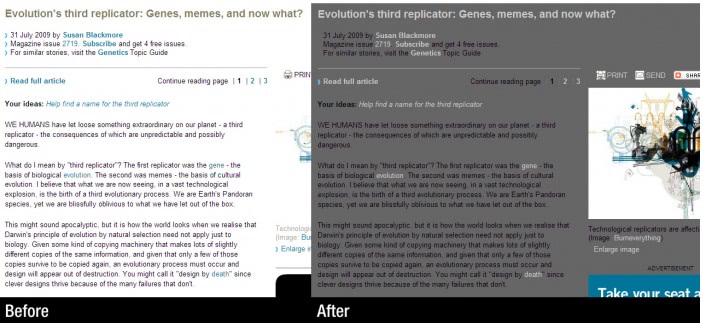
Blackout was a browser extension for Firefox that you could use to change the default color scheme of websites to a different one.
The extension is not available anymore but Firefox supports other extensions that change the color scheme of websites, e.g. from light to dark.
Examples are Dark Night Mode, an extension that changes the color scheme of sites to a darker one automatically, or Color Changer, which gives you options to change specific colors to different colors.
Blackout review
It is a good idea to avoid too bright, e.g. pure white, applications or websites when you work in dark environments or at night.
A white background at night can be bad for the eyes due to bad light conditions. You know what I'm talking about if you ever worked on a bright computer screen in the night after some hours of sleep. The first minutes are everything but pleasant and it can happen that you cannot see a thing for the first couple of minutes.
Blackout is a basic Firefox add-on that adds a new icon to the Firefox address bar. This icon provides access to alternative color schemes that can be used to change the dominant colors of a website. Colors that get changed are the website's background color, the text color and the header colors.
Seven different color schemes are available plus one custom scheme that allows the user to select a custom color scheme. The screenshot above displays one of the gray color schemes that are selectable. The only way to go back to the original color scheme of the page is to reload it. The only other option provided is the ability to make the selected color scheme the default one for all websites of the current section. Some color schemes might hide images or other elements on a page.
The custom color scheme colors can be changed in the options of the add-on. It might be useful to have a hex color wheel at hand during the configuration. Blackout is not the only option to change a color theme on the fly. Other options are the Tidyread add-on for Firefox or the Readability bookmarklet.
Advertisement


















I should have read the post better: it took a bit to figure out that the enabler button was by the address bar heh. After that, it wasn’t long before I was viewing sites in custom darkened glory.
I’m surprised at how well this works.
Page for blackout is down at the moment, will check it later.
Sounds great though. I have addons for the “distracting” stuff, (platypus, adblock, etc.) but what I’ve always wanted was the ability to change the normal glaring bright pages to something darker. High-contrast font on a black background would make my internets that much better!
Here’s hoping for green on black as an option.