DVD Burning Software Imgburn Updated to version 2.5
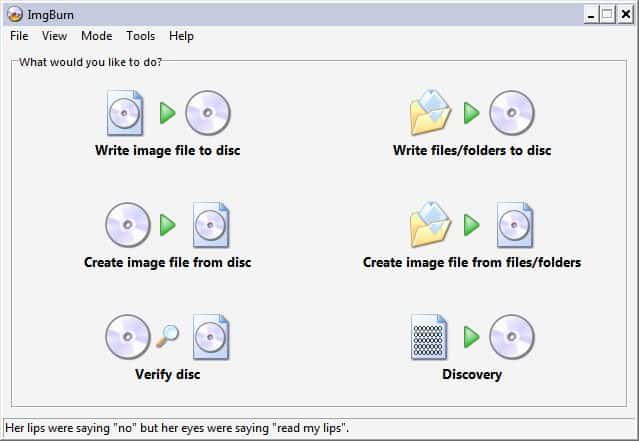
I started using Nero Burning Rom back in the days of the - super expensive - CD burners. It was an excellent CD burning software program but deteriorated into a resource hungry collection of applications and background processes over the years.
That's when I decided to skip Nero and uninstall it from the computer system. I did find ImgBurn after evaluating quite a few DVD burning software programs and kept the program ever since.
ImgBurn is everything that Nero once was, with two exceptions: it is free, and the user interface is not as user friendly and easy to work with as that of Nero's.
The excellent tutorials and how-tos on the other hand that are published on the project's website explain how to perform certain DVD or CD burning operations using the computer program.
Note: The last version of ImgBurn is 2.5.8. It has not been updated since 2013, and appears to have been abandoned at this point. It should work fine still on all versions of Microsoft's Windows operating system though.
Also note that the program may come with unwanted third-party offers if you install it. Make sure to disable those if you don't want these.
ImgBurn 2.5 update
ImgBurn was recently updated to version 2.5 and the developer has published a huge list of changes, fixes and improvements of that version. The program stays the same at its core which means it is still the lightweight DVD burning software that can be installed or used as a (unofficial) portable version instead.
Below are some of the more important changes introduced in this version of ImgBurn:
- An 'Advanced' input mode to build mode where you have total control over the layout of the disc and can add new folders, change names etc. (i.e. you're no longer limited to burning an existing folder structure on your hard disc as-is)
- ImgBurn now adds itself to the context menu's 'Open With' submenu for files it's associated with.
- Support for burning CCD files.
- Support for building images using the 'MODE2/FORM1/2352' data type. (previously it only supported 'MODE1/2048')
- A check to ensure all the DVD Video files in a sequence are present. (i.e. it'll prompt if VTS_XX_1.VOB and VTS_XX_3.VOB are present but VTS_XX_2.VOB isn't)
- Detection of attempts to build Vista style OS installation discs (via the 'sources\install.wim' file) and the relevant prompting for conflicting settings, failing to make it bootable etc (same as an 'I386' install disc).
The new version of the DVD burning software can be downloaded directly from the developer's website. It has a size of only 2 Megabytes, comes with many language translation files (e.g. German, Chinese, Russian, French and Spanish) and is compatible with all Microsoft operating systems from Windows 95 to Windows 10.
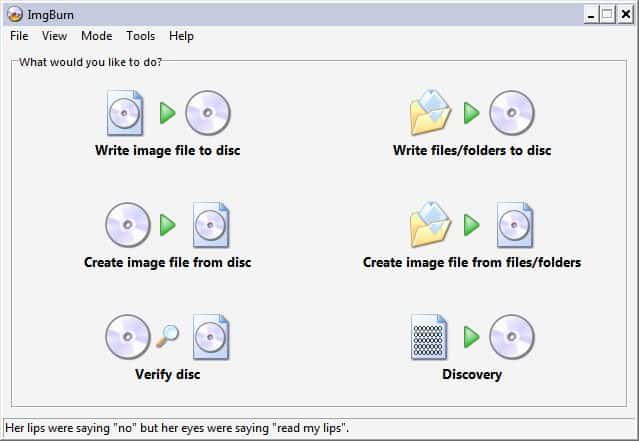


























Thanks. I got tired of Nero bloatware too. And I don’t really burn blu-ray disks so this is perfect.
ImgBurn is the burning engine in DVDFlick & in my experience, works very well.