Free CD and DVD Burning Software
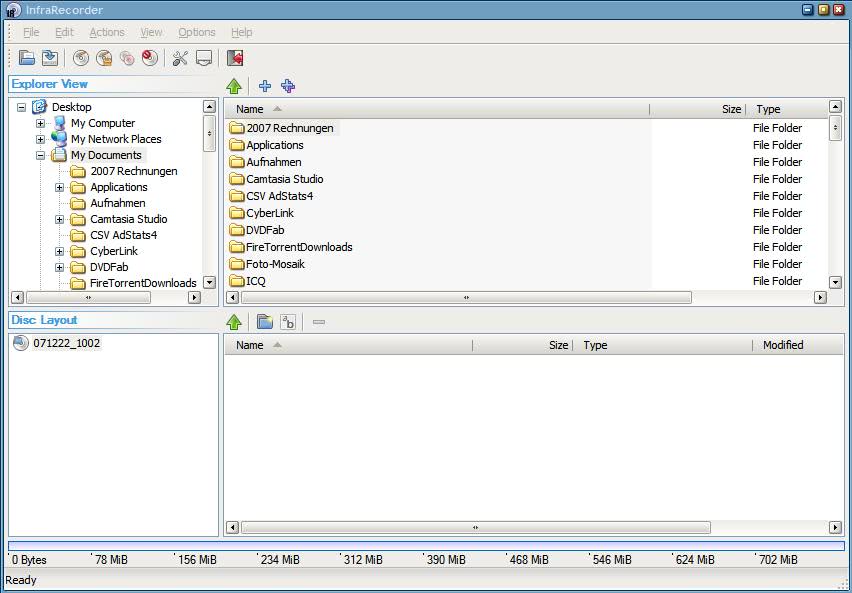
There are actually several impressive programs out there that can be used as a replacement for commercial CD and DVD writing programs such as Nero Burning Rom.
They are interesting not only for users who do not want to buy commercial products but also for those that feel that those commercial applications have become so bloated with features that their responsiveness has gone down the hill.
The list of free CD and DVD burning software lists important applications that work well when it comes to core features like burning optical discs.
Those programs had to meet some requirements though. They had to be free, support the burning of CDs and DVDs at the very least, support various disc image formats, the burning of files and folders, the creation of music CDs as well as video CDs and DVDs.
The requirements have reduced the field quite a bit because several applications support only a few of them. Burrrn for instance can burn audio CDs but not video CDs. It's an excellent program but it can't burn anything but audio CDs.
It basically comes down to the following programs: Infra Recorder, CD Burner XP, ImgBurn and BurnAware Free.
All three open fast and are very responsive to user input. Below is a short description of each program, its core capabilities and notes of interest.
BurnAware Free
Note: The main installer includes adware offers brought to you by OpenCandy. The download page lists a free version without OpenCandy that you may want to download instead.
BurnAware Free is a powerful program for Windows that supports all major burn operations. It is limited to non-commercial use though so keep that in mind.
As far as features are concerned, it supports the burning of CD, DVD and Blu-Ray discs, the creation of data discs, audio CDs, video DVDs and the burning of popular disc image formats.
In addition to that, it can be used to create bootable discs, create ISO images and span data across multiple discs.
CD Burner XP
Note: The default installer includes Open Candy adware offers. We suggest you open the download page on the developer website and download a package without Open Candy or the portable version.
CD Burner XP displays a wizard on start by default listing the various burn related options it supports. The program supports the burning of data discs, video DVDs, audio discs and ISO disc images.
Supported are a wide variety of media from CD-R all the way up to Blu-Ray discs. It supports LightScribe, write verification, disc spanning and the creation of bootable discs.
The program's support for disc image formats is limited to ISO only unfortunately though.
ImgBurn
Note: ImgBurn includes adware offers in its installer. Make sure you skip those if you are not interested in them or download the portable version directly from Portable Freeware Collection instead.
ImgBurn supports every feature you'd expect a burn program to support and then some. It supports all recordable disc formats including Blu-Ray and all burn operations including audio and video discs, data discs and bootable discs.
The program supports most disc image formats (BIN, CCD, CDI, CUE, DI, DVD, GI, IMG, ISO, MDS, NRG and PDI), and many advanced features such as layer break selection, automatic write speed feature or setting the burn speed based on the media ID.
Infra Recorder
Infra Recorder is available as a portable version and installer. The program displays a wizard on start that displays the various burn options the program supports.
It supports the burning of disc images (ISO, Bin/Cue and Raw), audio CDs, data and video discs.
The program does not support Blu-Ray discs on the other hand but can read data from discs and save audio or data tracks to the local system.
Overview
| BurnAware Free | CD Burner XP | ImgBurn | Infra Recorder | |
| Optical Disc Support | CD, DVD, Blu-Ray | CD, DVD, Blu-Ray, HD-DVD | CD, DVD, Blu-Ray, HD-DVD | CD, DVD |
| Image Formats | ISO, CUE, BIN, NRG, IMG, DMG | ISO, MDS | BIN, CCD, CDI, CUE, DI, DVD, GI, IMG, ISO, MDS, NRG and PDI | ISO, CUE, IMG |
| Data Discs | yes | yes | yes | yes |
| Audio CDs | yes | yes | yes | yes |
| Video DVDS | yes | yes | yes | yes |
| Bootable Discs | yes | yes | yes | no |
| Lightscribe support | no | yes | yes | no |
| Span data | yes | yes | no | no |
| Extras | BDMV and AVCHD support, copy disc to image, mp3 disc | M-disc support, command line version | Media-Id adjusted write speed, layer break selection, image queue, | Copy disc |
Conclusion:
I prefer to use ImgBurn as it supports the widest range of formats, disc image types and operations but all programs listed on this page work fine.
It depends in the end what you need the program for. If you only burn ISO images or no disc image formats at all, then you may not need ImgBurn and can select a different program instead from the list.
Three of the four programs ship with adware offers, at least when you use the main installer offered on the project website. Alternative installers or portable versions are provided for all though and it is recommended to use those instead.
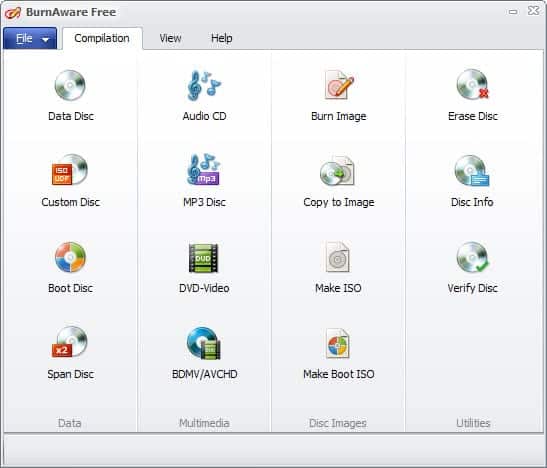






















BurnAware Free is designed as a handy solution to write data on discs and it does a great job. It keeps everything as simple as possible and it manages to offer more than just the basic functionality a users needs from such a software.
Thank you for your Entry., It’s very useful! :)
I Have a CD & DVD Burner. But I can’t use them any more. I lost them when I used a DVD Burner without knowing what I was doing.
I used to use the CD for Pictures and Songs only.
Nero 6 Ultra Edition 6.6.1.4 was the recorder I used.
I did not use it for DVD Burner until I got some DVD-+RW last Friday.
I emailed Nero and got a reply
Thank you for your e-mail. This is an automatic message to verify that your e-mail has arrived and that it is currently waiting to be processed.
I did not hear from from anyone about Help. Then I found a help manual.
but It was no good explaining what I needed to know.
But I have managed to mess up 4 DVD+RW discs trying to burn
pictures from a few campers I go camping with.
Then I got InfraRecorder http://infrarecorder.sourceforge.net/.
I know they work, the DVD recorder anyway. I managed to erase one disc so far. But I had to throw away 4 DVD+RW disc’s I used while useing Nero.
Anyone here use InfraRecorder? Can you explain what I need to burn a bunch of still pictures on a DVD+RW Disc? I use a Pioneer DVD-RW DVR-109 1.09. and using Maxwell DVR+RW 4.7GB / 2 Hrs SP Mode. I need to write a Multi-Session Disc.
Or another free recorder that works?
Based on this topic, I tried both CD Burn XP and Infra Recorder with hope. As always seems the case with this type of freeware, neither burned VOBs to a DVD that could successfully be read by either of our standalone DVD players in the household. Yet, the same VOB files on a DVD burned by either Nero or Roxio products can be read successfully. (Media used and DVD burner hardware the same in all instances.)
What is it about the Nero & Roxio solutions that make them superior and hassle-free to use with VOB files to be played on a standalone player?
Your opinions here are entirely unclear.
Under Infra Recorder you write “I personally would not use it because of the lacking support for several image formats though”.
And under the Conclusion you write “I personally prefer Infra Recorder though”.
So… you prefer Infra Recorder over CD Burn XP, but you dislike Infra Recorder enough that you will not use it?
I’m also big fan of the StarBurn! What I don’t understand is “program for children”. I personally prefer to have ONE windows and ONE button to do everything what I want. Complicated things like burning should not be also GUI complicated! Look what Mac guys have. Everything is cool, simple and absolutely stright-forward. I’m not ashamed to use simple to use software :)
Arigato!
-ichiro
ImgBurn works just fine, and I personally think the usability is great, for most pre-defined images, that is ;)
And if you take the installer-package, a right-click on the img in the explorer, “Burn with ImgBurn”…doesn’t get any easier than that at all…
ImgBurn can’t burn files from your hard drive?
I use ImgBurn 2.3.2.0 all the time to burn files from my hard drive!
All you have to do is go into build mode. menu= Mode -> Build. Select the files and folders you want to copy. Select the optical drive. Then click the Write button.
In retrospect, I can’t blame the writer Martin, ImgBurn was a pain to learn how to use.
StarBurn looks like program for children :D
I think I will use CD Burner XP as more lightweight than Nero. I also dont like a “what do you want to burn†popup ;]
StarBurn is also free and it is a much better Nero alternative in my opinion…
http://www.rocketdivision.com/download_starburn.html