Lightweight Wallpaper Changer
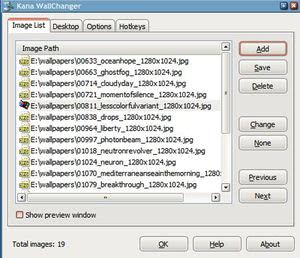
I personally like to change my wallpaper from time to time and have collected 19 wallpapers over time that I really like and use for that purpose. I used to change wallpapers manually every now and then but quickly forgot about this and started using one wallpaper solely as it was too much of a burden to switch background images manually once a day or even once a week.
A wallpaper changer however would take the burden of my hands and change the wallpapers automatically in certain intervals. Kana WallChanger is an application that can do that for you. What I really like is the ease of use since you only select a folder with wallpapers and the rest is done automatically.
You can naturally change several options like the interval in which wallpapers are changed on the system, or add new wallpapers even from different folders. The best aspect is in my opinion the low memory usage of the wallpaper changer. It uses only 2 Megabytes of RAM which is excellent for such an application.
Kana Wall is offered a portable application that you only need to download and extract on your system to get started. The application does not need to be installed, and you can run it right from the directory you have installed it in.
A small icon in the system tray and a changed wallpaper are the only two indicators that the program is running on the system. You can right-click the icon and select to display the main program window to get to the settings window where you can manage the wallpaper list and program settings.
Options include changing the interval in which background images are changed, whether you want to randomize the picking or work through the list from top to bottom, or how you want the program to handle images that do not fit the desktop resolution. You can furthermore hide desktop icons, change the program icon's double-click behavior or have it start with Windows.
Advertisement




















i m very happy if it download in my pc
i would like to have it