ImageSorter sorts images automatically
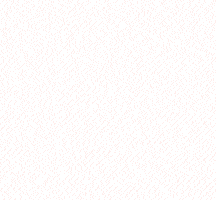
ImageSorter is a free software program for Microsoft Windows and Apple Mac OS X devices to sort images automatically.
It offers a way to automatically sort pictures that are stored in a directory by using several parameters such as color, name or size. Results will be displayed in a picture matrix and the user can zoom in and out fluently, use the mouse to navigate the displayed thumbnails and click on images to load them in their original size.
The sorting speed depends on the number of images in the folder, and the size of the individual image. A test run with 600 images who had a size of more than 2 Megabytes took only a few seconds to complete; another folder with 1000 pictures with a size of 210 Megabytes completed in roughly 20 seconds.
This is an innovative way of automatically sorting images. All images are stored in a cache which means that they are displayed near instantly when you open the folder again on your system after the initial sorting operation.
ImageSorter
The application works fine even on new versions of Windows. I have tested this under a Windwos 10 Pro system recently, and the application worked just as good as before.
The interface lists the drive and folder structure in the top left corner. Use it to navigate to a folder that you want processed. ImageSorter does not process folders automatically; it displays the number of images in the active folder, and a button to process it.
Processing may render the program window unresponsive for a period of time. Thumbnail images of all images are displayed in the middle pane after the processing. You can select any with the mouse to have it displays as a preview and with information in the left pane.
You can zoom in and out of the image selection, change the sorting criteria, or run searches by name and by using filters.
The idea of ImageSorter is to find images of which you remember how they look but you forgot in which folder they were. If one or several folders are selected, all images from these folders will be visually arranged such that similar images are close to each other. In this sorted display it will be much easier to find a particular image. Selected images can be copied, moved or deleted (right mouse click). ImageSorter does cache thumbnails and sortings, therefore after images have been loaded once, everything will be much faster.
Two viewing modes can be selected. The default viewing mode is called Plane visualization which lets the user scroll images in a 2D environment while the Sphere visualization offers more of a pseudo-3D mode of displaying the images.
ImageSorter is fast and cool and absolutely recommended!
The review of the software has been updated. I have recently reviewed the latest version of Image Sorter, check it out for the latest information.
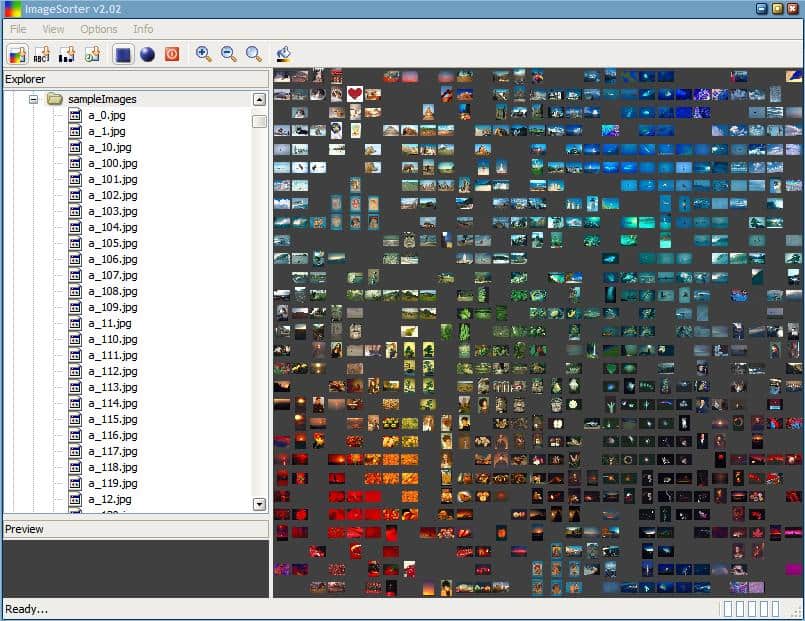



























Martin, this tool is THE image application. Can’t believe this sophisticated piece of software is released as freeware. Its features are astounding. Thanks so much for mentioning it on gHacks, this is exactly what I’ve been looking for.. since ever :-D
Whoa.. it.. just works!
alternate link http://www.tucows.com/preview/510399