Security and Privacy Complete
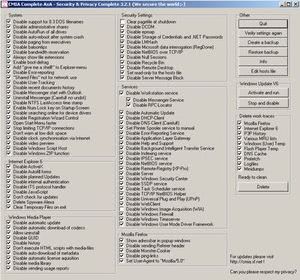
My last review of Security and Privacy Complete dates back to December 2006 and I thought it would be a good idea to take a look at this application again. The software is a security solution for Windows that provides you with a large list of privacy or security related preferences that it lets you control on the Windows operating system.
The first change that I recognized immediately was that the .Net framework is not longer required to run the software. It is standalone and can be executed from any location on your hard drive without installation or dependency on Microsoft .Net.
Everything is packed into the main interface which might look a bit overladen at first glance. I do prefer all on one page instead of a little bit on many pages though. The categories available seem to be the same though, they are divided into System, Internet Explorer 6, Windows Media Player, Security Settings, Services and Mozilla Firefox.
The last column on the right side offers several additional options like creating or restoring (from) a backup and to delete work traces like logfiles and minidumps.
Moving the mouse over a setting pops up a small balloon tip explaining what this setting does. Those are short explanations and novice users should use an additional source of information if they are not sure after they read the explanation.
I personally like Security and Privacy Complete because of its one window interface and the ability to disable many features at once without lots of effort.
Update: Please note that the latest version of the application dates back to 2008. While it may still be compatible with recent versions of Windows, you may run into issues using it nevertheless.
It is therefore not recommended to use it if you are using Windows 7 or newer versions of the operating system.
I suggest you check out our Windows tweaking software overview here instead, which lists programs that are compatible with the Windows 7 operating system. Most of the programs here are also compatible with newer versions of Windows.
Advertisement



















