DVD Burning Software ImgBurn Updated. Turns Adware
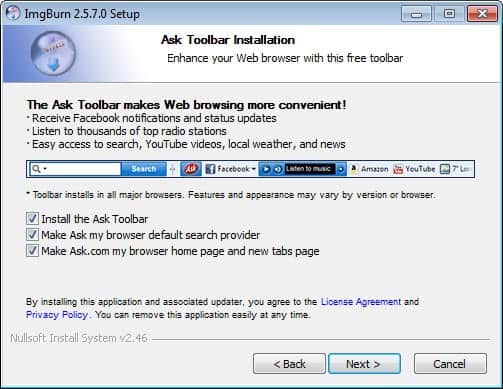
Ever since I discovered the DVD burning software ImgBurn I never looked back and have used it for all my CD and DVD burning tasks since. ImgBurn supports all the operations that I require of a CD/DVD writing program, and then a bunch more that I use occasionally.
It may not be the easiest program to use, but once you get the hang out of it you are probably never going to change the program again.
ImgBurn was recently updated by the developer. The new version is available at the developer's websites. Regular users of ImgBurn will notice some changes besides the updates to the program itself.
There are two adware related entries that might get installed during the installation of the DVD burning software if you are not carefully during the installation of it on your system
The program tries to place a Uniblue shortcut on the desktop and to install the Ask Toolbar. Both of which can be unselected so that they are not installed.
More problematic than those choices are three new entries in the Tools menu of the burning software that also lead to the Uniblue website.
These options do however not reduce the value of ImgBurn itself. The developer has fixed more than a dozen bugs in the new version and added or changed dozens of other features as well. Most of these new features and updates are under the hood and will likely not be recognized by most users. The latest version of the DVD burning software ImgBurn can be downloaded from the developer's website.
So, the only thing you need to do is to make sure that the toolbar does not get installed on your system, unless you want to use it that is. Remember that you give back to the developer of the program if you install the toolbar.
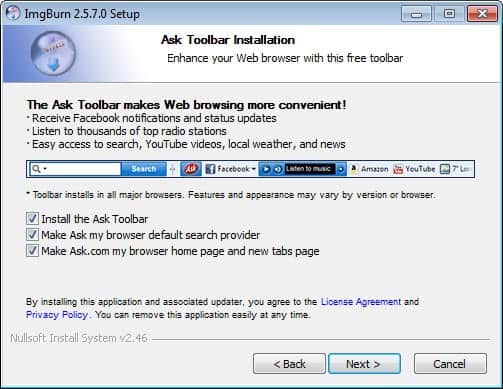






















I’ve tried to install ImgBurn but I haven’t seen any options to disable installing a bloody ask.com toolbar. Have they done something about that so I cannot disable installing that bloody toolbar? Shame.
Thanks for pointing this out. I saw the update and installed it as a test, but I use the silent install switch so I didn’t notice. The adwares were not installed through silent installation. I did notice the bigger size of the installer file, so for a moment I thought there was going to be some big revamps to the software.
“Just like we have to adjust to ads in webpages, we have to adjust here too. If we want free software, we should be ready for such compromises. After all its optional.”
I enjoyed the pro-propriety mentality portrayed here. I remembered when I recommended some freewares to convert videos to my brother and he said they wouldn’t work so well because they are free. Also one time he asked me to find him illegal keys for AVG antivirus, but I just give him link to the free version.
Good thing as an open source user I rarely have to burn disc since my apps and distros can boot from USB drives, but when I do burn a disc I could just use the command line.
And I guess you are one of the many users who browse on this site with all ads blocked. You are lucky Martin has not blocked you yet.
Really a shame, the optional ads in the setup are no problem, but that entries in the Tools Menu. Anyway exist many free opensource software without adware.
Thanks Martin!
shrug! If one don’t want adware, one should just pay for the software. How else does one expect the developers to have time and resource to continue developing it? Or is everyone suppose to work for free in this Internet Age.
By now, everyone in the universe is aware that you have “never looked back”. There is no need to say it over and over and over and over and over and over and over and over and over and over and over and over and over and over and over and over and over………………..
Just like we have to adjust to ads in webpages, we have to adjust here too. If we want free software, we should be ready for such compromises. After all its optional.
LIGHTNING UK! posted this in the forums –
“There’s a new version of the installer that has the uniblue icons disabled by default and unless they’re enabled in the installer, the items in the Tools menu won’t appear either. ”
http://forum.imgburn.com/index.php?showtopic=14055&st=0&p=114382&#entry114382
Just make ImgBurn portable – use Universal Extractor and delete unnecessary files. Tha’s all.
InfraRecorder
http://infrarecorder.org/
real shame imgburn was such a good piece of software oh well