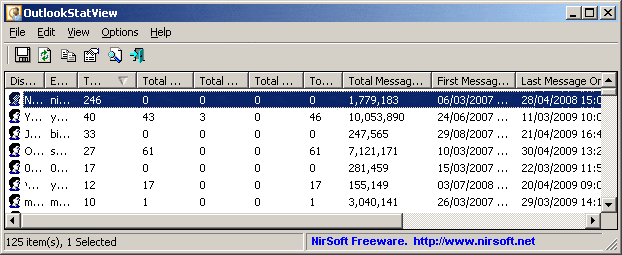Microsoft Outlook Mail Statistics
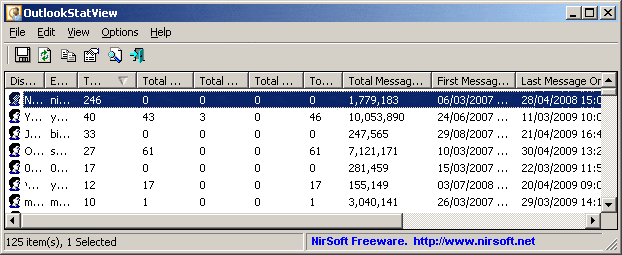
Outlook Stat View is a portable software program by Nirsoft that provides you with general statistics about your email communication.
The software program scans the Microsoft Outlook mailbox of the local system, and displays information about each user that you have communicated with using the email client.
The email analyzer scans incoming and outgoing emails, and display a variety of statistics after the scan in the interface.
Each user that you communicated with is listed there. OutlookStatView uses a table format that is almost a trademark of Nirsoft applications.
OutlookStatView
The program lists the following information about each contact:
- The total number of incoming and outgoing emails, separated by to, cc and bcc.
- The total size of all incoming messages by a user.
- Data and time of the first message, and the last message.
You may restrict the date ranges of scans. Doing so may speed up the scanning of the mailbox as less data may need to be parsed by the application.
You may restrict the scan to email messages that you sent or received in the past year. Note that the information may get diluted if you keep the default or select a large data range as you will end up with active and inactive contacts in the listing.
You may sort by the last message timestamp however to list contacts you have communicated with most recently at the top of the table.
Outlook Stat View is compatible with any version of Microsoft Outlook and any NT based Microsoft operating system since Windows 2000 including Windows 7, Windows 8 and Windows 10.
The program can scan the Outlook mailbox automatically if only one Outlook profile on the computer system exists on the computer system, and if that profile is not password protected. Microsoft Outlook users with multiple profiles or password protected profiles need to start Outlook with that profile activated before they run Outlook Stats View as the program won't be able to access those otherwise.
Scanning time depends largely on the size of the Outlook mailbox, it usually ranges from mere seconds to several minutes. Options to export the mail statistics to HTML, XML or CSV files are provided as usual.
Verdict
OutlookStatView is a portable program that you may find useful for a number of things. You can use it to find out when you communicated last with someone for instance.