Microsoft Outlook Folder Search Add-On
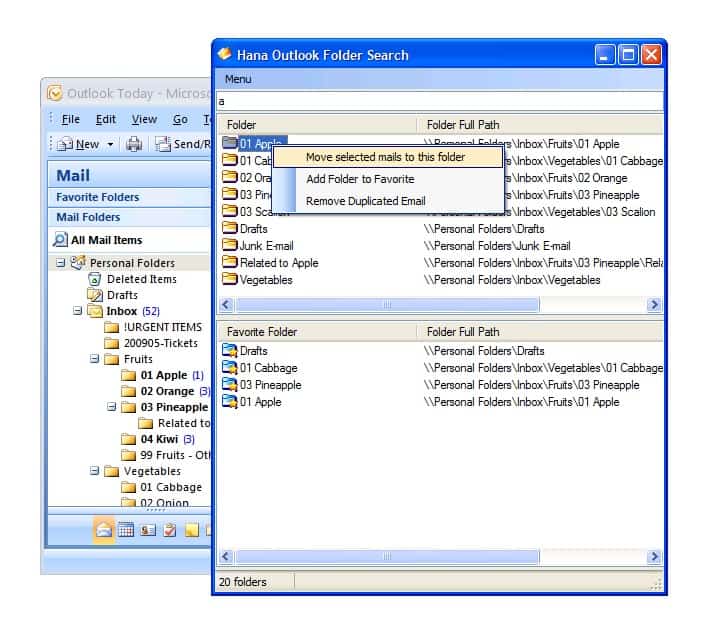
Hana Outlook Folder Search is a Microsoft Outlook add-on that provides additional folder search functionality and management. Outlook users who work with dozens or even hundreds of folders will appreciate the add-on the most while users with only a handful might not at all.
It is a specialized Outlook add-on that provides an interface outside of Microsoft Outlook. It is best used next to Outlook to take full advantage of the possibilities it offers. It provides instant search as you type results, and finds folder names in seconds. Please note that this is restricted to folder names, it will not find emails at all.
A double-click on a folder in the program window opens it directly in a new Microsoft Outlook window. It is furthermore possible to copy mails to the folders in the Outlook Folder Search window which might prove to be a quicker way to do this for users with lots of folders.
Note: The program is compatible with Outlook 2003 and 2007, and may also work with never versions. The author states that this has not been tested though.
Hana Outlook Folder Search
This can be done by right-clicking selected emails in Outlook and selecting "Move Selected email to this folder" or by using the shortcut Ctrl-V. Folders can be added to favorites for quick access so that you may access them without having to search for them each time.
The second interesting option that is provided by Hana Outlook Folder Search is to remove email duplicates from selected folders. The add-on can automatically check for duplicate emails in those folders. This is done by checking the message-id headers and comparing it to emails that have been received in the last 48 hours.
This is not a general purpose duplicate email finder, but one that users or administrators may run when duplicate emails appear suddenly in Outlook. This can happen when a mail server is not configured correctly, or when data corruption occurs.
Verdict
The Microsoft Outlook add-on is definitely not an add-on for every Outlook user. The duplicate mail detection might make it interesting for users that do not use the add-on's main search feature.
Update: The author has not tested the program with newer versions of Microsoft Outlook. While it is likely that it will work with Outlook 2010, 2013 or 2016 as well, keep that in mind and maybe make a backup before you try to use the program.
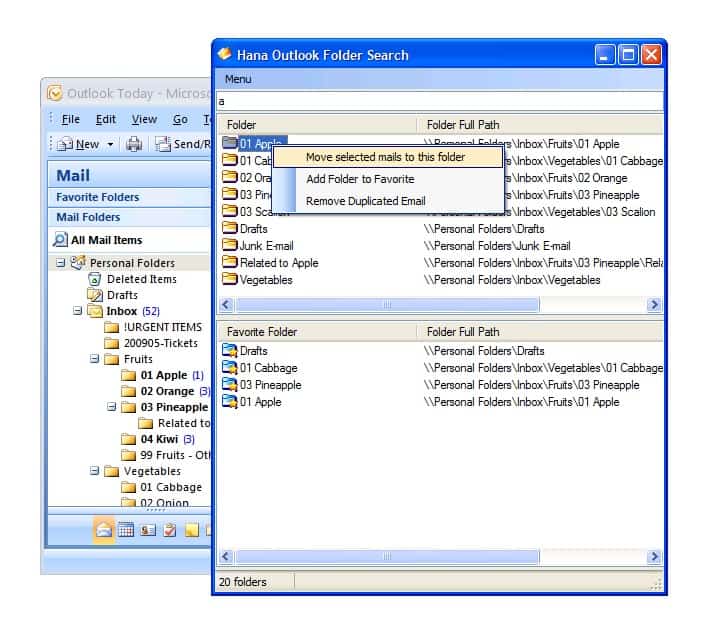


























Jeah,
you forgot to say that lookeen can search the whole outlook content not only search folders…
i´m also using lookeen and just can advise that tool
Pete
Nice Idea..BUT as a search function for Outlook i will always recommend
Lookeen. Superior speed and accuracy. In cas you want to check it out: http://www.lookeen.com. Regards
Just realized that Samer reviewed the application as well:
http://www.freewaregenius.com/2009/05/15/hana-outlook-folder-search-quick-folder-lookups-and-email-de-duplication-for-outlook/