Computer System Monitor GKrellM for Windows

GKrellM is a a port of the Linux system monitoring solution for Windows that displays system information in a widget on the desktop.
Computer system monitors come in all shapes and sizes. Most of them run on the computer desktop where they provide quick access to real-time system information like the computer's cpu, computer memory and hard drive usage.
System Monitor GKrellM for Windows
GKrellM for Windows is a monitoring application that can display all of that and a lot more in a compact window that you can place freely on the desktop.
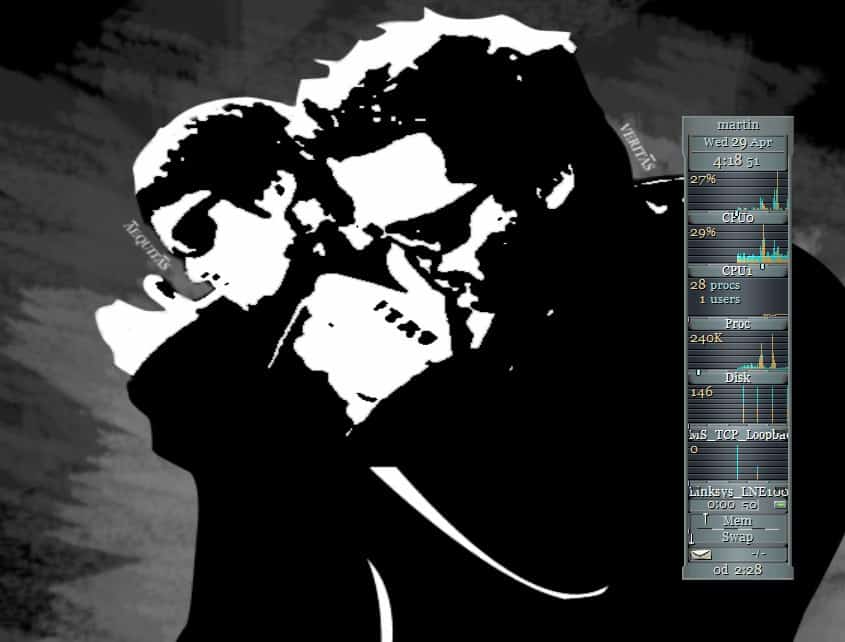
GKrellM for Windows can display the current date and time, information about the Internet connection and network speed, file system information, battery, system uptime and email account information besides the already mentioned cpu, computer memory and hard drive resource usage.
The hardware sensor functionality that the system monitor supports requires external programs. It can use the excellent SpeedFan or CoreTemp programs for that.
It takes up a lot of space on the screen if you activate all of the features. You can however disable some modules that you are not interested in to reduce the size of the widget.
So, if all you are interested in is information about system resource use, that is possible as well with a little bit of configuration as you can hide all other modules so that they don't show up anymore.
There are several settings which can be changed for every system component that you want monitored. This ranges from layout changes for the time and date to different charts but also options that can be configured.
Options are for example alerts if the system load or computer memory usage reaches a limit, or to select a different animation for incoming emails.
A reduction of modules that are displayed in the computer system monitor reduces the memory and cpu usage of the program as well which many will find beneficial.
The program with all options and modules enabled uses roughly 20 Megabytes of computer memory.
The software program is available for both the Windows and Linux operating system (Linux system monitor review by Jack).
Verdict
You may find GKrellM for Windows useful if you want hardware information and some other information about the system displayed on the desktop at all times.
Update:
The program has been updated last in 2010. While that is the case, it works just fine for the most part. Note that some features may not work correctly anymore due to that though. It appears as if the author has abandoned the project and there is no indication of activity ever since.
Note that you may need to run the program with elevated privileges as it may not be able to pull all required information otherwise due to rights restrictions.
To run it with elevated privileges right-click its executable file and select run as administrator from the options.
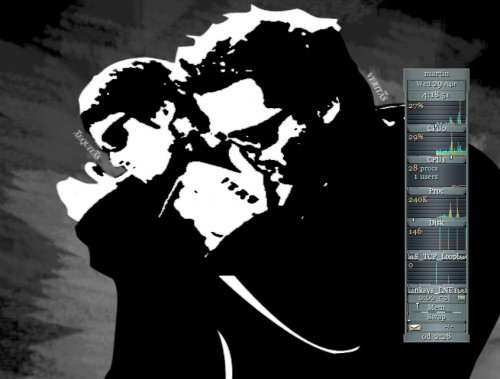



























Lovely piece of software.thanx man.Keep it up.it’s great!!!!!!!!!!!!!
was looking for something like this for some time now… thanks
lol Can I have it please?
here: http://numberoneblind.deviantart.com/art/boondocks-screen-56344284
Great program although does anyone know where I can find that wallpaper? :)
You find that on my computer ;)