Tags For Your Files
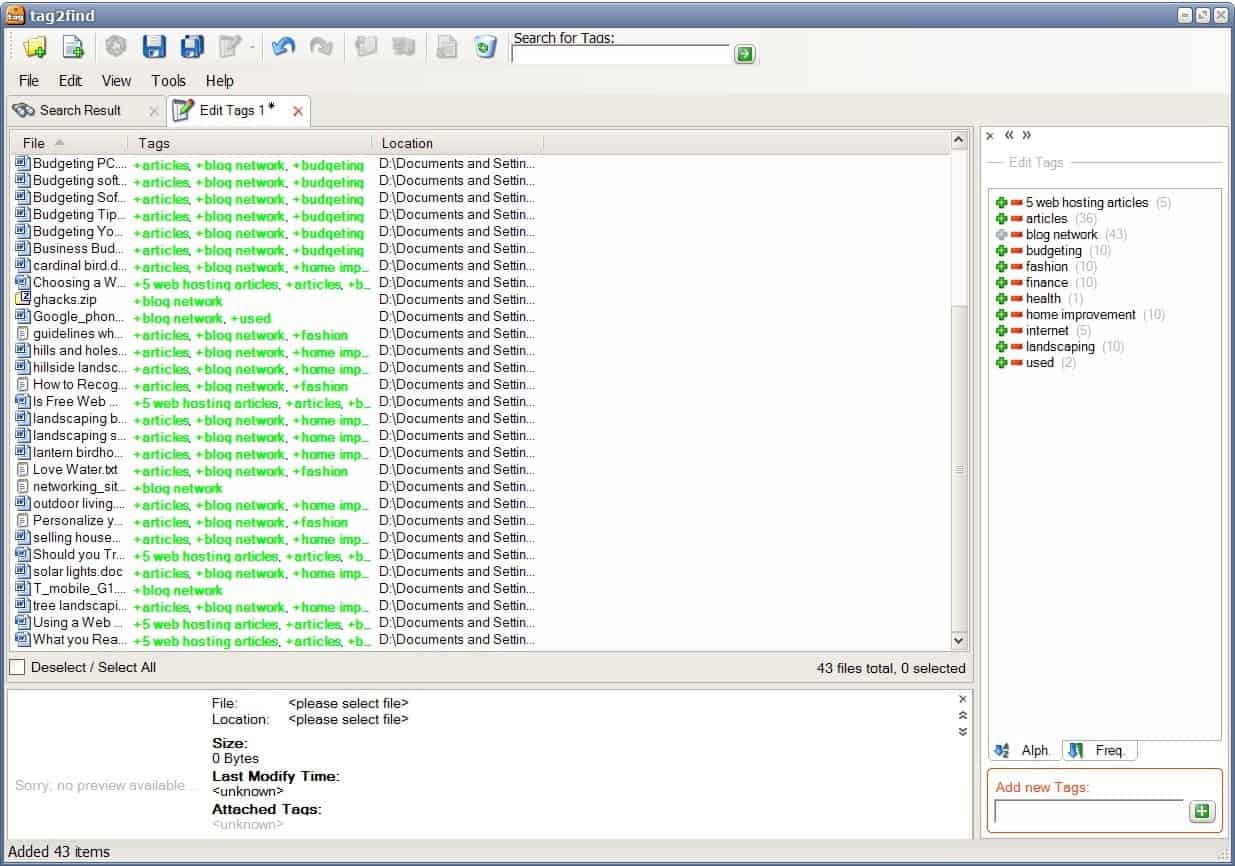
Tag 2 Find is a free program for Microsoft Windows that helps you organize files on Windows devices through a tagging system.
If you want to organize files on Windows, you have a couple of options for that. You can organize files in folders and libraries, use file indexing programs like Index your Files, UltraSearch, or Everything that help you find files faster, or use plain -- but slow -- Windows search instead for finding files.
Search may either return files based on names, directories or meta tags, or also file content depending on the search program that you use.
Tag 2 Find uses a different approach. It brings tags known from indexing websites to the computer desktop. It is currently available in a preview version for the Windows operating system.
Users who have been using services like Delicious and Flickr or run their own blog will be immediately comfortably with the software program.
Tag 2 Find
Any file located on the computer system can be tagged by the user. No user would want to tag all files as this would mean to tag hundreds of thousands of files which could take a lifetime. The software program can assist the user by automatically suggesting tags based on file names, directory names, file extensions and even metadata for multimedia files.
It is furthermore possible to include and exclude drives from the program completely. The software program displays a wizard after installation that walks you through the first initial configuration. You can select drives, directories and files that you want to tag right away. Tag 2 Find can also be integrated in Windows Explorer to add tags right there for selected files.
It would be impracticable if the application window would have to be opened to search the files and tags. The application therefore ships with a floating transparent search window that can be moved around on the computer desktop. Entering tags in that search form will open another transparent connected window that displays the results. Results include hits, partial hits and related tags. A click on a resulting tag highlights all files that have been tagged with the word or phrase.
Tag 2 Find can monitor the computer system for new files. The folders that are monitored can be defined in the application. It is for instance monitoring the Windows Clipboard and will display files that are copied to it for a while waiting for user input.
Additional options that might be interesting for some users are access to a tag cloud, automatic category management for selected file types, color coding tabs, drag and drop support plus import and export options for tags. It is really surprising how stable and extensive this early version of the software program is.
The only downside is the rather large resource usage. The software program uses roughly 23 Megabytes of computer memory while displaying the floating tags search box and about 53 Megabytes of virtual memory. Tag 2 Find runs on Windows XP or Windows Vista and requires the Microsoft .net Framework 2.0, an NTFS formatted file system (at least on the partitions that contain files that the user wants to tag and administrative privileges during installation.
Update: Tag 2 Find is no longer available on the developer's website. In fact, the developer site itself is not available anymore as well. We have uploaded the latest release version of the program to our own server.
You can download the program with a click on the following link: (Download Removed)
Note that we don't support it in any way, and have uploaded it merely for archiving purposes.
Verdict
Tag 2 Find offers an interesting option to organize files on Windows devices. It lets you tag files, and include tags when you search for files on the computer.
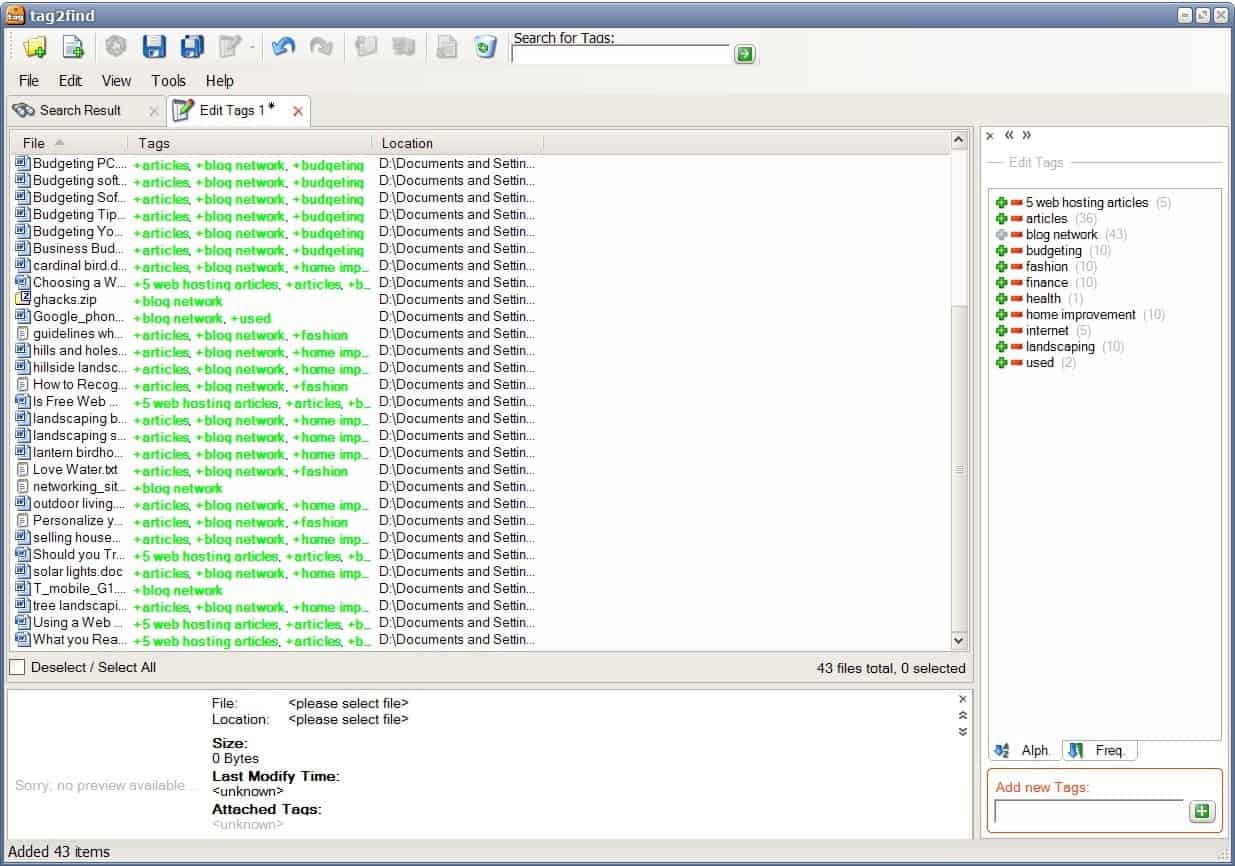


























Seems like a dead project to me. Tried it out last year but wasn’t very stable. No activities for almost a year now :-(
XYplorer allows coloured, modifiable tags along with comments of “virtually any size” to folders and file. These tags and comments move with the files and are retained across sessions.
xyplorer.com for detailed info.
I expect a file-manager support Tags for a long time
Hope this is what I want …