Windows Registry Watcher
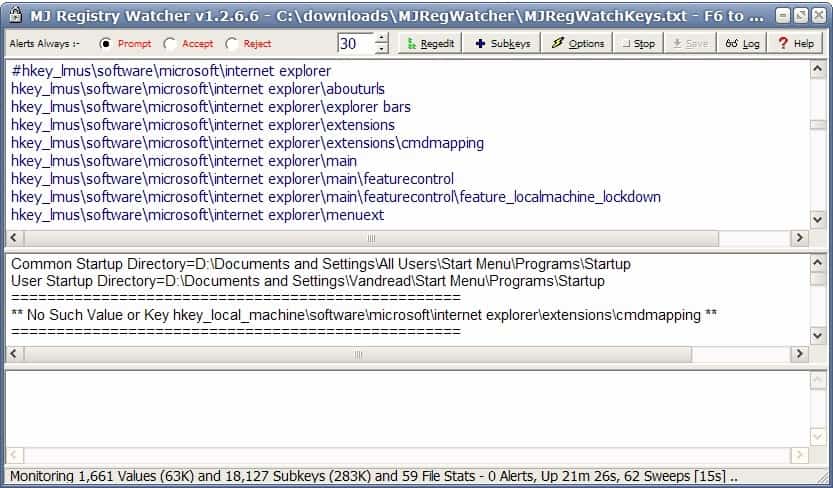
Windows Registry Watcher is a free portable software program for the Windows operating system that monitors and protects important Registry keys.
The Windows Registry is one of the major attack locations for malicious software and it may therefore be wise to use security software to protect important locations of the Registry from being changed without user interaction.
One prime example is the addition of new startup items to the Windows operating system which may not always be malicious in nature but may instead be privacy-invasive or annoying. The Windows Registry contains several locations where those new files can be placed in to have programs loaded during system start.
Windows Registry Watcher Review
Windows Registry Watcher is resource friendly portable software program for the Windows operating system that monitors thousands of values and Registry keys but also files and directory with the option to add, delete or edit any of the monitored locations easily.
The program will update the information every 30 seconds by default but you may adjust the interval between 0 and 9999 seconds. This can be useful if you want real-time protection, or notice that the software's monitoring is taxing the system.
The software can be started right away in Windows XP while you may need to run it with elevated privileges on Vista or newer versions of the operating system. To do so, right-click the executable and select run as administrator from the context menu.
One interesting option that it displays besides the information that it lists after its cans is the option to configure custom or pre-defined security settings that range from light to highest security. The security settings define for example the frequency in which the Registry keys are checked for changes.
The software program can be used to backup and quarantine files as well which can be useful, for instance if you notice that a new file got added to the startup that you do not want loaded with Windows.
It supports audio notifications but can also be configured to send email notifications. The software may also be started from the command line using various parameters like starting the application with a specific security setting. Windows Registry Watcher is probably not the easiest to understand if you do not know what you are looking for or how to configure the alert process.
A good start for first time users is the help file which you can access directly from the application's interface. It describes the core functionality of the program which should help you find your way around it more easily.
It is also important to note that it offers three modes of operation. The default is prompt, which means that you will receive prompts when monitored key values get changed, added or deleted. The two other modes are accept and reject. Accept allows changes to go through automatically, while reject will block any change made to monitored keys.
So, if you want to be in full control, select prompt as you will receive prompts whenever changes are detected.
MJ Registry Watcher is using less than Megabytes of computer memory when running minimized in the Windows system tray.
Update: The most recent version of the application ships with an option to run the monitoring app as a Windows Service. Options are somewhat limited when you run the program as a service, the prompt action is not available for instance when running the program as a service. Other new features include DDL injection detection
Closing Words
Registry Watcher is a useful albeit slightly complicated monitoring application for Windows to monitor Registry keys and their data, and local folders for changes.
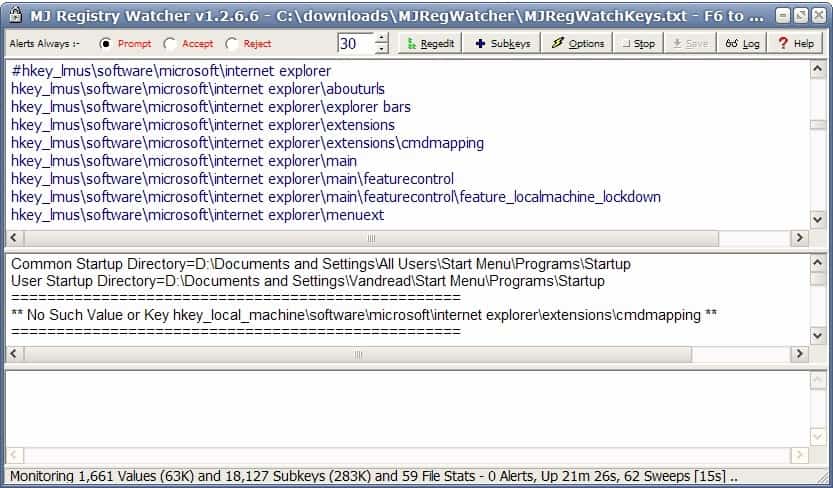
























This was with the watcher minimized. Just checked
again and it is currently at 14 MB, minimized.
Perhaps it’s the security set? I’ll experiment
with it a bit.
2 MB? That’s a bit odd– mine currently is using
~16 MB…
Did you minimize it or was the window still visible on the screen?