Windows Registry Protection
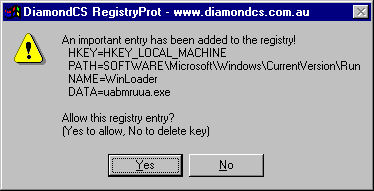
Update: Registry Prot is no longer available. We suggest you use either Tiny Watcher or MJ Registry Watcher which offer similar functionality. Both monitor the Windows Registry and alert you when changes are noticed.
The Windows Registry is of utmost importance to the Windows operating system. It stores core system preferences and information that Windows uses for a variety of activities ranging from the installation of updates over executing files to access to core system features such as the Task Manager or the Registry itself.
That's one reason why malicious programs may alter information in the Registry. A simple example is software that adds itself to the autostart using the Registry so that it is run on every system start.
Security software that is running on the system may not protect the Windows Registry at all against tampering or only parts of it. While there are certainly programs that offer a thorough protection against manipulation attempts, Win Patrol comes to mind for example, most don't.
Registry Prot is a tiny program that protects important Registry keys from being manipulated without the user's knowledge.
It barely uses 200 Kilobytes of computer memory while running and will only become active when programs try to make changes or additions to the Windows Registry.
There is no list of all the Registry locations that are monitored by Registry Protection. Among the known locations are the various possibilities to add system startup items and the default applications for known file types.
It is a bit unfortunate that you cannot modify the list of Registry locations using it as it would improve the program's usability significantly.
Registry Prot might not be something for inexperienced users as the informational dialogs are sometimes hard to understand without knowing how the Registry works. A web search can aid in the decision making process.
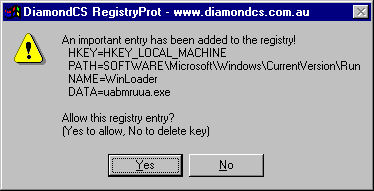


























Hello, the windows registry for the home computer can be quite reliable, it is when inundated in a public access forum that it has to be quite resilient to change. meaning that you want to lock the registry and make sure that it does not change unless the administratr i.e. yourself makes any changes.
Hopefully this can be done by this software you recommend but are there any others that simply lock the computer in a usable state and disable changes made in the guest account?
[…]
Fonte .: gHacks – Windows Registry Protection
[…]
When I wroke that I needed a program to “watch” the whole registery, I didn’t mean a popup box every time something is changed, just a list of changes (and a “watch ON” / “watch OFF”)
Spybot S&D indeed does watch the Registry (providing the “Tea Timer” function is enabled) but, if it remains low on cpu, it does take otherwise a 40MB of RAM, a bit heavy. I don’t like using “Tea Timer” with Kaspersky, even though they can work together.
I’d agree with Flo, and check system deeply (Registry included) once in a while, considering a good real-time monitoring is active.
The whole point in system security is, I guess, finding the right adjustment between paranoia and negligence.
SS&D also watches the registry, aswell as many others, however the more “paranoid” the software is, the more dialogs you will get (as rvdmast mentioned).
I don’t think that using the computer for yes/no dialogs is productive :)
What i don’t like about this type of software is that they are not very flexible, and you don’t get to set up own rules, furthermore you dont have an overview of the actual monitored keys.
For me a no on this one, but the idea and specially its light weight make it definetely worth trying.
McAfee does watch the whole registry. Only problem is it just blocks it. So when you try to run a program or even move certain files, it just fails. And you won’t know why until you remembered McAfee AccessProtection is on and disable it.
“watch†the whole registery? And how would you like to click hundreds, if not thousands of YES/NO dialogs per second? ;-)
This is great, but isn’t there a program there “watch” the whole registery?