WinPatrol 2014 notifies you about (unwanted) system changes
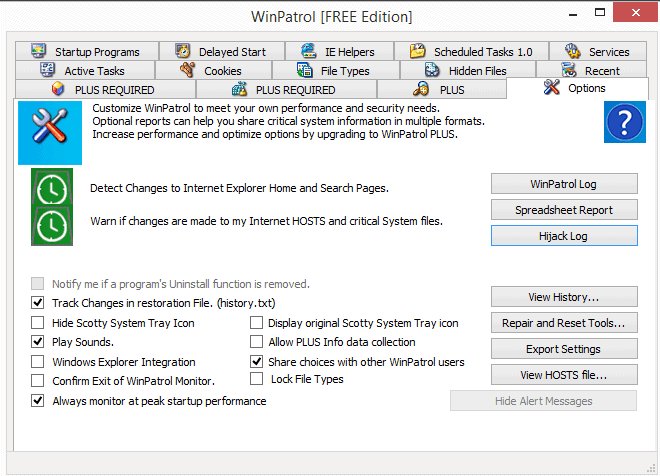
WinPatrol always seemed to have been stuck in time when I took a look at it. While that was not necessarily a bad thing, it felt a bit antiquated.
This had no impact on the program's functionality though, and one could argue that it is of more use today than when it was launched initially.
So what does it do? WinPatrol is a security program that notifies you about system changes. This is for instance the case when programs are added to system start, new scheduled tasks, or new Windows Services.
The program may be somewhat overwhelming when you first start it up. All options are displayed in tabs in the interface, and it is up to you to go through each tab individually to find out what it is all about. What you see here mostly are control options, so that you can get an overview of critical system locations.
The startup programs tab for instance lists all programs that are started with Windows. Use the buttons at the button to display information about a selected startup item, or to remove or disable it so that it won't be started with Windows anymore.
A right-click opens a context menu with additional options, including an option to open the program folder or to delete the file on reboot.
Here is a short overview of what you find when you click on each tab in the program:
- Startup programs to manage all third-party programs that start with Windows.
- Delayed start may only be useful on older versions of Windows. Delay the start of some programs to improve the overall system start of Windows.
- IE Helpers lists helper objects that are loaded by Microsoft's Internet Explorer.
- Scheduled Tasks lists all tasks that run automatically on the system.
- Services lists all Windows Services.
- Active Tasks lists third-party processes that are currently running.
- Cookies displays Internet Explorer, Mozilla or Chrome cookies, and provides you with options to select the cookies that you want to keep.
- File Types lists known file types and the program they open in.
- Hidden Files displays all hidden files of the system.
- Recent displays a list of programs and files that WinPatrol has discovered recently.
That's all in addition to WinPatrol's main functionality: the monitoring of these information. The monitoring happens in the background, and you can keep WinPatrol minimized for the most part.
Once a change is noticed, it will inform you about it. You can either allow the change, or reject it. If you allow it, the change takes effect, if you reject it, the previous state will be restored.
The WinPatrol 2014 Preview supports all Microsoft operating systems, including Windows 8.1. The author of the application has improved the latest version of WinPatrol in many ways.
According to him, WinPatrol 2014 offers the best performance yet. This can be attributed to changes made to the program, for instance that common system checks are now stored in local memory which saves cpu cycles.
Other new features include better cookies support for Firefox and Chrome, thanks to an update to SQLite3.dll, the only third-party library that WinPatrol uses. Plans have been announced to improve Firefox and Chrome support, for instance by adding support for browser plugins to WinPatrol.
Verdict
WinPatrol 2014 is a useful program for Windows, and especially for Windows users who want to be informed when changes happen on their systems.
Advertisement
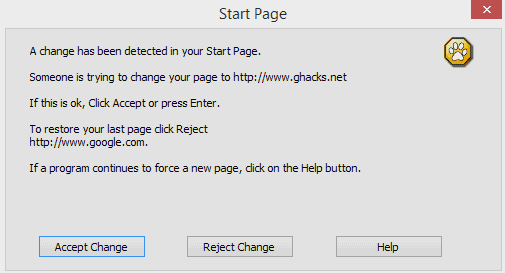




















I’ve only ever spent $1 ever on software & it was for the PLUS version of WinPatrol when on offer back in the day.
I have been using WinPatrol for years now (ever since I replaced TeaTimer (in Spybot) with WinPatrol, I have liked it. I am a fan of the “if it works, why change it?” camp. Some of the new program GUI’s I really REALLY do not like and WInpatrol always did what it said it’d do and did that well.
-Xmetalfanx
I’m with Zeus and must have bought the license at the same time. If I’d known what a great application it is, I’d have paid for the pro version long ago. I never know it’s there until it let’s me know that somebody wants to make a change to my system. It manages my start-up programs, helps with Windows Services, and monitors my registry.
I freakin’ love WinPatrol!
I bought a Pro license during one of the rare $1 price drops. I also install the free version on every computer I can. It’s great for people who might accidentally install a toolbar or something like that. The cute little bark alerts them to the fact that their start page has been changed, etc.
It’s lightweight, useful, and one of the rare “jack of all trades” / “swiss army knife” programs that does everything it does quite well.
Is it pretty light on resources, Martin?
I just checked Task Manager, and it’s using under 2MB. :D
Haha, okay last post I swear. I can’t help but geek out from time to time.
Thanks!
i haven’t used this since XP, I’ll give it a try…
They actually do something clever to get around UAC on Win7. From what I can understand, one program loads with limited access and sits in the tray, scanning for changes and monitoring all that it can. Then, when it notices, say, a new startup program has been added and you need to make an actual registry change, you double click the icon, which loads another program triggering the UAC prompt for elevated access.
Long story short, you can run it as a limited user and not have to enter the admin password until it really needs it.
Is anyone having trouble with Facebook? Whe I log in all I get is
Facebook
0 Requests
0 Messages
Send a New Message
InboxOther
Show Older