Google's SEO Starter Guide
Search Engine Optimization is essential for webmasters who want to promote their websites to their fullest extent. It is usually divided into onpage and offpage SEO. Onpage SEO describes the process of optimizing the website itself while offpage SEO describes all methods of attracting links to the website.
Most search engines do not talk about SEO. This has lead to an incredible amount of SEO related content on the Internet which is usually a mix of experience, rumors, false assumptions and guesswork.
In a somewhat surprising move Google published the SEO Starter Guide on their website. The guide concentrates on onpage SEO and mentions offpage SEO only briefly. Experienced webmasters will not find anything revolutionary in the pdf document which is clearly aimed at webmasters who never came in contact with SEO articles before.
It's a good read for those webmasters. One thing that's done well in the SEO guide is the screenshots that are tied to Google search results to show the effects of certain elements on the website.
Table of contents
- SEO Basics
- Create unique, accurate page titles
- Make use of the "description" meta tag
- Improving Site Structure
- Improve the structure of your URLs
- Make your site easier to navigate
- Optimizing Content
- Offer quality content and services
- Write better anchor text
- Optimize your use of images
- Use heading tags appropriately
- Dealing with Crawlers
- Make effective use of robots.txt
- Be aware of rel="nofollow" for links
- SEO for Mobile Phones
- Notify Google of mobile sites
- Guide mobile users accurately
- Promotions and Analysis
- Promote your website in the right ways
- Make use of free webmaster tools
No secrets are revealed in the guide but since it is only 22 pages it might be a good read for just about anyone.
Advertisement







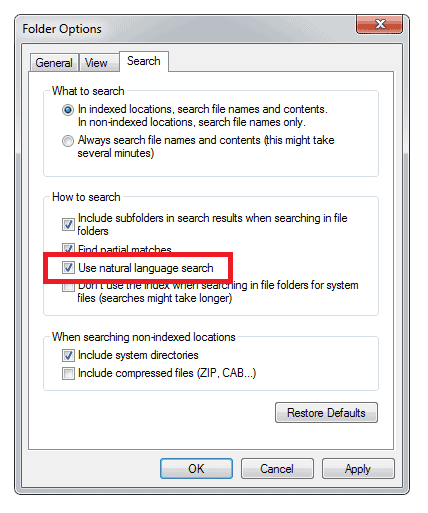
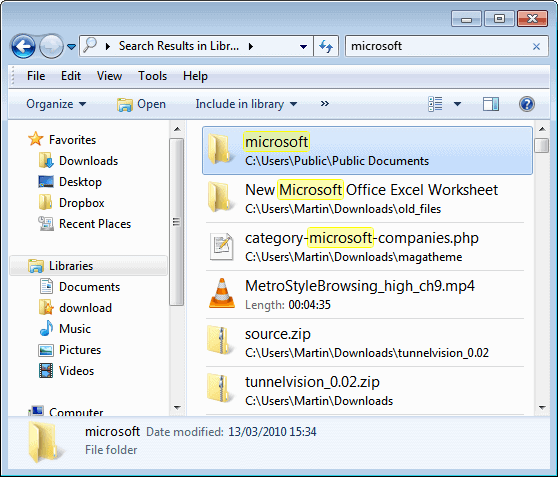











The starter guide provided by Google is a good news to webmasters since this can serve as the guide. Let’s us use the guide to our advantage.
nice post on SEO! thanks for sharing..
I’ve de constructed this guide into some simpler points on my blog http://markrushworth.com/template_permalink.asp?id=268