Youtube High Quality Playback
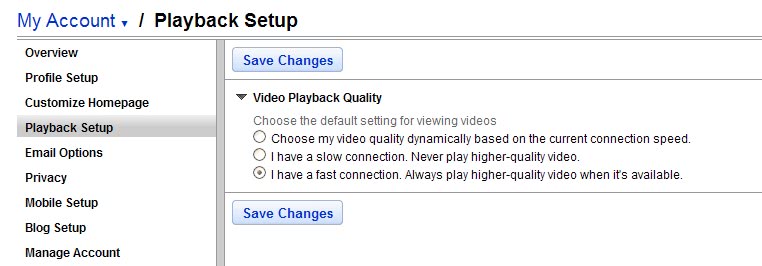
If you visit Youtube you might have noticed the "watch in high quality" link beneath some videos on the video portal. The high quality link leads to a video with a better resolution and quality that is more enjoyable to watch than the low quality versions. High quality videos on the other hand demand a faster Internet connection which is probably the main reason why Youtube has not enable the high quality option by default.
There is however an easy way to enable Youtube high quality playback for all videos that have been uploaded and processed to deliver high and low quality versions. Always clicking on the "watch in high quality" link is the only option for users who do not have an account at the video portal.
That quickly becomes annoying if you watch dozens of videos a day. Users with an account can define the quality in the user's profile. That's the easiest and best way for users with a broadband connection who always want to watch Youtube videos in high quality.
The setting can be changed in the Playback Setup of My Account. The easiest way to reach the menu is by clicking on the Account link on top and selecting Playback Setup from the left menu once the Account interface shows up.
Checking the "I have a fast connection. Always play higher-quality video when it's available" box will ensure that Youtube will always stream the high quality version of a video - if it exists - to the user as long as the user is logged in.
Update: YouTube has improved the video quality on the site further, but the settings to select a default quality have not changed at all. If you want better controls, try Yet Another YouTube Script which enables you to select a fixed quality setting for videos and also a desired player size.
Advertisement





















Hmm, I used to see this setting, but it never worked. It would still select the lowest video quality. I just went in to check it again in the account settings, but now the option is no longer available. What gives?
Anyone figured out how to make this stick? I have to frequently go to the settings on youtube to set the high quality option. Every few days it needs resetting…
This is really not the “high quality” setting, it’s the less than worst quality setting.
Ever heard about the &ftm=18 trick? It still applies, and it’s _still_ better than the high quality YouTube setting.
I mainly put music videos on YouTube, and I’ve noticed just how much a difference this fmt=18 tag makes. The standard High Quality setting provided by YouTube doesn’t only sound dull, it also uses mono instead of stereo audio.
Also, the video quality with the fmt=18 tag applied still is better than the High Quality setting. It’s a lot sharper, for instance.
Just compare the audio in these two videos of mine:
http://www.youtube.com/watch?v=v6mZfrQp24o
and
http://www.youtube.com/watch?v=v6mZfrQp24o&fmt=18
Simply a huge difference. I’m not exagerating here. It’s like day and night. It makes me wonder about the use of the provided High Quality setting…