How to set a default video size and quality on YouTube
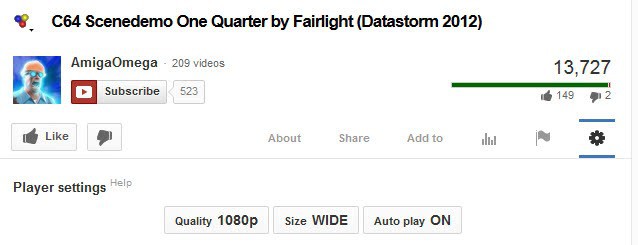
YouTube, for being the largest video hosting site in the world, has some of the worst video controls of all the video sites out there. When you play a video on the site you can select one of three different player sizes, with small being the default one. You can switch that to large or fullscreen, but that is about it in this regard. The player setting is remembered while you are on the site.
As far as the quality of the video goes, you can switch the quality while the video is playing to all available quality levels. But that does not stick and when you open the next video, it is again playing in the default quality setting. And that is defined by the video playback quality setting which can be set to two different quality settings. You can configure it to never play higher-quality videos, or let the site choose the best quality for the Internet connection and player size automatically. Here you can furthermore select to always play HD on fullscreen if the video is available in that quality.
So how can you make sure that YouTube selects the desired quality all the time? By using a script like Yays (Yet Another YouTube Script) that provides you with those options.
The userscript should work in Firefox with Greasemonkey or Stylish, Google Chrome and Opera. It adds a new settings icon to YouTube that enables you to make the following selections:
- Set a fixed video quality that you want all videos to be played in on the site. All videos on YouTube will be played in that quality if it is available. If not, the next best quality is selected instead. Available options are 240p, 360p, 480p, 720p, 1080p and original which is the highest quality setting available.
- Set the size of the player. You can set it to normal, wide or dynamic. Dynamic means that it will be automatically adjusted to the screen size of the browser so that it fits all of the browser window.
- Set auto play to on or off. If you do not want videos to start playing right away after you open the video on the site, use this to block this from happening. This is great if you want the videos to buffer a bit longer before they start playing for instance.
Verdict
Yays is a useful script for YouTube users who want control over the playback settings. You can use it to select a video quality that you want all videos to be played in. The option to use a dynamic width for the player window is also excellent and better than what YouTube is making available.

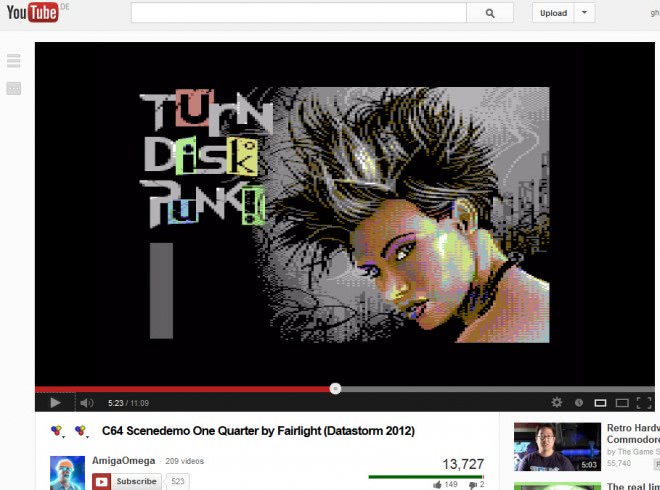




















all site video size 480p default
How to embed YouTube videos so that they play at 480p by default?
Your feedback much appreciated, thank you!
Melanie
Thank you Martin
will it then not take longer for those with slower internet connections to open on Youtube (if I upload the 255 MB file?)
With that you are also saying that Youtube has no limit regards to file size being uploaded?
It won’t take them longer, as YouTube converts the video if necessary, and offers multiple quality options so that everyone can select the most appropriate one.
I’m not using YouTube as a publishing platform that much, but I do not think that you will run into any issues uploading files of this size to the platform.
Hi Martin
what is the optimal file size for a Youtube video? I have taken a video with my iphone of 1:53 (almost two minutes) in length and when I downloaded it to my computer via iTunes noticed that it is 255 MB in file size! Off course iTunes makes a Quicktime movie file and with that file size and format I can forward it to nobody! The video does show in good quality on my big desktop screen (16:9) though but I want to be able to share it.
I used Handbrake software to decrease the file size to 50 MB and also made it a MP4 video file. I then uploaded the video onto Youtube (my first ever!) and my friends say the quality on their tablets and phones are pretty good, but I am sure it can be better!
Does file size have anything to do with the quality it projects on Youtube? If yes, what is the optimal file size?
Melanie from Johannesburg, South Africa
Generally speaking, the larger a file the better a quality or the longer the playing time. Depending on the format, you can reduce the size without affecting quality much by converting it to a different format.
If you do have the upload bandwidth, I’d upload the 255 MB file to YouTube as it is the easiest option and ensures that the quality is optimal.
What about Safari users?
Hmm, after trying it, the video still seems to default to “auto” even though I have it set to 480. I can see the quality changing down as I play the videos.
Doesn’t seem to work for me in Chrome. Maybe it is because youtube recently updated and the settings are changed in a different way.
Thanks – I need this.
finally, some actual control over youtube’s crap playback settings (that Yays script :) )
was getting REALLY ticked off at it ALWAYS doing this dynamic thing and never staying at what i wanted (480p so i can watch videos without them being blurry as all heck). youtube needs some actual settings on the account pages and not this dynamic crap imo >.>
YAYS! is great!
Martin, you already reviewed Cryptocat? http://crypto.cat
Odio, yes I did: https://www.ghacks.net/2012/09/30/cryptocat-an-encrypted-private-chat-alternative/
This one doesn’t show up for me (gives me no options), but this one does and not only gives me better Youtube option, it centers the page instead of being slapped against the left side and also has a screen darkening button (theatre mode).
http://userscripts.org/scripts/show/141018
long time search in google for how use Yays script.
tutorial from here is for experts.
abandon search in google about Yays script.
good is, copy link from yotube page, open jDownloader paste link and download .mp4 1080P
btw, f… you Google. from long time in google see more ads but no info what user need.
Whoops, even that sounds negative. I think I’ll get plenty of use out of this, cheers!
where put this script in Opera ?
Yeah, what’s the trick to getting it working in Opera?
Setting a user javascript directory and putting this file in there doesn’t appear to achieve anything.
Oh I see, you still have to search for the settings!
It would be nice if it could fall back to the next highest quality if it doesn’t find the one you’ve set as default.
Thanks Martin, For this useful script.
Where I am still looking for is a script who will take care of the you tube volume so it will not blast at full volume when you open a video. But rather at the volume level I want it to play.
I’m using Magic Actions for Youtube extension on Comodo Dragon (or Chrome) and it’s set to play youtube videos in the highest resolution possible (among other very cool settings).The same add-on i have it on Firefox too.
Agreed, have reviewed it here: https://www.ghacks.net/2011/08/01/magic-actions-for-youtube-chrome-browser-extension/