Microsoft Outlook Express Viewer
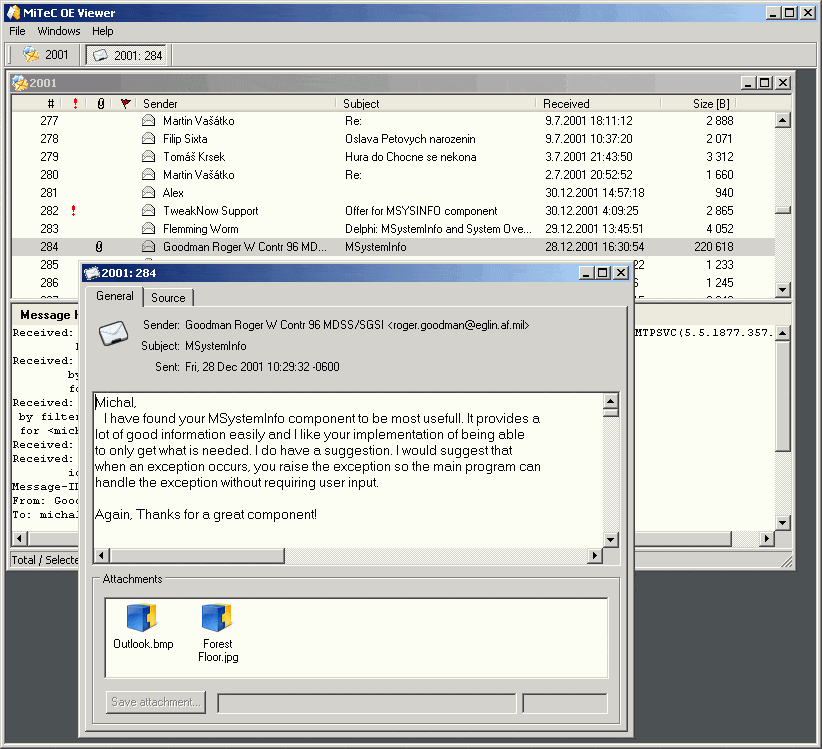
Microsoft Outlook Express Viewer by MiTeC Software is a portable software that can read Outlook Express database files with the extension idx, mbx or dbx as well as standalone eml files. One could say that it is also possible to do the same with Microsoft Outlook and that the Outlook Express Viewer is not really needed for that. That's however only partially correct.
It is indeed possible to import those mail database files into email clients. It does not really have to be Microsoft Outlook, other email clients will work fine as well. The advantage of Outlook Express Viewer is that it is a portable software that can display the contents immediately.
Just point it at a email database file to load it into the software program. It is then possible to browse through the emails immediately. This procedure leaves no traces on the host system while an import in an installed email client would.
As you can see in the screenshot it is possible to view emails in an email client like environment and print messages on a printer. Attachments can be saved to the hard drive and emails can be exported into eml format which can be read by most email clients.
Outlook Express Viewer is working on all Microsoft operating systems since Windows 95 including Windows XP and Windows Vista.
Update: The program to import Outlook email data is no longer available. What you can do instead is to import the email database into a program like Mozilla Thunderbird, a desktop email client that is ideal for the task. There is a portable version of Thunderbird available that you can use for the purpose.
To import Outlook Express or Outlook emails into Thunderbird, use the Tools > Import menu to do just that. If that is not working, try the more general application Mailstore Home which supports every type of mail database that you throw at it.
Advertisement





















Hi this is Ritesh and need your help to restore the mails which i lost in outlook so how can get it back please send me the report