Sync Firefox Bookmarks Without Third Party Help
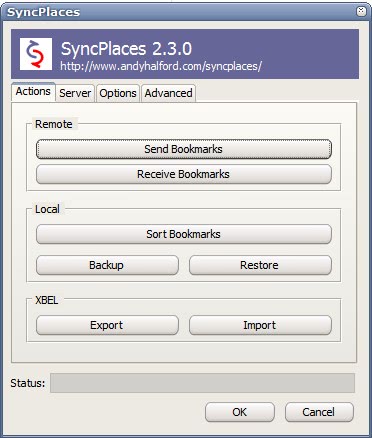
Accessing the Internet on two different computers regularly makes many users crave for data synchronization solutions to access the same set of bookmarks, email accounts or other data on all computers.
Several extensions are available for the Firefox browser that allow bookmark synchronization: Mozilla Weave and Foxmarks to name two.
Both services use remote servers to host and synchronize data. Some users have expressed privacy concerns as bookmarks are stored on remote servers. There is virtually no way of telling if someone else accessed the bookmarks and users have no direct control or oversight over the storage solution.
A solution for those users would be a way to synchronize the Firefox bookmarks without third party help. The only requirement for this is an always on location on the Internet that can host the bookmarks.
Update: SyncPlaces has been removed by its author from the official Mozilla Add-ons repository. It is likely that this is a response to Mozilla's inclusion of Firefox Sync in the browser that is letting users sync bookmarks and other data as well. End
SyncPlaces
SyncPlaces is a Firefox extension that can synchronize Firefox bookmarks between multiple computers without third-party help. It requires WebDav or an ftp server for data storage.
A backup of the current local bookmarks is always created before starting the data synchronization and it is possible to revert back to the old data set if the synchronization failed.
You need to configure the online storage solution that you want used to sync Firefox bookmarks prior to first use. Available protocols are http, https and ftp; several options are available like encrypting or compressing bookmarks and how the bookmarks should be synchronized / merged.
Users of the Firefox extension can also backup or restore bookmarks manually and sort bookmarks in various ways.
Closing Words
The biggest benefit of SyncPlaces is that it puts the user back in control if he has ftp or WebDav access. It is therefore a welcome addition to third party data synchronization services. The add-on is currently listed as experimental and can only be installed if the user logs into the Mozilla website.
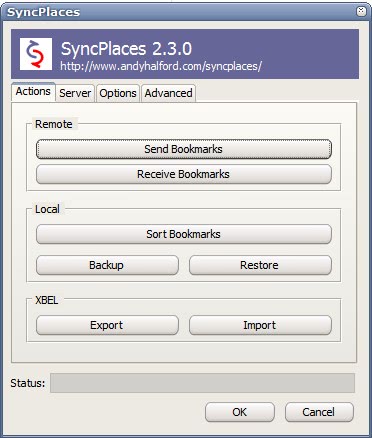

























In the foxmarks extention you also can use an own ftp server and you don’t need an extra tool.