Split The Firefox Browser
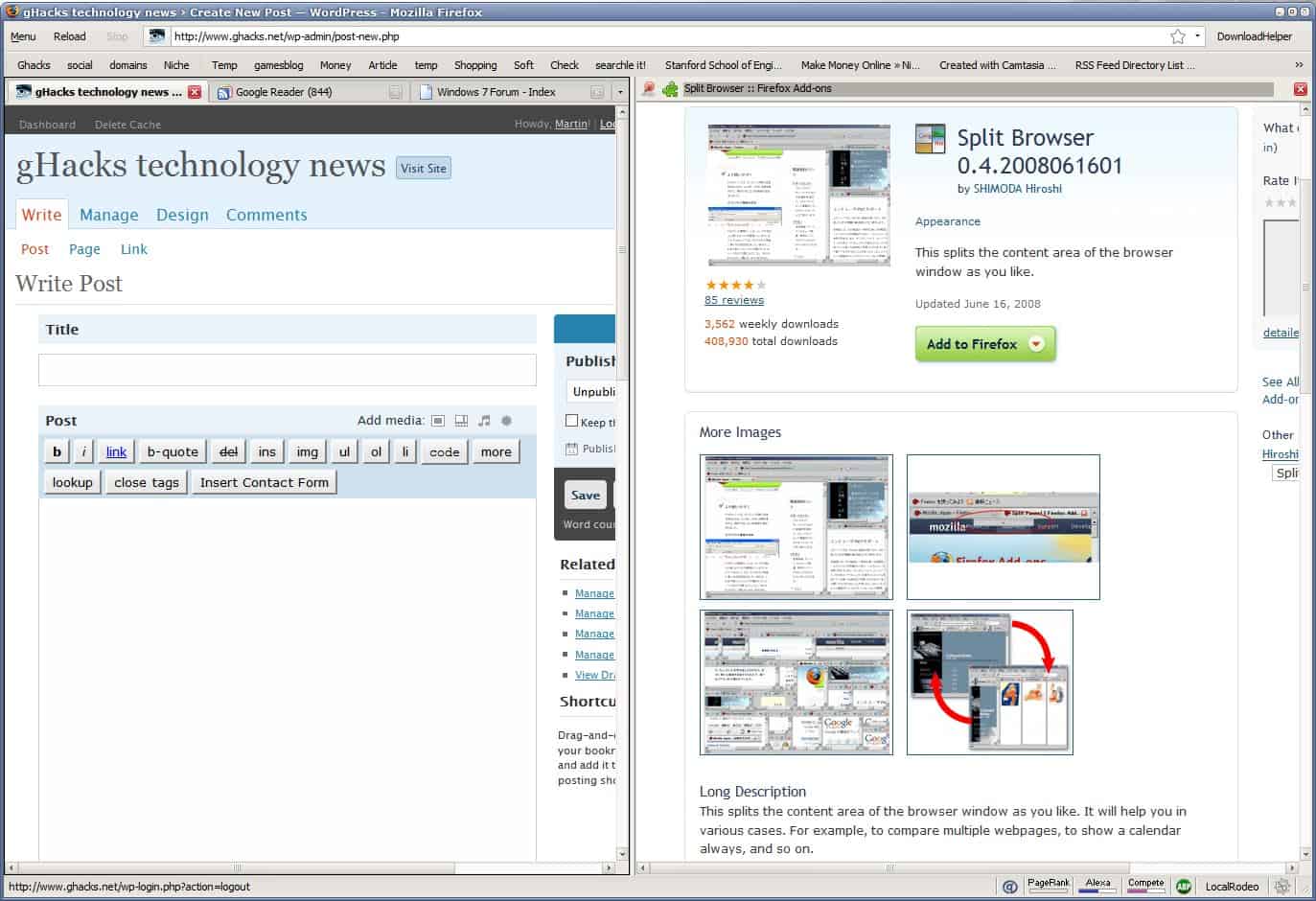
The Ask The Readers article yesterday asked for recommendations for splitting the browser window in Firefox so that two websites could be displayed next to each other. The general consensus was to use the Split Browser extension for Firefox. The Firefox extension Split Browser can split the Firefox screen into multiple areas. Each area can display a website and provides basic browsing capabilities to enter a different url or navigate on that page normally.
After installing the Firefox extension and restarting Firefox the option to split the browser window becomes available in the right-click context menu. The options are to split the browser window horizontally or vertically. The original window will keep using the main Firefox address bar, the bookmarks and status bar while the new windows that share the screen will only use their designated area and a custom address bar.
Another option to create new windows is to right-click links or drag and drop bookmarks or links into newly created windows. Browser controls on the other hand are only working in the main window even when right-clicking the new window and selecting a function like back from the context menu.
This means the method does have some limitations. It is possible to open new websites but it is not possible to go back or forward. It does provide a good way of displaying two websites in one Firefox windows at the same time which might be helpful i various situations like writing articles and using a second website as reference, viewing videos or comparing offers.
Advertisement



















it is possible to go back and forward in every split that you create with Split Browser. Go to the Split Browser preferences (right click on Split Browser in the Firefox’s Add-ons dialog and select Preferences) and you will see options like:
– always show toolbar in split browsers
– always show navigations of the toolbar in split browsers.
There is even a setting there to have separate tab bars in each split browser.
You can also use WinSplit Revolution at http://winsplit-revolution.com to arrange the new windows in various patterns.
If you’re using Tab Mix Plus extension (doesn’t everyone?), then you just right click on a tab or the tab bar and select “Move to new window” or “Duplicate in new window”. Clean and simple.