Circle Dock
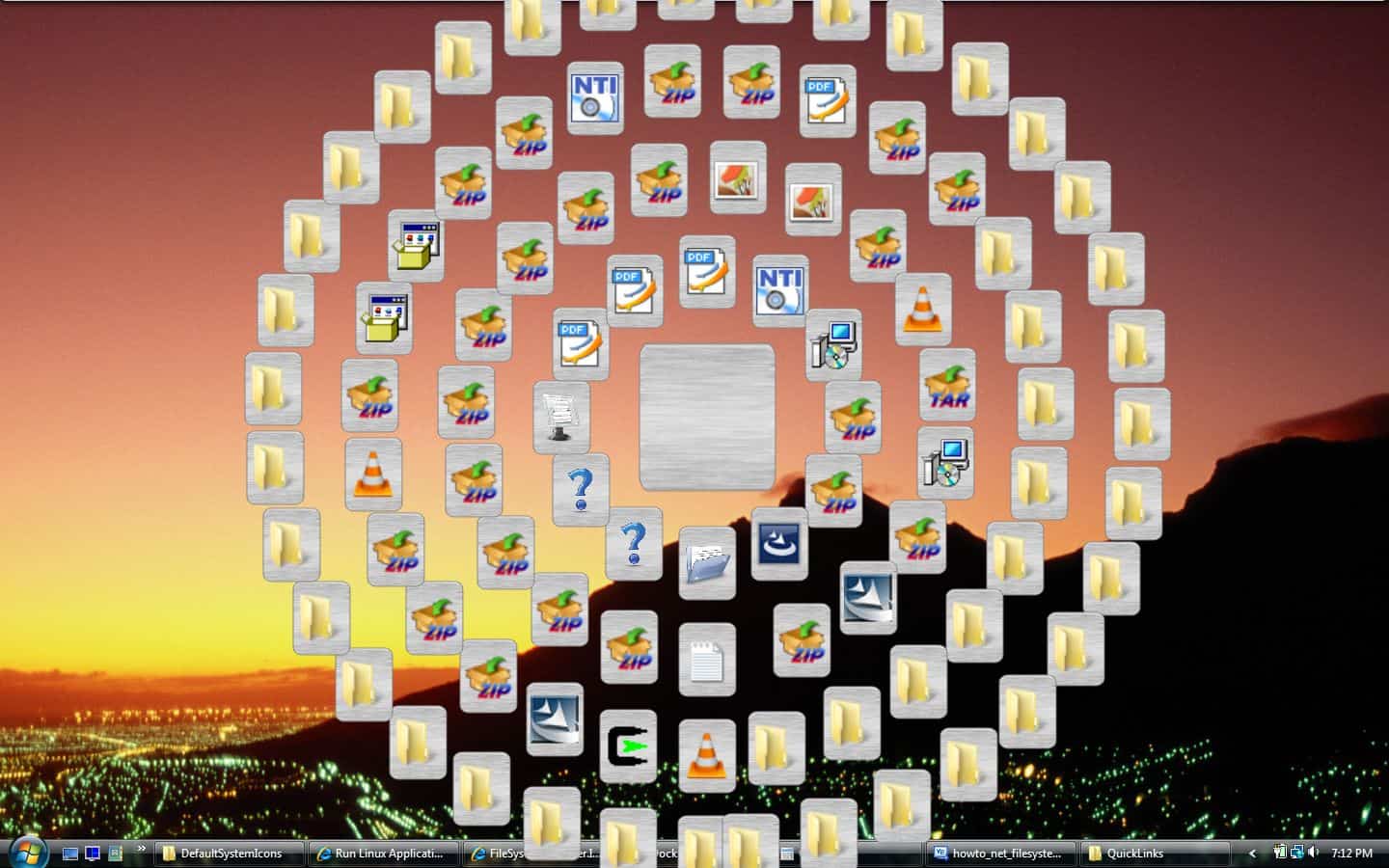
Circle Dock was another contribution to the Donation Coder Programming Challenge. It was an entry by Eric Wong who contributed not only this but another software program to the Challenge. Circle Dock is a program launcher, but not your usual stationary one. It is activated with a shortcut, the default one is CTRL Windows, and appears always with the mouse as its center.
This provides fast access to all programs, files, folders and applications that are accessible in the dock. The icons can shape as a circle or spiral around the center. The Circle Dock is placed on top of every other open window and remains on top even if another window is activated.
New items can be simply placed in the circle by dragging and dropping them into the center. They appear in the next free place of the circle. If no free space is available a new bigger circle is created where the icon will be placed. Icons can be moved around to place the most used applications near the center for easier access.
The mouse wheel rotates the icons in the circle and a left-click loads the selected application. The program comes with more than 20 skins that provide different shapes. It's pretty amazing how flexible that program is. You can add/remove application titles, backgrounds, increase or decrease fonts and sizes of pretty much everything so that the dock suits your needs in the end and blends perfectly with the rest of the desktop.
I'd like to mention a few interesting functions. Circle Dock is portable and Open Source. That in combination with the option to synchronize the dock with files that are located in a specified folder makes up for an interesting USB application launcher. This is also great in networks where every computer should have access to the same shortcuts. Circle Dock is also compatible with multi-monitor systems.
The software program requires Windows XP or Windows Vista in either the 32-bit or 64-bit version and the Microsoft .net Framework 3.5. The only thing that is lowering my enthusiasm for the application is the memory usage of 30 Megabytes of memory and virtual memory which is a lot for such an application.
Advertisement




















I have to say I’d give the author at least a 3/4 for being inventive! With so many dockers and launchers around nowadays (I still stick with the earlier version of Launchy) it’s hard to break the mold, and I think the author has done that.
I know nothing about .net (sorry) but the fact it has a high memory usage in the background already means I can’t use it on my laptop for the moment (unless I don’t want to do anything else) but hopefully this can be reduced overtime :)
Thanks for the heads up about Circle Dock, Martin! ^^ I always like the articles about things from Donationcoder as well.
@garbanzo: thanks for recommending Magic Formation. I will take a look!
GRTerrero I might not have mentioned it explicitly but the dock can be hidden with the same keyboard shortcut that is displaying it (Windows CTRL)
What? Isn’t the objective of a dock to clear your desktop of icon clutter? This seems to place it upfront and center…albeit in a circular fashion.
I like my dock in a neat row and out of sight, thanks.
i agree with LethAL, the .NET requirement spoils this app’s portability.
here is a viable alternative. does not write to the registry – all settings are saved to an INI. but i’ve not played with it enough to know if it supports relative file paths to make it truly portable…
http://tokyodownstairs.blogspot.com/2008/03/magic-formation.html
First I would like to point out that it’s very buggy. Many people who actually tried it found that it would crash or freeze when trying to add icons. Secondly it also supposedly does circles which made me think of Orbit Dock, I visited the site and found that the author had opened sourced the code for Orbit Dock earlier this year. Could be a good place to start.
For an application that stays in the background, 30 MB is huge.
.NET 3.5… that hardly makes it portable, then. Most XP computers will only have 1 or 2, and I think Vista only ships with 3. Apart from that, it seems like an interesting idea.