Microsoft Office Outlook Connector
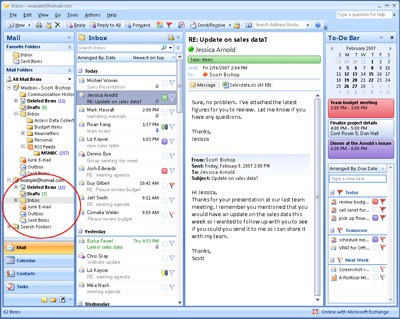
Microsoft Outlook 2003 and Microsoft Outlook 2007 users can use the Microsoft Office Outlook Connector program to access and manage their Windows Live Hotmail or Office Live Mail accounts directly in Microsoft Outlook including emails, calendar and the address book,
The 4.4 Megabyte download of Microsoft Office Outlook Connector 12.1 Beta is available from the official Microsoft website and integrates itself nicely into Microsoft Outlook. It provides an option that many Windows Live users have probably been looking forward to: the ability to synchronize multiple calendars between the different Microsoft applications. (for example between Microsoft Outlook and Windows Live Calendar)
Several other features are introduced in this new version of Microsoft Office Outlook Connector: The ability to read and send Office Live Mail or Windows Live Hotmail messages, to manage the Windows Live Mail contacts or to manage multiple email accounts in one place.
Microsoft Office Outlook Connector definitely comes in handy if a user is using Microsoft Outlook on his computer but also Windows Live Hotmail or Office Live Mail on the web to send emails, manage contacts and maintain a calendar.
Benefits of installing the program:
- Safe sender and blocked sender lists are synchronized between Outlook and Hotmail
- The Hotmail account status is displayed in Outlook's status bar
- Rules work with Hotmail in Outlook even if it is not the primary email account
- Sending and receiving works exactly like in your other Outlook accounts
- Your Hotmail contacts become available in Outlook
- You can synchronize calendars between Windows Live and outlook
Update: Microsoft is making available a 32-bit and 64-bit version of the Office Outlook Connector application. This application is compatible with Outlook 2003, 2007 and 2010. Note that only Outlook 2010 supports the 64-bit download. If you are running Outlook 2003 or 2007 you need to download the 32-bit version instead.
Advertisement




















wow – nice idea, I wonder if this means that someone can find a way to integrate this into thunderbird portable, so that people can actually use hotmail/windows live as a proper e-mailing client!
that would be awesome
as for this little add on itself… it seems pretty damn good. I just installed it with Office2007 running exchange, and its playing nicely so far… although sending and receiving seems to be taking forever in the windows live side of my outlook…