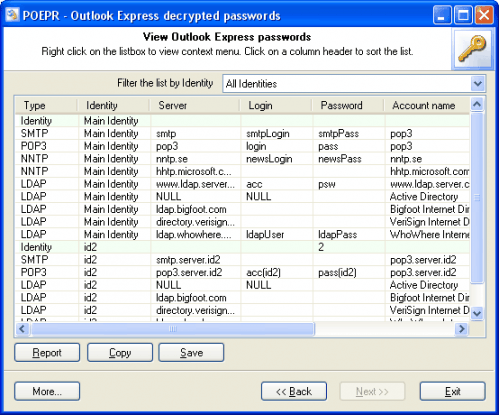Outlook Express Password Recovery
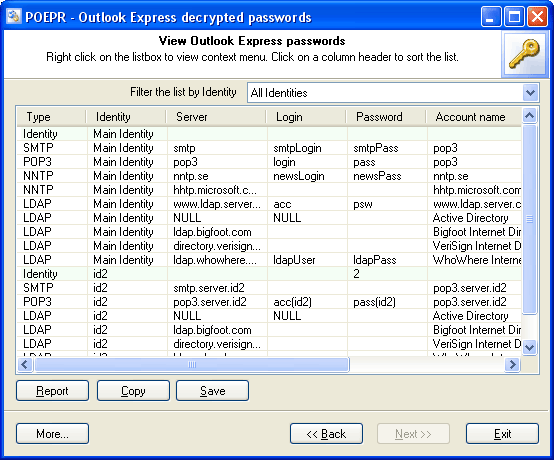
I don't understand why someone still uses Outlook Express unless company's policies are forcing the program on all users in the company network or on company hardware.
Many users probably use it because it is included in Windows by default and because it works. If you have used the program for years, you may have little reason to switch to another emailing client.
If you are a user who still uses Outlook Express, the following information may convince you to start looking for a different email program.
Outlook Express Password Recovery
Outlook Express Password Recovery by Passcape is a free software that you can use to recover all saved passwords in Outlook Express including smtp, pop3 and imap passwords.
It does that by either decrypting the passwords or by revealing the characters behind asterisks; how it reveals the passwords depends on how the password functionality is implemented in that particular menu or area of the program.
It can even decrypt passwords directly from the ntuser.dat file which is handy if only the files but not the installation can be accessed.
The password recovery software is compatible with Microsoft Outlook Express 4-6 and can be installed on most Windows operating systems starting with Windows 95 including Windows XP and Windows 2003 Server. Passwords can be exported to text, Microsoft Excel and HTML files which may be useful when you migrate data to another system.
Update: The program is no longer free, it retails for $28 now. I suggest you try a free alternative such as Nucleaus' Outlook Password Recovery instead first which also supports Outlook Express 4 and above on all recent versions of the Microsoft Windows operating system.
The program is easy to use. Just click on the recover button once you have started the program to recover all passwords of Outlook user accounts. While it does not come with the additional features that the paid Outlook Express Password Recovery program makes available, it should be sufficient for most users who just want to reveal the email password of their account in Outlook Express.