Outlook Express Message Extractor
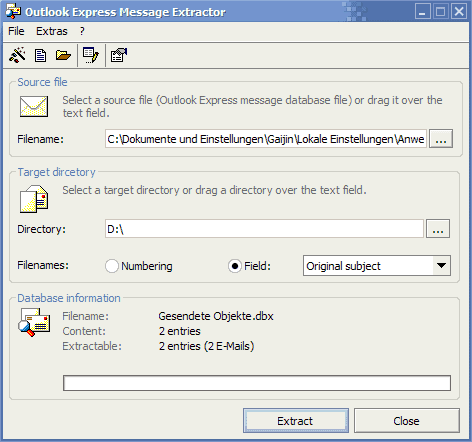
Moving mails and news from Outlook Express to another application can be quite a challenging task. Many mail clients, including Thunderbird, support the import of Outlook Express mails from the default user, while others may not even support that.
The mails of additional users will not be imported during that procedure. One great way to import all mails and all news into another email client is to convert the Outlook Express dbx files that store the mails and news into eml, Outlook Express Electronic Mail and Outlook Express News files.
All desktop email clients that I know support eml files which makes it a breeze to import mails of all Outlook Express users into another mail client. In the case of Thunderbird the extension ImportExportTools is required to import the eml files (Update: no longer available). You can however open eml files directly in Thunderbird.
The Outlook Express Message Extractor [link] is a small utility that can convert a source Outlook Express dbx file into an eml file. The application supports drag and drop and directory browsing. EML files are Outlook Express Electronic Mail files by the way.
Configuration is simple and handled on one screen. You select a source file first that you want to convert. One option to find those files is to search for .dbx files on your system.
The target directory is the location the converted files will be created in. You can either use a numbering format or use a field such as the subject when it comes to names. I suggest you pick the original subject field as it reveals information about the email which plain numbers don't.
The process will extract all messages in a single dbx file into separate eml files which means that a dbx file with 100 mails will result in 100 eml files in the selected target directory. The homepage of the developer is in German, the program interface itself is in English.
Update: You can alternatively use a program like the email backup software Mailstore Home to backup and import Outlook emails into other programs. It is probably the most versatile program of its kind for the Windows operating system. Once you have backed up your email databases, you can access them right in the program interface.
You can use the search here to find emails across databases, read emails and save attachments. Options to import a mail database into another email program are available as well.
Advertisement





















There is not bad tool in this sphere-read dbx files,as far as i know it is free,utility
keeps all messages, contacts and attachments in the same file in spite of the fact, that it may be dangerous,extracts all messages as separate files in eml format, if you’d like to modify the path to output folder, that is set by default, it can be done with Choose Save Folder function,open files of dbx format, even when your mailbox is infected of seriously damaged as a result of power failure.
There is good software which work with mails-Recovery Toolbox for Outlook Express,it helped me some times ago,as far as i know it is free,utiltiy will analyze these corresponding files of dbx format and extract messages, if it is possible,program attempts to retrieve messages and save restored emails to your HDD or any other removable media,also with other mailbox recovery solutions and make sure, that this program works better.