DP Secure Wiper removes files securely from your system
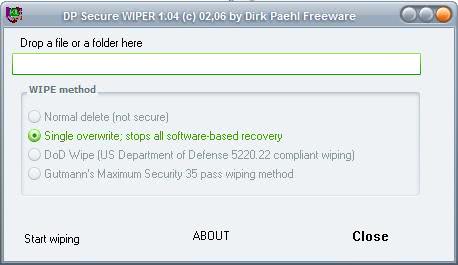
DP Secure Wiper is a free program for Microsoft Windows devices to delete files and folders securely from the operating system.
If you are like us, you have a healthy dose of paranoia in your blood and if that means going the extra mile we know that you will walk the walk to get there.
Deleting files in Windows does not remove those files from the hard drive, it simply removes the pointer to the file but keeps the data on it.
That's how file recovery programs like Recuva operate. They scan the hard drive for those deleted files and have a good chance of recovering them the more recent the delete job was executed. Any write operation to the drive adds a chance that part of a deleted file is overwritten, and that would torpedo any attempt of recovering the file in full.
It is impracticable to wait for files to be overwritten if you want those files gone for good. This depends on a number of factors, and that is why there is no fixed time for that operation.
DP Secure Wiper
One solution is to use so called file wipers,and DP Secure Wiper by Dirk Paehl is one of them. It offers three different methods of deleting a file permanently so that it cannot be recovered anymore.
Single Overwrite: This is the fastest way of deleting a file. File Recovery Programs that are freely available on the Internet will not be able to recover the file anymore.
lDoD Wipe: Department of Defense compliant wiping. The file will be overwritten seven times.
Gutmann's Method: It will overwrite the file with 35 different patterns.
DP Secure Wiper works by dragging and dropping files or folders on the program window. The one thing that is missing in our opinion is a context menu entry that sends files directly to the application.
Once you have dropped a file or folder, you may change the deletion algorithm. A click on "start wiping" runs the selected operation on the file or all files of a dropped folder.
Tip: You may want check if the file is not recoverable anymore using programs like Recuva.
Update: You can still download the program directly from the author's website. Since it does not appear to have been updated in a while, I'd suggest you use the free alternative Eraser instead
Update 2: The program is no longer available on the developer's website. We have uploaded the last release version to our own download server. Please note that we don't support the program, and that we have uploaded it for archiving purposes. You can download DP Secure Wiper with a click on the following link: (Download Removed)
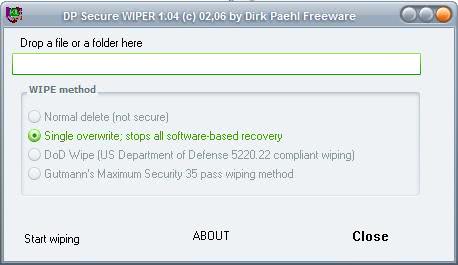


























Thanks for the tip, Martin. I always appreciate hearing about programs I’ve never heard of before. However, I’ll stick with the one I’ve been using for many years: Eraser. It has everything DP has, and much more (including customizable context menu options, wipe free space, erase recycle bin contents, scheduling tasks, etc.).
http://www.heidi.ie/eraser/download.php
Doesn’t Windows come with something like the Linux command “shred” built in? I would imagine that any OS would have such a utility. “Shred” overwrites files with random junk, and can optionally delete the file afterwards. Actually, I always use it with the delete option.
Martin, “If you are like us you have a healthy dose of paranoia in your blood and if that means going the extra mile we know that you will walk by our sides to get there.” – An unhealthy dose indeed would mean going the extra mile alone!
I like to try to figure out what a community of paranoids could lead to. Perhaps to an anti-paranoia reaction, daddy cool sort of, no locks, no security, no harm, no borders, no propriety … does that sound nice, and so unfortunately inappropriate.
So it appears we agree!