Windows Timer
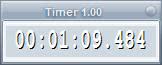
I normally use the Windows clock if I need to time something and it does not really matter if it is PC related or not. If it's in the same room I use that clock. It's not really precise up to the millisecond though and someone who wants to time something, whatever something is, exactly would need another way, or better, another timer to do so.
Enter the tiny Timer application. It's only 4 Kilobyte -unpacked 8 KB - imagine that. Timer provides an interface that starts or stops the timing whenever it is pressed. That's right, the whole interface is the button. Would be hard to miss that one, don't you think ? It times the exact amount of milliseconds, seconds, minutes and hours up to 99 hours, 59 minutes, 59 seconds and 999 milliseconds. Guess it crashes once you let it run that long. Maybe we can ask the dude who tested the iPhone timer if he wants to test this one as well..
Timer provides a few options that can be useful. One is that Timer will always be on top of other windows which is a pretty good idea if you want to time something on the computer. The others are the time format and a hotkey that can be added and a copy time to clipboard function.
Great application from the good old days, still working perfectly though.
Advertisement




















I got timers and as much as I need countdown timers in my favorite Windows PowerPro application – with many other features.
I created a small Countdown/timer program a few years ago. Never made it public, although friends use it. Feel free to give it a try.
http://steelwhitetable.org/projects/timer/timer.zip
I have to update my email address on the About tab for it.
Thanks Martin!
To complete, do you know a lightweight countdown?
Link has been added, sorry for that.
I don’t see a link to the application!
I wonder if the source code is available. I miss small applications.