Microsoft Security Updates April 2017 release
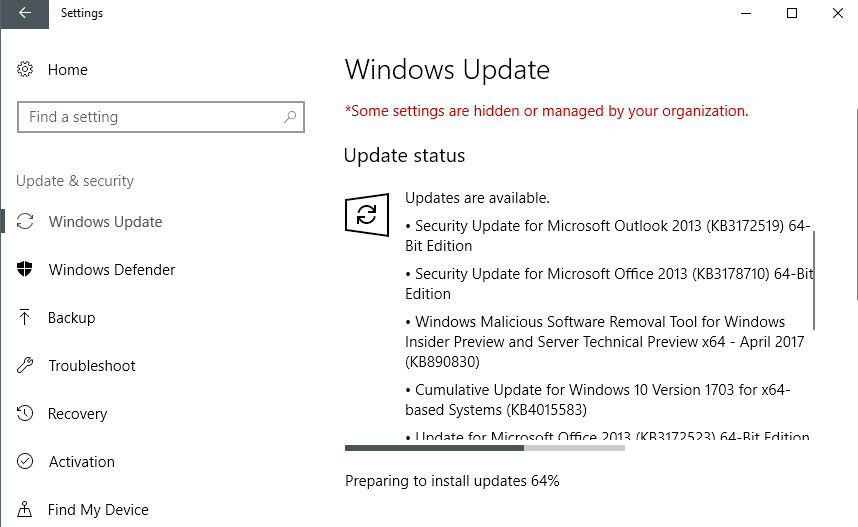
Microsoft released security updates, and non security updates for all supported versions of Microsoft Windows and other company products today.
The April 2017 Patch Tuesday is special. First, because it marks the end of Windows Vista's extended support phase. Microsoft won't release security updates for Windows Vista officially anymore.
Second, it marks the beginning of the roll out phase of the Windows 10 Creators Update.
Our guide provides you with information on today's Patch day. It begins with an executive summary that lists the highlights of this month's Patch day.
We had to change the guide somewhat this month as Microsoft moved from offering information in security bulletins to using the Security Update Guide website exclusively. This makes it more difficult to gather information for this overview as you get a lot of noise in the listings.
Microsoft Security Updates April 2017
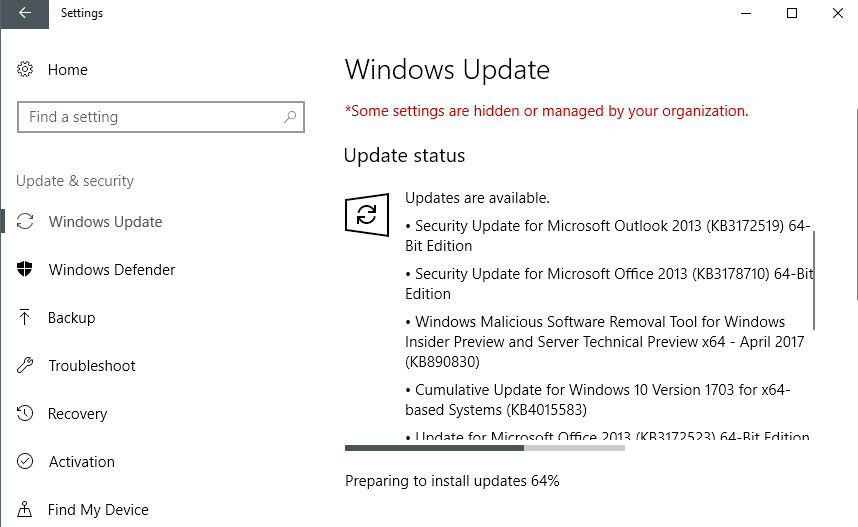
You can download an Excel spreadsheet that lists all released security updates for all Microsoft products released in April 2017 with a click on the following link: (Download Removed)
Executive Summary
- Security Bulletins are no longer provided. Microsoft switched the information system to the Security Update Guide fully.
- The April security update patches issues in all supported versions and editions of Microsoft Windows.
- Other Microsoft products with patches are Microsoft Edge and Internet Explorer, the .NET Framework, Silverlight, and Microsoft Office.
Operating System Distribution
- Windows Vista: 9 vulnerabilities, 1 critical, 8 important
- Windows 7: 9 vulnerabilities, 1 critical, 8 important.
- Windows 8.1: 23 vulnerabilities, 4 critical, 19 important.
- Windows RT 8.1: 11 vulnerabilities, 1 critical, 10 important.
- Windows 10 version 1703: 21 vulnerabilities, 5 critical, 16 important.
Windows Server products:
- Windows Server 2008:Â 12 vulnerabilities, 3 critical, 9 important
- Windows Server 2008 R2: 13 vulnerabilities, 3 critical, 10 important
- Windows Server 2012 and 2012 R2: 24 vulnerabilities, 4 critical, 20 important
- Windows Server 2016: 41 vulnerabilities, 10 critical, 31 important
Other Microsoft Products
- Internet Explorer 11: 1 critical, 1 important
- Microsoft Edge: 3 critical, 1 important, 1 moderate
- Microsoft Office: 42 vulnerabilities affecting various versions and editions of Office,with 2 vulnerabilities rated critical
Security Updates
KB4015583 -- April 11, 2017 for Windows 10 Version 1703
- Addressed issues with updated time zone information.
- Security updates to Scripting Engine, libjpeg image-processing library, Hyper-V, Windows kernel-mode drivers, Adobe Type Manager Font Driver, Internet Explorer, Graphics Component, Active Directory Federation Services, .NET Framework, Lightweight Directory Access Protocol, Microsoft Edge and Windows OLE.
KB4015550 -- Monthly Rollup for Windows 8.1 and Windows Server 2012 R2
This security update includes improvements and fixes that were a part of update KB4012219 (released March 21, 2017) and resolves the security vulnerabilities in Hyper-V, libjpeg image-process library, Win32K, Adobe Type Manager font driver, Active Directory Federation Services, Lightweight Directory Access Protocol, Windows kernel-mode drivers, OLE, Scripting Engine, Windows Graphics component and Internet Explorer in addition to these quality improvements:
- Addressed an issue that was causing Authentication Success and Failure events with Event ID 4768 to not be logged after installing KB4012216.
- Addressed a bug check encountered on Windows Server 2012 R2 Hyper-V hosts with error code 0xE4 after installing KB4012216.
- Addressed issue where a server may fail with STOP 0x3B error leading to data loss when Input Method Editors (IME) like keyboards are installed.
KB4015546 -- Security-only Rollup for Windows 7 SP1 and Windows Server 2008 R2
- This security update includes improvements and fixes that were a part of update KB4012218 (released March 21, 2017), and also resolves the following security vulnerabilities in Windows: scripting engine, Hyper-V, libjpeg image-processing library, Adobe Type Manager Font Driver, Win32K, Microsoft Outlook, Internet Explorer, Graphics Component, Windows kernel-mode drivers and Lightweight Directory Access Protocol.
KB4015547 -- Security-only Rollup for Windows 8.1 and Windows Server 2012 R2
KB4015548 -- April, 2017 Security Only Quality Update for Windows Embedded 8 Standard and Windows Server 2012
KB4015549 -- Monthly Rollup for Windows 7 SP1 and Windows Server 2008 R2
KB4015551 -- April, 2017 Security Monthly Quality Rollup for Windows Embedded 8 Standard and Windows Server 2012
KB4018483 -- Security Update for Adobe Flash Player for Windows 10 Version 1607, Windows 10, Windows 8.1, Windows RT 8.1, Windows Server 2012 R2, Windows Embedded 8 Standard, and Windows Server 2012
KB3211308 -- Security Update for Windows Server 2008 for x64-based Systems --Â Security update for the Hyper-V vulnerability in Windows Server 2008: April 11, 2017
KB3217841 -- Security Update for Windows Server 2008 for x64-based Systems -- Security update for the Hyper-V denial of service vulnerability in Windows Server 2008: April 11, 2017
KB4014652 --Â Security Update for Windows Server 2008, Windows Vista, and Windows XP Embedded -- Security update for the libjpeg information disclosure vulnerability in Windows Vista and Windows Server 2008: April 11, 2017
KB4014661 -- Cumulative Security Update for Internet Explorer
KB4014793 -- Security Update for Windows Vista, Windows Server 2008, and Windows XP Embedded -- Security update for the Microsoft Office remote code execution vulnerability: April 11, 2017
KB4014794 -- Security Update for Windows Server 2008, Windows Vista, and Windows XP Embedded -- Security update for the libjpeg information disclosure vulnerability in Windows Vista and Windows Server 2008: April 11, 2017
KB4014981 -- April, 2017 Security and Quality Rollup for .NET Framework 3.5.1, 4.5.2, 4.6, 4.6.1, 4.6.2 on Windows Embedded Standard 7, Windows 7, and Windows Server 2008 R2
KB4014982 -- April, 2017 Security and Quality Rollup for .NET Framework 3.5, 4.5.2, 4.6, 4.6.1 on Windows Embedded 8 Standard and Windows Server 2012
KB4014983 -- April, 2017 Security and Quality Rollup for .NET Framework 3.5, 4.5.2, 4.6, 4.6.1, 4.6.2 on Windows 8.1, Windows RT 8.1, and Windows Server 2012 R2
KB4014984 -- April, 2017 Security and Quality Rollup for .NET Framework 2.0 on Windows Server 2008 and Windows Vista
KB4014985 -- April, 2017 Security Only Update for .NET Framework 3.5.1, 4.5.2, 4.6, 4.6.1, 4.6.2 on Windows Embedded Standard 7, Windows 7, and Windows Server 2008 R
KB4014986 -- April, 2017 Security Only Update for .NET Framework 3.5, 4.5.2, 4.6, 4.6.1 on Windows Embedded 8 Standard and Windows Server 2012
KB4014987 -- April, 2017 Security Only Update for .NET Framework 4.5.2, 4.6, 4.6.1, 4.6.2 on Windows 8.1, Windows RT 8.1, and Windows Server 2012 R2
KB4014988 -- April, 2017 Security Only Update for .NET Framework 2.0, 3.0, 4.5.2, 4.6 on Windows Server 2008 and Windows Vista
KB4015067 -- Security Update for Windows Server 2008, Windows Vista, and WES09 and POSReady 2009
KB4015068 -- Security Update for Windows Server 2008 and Windows Vista -- Security update for the LDAP elevation of privilege vulnerability in Windows Vista and Windows Server 2008: April 11, 2017
KB4015195 -- Security Update for Windows Server 2008, Windows Vista, and Windows XP Embedded -- Security update for the Win32k information disclosure vulnerability in Windows Vista and Windows Server 2008: April 11, 2017
KB4015380 -- Security Update for Windows Server 2008, Windows Vista, and Windows XP Embedded -- Security update for the ATMFD.dll information disclosure vulnerability in Windows Vista and Windows Server 2008: April 11, 2017
KB4015383 -- Security Update for Windows Server 2008, Windows Vista, and Windows XP Embedded -- Security update for the libjpeg information disclosure vulnerability in Windows Vista and Windows Server 2008: April 11, 2017
Security advisories and updates
Non-security related updates
KB4016654 -- Dynamic Update for Windows 10 Version 1607 -- Compatibility update for upgrading to Windows 10 Version 1607 and Windows Server 2016
KB4016251 -- Update for Windows 10 version 1703
- Addressed issue with Windows audio devicegraph isolation burning CPU-endless loop due to defective APOs.
- Addressed installation issue with V3 XPS-based printer connections from non-1703 clients to 1703.
- Issue with Surface USB: Bluetooth radio sometimes fails to re-enumerate during hibernate/resume.
- Addressed issue with virus protection product driver install triggering a system crash on build 15060 configured with DeviceGuard.
KB4016635 -- Update for Windows 10 version 1607, and Windows Server 2016
- Addressed a known issue with KB4013429 that caused form display issues with CRM 2011 on Internet Explorer 11.
- Addressed the issue with KB4013429 that prevents users from updating apps from Windows Store with 0x80070216 error
KB4015438 -- Update for Windows 10 version 1607, and Windows Server 2016
- Addressed a known issue with KB4013429 that caused Windows DVD Player (and 3rd party apps that use Microsoft MPEG-2 handling libraries) to crash.
- Addressed a known issue with KB4013429, that some customers using Windows Server 2016 and Windows 10 1607 Client with Switch Embedded Teaming (SET) enabled might experience a deadlock or when changing the physical adapter’s link speed property.
KB4017018 -- Update for Windows Server 2008, Windows Vista, and Windows XP Embedded -- Security update for Microsoft Graphics Component
KB890830 -- Windows Malicious Software Removal Tool - April 2017
KB4016754 -- Update for Windows 10, Windows 8.1, Windows 7, and Windows Vista -- MTP driver update causes USB connected phone or portable device issue
KB4017099 -- Update for Windows 10 Version 1511 -- MTP driver update causes USB connected phone or portable device issue
KB4017100 -- Update for Windows 10 Version 1607 -- MTP driver update causes USB connected phone or portable device issue
KB3191564 -- Update for Windows 8.1 and Windows Server 2012 R2 -- Update for Windows Management Framework 5.1 for Windows 8.1 and Windows Server 2012 R2
KB3191565 -- Update for Windows Server 2012 -- Update for Windows Management Framework 5.1 for Windows Server 2012.
KB4016446 -- Update for Internet Explorer -- Forms in Dynamics CRM 2011 are broken after KB 4013073 for Internet Explorer 11 is installed
KB3216520 -- March, 2017 Preview of Quality Rollup for .NET Framework 2.0 on Windows Server 2008 and Windows Vista.
KB3216521 -- March, 2017 Preview of Quality Rollup for .NET Framework 3.5, 4.5.2, 4.6, 4.6.1, 4.6.2 on Windows 8.1 and Windows Server 2012 R2.
KB3216522 -- March, 2017 Preview of Quality Rollup for .NET Framework 3.5, 4.5.2, 4.6, 4.6.1 on Windows Embedded 8 Standard and Windows Server 2012.
KB3216523 -- March, 2017 Preview of Quality Rollup for .NET Framework 3.5.1, 4.5.2, 4.6, 4.6.1 on Windows Embedded Standard 7, Windows 7, and Windows Server 2008 R2.
KB3217877 -- Update for Windows Server 2008 and Windows Vista -- When you use the fread() function to read data from a pipe in Windows Vista Service Pack 2, the runtime program may omit line feed (LF) characters between lines and cause corrupted output.
KB4012218 -- March, 2017 Preview of Monthly Quality Rollup for Windows 7 and Windows Server 2008 R2.
KB4012219 -- March, 2017 Preview of Monthly Quality Rollup for Windows 8.1, Windows RT 8.1, and Windows Server 2012 R2.
KB4012220 -- March, 2017 Preview of Monthly Quality Rollup for Windows Embedded 8 Standard and Windows Server 2012.
KB4012864 -- Update for Windows 8.1, Windows Server 2012 R2, Windows Embedded 8 Standard, Windows Server 2012, Windows Embedded Standard 7, Windows 7, Windows Server 2008 R2, Windows Server 2008, Windows Vista, and Windows XP Embedded
How to download and install the April 2017 security updates
All security updates are available through Windows Update. Microsoft publishes cumulative updates for Windows 7, Windows 8.1 and Windows 10 that include security and non-security updates.
If you only want security updates, make sure you disable Windows Update on your computers and download them separately from the Microsoft Update Catalog website instead (using the links below).
Some updates are also available on the Microsoft Download Center website.
To check for updates using Windows Update, do the following:
- Tap on the Windows-key, type Windows Update, and select the item from the results.
- Click on check for updates button if update checks don't run automatically. Windows should list all new updates available for the system.
- Updates may be downloaded automatically, or on user request then.
Direct update downloads
Windows 7 SP1 and Windows Server 2008 R2 SP1
Windows 8.1 and Windows Server 2012 R2
Windows 10 and Windows Server 2016 (version 1703)
- KB4015583 --Â Cumulative Update for Windows 10 Version 1703
Additional resources
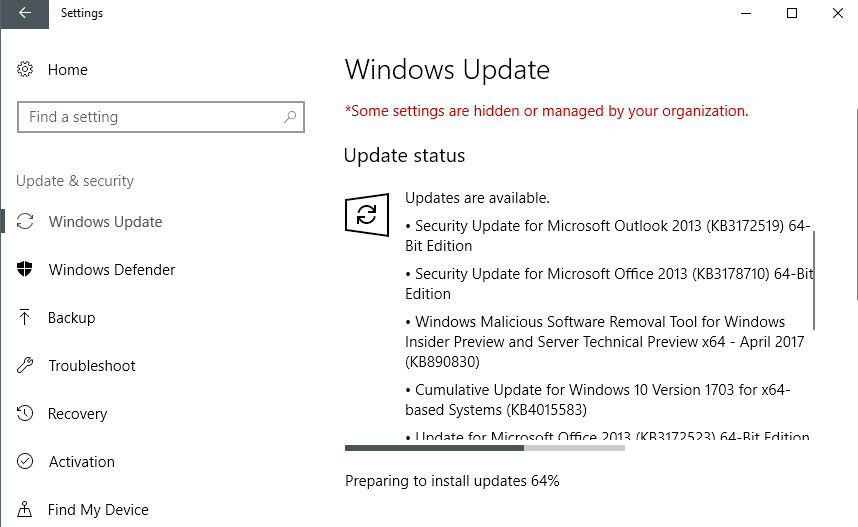




















Support for Windows Vista unfortunately ended, but one can still use virtual folders—particularly those based on versions in pre-release builds of Windows Vista—in Windows Vista RTM and in later versions of Windows (e.g., Windows 10).
http://www.msfn.org/board/topic/176833-windows-vista-pre-release-and-rtm-virtual-folders-saved-searches-for-download/
The update for I.E., KB4014661 — Cumulative Security Update for Internet Explorer, contains a new security feature:
KB 4012494 Option to disable VBScript execution in Internet Explorer for Internet Zone and Restricted Sites Zone
It looks a lot like the Attack Surface Reduction mitigation in EMET.
After the latest security updates to Windows 7 64-bit Windows Explorer crashes and restarts repeatedly when you go into Control Panel > System on my Asus laptop. Also, Logitech Setpoint software will cease to work properly too. An icon will load down by the clock but when you mouse over it, it disappears. You can not click it to load. Also Setpoint ceases to work so your fancy $100+ mouse turns into a $8 mouse…
I’m so sick of this crap!
it seems that we can.
it’s only before you install windows 10 like preparation
https://support.microsoft.com/en-us/help/4014916/windows-10-choose-your-privacy-settings-for-windows-10-creators-update
I too have UNPCampaignManager.exe trying to connect to the Internet since my last update(s).
– Win 10 Pro 64 bit, Version 1607 (OS Build 14393.1066)
File is located in:
C:\Windows\System32\UNP
Which has the following files:
-UNPCampaignManager.exe
-UNPDetector.exe
-UNPUX.dll
-UNPUXHost.exe
-UNPUXLauncher.exe
Anyone has more info on this? What does UNP means? We all know it may have something to do with the new Win10Creator thingy, but what are these file’s roles?
I suspect this has something to do with the creators update. UNPCampaignManager.exe suggests some sort of marketing campaign (I suppose to get people to upgrade early rather than on the main launch date). If you execute any of these programs, for me at least, they open a window to https://support.microsoft.com/en-us/help/4014916/windows-10-choose-your-privacy-settings-for-windows-10-creators-update via https://go.microsoft.com/fwlink/?linkid=844161. UNP might stand for Universal Notification Platform.
You can uninstall this program via the control panel (Programs / Uninstall a Program). I believe it is called Upgrade and Privacy Experience?
MS has instructions for managed environments which require registry changes at https://support.microsoft.com/en-us/help/4016551/upgrade-and-privacy-experience-upx-is-displayed-in-the-ui-on-managed-w
They mention that the program is run from the task scheduler (also available via config), so maybe you could disable it there: Task Scheduler Library / Microsoft / Windows / UNP.
Can we delete or uninstall it ?
Windows 10 Update and Privacy Settings, that’s the update that installed it.
Putting aside all the tales of the telemetry and privacy woes, I’ve been pretty happy with Windows 10 so far. I also think that it has come a long way since it was first released. But after doing the Cumulative Update (KB4015583) and jumping from build 15063.13 to 15063.138 via Windows Update yesterday, which by the way went surprisingly well for me.
I did notice in the new Windows Defender Security Center under Device performance & health, that the Health report says report is not available. It has been like that since I updated last night. I have restarted my system several times, but it still shows no report is available. In build 15063.13 everything was fine and the health reports were working fine.
To my surprise, I have to admit that the Windows 10 Creators Update via the Update Assistant went very smoothly for me on April 5th. I encountered a plenty of problems with the Anniversary Update and plenty more issues with the cumulative updates that were released. I did find that downloading and installing the updates manually always installed without any problems.
@Just a Concerned User
Which department at Microsoft do you work in?
@Declan
I may not be as tech savvy as some of the folks here, so I really don’t know what else to say, but so far, aside from the missing health report, I’m sorry I just haven’t experienced any of the problems related to the new Creators Update that people have been reporting.
I have an HP G62-354CA laptop which I purchased used back in 2013, it’s got an older Intel i3, with 4GB memory and Intel GMA 4500M, and everything I need, I can do on this laptop.
And I am sorry to disappoint, but I don’t work for Microsoft, I’m a full-time caregiver for my mom who is not well.
I searched for the “security only” update for the .Net Framework using the query you provided me with in your “December 2016 security updates” topic.
https://www.catalog.update.microsoft.com/Search.aspx?q=KB4014985
When I click the download link for the “April, 2017 Security Only Update for .NET Framework 3.5.1, 4.5.2, 4.6, 4.6.1, 4.6.2 on Windows 7 and Windows Server 2008 R2 for x64 (KB4014985)” entry, I get 4 different downloads.
Am I supposed to install all of them?
I currently have the .net Framework 4.6.2 on Windows 7 64-bit.
Thanks
chris
support(.) microsoft (.) com/en-us/help/4014552/description-of-the-security-update-for-the-net-framework-4-6-2-for-win
NDP46-KB4014552-x64.exe
Why the fuck is a security update for Outlook part of a security-only update for WINDOWS?
Microsoft is so confusing nowadays. I don’t understand. Does such rollups like KB4015549 and KB4014981 include non-security updates which contain some of that W10 stuff?
Hi Martin,
Thanks once again for the comprehensive info.
I successfully downloaded the security only update for Windows 8.1, but couldn’t find a download link to the NET Framework security only update kb4014987 anywhere. I subsequently perused the catalog and found it here: https://www.catalog.update.microsoft.com/Search.aspx?q=kb4014987
However, it seems to comprise of four separate updates called respectively kb4014556, kb4014574, kb4014562 and kb4014550. I’ve uploaded an image of it here: https://i.imgsafe.org/df3b840801.png
It depends here on which NET Framework users have installed. Here’s how the relate to each other:
– 4014574 installs the security only update for NET Framework 3.5
– 4014562 installs the security only update for NET Framework 4.5.2
– 4014556 installs the security only update for NET Framework 4.6 and 4.6.1
– 4014550 installs the security only update for NET Framework 4.6.2
I guess Microsoft was too lazy to separate them into their different catagories.
Forgot to mention that when you click the link to kb4014987 you might get an error. If so, go to the catalog home page and then search from there.
btw, KB4015550 brings back the “good, ole” diagtrack service. :(
win7 x64
kb4014981 – get me infinite update ;-)
Doesthe new update include the CPU Blacklist patch of the last Monthly Preview Rollup?
Yes it does. See https://www.ghacks.net/2017/04/12/microsoft-screws-up-windows-patching-even-more/
Using systeminfo from command prompt I installed Win7 64 bit service pack 1 on 4/26/2010, 4:39:36 AM. Since then NO
updates & I do not have internet explorer loaded. Almost 7 years with NO problems. Free Avast is my anti-virus.
No updates allowed NO patches NO rubbish means NO problems. I am sure there are others out there like me.
W10x64, 1703, I can’t install a flash player, error 0x8000ffff. I can’t also install KB4015583 because I got an error 0x8e5e0408. Anybody else or is it just me?
Has someone noticed application UNPCampaignManager.exe requesting Internet access on W10 after getting these updates?
I noticed it too, I thought it was from one of my games and its taking a bit of my download speed.
Yes. My avast let me block it.
WTF is it?
I just noticed it as well. It seems odd, but the name bears a resemblance to an election being held somewhere in the middle east (google it).
very shady, I still cant find anything and it has hijacked my computer meaning I cant delete it in start up and if I turn it off it turns itself back on.
Yes, I did. Seems it was not just me.
Ditto. Started up this morning on firewall. Install date is showing April 2.
What exactly is this – Google isn’t showing anything other than this thread.
same here. a whois query says its trying to reach akamai ( https://who.is/whois-ip/ip-address/23.78.145.102 )
Buggy. 3 PCs updated (2 laptops, 1 desktop). All exhibit the same behavior: booting from a powered down state brings up a desktop without text (below icons and in various windows). PC must be rebooted in order to correct this.
Windows 7: 9 vulnerabilities, 1 critical
Windows 8.1: 23 vulnerabilities, 4 critical
Windows 10 version 1703: 21 vulnerabilities, 5 critical
You know you’re doing it wrong when your older OS is more secure than your newer ones. Showing you ads, tracking you to show you even more ads, and moving Control Panel items to a new pathetic interface that nobody likes or asked for in the first place is more important than having your OS secure.
Those numbers show vulnerabilities that no longer exist; they do not show how many vulnerabilities remain in the product (because no-one knows that number). It may simply be that more vulnerabilities were fixed in later versions because MS put more resources into fixing them. So it’s not a very useful metric for determining which OS is actually more secure.
It also ignores the fact that Windows 10 is less vulnerable to specific types of attacks than Windows 7 due to features like VBS, protected processes, heap guard pages etc.
I suspect only the 1703 version has more vulnerabilities since the new features arrived. Even then, still wouldn’t be so strange since Win 10 acts as a service and continuously receives features whilst the other OSes don’t.
KB4015546 — Security-only Rollup for Windows 7 SP1 and Windows Server 2008 R2
KB4015547 — Security-only Rollup for Windows 8.1 and Windows Server 2012 R2
SMQR Rollups? or SOQU Updates. M$ terms encourage confusion (part of the plan?)
What is KB4014983? It’s in the 11 April 2017 releases for Win 8.1 X64.
It is a security update for Microsoft’s Net Framework.
My Win 8.1 x64 updates of 11 April 2017 include KB4014983 April, 2017 Security and Quality Rollup for .NET Framework 3.5, 4.5.2, 4.6, 4.6.1, 4.6.2 on Windows 8.1 and Windows Server 2012 R2 for x64. It’s not mentioned in this listing of the April updates, nor can I find ANY reference to it ANYWHERE. What is it?
KB4014983 is 4 Sept KB’s per MS Catalog; not a separate msu
BAD link sent to me — 4014983 has 4 current .NET patches; no install issues
copy paste of my post
POST 1:
today’s morning Windows Malicious Software Removal Tool failed windows update https://ibb.co/gSVJT5, should i be worried? or should i W8 for next update next month?
POST 2:
but when i did that, used that exe one new stopped working report was made, but it did not stop i pushed cancel cause i did not want to start scan, i wanted to install, i just looked error reports
POST 3:
when i downloaded from here https://www.microsoft.com/en-us/download/malicious-software-removal-tool-details.aspx it did not start install, instead it gave me option to use it to scan does this mean that update history &… is false positive? that win does not recognize resent update to removal tool?
i have win 8.1 64Bit
I have updated the listing. the Net framework updates are listed now
I have one laptop with Vista on it. I’ve decided that, since it has some broken keys anyway (I use an external keyboard and mouse), I will empty it and get rid of it. But I still have a large HP CPU that runs on Vista that I’d like to keep. It works fine, and my hubby’s favourite computer. It also has ALL my music on it. What I’m not clear about, reading this article and the attached one, is where I buy a licence for Windows 7. Is it best to get it from a reputable retailer? (The only thing I’m worried about was one I saw said it would only work on a completely new install.) I’ve never re-installed a complete operating system. Help!
@www.com
+1,000,000,000
As much as I bashed Vista back in the day, I didn’t think it could get any worse.
Well it has. It’s called Windoze 10, the biggest piece of spyware and adware crapola in computing history. Bar none.
Vista users should directly upgrade to Windows 10 after the security dead line. Windows 10 is more enhanced in performance, security and speed. Plus windows 10 will be supported until 2025 in terms of security. Now for features only excluding security it will supported until late 2020. The window’s life cycle states here https://support.microsoft.com/en-us/help/13853/windows-lifecycle-fact-sheet. Most software and game companies support windows 10 as their main os other oses don’t get supported as much as windows 10.
Using one XP machine and 2 Win7s. The XP runs better than ever since MS stopped messing with it. I’ll be storing up peripherals for the day it gets impossible to find them for the Win7 desktop.
Both FF52 Versions Broke Some Of My Extensions – I Will Stick With FF51.0.1.
I Never Reached VISTA And I Doubt I Will Ever Do.
XPOCALYPSE FOREVER !
lol, i still use my Windows XP laptop. it still works good. i have Bitdefender anti-virus and Malwarebytes which both still gets definition updates, Malwarebytes Anti-Exploit and i use Firefox which still gets updated, now on 52.0 ESR. But i’m officially retiring it between very soon and by the end of the year. Then if the laptop still works good i’ll try the newest version of Linux Mint Cinnamon or XFCE and see how it runs on there. And before anyone calls me stupid, i know how to browse and i also have a Windows 7 / 10 laptop.
Well Vista is better than Windows 10 for sure although with Windows 7 or 8.1 and a Start menu, there is no reason to hang on to Vista.
Wright Micah Final Build 19.5 (spilling corrected & working software) MSFT (Windows Vista)
I am a windows vista lover, that I’m running on intel hd graphics 4000 drivers and intel hd graphics 4600 that I made on top of that 4000 drivers. also, not supported by intel. good luck finding drivers for it. By the way, I was very Happy that somebody has id knowledge, vista end of support. even thew a lot of people hate it so mach. I trend to confance people to give it a choice but I filed as a customer.
it is still a greet system that I can run all sorts of software that many company’s clam does not work. adobe reader dc, does work on vista by rerouting a lot of APIs performed. the for an average user who does not understand programming it will not work. windows xp mode that highly advertised for legacy applications. runs on vista with no problems. You must use Hyper-V so windows server 2008 support only as of this time of writing. so, Mach for windows 7 exclusive.
including Microsoft .net framework 4.6.2 works, that is Microsoft own product. so Mach for last supported sense 4.6. & a lot more. From other companies
also for steam, Sid Meier’s civilizations VI even batman arkham knight still runs on windows vista however some people has reported kernel panic’s that is because windows vista does not have Kernel-Mode Driver Framework and User-Mode Driver Framework installed on the system.
why should I upgrade from windows 7 when it will be dropped by Microsoft in 2020? or windows 10 that is an epic nightmare on software compatibility ex: i had problems with Microsoft .net framework 1.0 support even 1.1 under windows 7 has varies errors notable 1011. that I use for business use and old games never updated sense 1996, at the time with windows 10 it refuses to work. If it does it has software issues.
even java Microsoft vm. I stall use in 2017. that can be installed on windows 7, however starting in internet explorer 10 even worse on 11. it cannot detect it under 64-bit windows, it might on 32-bit windows but it is extremely unstable. so, internet explorer 9, is the last for me. I trend on windows 10 it just refines to install. of some odd reason, Microsoft .net framework 3.5 won’t allow it, to run on windows 8 and above?
i have been thinking about going to windows server 2008 sp2. I have been doing my testing on it as were speak as it is supported from Microsoft until 2020 instead of 2017 like vista. for someone who wants new games or a very good programming. I highly advised windows vista. If not 2nd best windows 7.
I am dyslexia so I try my best I catch my wrong words. but spilling & grammar check feels 30% of the time.
so, I’ll stack with windows vista as long as I can. As long as the game supports windows 7 it will run with windows vista with no problem. However, this might change any time sense windows vista will not get new updates after April 11 of next month.
thick you From Wright Micah.
Change article title to ‘Anybody Remember Windows Vista?’
:p
Server 2008 RTM updates are confirmed to work with Vista. The two operating systems are based on an identical codebase.
http://www.msfn.org/board/topic/176686-server-2008-updates-on-windows-vista/
wayne? ;p
I happen to know a few people who still use a Vista laptop. My impression is they keep using it because they refuse to fix what in their view still works well enough and serves all their needs, and also because they really don’t want the hassle and costs of migrating all their stuff to another OS or even new hardware. Yet.
Of course what security risks they will run, depends largely from what online activities they indulge in. In most of these cases, where internet use consists of a few fixed routines (just things like mail and the daily news) the actual risk may be not that great. Which doesn’t mean there are no risks, of course.
What I usually advise such stubborn conservatives is a combo of two things: (1) install a good real-time virus scanner, even if it slows down your Vista a little more, and keep that scanner up to date; and (2) use an external disk for daily backups of all your important data, and make it a habit to disconnect that disk every time right after backup.
This way, they may (with some limited risk) continue to sail their leaky old ship until, four or five years from now, it will break down or sink anyway.
Doesnt do any good when, effective next month, no browsers will support or run Vista.
I found I could crash/corrupt Vista easily back when I used to use it, and it was slower than Windows 7 on the same machine. I also found various bugs throughout (and yes this was on SP2). Differing experiences I guess.
Some Vista users might consider switching to Windows 8 or 10 directly instead.
– or to upgrade first to Windows 7 ..
Why ?.
– go straight to win-10, – that method does work.
I guess you don’t understand how the windows upgrade system works. Going from Vista to Windows 10 wouldn’t be technically an upgrade, but a fresh install instead. Either way though, Windows Vista SP2 is still a kick ass operating system and it does work better on some systems than Windows 7 SP1.
i am VERY proud to be a one percent VISTA user !! cause its the OTHER 99% of op systems that get all the hack attacks , everyone knows its nothing but a BIG SCAM to upgrade so that gates can make more billions, I for one won’t give him the satisfaction,
Todd
Ohio St univ
“they say that you can continue using vista for ‘a year or two’ after which files will begin to become corrupted.”
Source? Surely that is false. Windows Vista will continue to operate beyond 2017 or even 2019.
A – I Have A Quick Enough Dual Core Machine,
B – I Am Still Using XP,
C – I Visit Shady Sites Every Single Day ( I Use CHROME – I Refuse To Use IE8 ),
D – Because Of The Hype, Since MAY, I Started An Experiment Of Not Having Any AV Installed, Whatsoever,
E – I Never Did, And Never Will, Make Financial Transactions OnLine,
F – So Far So Good.
XPOCALYPSE FOREVER !
totally ridiculous, the fact that perfectly good computers are going to be scrapped and end up in the landfills! something else i can’t understand, is why microsoft, for a nominal fee, cannot continue to provide updates past apr11/17. the real question for vista users who do not want to spend money on an upgrade, is whether they can continue to use their computers after the deadline in april, without fear of viruses. according to Norton, the answer is yes, that any attacks would be picked up by a good antivirus, regardless of the fact that ms security patches would no longer be present. microsoft’s reply to this question is a lot more ambiguous, and they say that you can continue using vista for “a year or two” after which files will begin to become corrupted. also, i hate the idea of some day moving on to windows 10, as i find vista much better, period!! any comments associated to this would be greatly appreciated.
I have no intention of leaving Windows Vista behind.
From Still A Stubborn XP User:
If You Are Not A Power User And You Are Comfortable With Your Present OS, Do Not Believe The Hype, And Stay With It Until It Is Impossible To Do So Anymore.
If It Aint Broke, Do Not Fix It – Period.
XPOCALYPSE FOREVER !
I installed Mint on a laptop that had Vista on it. Vista was running like a dream untill updating became harder and harder, and in the end, impossible. Since putting Mint on it, it runs 4-10 degrees cooler, is as fast as a modern laptop, and internet speed is between 4 and 10 times faster.
The updating on Vista became arcane, (before impossible), and the fixes were harder than installing Mint. The laptop had to have a utility downloaded, as it did not boot from usb, Plop Boot Manager, (download from author’s site). It is a beautiful piece of software, thank you to the author – you must have saved so many older computers!
Used Unetbootin to put Mint iso on a stick, (tick option to format flash drive on Unetbootin). After installing Plop to the Vista pc, (I shutdown Vista and started up to Plop, selected Usb option in Plop List, with Mint iso on drive plugged in before restart), and just overwrote the Vista install. I would recommend this to people who want to hang on to an older pc. (Installed Rafaela 17.2, used to it, and it is an older laptop). Vista was good, as some have said, after SP 1 and if you had enough RAM. I do wonder how people are coping with updating it now and until its eol, unless you just don’t bother with updating – some of the WU fixes seem a whole lot tougher than installing another os!
Choice #3 for what to do when Vista ‘expires’ was: “Switch to a different operating system entirely, e.g. a Linux distribution.” Funny you should mention Linux; I’ve contemplated making the move from WinWorld to Linux for a while, but have been too squeemish to do so — the task looks too daunting (I’m no “power user” but neither am I a newbie). Any suggestions?
google and read how to install ubuntu on a windows machine .. backup all your passwords and data to a external drive and then disconnect that drive before you do the install
2 steps demo run and then install.. for Demo run use linux mint cinnamon the desktop is close enough to vista you will be able to use it. TO install get the latest ubuntu and then install cinnamon meta package and switch to cinnamon desktop. Ubuntu has the biggest user base and less problems. IF you have an older machine there are lightweight “windows like” linux versions
You’ll want to read this. Server 2008 updates ARE working on Vista
http://www.msfn.org/board/topic/176686-server-2008-updates-on-windows-vista/
Switching to Linux is really quite easy, probably easier than jumping from Vista to Windows 7/8/10. Linux Mint might be a good choice as it’s reliable and somewhat ‘Windows like’ in appearance.
Yes, give either Ubuntu 14.04 or Linux Mint a try, download the ISO & burn it to disc. You can “try it out” without even installing it, running “live” from the disc makes ABSOLUTELY NO CHANGES to your hard drive, or current system configuration.
I’ve been a very long-term Windows user, I actually started with MS-DOS back in the early 80’s and loading Windows 3.1 on top of MS-DOS, but Vista is my last ever Windows system. 7 is crap, 8 is annoying as hell. WTF would anyone WANT to use 10? That’s the worst piece of garbage going.
I will continue to use Vista on my old laptop after the expiration of support, but it won’t be connecting to the Net, solely as there is a few pieces of software I frequently use in “WinBlows”, and have not found anything compatible I am happy to use instead of, in any Linux distro at the present time.
I currently run multiple computers, laptops, and devices in different distro’s of Linux, there are loads to try out, and best of all, they are FREE, so you won’t be out of pocket if you try one and decide that version is not for you.
@ghackuser579
How Can I Prove You Wrong ?
Anyway, GOOGLE Is My Friend – Is It Yours, Too ? – If Yes, Do Some Basic Research And Stop Posting Nonsense.
XPOCALYPSE FOREVER !
I don’t think A41202813GMAIL is the actual user posting these messages, but the guy who controls the bots that have infected his computer.
I have to agree with you on that. My Aunt still has her XP computer with a dual core processor and it’s fine aside from a failing power supply cord.
A Dual Core Machine With 4GB Of RAM Is Just Fine.
I Use A File Manager Called **ZTREE** And, With It, I Quickly Changed Every Single .EXE Filename To A Specific Pattern Of Lowercase And Uppercase, So…
…When I Check The Task Manager, It Is Easy To Spot If There Is Any Rogue Program Running…
…Of Course, When I Install Software, I Have To Repeat The Process, But, As I Said, It Is Done Quickly…
…Also, As I Said, Since MAY, No Problems, Whatsoever.
XPOCALYPSE FOREVER !
You have a lot of guts man. Not having an AV installed while frequently visiting shady sites on an old OS. I give you credit!
In all fairness, though, Windows XP was indeed a great OS. I only had one blue screen during the 13 years that I had it….which was caused by hardware limitations for a game that I was trying to install. My computer at the time was a single processor Dell Dimension Desktop with 1GB of memory. She was slow and noisy, but reliable.
I now have a Dell XPS 8700 with an i7 processor, 16GB of memory, and Windows 7 Professional. I had the option to install Windows 10, but opted out due to all of the problems with privacy and updates. Since ownership, I have had several random blue screens, but have pegged them down to the “NVIDIA GeForce Experience” bloatware that was pre-installed on my machine when I bought it. Since then, it has been running fine. The noticeable difference in processing speed is nice too.
I’ve had Windows Vista since 2008 on a family laptop (when our Windows XP laptop broke), it had a Intel Core 2 Duo running at 1.8Ghz and 4GB Ram. It was my family’s only laptop until around late 2014 when we upgraded to Windows 8.1 (and then to Windows 10) on a new laptop. Windows Vista wasn’t the best OS at launch, but after SP1 and now SP2 Windows Vista ran quite well on the laptop. I just wished Windows 10 had the Windows Areo theme to choese from…
Most people & businesses use Windows 7, so very few use Vista.
Firefox will support Vista until September 2017
Windows 7 is better and improves features introduced in Vista
Looking at those dates, January 2020 is final date to sell MS shares ;)
Windows Vista feels so comfy
And W8/10 feels so ice cold
Seriously Vista looks and behaves so much better than Windows 10. It is polished, it runs fast on modern hardware and doesn’t annoy the crap out of you with countless little things. I would pay to get Windows 10 up to the quality of Vista.
You’re being serious? Vista was okay but I encountered so many little bugs and annoyances that it drove me insane.
Yes for me, Vista was only slow and it had a few broken things but nowhere near as many annoyances, issues and disgusting changes as Windows 10. Windows 10 is slow and bloated, has the most pathetic and dumbed down ugly toy UI, and constantly crashes, errors out, resets my stuff to defaults or reboots.
My first PC (laptop, precisely) came with Vista. I think it was fine :) Although that PC was capable enough of running Vista at that time, it had a dual core Intel CPU at 2+ GHz and 2 GB of RAM. People were trying (and some companies were advertising it) on PCs with 512 MB of RAM which resulted in a lot of memory swaps to HDD, moment when the machine became unusable for even a minute.
a friend, who is still running Vista – -which has Never connected to the ‘Internet’,
so any EoL – – is a non-event ! !.