YouTube Experiment gets rid of all advertisement on site
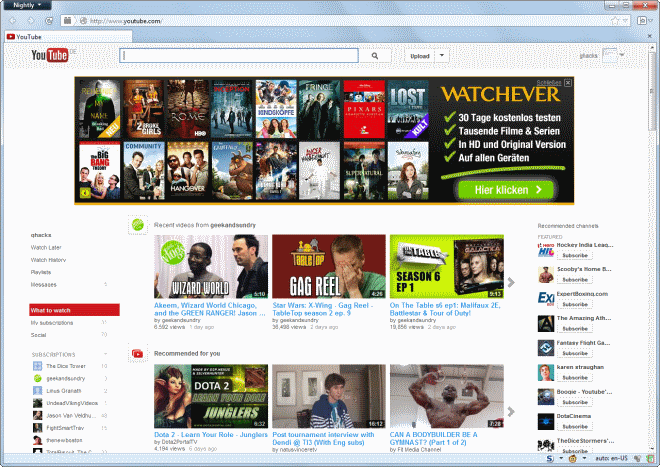
Google's revenue depends largely on advertisement that is displayed on its properties, third party websites and in tools. As far as ads on YouTube go, most users see a roadblock ad on the homepage, in-stream videos ads and also ads near the content when videos are played or pages browsed on the site.
There are ways around this. Adblock Plus takes care of advertisement on YouTube for instance, and there are probably other ways as well that remove most ads that you would be exposed to otherwise.
What may come as a surprise to many though is that Google is currently running an experiment on YouTube that removes all the ads officially. Experiments are A-B tests that Google likes to run to test various features or settings in its products. Google Chrome uses the Field Trials feature for instance to launch new or modified features on some user systems.
Back to YouTube. The experiment removes all advertisement on YouTube. It is not clear why Google is running the experiment, but the most likely explanation is to see how visitors use the site when there are no ads displayed on it.
Take a look at the following two screenshots to see how this looks like. First, YouTube with ads, and then YouTube when you are running the experiment.
As you can see, the large roadblock advertisement is not there anymore. The same is true for in-video ads or ads displayed in the content.
Experiments are enabled via cookies that are set on a user's system. This means that it is possible to enable an experiment even if you have not been selected by Google to take part in it.
Here is what you need to do to activate this particular one:
- Load YouTube in your web browser of choice.
- Chrome or Opera 15+: Use Ctrl-Shift-J to open the developer's console.
- Firefox: Use Ctrl-Shift-K to open the developer console.
- Opera 12: Press Ctrl-Shift-I
- Internet Explorer: Press F12 and switch to Console.
Paste the following code into the console and hit the enter-key afterwards:
document.cookie="VISITOR_INFO1_LIVE=oKckVSqvaGw; path=/; domain=.youtube.com";window.location.reload();
This sets the cookie on the system. You can now close the console and browse YouTube to test if everything worked out alright.
To disable the experiment again, either clean all YouTube cookies or repeat the process described above but set the following cookie instead:
document.cookie="VISITOR_INFO1_LIVE=; path=/; domain=.youtube.com";window.location.reload();
Alternative
Experiments do not last forever and it is very likely that Google will disable this particular cookie eventually. An alternative to that is Adblock Plus, a browser extension for most web browsers that removes advertisement on YouTube as well. (via Google System)
Advertisement
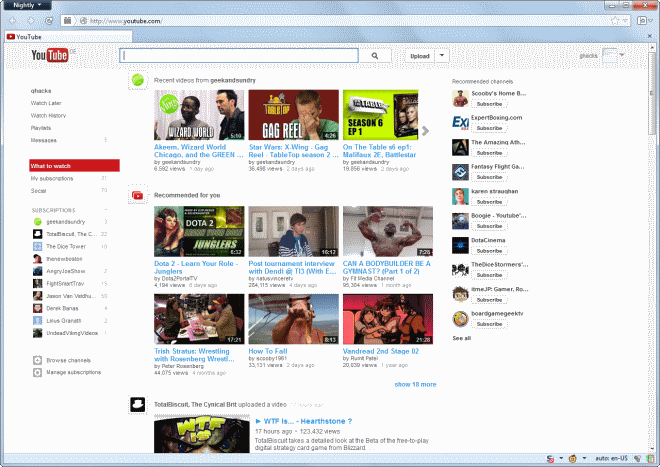





















before you paste that codes into the console, make sure you clear the console history by right click , then clear console history. Now paste the codes, hit enter & close the console. Now try youtube without ads.
if anyone has a decent understanding of what hosts files are all you need to do is add the lines below to block every ad that YouTube trows at you, after successfully editing your hosts file reboot your internet browser and that is it!
0.0.0.0 adclick.g.doublecklick.net
0.0.0.0 pagead2.googlesyndication.com
0.0.0.0 googleads.g.doubleclick.net
0.0.0.0 pubads.g.doubleclick.net
0.0.0.0 ad.doubleclick.net
0.0.0.0 securepubads.g.doubleclick.net
0.0.0.0 pubads.g.doubleclick.net
0.0.0.0 cm.g.doubleclick.net
I GOT RID OF ADS WHICH HAS AN OPTION TO SKIP AFTER A FEW SECONDS BUT HOW CAN I TAKE OFF THE AD WITHOUT THE SKIP AD BOX?
document.cookie=”VISITOR_INFO1_LIVE=oKckVSqvaGw; path=/; domain=.youtube.com”;window.location.reload
Thanks a lot!
Thank you so so much for posting the youtube ad blocker thing. I was getting irritated when listening to the best hits of Maroon 5 and suddenly it cut into commercial. Now I can listen it without disruption. Brillant man. THUMB UP!
Thanks for the article man ! but its not working for me :(
Google is constantly playing around with experiments, they must have disabled this one.
thnx
This doesn’t work anymore :(
yah, not working for me either. I guess google caught on..
Didn’t work for me in Internet Explorer 10, got this error:
HTML1423: Malformed start tag. Attributes should be separated by whitespace.
http://www.youtube.com, line 861 character 123
HTML1423: Malformed start tag. Attributes should be separated by whitespace.
http://www.youtube.com, line 912 character 123
HTML1423: Malformed start tag. Attributes should be separated by whitespace.
http://www.youtube.com, line 963 character 123
HTML1423: Malformed start tag. Attributes should be separated by whitespace.
http://www.youtube.com, line 1014 character 123
HTML1423: Malformed start tag. Attributes should be separated by whitespace.
http://www.youtube.com, line 1065 character 113
How will this affect the people who make money off of YouTube?
They won’t make any.
Oh, too bad.
Maybe they should get a real job instead of depending on showing crap ads that nobody wants to see. If I want something, I do my homework, research, ask, and find out what’s best for me. I say “no thank you” to these force feeded brain washing forms of advertisement. Web advertisement sucks and if your income depends on it, better start flipping burgers.
No way I’m going to browse the net without my ad-blocking tools, peerblock, firewalls and other counter-marketing crap.
It’s sad it came to this point to, one can no longer enjoy the net without advertisements everywhere. The entire internet looks like a giant freakin’ shopping mall.
Ads. Shoot’em down!
document.cookie=”VISITOR_INFO1_LIVE=oKckVSqvaGw; path=/; domain=.youtube.com”;window.location.reload();
Worked yesterday. Doesn’t work today…
Adblock for YouTube fait le même travail.
http://www.geekologie.me/2013/07/youtube-supprimer-les-publicites-dans.html
Tried this in internet explorer 10 and it works until you close the browser and reopen. I don’t have IE10 set to delete cookies or browsing history upon closing, but I do use tracking protection lists like Albine and EasyList. Any way to get this to stick? AdBlock covers me in Chrome and Firefox, but this script is a godsend for IE10.
I use Ghostery and Adblock extensions on Opera 12.16 and my Youtube page always looks like the second picture.
Thank you for this news ! This helped me a lot, now I am free from ads…..
Thanks Again !
ok
i thank u for getting me rid off adds obstructing the main site through Adblock plus.
“over 20 years” ago was before 1993? I remember the 286 and 386 PCs, had some but… there was no Internet. Besides, at its beginnings, there were no real ads anyway. They were so basic that no one cared for, more less likely to want to block them via the hosts file.
P.S. Ghostery is ok-ish, but it blocks too much, resulting in merely destroying the website’s view. I used it, didn’t like it, some websites lost their feeling because of it.
Adblock is ok. I don’t even care about the others you mentioned, it seems like a lot of your browser’s juice ends up on blocking everything.
One last thing, updating your hosts file, not saying for 20 years, let’s say 4-5, ends up with a huge file that makes your OS slow down and sluggerish.
Um no.
1 The internet predates the web.
2 hosts files also predate the web
3 hosts files predate Windows.
Anyone who was a Unix admin before 1993 used hosts files before 1993. He never said he used it for ad blocking, just that he used it.
Now….here is a nickle kid….go get yourself a real OS.
I have been using a hosts file for over 20 years. I don’t know what the internet looks like with ad’s because I rarely ever see them. I also use Ghostery, Ad Block Plus, Priv3, Better Privacy & The Share Me Not plugins in Firefox to practically eliminate any additional ads. I update my Hosts file about every 3 months. I can’t recall ever seeing any ad’s on YouTube.
Adblock Plus already removes all Ads.
I found this ironic when I saw the date Mr. Asian posted. It is now Nov,3, 2017. And Adblock Plus does not remove all ads.
I just use my host file coupled with Ad Block Plus and Bye Bye Ads!!!
I can’t make it work in Chrome… I get this answer:
SyntaxError: Unexpected token ILLEGAL
All I did was copy/paste, no characters less or more. I can’t see how to make it work…
It should work now, try again please.
It’s perfect! After hitting Enter the page refreshed itself. Thanks!
The most annoying ads are the ones in the video itself, also those that you can skip. They seem gone now… I keep jumping from one video after another trying to find them :))
Hope this thing lasts a while, I’ll sure miss it when it’s gone.
Thanks again! :D