Warm light app F.Lux 3 Beta introduces movie mode
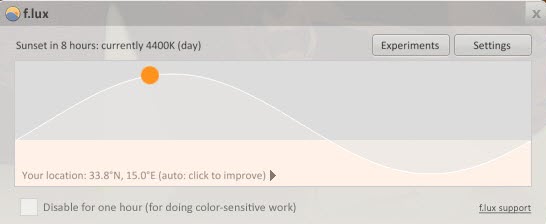
I have been running the freeware F.Lux on all of my PCs ever since I discovered the program in 2009. It adapts the color of the computer display to the time of day to reduce the impact of blue light especially in the evening and late at night.
F.Lux helps me sleep better as it makes the screen less bright or glaring at night, and is also pretty useful if I have to wake up and work with the computer because of an emergency (read server down). If that happens at night, it makes the light of the computer screen more tolerable to the eye.
Anyway, the author of the program has released F.Lux 3 Beta, a first public test version that introduces several interesting and useful changes to the application.
The core functionality has not changed that much. You can still define a desired lighting for day and night, and F.Lux will slowly adjust the color based on the selection throughout the day.
What's new is that the program can now set colors as low as 2700K which is below the limit that Windows imposes by default. It disables the limit so that you can set even warmer colors (for the night). Note that you need to restart the PC before you can move the slider beyond the operating system's limit.
Another new feature is the movie mode which you can enable to watch movies and videos on the screen without them being affected too much by color changes. You were able to turn off the feature for an hour up until now to achieve the same effect, or disable F.Lux when you were editing images or other color sensitive work on the PC. The new "disable until morning" feature complements that so that you can turn it off for a longer period of time without closing down the program on your system.
F.Lux 3 ships with a set of experimental features that you can activate in the program settings. You can configure the program to "warm" the screen as you dim it for example. The developer has integrated options for Philips' Hue and ColorKinetics products that you can enable here as well.
The first lets you control Philips' ColorKinetics intelliWhite fixtures on your local area network, the second to control Philips' Hue lights. The latter requires you to pair the system with F.Lux.
A couple of fixes for Windows 7 and newer Windows operating system and Intel chipsets have been integrated into F.Lux 3.0 as well. Last but not least, it works on calibrated monitors as well now.
Verdict
The changes improve the program significantly in many aspects. Especially the option to enable warmer colors than before and support for calibrated monitors need to be mentioned in this regard.
It would be great if the author would add automatic modes to the program as well, for instance by monitoring the processes of the system so that the program can be disabled for the time being.
Update: The developer has released the final version of F.Lux 3 today. You can either update automatically from within the application once you run it, or download the latest version from the developer website instead where it is available for download.
F.Lux was released for Android in 2016. F.Lux 4 was released in 2017 for the desktop. The new version introduced support for presets and whitelists for programs. Some tools, e.g. photo editing programs, don't work well with F.Lux and the whitelist provides an option to disable F.Lux functionality while those programs are active.
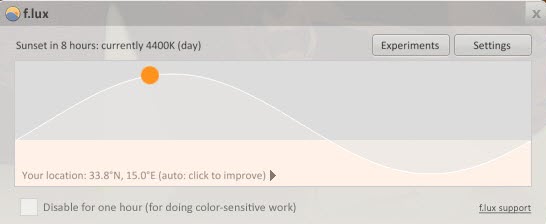


























In Linux (x86 Ubuntu-based distro derivative of 14.04 LTS) it doesn’t have a proper interface. I am already running the latest f.lux from the PPA then installed via apt-get – and there is a tray icon / indictator applet showing, which I can interact with, but all I can do is set PRESETS, no other options, apart from a couple of tick boxes or so. NO manual control, no other parts of the interface appear and it doesn’t look like a bug but by design, so it’s weird.
Closed-source, too, IIRC…
I don’t see how to access movie mode.
Despite switching the automatic update option off, the program secretly keeps(!) connecting to the internet, behind my back and without my permission. I am NOT talking about the program starting the browser, which I also find irritating. You can not even look at the options or it starts the browser.
This said, yes, I like the program.
I like the f.lux program but I find it odd that CCleaner keeps finding cookies in Internet Explorer set by f.lux. (It does not start the browser on my system, at least I don’t see an Internet Explorer window.)
Wonder why f.lux does that?
Thanks for the info =)
I’ll give it a try. For the moment, I manually extracted the contents of the installer and launched flux.exe. It would be great if the author distributed a portable version.