How to access every website while traveling: Guide

Even while it can be a lovely experience, traveling might make it difficult to access the websites you want. Depending on where you are and the device you are using, you can run into certain limitations or risks when trying to check your email, view your favorite shows, or conduct some online banking. In this article, we will concentrate on how to access every website while traveling using different methods!
Geo-blocking is one of the most frequent problems encountered by tourists. When a website or service limits access based on your location, this is known as geo-blocking. For instance, in some nations, you might not be able to access specific news websites or social networking platforms, let alone watch Netflix or Hulu. If you depend on these websites for entertainment or information, geo-blocking might be annoying and inconvenient.
Protect your computer with NordVPN.
Detect malware during downloads and block trackers and intrusive ads. Stay safe online with the leading VPN service.
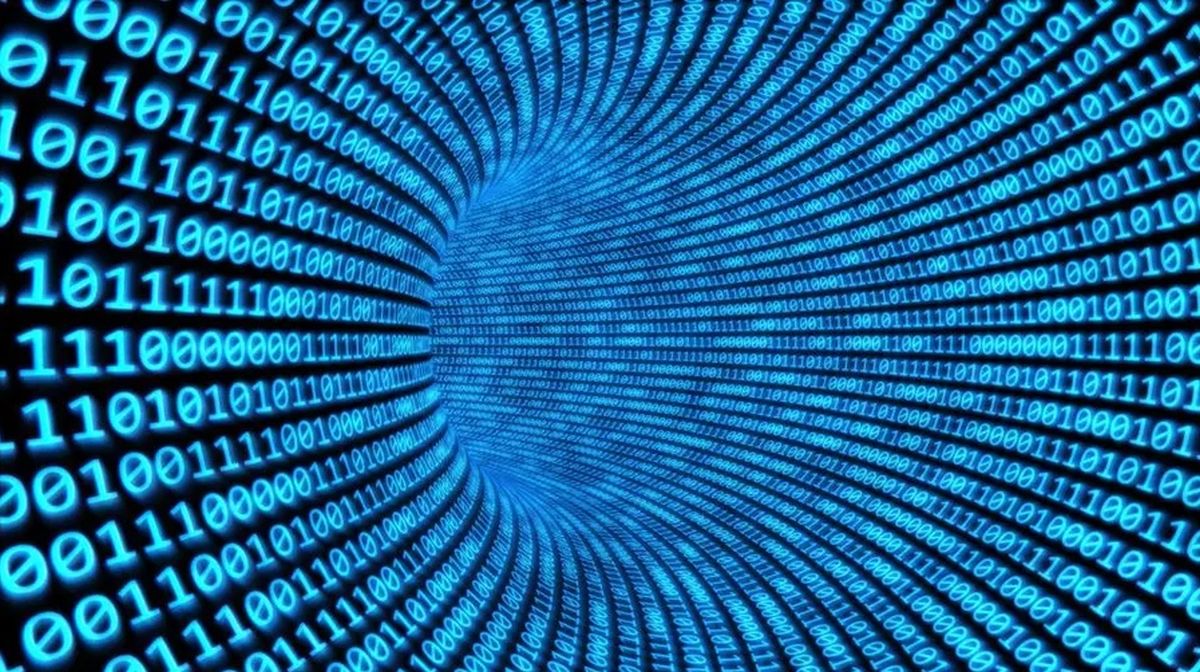
How to access every website while traveling around the world
There are different reasons for not being able to access every website from different parts of the world. Sometimes governments apply censorship to certain content or set geo-restrictions. Luckily, you can bypass both of them, thanks to VPNs.
By hiding your IP address and location, a VPN could help you in accessing websites that are blocked. Deep packet inspection (DPI) or firewalls are advanced ways that some nations may use to discover and restrict VPN traffic. You might therefore need to utilize a more covert VPN that can get over these safeguards.
There are many VPN companies, but not all of them are trustworthy or dependable. Some may offer bad customer service, slow speeds, or constrained bandwidth. Some might even log your information and sell it to businesses or the government. As a result, it's critical to conduct some research and pick a reliable VPN that matches your requirements and price range.
For users looking for increased privacy and security, top VPN providers like NordVPN, ExpressVPN, and SurfsharkVPN provide comprehensive options. You may quickly connect to their servers and select your preferred location by downloading their specialized apps to your device.
With a 59% discount and an additional three months added on, NordVPN is now providing an alluring deal when it comes to payment methods. As a result, users can benefit from their strong security features at a lower cost.
As an alternative, ExpressVPN offers a 12-month plan with three extra months included for free, ensuring continuous VPN access. Additionally, SurfsharkVPN offers solid prices for their popular VPN service, including an astounding 82% savings and an additional two months of subscription.
What are Geo-restrictions and why are they needed?
The user's IP address, a distinctive identifier given to each device connected to the internet, is used to determine the user's location. The user's country, region, city, and occasionally even street can be determined from their IP address. The content provider may choose to allow or deny access to the user based on this information.
Geo-restrictions are needed for legal compliance, licensing agreements, and different business strategies. These restrictions might either be issued by the country or the company that provides you with the service.
Geo-restrictions are a common and problematic practice. While they could have valid defenses, they also provide difficulties and annoyances for consumers who want to access what they want from any location. VPNs (virtual private networks), proxies, and other technologies may be used by certain users to get around geo-blocks and access geo-restricted content.

What is a VPN?
A VPN directs a device's internet connection through a private service rather than the user's normal internet service provider (ISP). The VPN acts as a middleman between the user and the internet while they are online by hiding the user's IP address.
Through a private, encrypted tunnel, a user's device can access the internet while concealing their identity, location, and other data. All network traffic is connected securely through a VPN. As a result, the VPN, rather than the user's PC, is used to transport any data transferred over the internet.
Advertisement




















