How to connect Spotify To BeReal app?
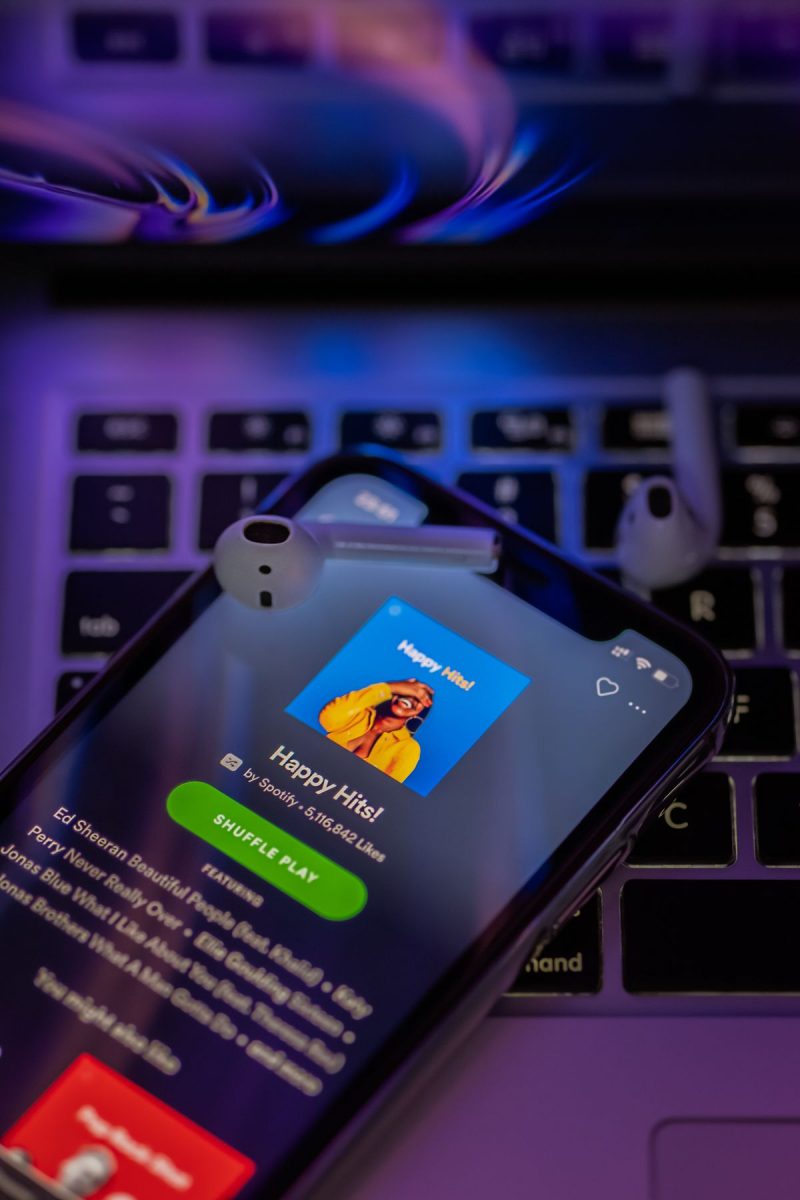
If you're a music lover who wants to share your favorite tracks with your BeReal followers, knowing how to connect BeReal to Spotify is a must. BeReal has recently announced an exciting update that allows users to link their Spotify account to the platform.
When the BeReal notification goes off, users can share the music and podcasts they're listening to, creating a unique shared experience beyond the typical social media posts. This integration allows users to share their current musical interests and potentially discover new music themselves.
How to connect Spotify to BeReal?
To connect Spotify to BeReal, follow these simple steps:
- Open the BeReal app
- Tap on your Profile icon
- Tap the three-dot menu icon
- Tap to open Audio Settings
- Tap on Spotify
- Tap to continue
- Follow the on-screen prompts and enter your Spotify login credentials as instructed
Once you've entered your login information, you'll see a notification on BeReal stating that you've successfully connected Spotify to BeReal.

Don't have BeReal yet? You can download it from the links below:
Sharing your favorite songs or podcasts on BeReal is also a breeze. While taking a picture, tap on the Music icon and choose the song or podcast you want to share. Then, when you share your post, your followers will see the song or podcast you're listening to.
BeReal and Spotify are a perfect match, as they create a unique platform for users to share their favorite music and podcasts with their friends. By linking Spotify with BeReal, you can share your current musical interests with your followers and potentially discover new music yourself.
Advertisement

















Meh, all these new ‘features’ of Spotify seem unnecessary and bloat to me. Especially, when they added the inline replies to podcasts as well. Podcasts shouldn’t be turned into a social media network style thing.
If Spotify really wants to develop something, maybe they can start with developing a client that doesn’t hog a gig of memory to play songs on the desktop. Open source clients like ncspot do with one tenth of that memory requirement in the terminal.