Steam's Note Taking feature is quite the useful addition

Sometimes, when you play games, you may have the desire to keep a note about something. Maybe about an NPC who gave you an important quest, about crafting the best armor or weapon in the game, or other vital information.
Some games support notes, but the majority do not. You may write down information on paper, a smartphone or in a text document on the computer. All of these options have in common that they are not linked to the game in question directly.
Steam's new Note Taking feature, introduced with the latest Steam Beta client update, changes that. It brings notes to each of the games on Steam, and separates them automatically from one another.
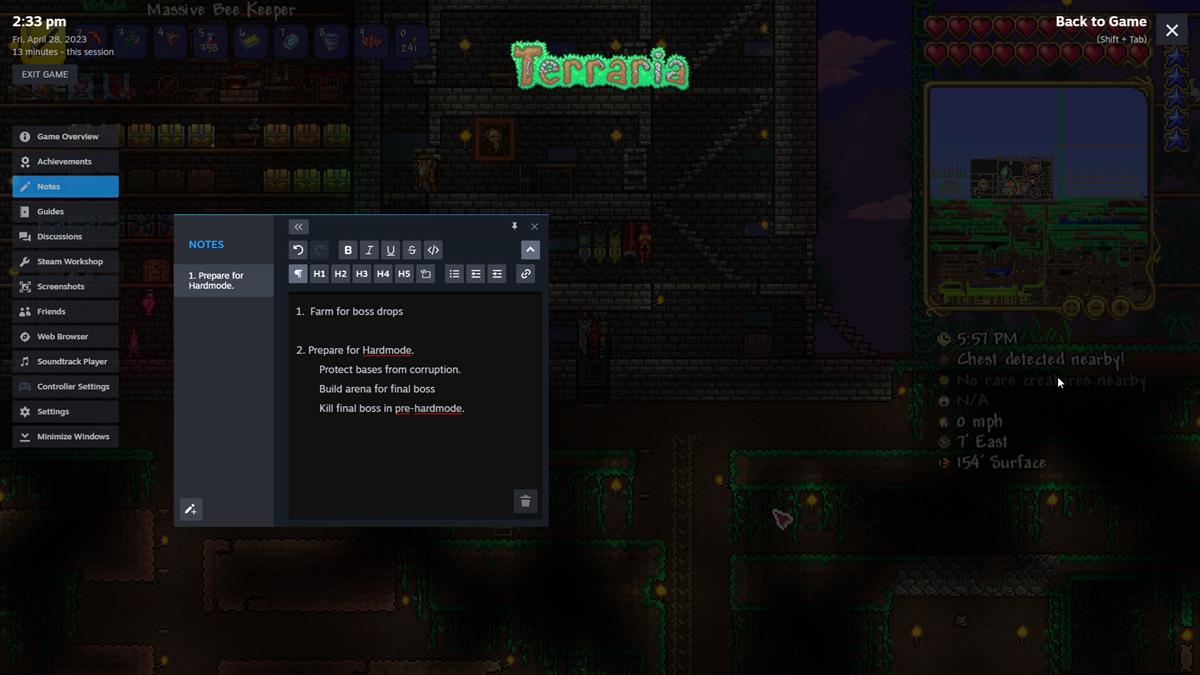
Use Shift-Tab while in a game to bring the Steam overlay to the front. There you find the new Notes icon, which you activate to display a basic text editor interface. Write or paste text into the interface, and create one or multiple notes for the game in question.
Steam Notes supports rich text formatting, and all controls are displayed in the interface. You find options to bold or underline text, use lists and some other basic text editing options.
Once done, you may display these notes at any time while playing the game, using the Steam overlay, or access all notes from the game's page in Steam. Even better, notes may also be edited or added right then and there. Notes are stored locally but also synced to the cloud so that they may be accessed on other devices.
Steam's note taking feature lacks a few options right now, such as the ability to import or export notes, or use notes in more than one game. The latter may be useful if a game developer has released multiple games of a series. Last but not least, an option to add visuals, e.g., screenshots, might also be useful.
Some Steam users may notice that the Steam overlay and Notes feature may be quite taxing. There is little that can be done about that, other than making sure that no other applications or games are running at the same time.
Steam users who want to join the beta can do so in Settings > Interface. A restart is required, and an option to leave the beta at any time is also available.
Closing Words
Steam's new Notes feature, which will land in the next stable release of Steam, is a useful addition to the gaming platform. Steam gamers who write down notes regularly while playing games may find it most beneficial.
Now You: do you play games and write down notes?
























erm, no thanks – my notes are non of steams business. same counts for the times i play a game, thats private nfo too btw.
Yes and Yes.
We have a dedicated location for hand written game notes and pictures in the living room as that PC has just the one monitor. My PC has two monitors so all my notes and images are digital.
This does sound like a very handy feature but….
You only mention one of the negatives, resource usage, which is not really that taxing though any overlay can cause issues with many titles.
There are also other negatives to consider when using any “game client”. The first is obviously privacy.
People don’t bother to read the TOS. Steam for example requires you let them scan all your storage and your browsing history for vaguely described ‘content’. Also, the ‘stock’ windows firewall will not block it.
No I won’t point out the specific clauses in the TOS to you. Go read and learn for yourself, or don’t. I hear ignorance is bliss.
i run steam only if absolute necessary – and in a sandbox.
slightly OT: worst part of steam and all the other shit is, that ppl let it happen b/c convenience.
that ppl didnt boycott any company who forces customer to cloud their fitnesstrackerdata goes beyond my understandng.. but .. there we are. customer create the offers we get.-
I dont play any videogames, but my whole carrer is on my pc, including old games that I have memories on them. The fact, that Steam breaks privacy, is one of the resons that I unistalled it many years ago.
But keep in mind, important notes is good to be written on paper.