Farewell to the old design of Google's website

After announcing the redesigns of Drive, Docs, Sheets, and Slides, Google has also launched a new interface for Trends based on Material Design 3.
Google has been working on making design changes to some of its first-party websites. Recently, the company announced interface changes for Drive, Docs, Sheets, and Slides based on Material Design 3. The new concept for each product is to improve user experience by simplifying everything and making it more appealing. The Google Trends webpage recently joined the list with a whole new design. Especially the homepage design is very different than before.
It might look confusing at first glance, but it is actually more compact, and Google has made some of the most important features easily accessible. The new homepage design now offers real-time trends. They are updated every hour and are accompanied by links to relevant news articles. You can also see what is trending worldwide in different countries; each turns the background to the specific keyword's search graph.
"And if you're looking for inspiration, check out some of the dedicated trends pages from Google's Trends Data editorial team –such as Local Year In Search, WNBA Firsts, and Frightgeist – for a glimpse into our collective curiosity. On the homepage, you can also explore examples of trends data used in creative ways by newsrooms, nonprofits, and other groups," says Google.
At the bottom of the page, Google has included guides on how to use Trends. These guides mainly help you understand the basic feature like what Trends is, the basics of it, and understanding data. Another guide is for users familiar with the basics but looking for an advanced tutorial.
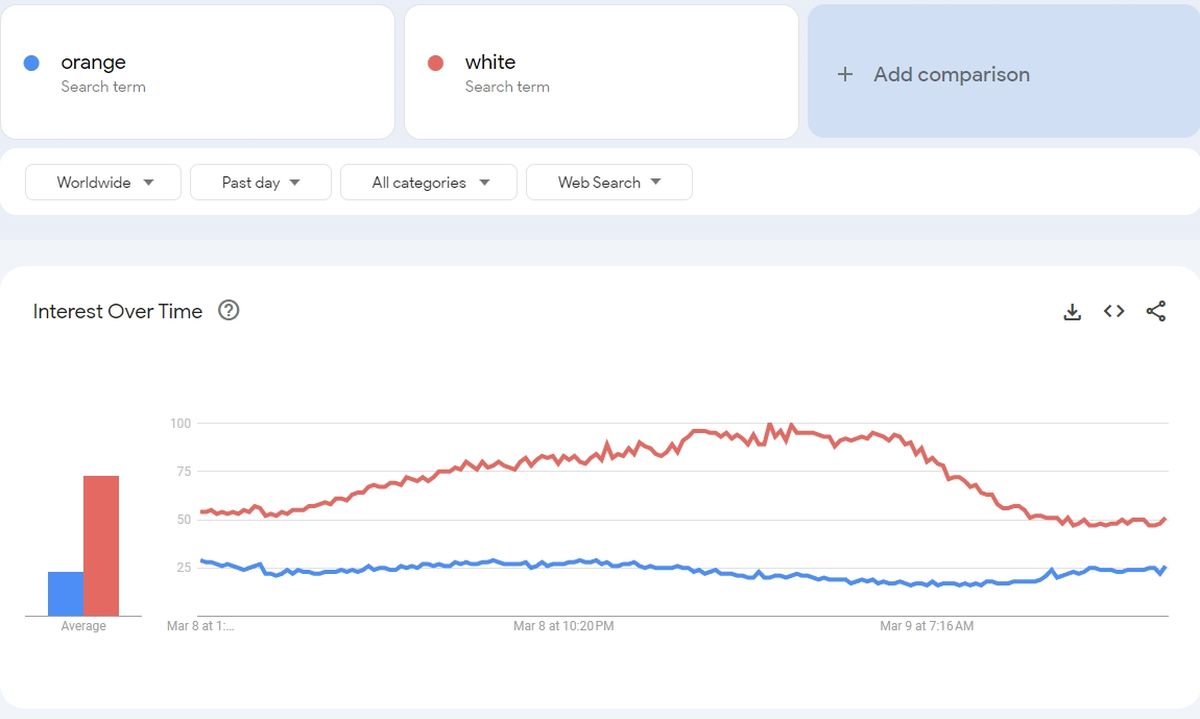
On the keyword page, Google didn't make huge changes to the design but improved the general overlay with oval bezels around country, time, and category switchers. The new homepage design has brought the biggest difference and ease to the website. At first, you might need some time to get used to it because the previous interface had been used for a long time. However, the new design looks easier and more accessible.
Advertisement



















Google, good bye. Nowadays, search engines are largely useless, and their products are readily eliminated. There is no purpose in utilizing anything other than Android from this corporation.
I don’t know.
Google Shopping is pretty nice.
So is Google Travel, Maps, Translate, Photos, Lens, Contacts, Calendar (with CalDav support).
Oh and have you forgotten about YouTube and Gmail?