Microsoft Outlook for Mac is now free for all users

Microsoft has announced that Outlook for Mac is now free. The company says that users do not need an Office license or a Microsoft 365 subscription for using the email client.

The announcement states that the app offers enterprise-grade security, with secure sign-on for authentication even for personal accounts. Outlook for macOS supports passwordless login via the Microsoft Authenticator app on phones.
The Windows version, which is still in Preview, is available from the Microsoft Store. The Windows app currently does not support Gmail, iCloud, and Yahoo Mail accounts, but, Outlook for macOS supports all of these, i.e. you can use it with your Microsoft Outlook.com, Apple iCloud, Gmail, Yahoo and IMAP accounts.
Here's what the new Outlook for Mac looks like.
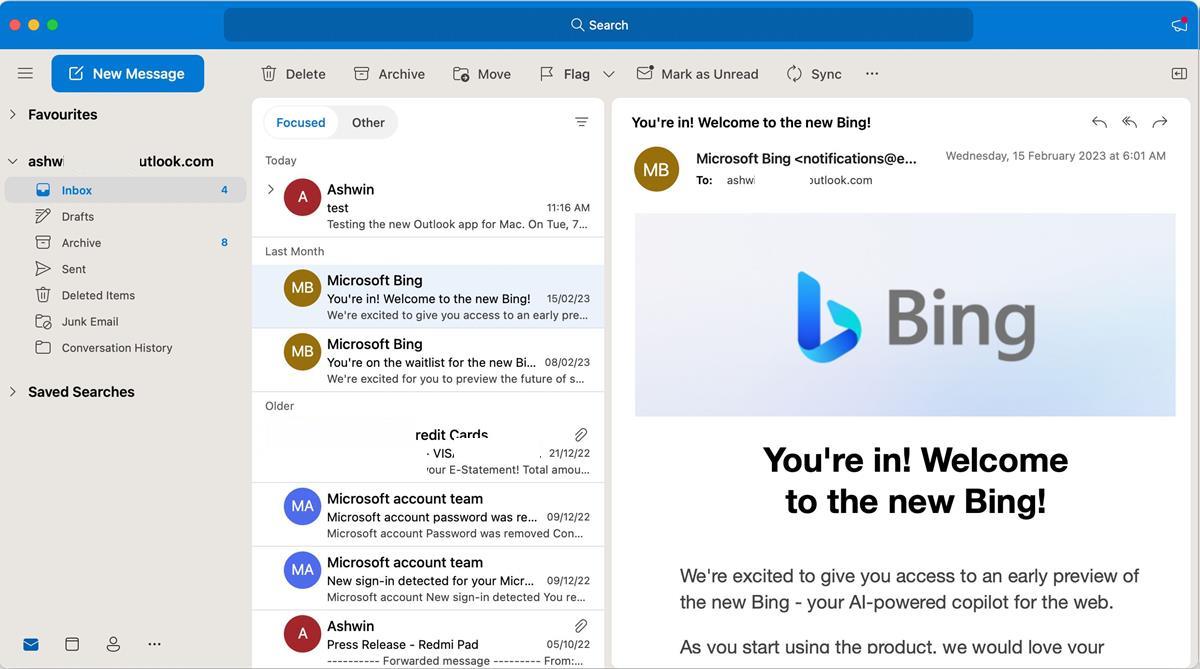
And here's a screenshot of the Windows version for comparison. While the overall appearance is somewhat similar, the interface of the two versions differ (the icons, toolbar, colors), mostly because the apps follow the design standards of the respective operating systems.
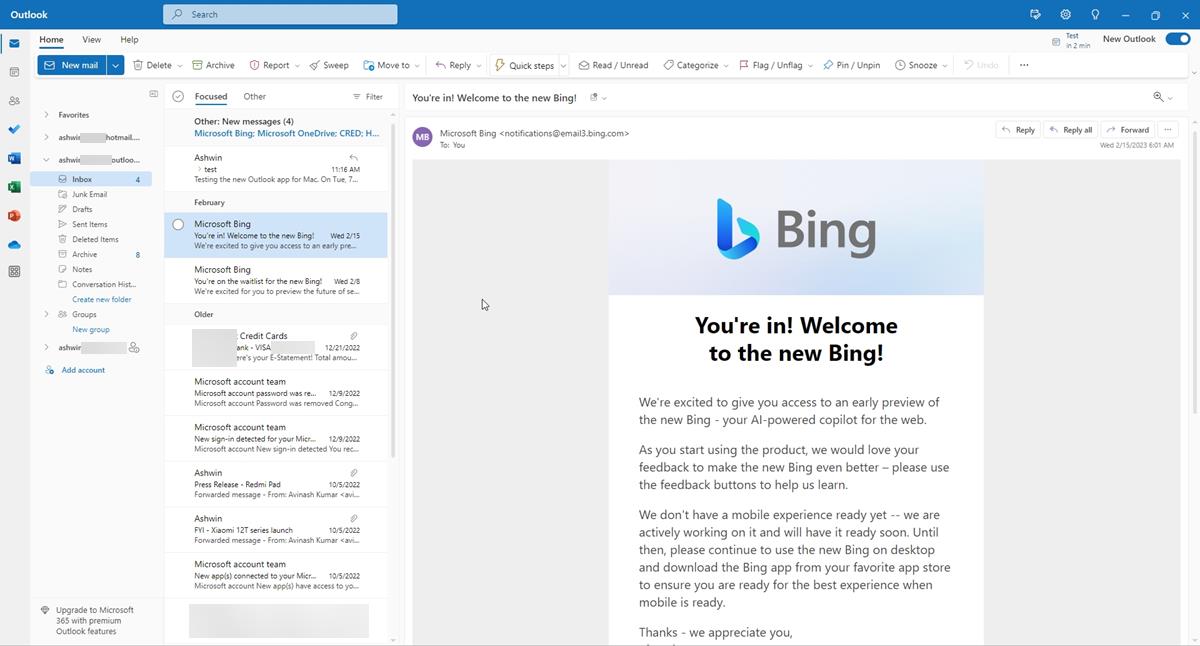
It has a built-in calendar which can be accessed from the right pane, you can collapse it by clicking the button above it. The app also supports reminders. Outlook for Mac has a widget, that you may add to the widgets panel to view your agenda. Microsoft is planning on adding a Menu Bar feature called peek view, to allow users to see upcoming calendar events quickly.
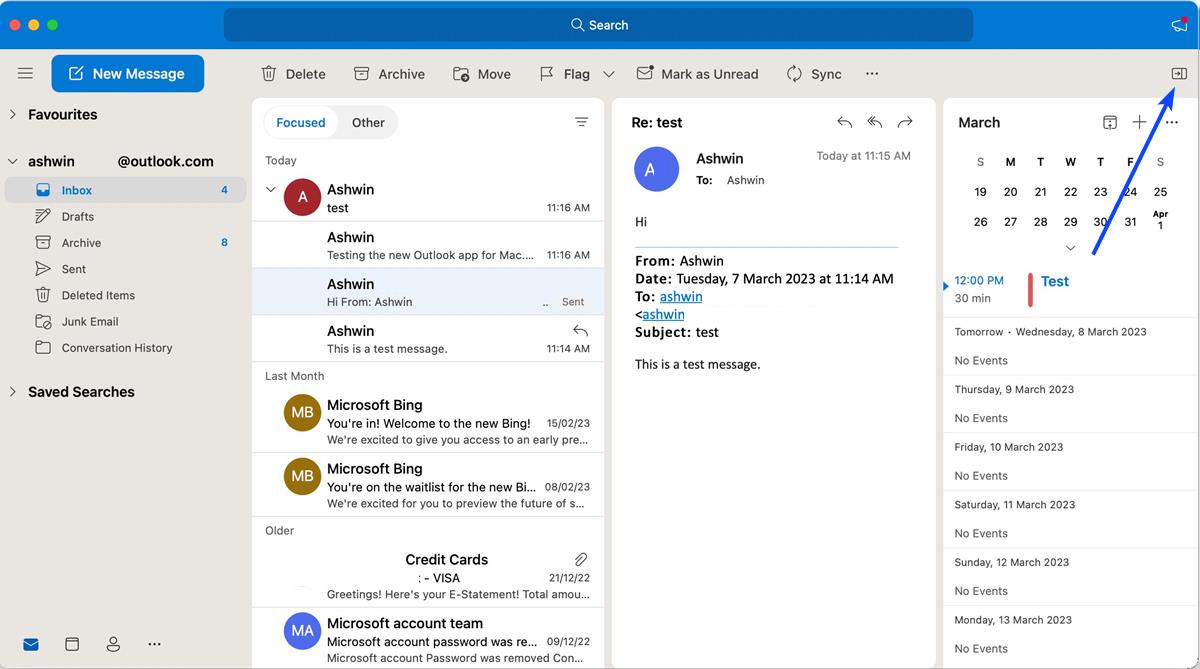
Outlook's macOS app supports handoff with iOS, so you can pick up your drafts where you left off, and get straight to it on your iPhone. Microsoft says that it will soon introduce Outlook Profiles, which users can use with Apple's Focus mode. This will allow users to receive notifications from specific mail accounts, while silencing alerts from other inboxes.
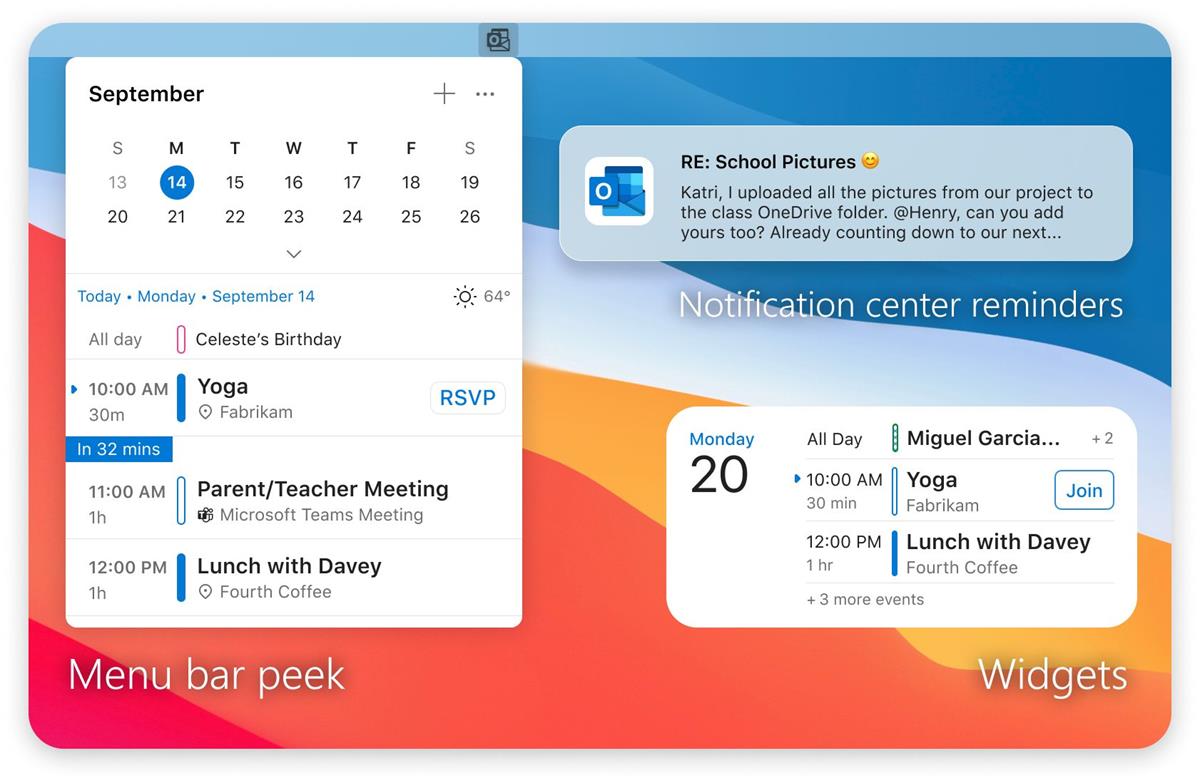
The app uses the macOS notifications panel to deliver alerts. You can change the notification style from the Settings > Notifications and Sounds > Event Reminder Style. This allows you to choose between the Outlook built-in notification style, and the macOS Notification Center.
Note: If you don't see the Event Reminder Style menu in Outlook's preferences, close the app and restart it.
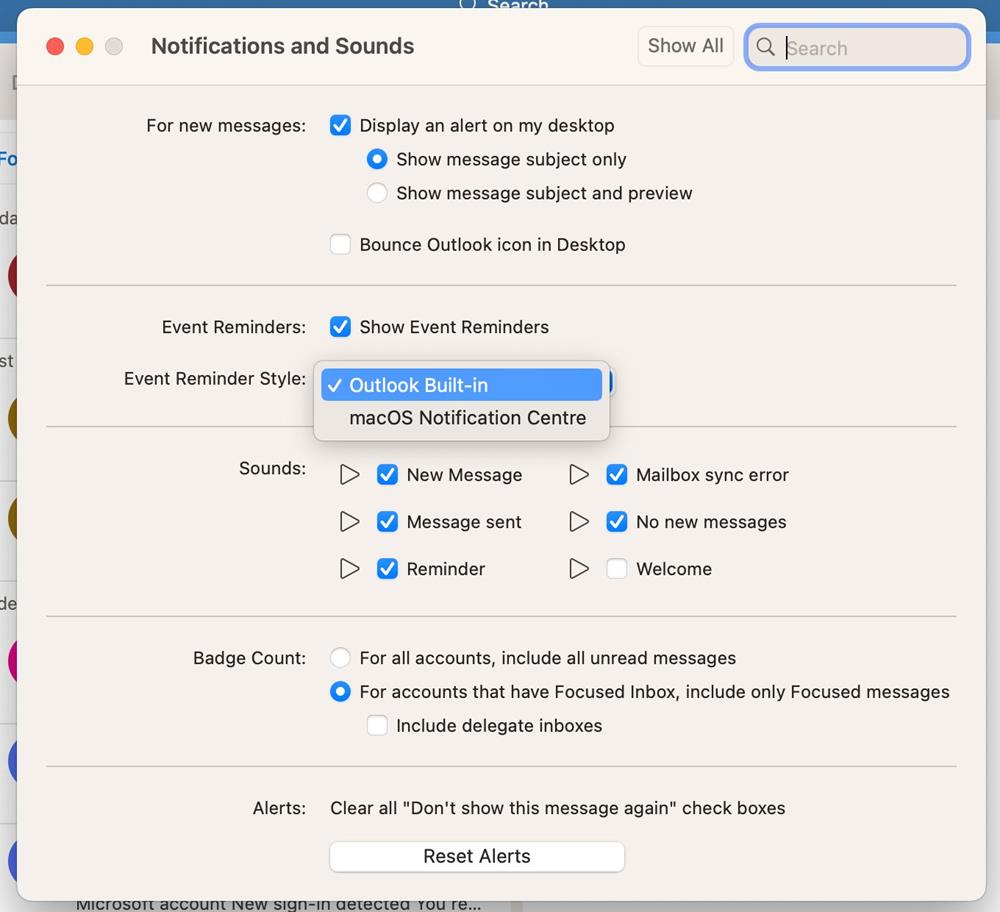
Once you've added an account, Outlook will prompt you whether you'd like to personalize the settings. You may skip this step if you just want to finish setting up your accounts. The personalization options can be accessed from the Outlook menu > Settings > General tab. Outlook supports 2 modes: Dark and Light, and can be set to follow the system's appearance. There are about 6 color schemes that you can choose for the accent. You may configure the density of messages: Compact, Cozy and Roomy, and also modify the font size.
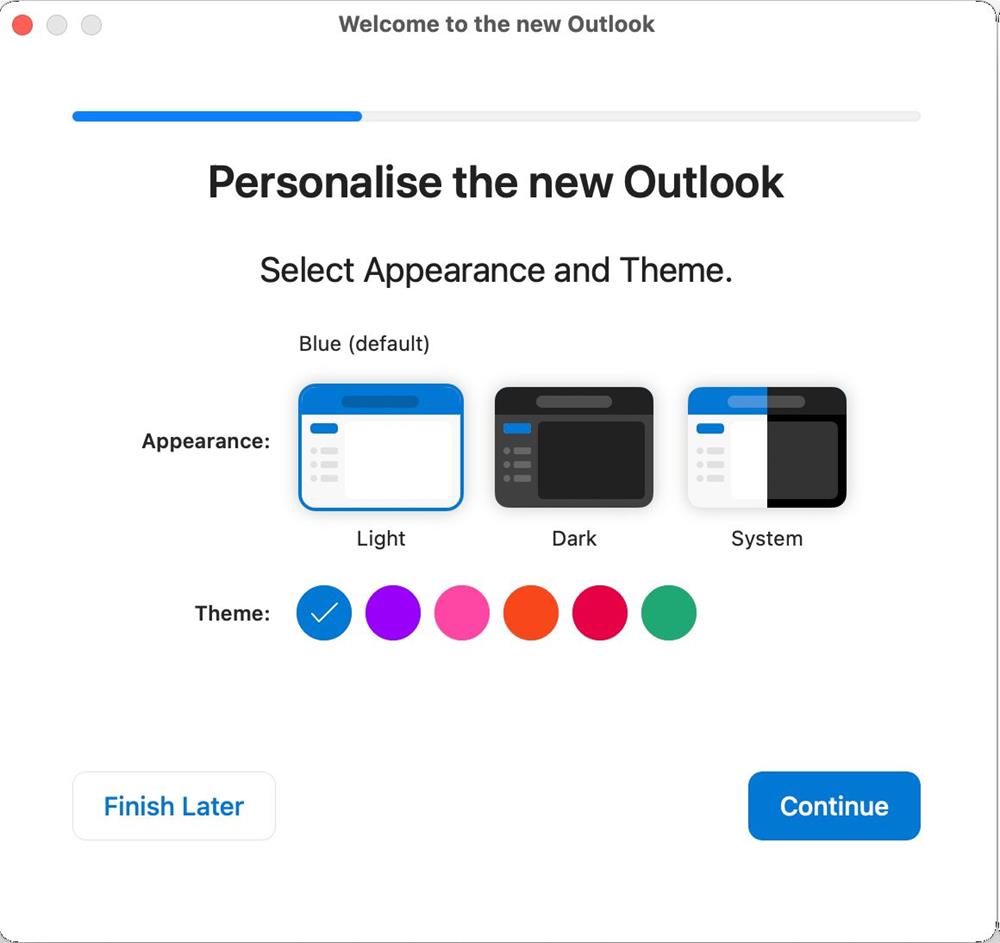
It also lets you choose a reading style. Read on right is the traditional view with a sidebar on the left that lists your messages, and the mail reading pane on the right. Read on bottom moves the message list to the top, while the reading pane is placed at the bottom. The third option, New Window, opens new mails in separate windows. The Mac version of Outlook has some additional customization options under the general tab.
Tip: Click on the three-dot button on the toolbar, and select "Customize Toolbar". This panel can be used to add or remove buttons from the toolbar.
Download Microsoft Outlook for Mac from the App Store.
There is an option to "Purchase Microsoft 365" under the File menu, but you can ignore it, as Outlook is completely free to use. I recommend opting-out of the Telemetry (Diagnostic Data) from the Privacy section in the app's Settings.
![]()
Microsoft Outlook for Mac is optimized for Apple Silicon, it shows up as "Apple" under the Kind column of Activity Monitor, so it is a native app. This means that the app is not just a progressive web app (PWA), which is kind of ironic, given that the Windows app is in fact a PWA. The Redmond company says in its official announcement, that the Mac app has faster sync speeds, and better performance than previous versions.
Outlook for Mac is definitely better than the Windows version. And now that it's free, the Mac app will undoubtedly attract users who use Outlook on Windows and the web. That said, Apple's Mail app for Mac and iPhone is tough to beat, it has no ads or bloatware, and offers some very useful features like undo send, schedule send, reminders, etc., and works with most, if not all email providers.






















If I was on a Mac, I would continue to use Apple’s Mail app, Em Client or Thunderbird. Microsoft are an advertising company now and will almost certainly start putting ads in the inbox that look like emails – like they did with Outlook on Android and iOS.
There are very few mail clients on ANY platform that do not slurp up and read your emails. Unfortunately, both emClient and Outlook do, while Apple Mail refrains from this evil behavior.
i’ll be honest… threading in tb is shit compared to the outlook 365 from work.
Noooo, its a trap! Use Thunderbird! ;-)
+1. FOSS <3
I use it on Windows, though I'm eagerly waiting for the rewritten version. I'm a big fan of K9Mail, let's see how the Android app turns out.
Last week a classmate who is also one of my best friends, let me use her MacBook Air and I am still amazed of its productivity. It’s a laptop just made to work, to produce results in an easy way. It’s simple enjoyable how such a little computer can give you the sensation of the things well done. All the UI is designed to improve, to give a good experience in terms of applied psychology of visual impact, eye strain, powerful feelings of that you are the master of your computer, not such W11 that you seem to be on fire fighting again and again with the labiryth of a mess UI with nonsense options merged and displaced all around. And about the article itself, this measure arrives such too late because it was expected some many years ago. Thanks @Ashwin for the article!
Yeah but what is it that you consider “productivity”, sending an email whilst looking at a pdf??
I’ve got a fairly modern Mac and I’ve made it work hard,it gets unreasonably hot and loud, and takes an unreasonable amount of time to return from that state – and that’s a max spec macbook from 2017, has been doing that ever since I got it back in 2017. Unless something major has changed in past few years, then these things suck at cooling.
I’m sure you get the “powerful feeling” that you’re the master of the “computer” when you have to go to some random place in settings to unblock an install that didn’t go through – at least UAC in Windows tells you about it there and then.
“Unless something major has changed in last few years” —
When you have an older computer running a newer OS it is often the case that it struggles with all the new OS requirements and runs hot and/or slow. In the last few years processor speed has increased on Macs (as elsewhere) and also the new M1s and M2s are very fast. I have a Mac Mini M1 and runs cool.
@basingstoke, I mainly did mostly all my homework that day with photos of the plants and trees, with some photo editing and so forth, in 30% less time. I thought I will spent more than an hour due my later experience with Ubuntu/Windows 10/11 and everything was done in less than 40 minutes. In fact the next day with less homework I spend one hour and fithteen minutes doing the same things. I don’t know other MacOS laptops, howeter that laptop was really fast.
Fair enough, sounds like it works for you. I’ve had good moments with Mac now and then and it does feel good. Windows these days is lacking in polish comparably.