Ventura's Notification Woes: MacOS Users Report Issues

While macOS Ventura has been out since October 2022, it’s been plagued with issues that have many users frustrated. Even the latest update has fixed the problems related to notifications, which appear to only be getting worse. There’s no sign that the developer is offering any solutions at this point.
Notifications for macOS Ventura have been an issue from the start. Either they appear in random places, or they don’t show up at all. The latter angers users the most, as these messages are important to them. They don’t want to be checking for missed notifications all the time.
With macOS Ventura 13.2 now available, here are some of the issues you can expect to experience:
- Notifications stuck on the upper-right side of the screen
- They’re stuck in the Notification Center
- No visible appearance on your screen
- No sound when a notification is meant to appear
- Notification jumps around, which means you need to force quit the relevant app
- Notifications are 20 minutes late
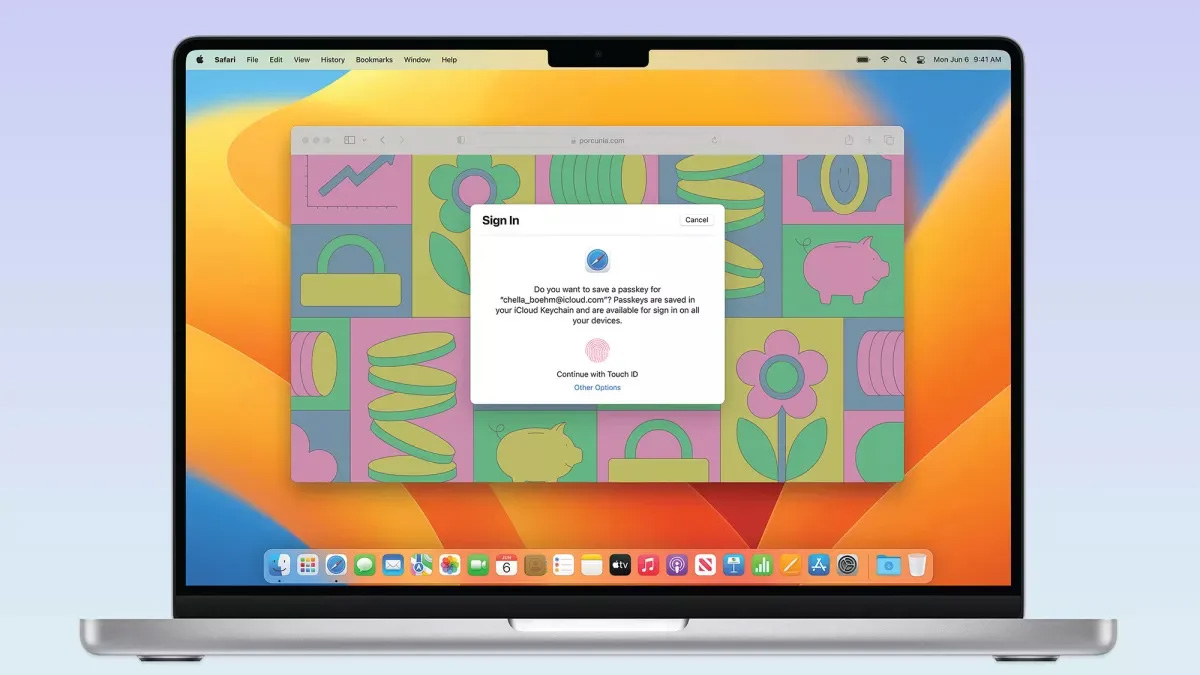
You need to keep in mind that these notifications are errors for almost every messaging app you may have on your macOS Ventura. Can you imagine the havoc that plays out when you have several installed, nevermind social media platforms? Thank goodness I stick to Windows and Android, despite so many colleagues and friends telling me to switch to Apple in the past.
Despite all these issues, macOS Ventura users hope that Apple will one day sort these notification issues out. They long for the day they’ll receive notifications on time, in the right place, when they arrive. It’s disconcerting that nothing has been done to fix these issues, even with a new update released.
What’s even more frustrating is that the update seems to have made matters worse. So, what was the point of the update if it just leaves users wishing they had never obtained the macOS Ventura?
Source: https://9to5mac.com/2023/02/01/macos-ventura-notifications-not-working/
Advertisement



















