KB5021751 Notifies Microsoft if an Unsupported Office version is installed on Windows
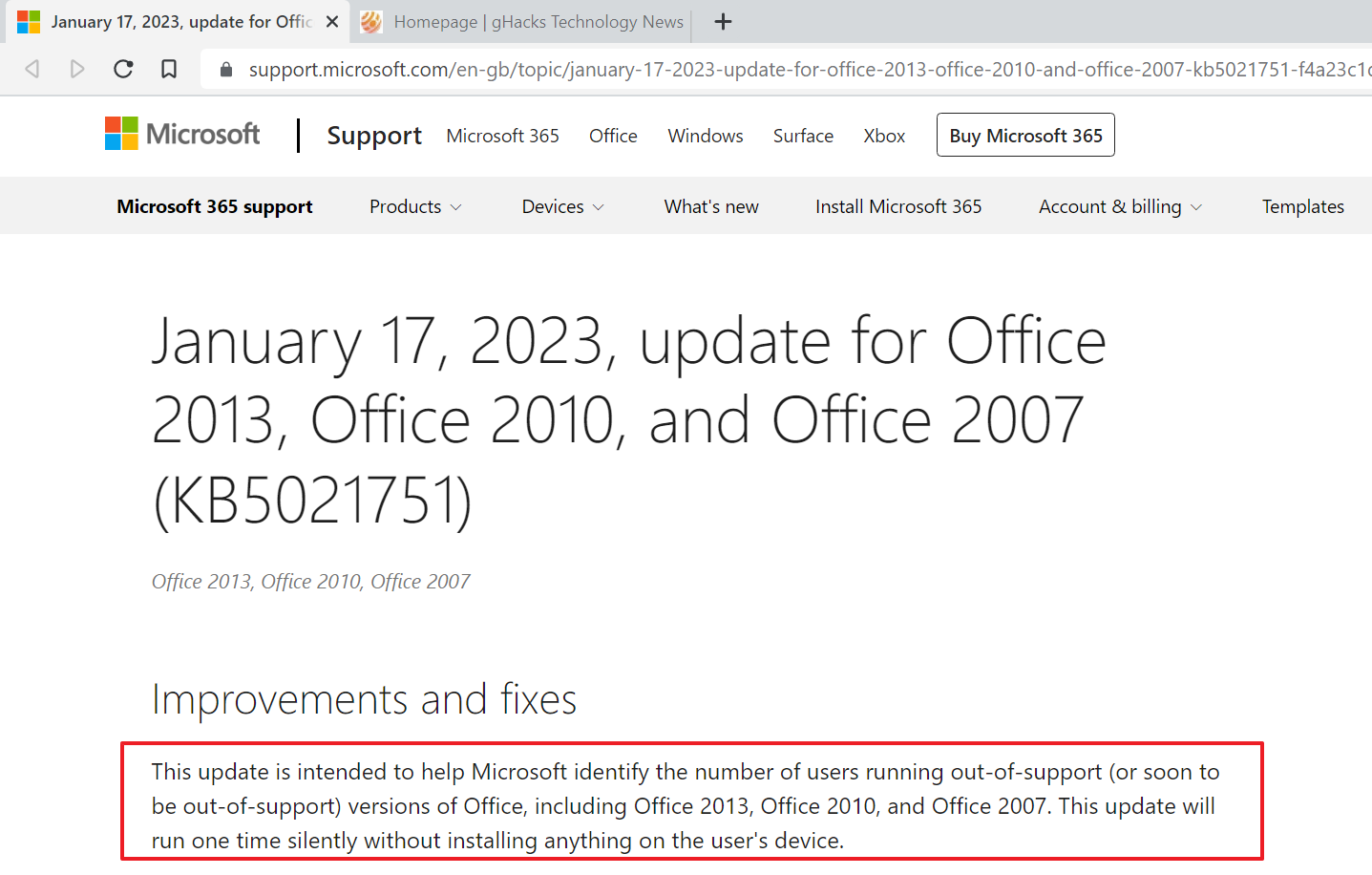
Windows administrators and users may want to pay attention to the KB5021751 update, that is in distribution via Windows Update currently.
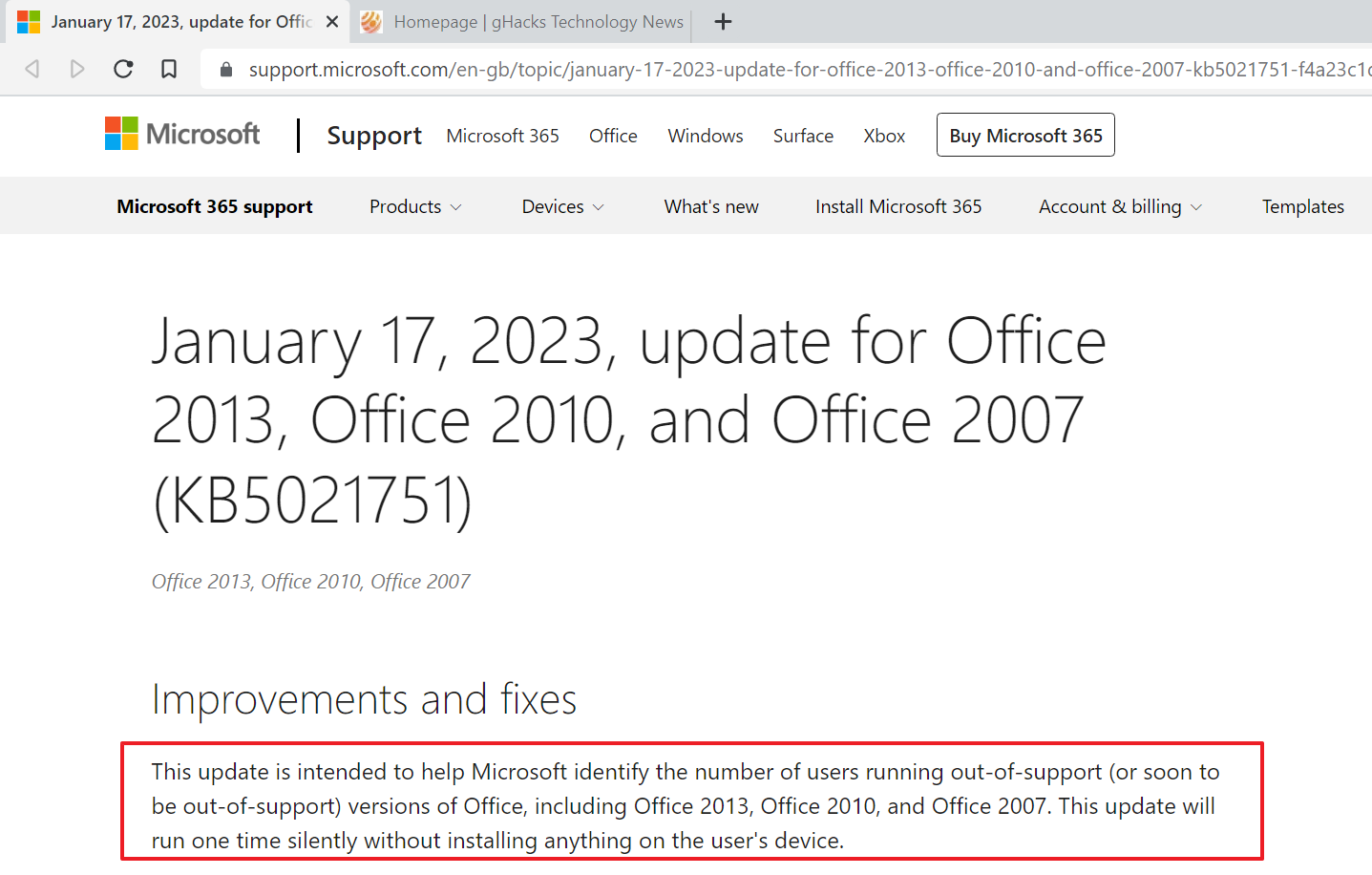
The update is distributed by Windows Update and is installed automatically. Its sole purpose is to check whether an unsupported version of Microsoft Office is installed on the system and to notify Microsoft about it.
The program checks if any version of Microsoft Office 2007, 2010 or 2013 is installed on the device. Microsoft Office 2013 is technically not unsupported yet, but it reaches end of support in April 2023.
Microsoft notes on the support page:
This update is intended to help Microsoft identify the number of users running out-of-support (or soon to be out-of-support) versions of Office, including Office 2013, Office 2010, and Office 2007. This update will run one time silently without installing anything on the user's device.
Microsoft makes no mention of it explicitly, but the information about unsupported Office clients is submitted to the company.
Windows administrators may hide the update so that it is not installed. One option to do so is to download the show or hide updates troubleshooter and use it to hide KB5021751. This prevents the installation of the update on the system via Windows Update.
Microsoft Office 2007 and 2010 are not supported anymore by Microsoft. Microsoft Office 2013 reaches end of support in April 2023.
End of support has several consequences:
- Microsoft won't release security updates or any other type of update for the retired product anymore.
- Phone or chat support is no longer available.
- Support documentation and help files won't be updated anymore.
Microsoft Office continues to work after it reaches end of support. Microsoft recommends getting a Microsoft 365 subscription, but there are other options. Besides purchasing a copy of Microsoft Office 2021, some users may also be able to switch to free and open Office products such as LibreOffice.
Now You: do you run older versions of Microsoft Office? (via Deskmodder)
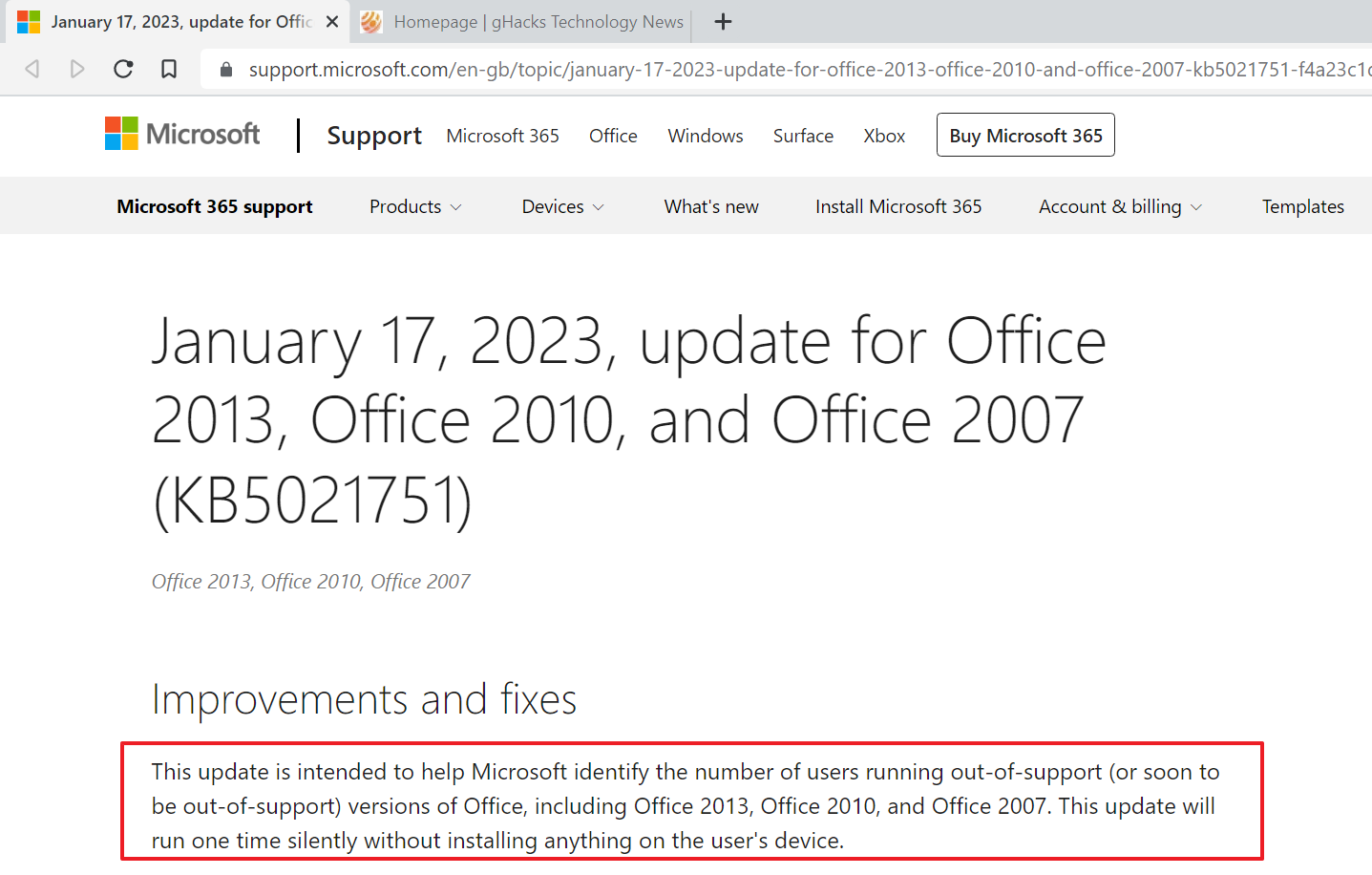

















This update might actually be illegal in the EU as there is a ‘decoupling’ between OS and apps, IIRC.
Mayhaps MS is willing to pay yet another claim for their snooping?
They will promote this in a last-ditch effort to increase their 365 numbers. You should stop utilizing any Microsoft products because of this. Microsoft’s focus has shifted from making the finest software to merely scamming you into renting their buggy software.
@WilliamGates:
“Microsoft’s focus has shifted from making the finest software to merely scamming you into renting their buggy software [and spying on and monetizing you to the fullest extent possible].”
Fixed that for you.
Sounds like spyware which is typical of Microsoft software now.
I was using Office 2007 on Windows 8.1 but have since switched to Linux Mint (Cinnamon) 21.1 LTS that includes LibreOffice. No regrets, everything works great. I wish that I had switched sooner!
I’m done with Microsoft and their crappy software. As far as I’m concerned they can cut their entire workforce to zero. Bunch of clowns running the show now that no longer have a clue how to make good software.
Welcome to the Minty side of life, Mothy. I agree, everything works!-and quite well. The only problem is PDF editing. Thus I keep a copy of Win 10 on a separate hard drive for such purposes. I boot it up maybe once every other month. I need PDF editing for tax purposes as well. (NYS must have a deal with Adobe, as Acrobat is needed for their forms).
The fact that my Office 2007 suite ISN’T connected to the internet likely contributes to it’s stability, and may be the main reason why it’s never given me issues. I also use Microsoft Office Picture Manager, a wonderful tool which Microsoft abandoned without ever making a modern equivalent – if you’re parting ways with your own software and forsaking it, shut up about me continuing to use it, thanks!
They just want to know if it’s worth developing a new KB specifically designed to break this older software, under the guise of security or something – they want to know just how many people they could screw to see if it’s worth doing.
+1. Using MS Office 2007 is extremely easy. Super Suite. It is also backwards compatible.. M$ tries to infiltrate your system again, enough to destroy the old applications.
Another thing, others may still be using Office 95, 97, 2000, XP, 2003
Are they part of versions to be detected?
There does not seem to be any mention of which OS version will get this “update”… Will it be limited to current supported Windows 10 and 11 systems or will it also get installed on older Windows 10 versions and Windows 7 and Windows 8.x?
Considering the current state of m$ support these days I’m not sure lacking support for an old office program is such a bad thing. imo m$ can take its WaaS and shove it where the sun don’t shine. Furthermore I think it behooves dell, hp and other manufactures to contribute to an agreed upon Linux distro and finally move the ships direction away from m$, as a bonus they’d be unable to deprecate perfectly good hardware. Steam has done a lot toward developing Linux gaming, time for others to jump on board.
To “1337” or anyone who can explain:
Sry, but what exactly is “WaaS”?
WaaS is Windows as a service. It started with Windows 10 where Microsoft releases “feature updates” to the operating system (up to twice a year). Whereas prior to Windows 10 they would release a new version of Windows (that contained new features) every three to five years. WaaS also introduced telemetry collection from each Windows installation. Microsoft says it’s to gather diagnostic data to help identify problems that may occur with the operating system or applications.
Next step by Microsoft will be to inform the user about a bad ASR rule of Defender that can do a mess in the system, with some time to leave the user to swich of the computer. Thanks for te article.
wushowhide is not running on my Windows 11 machine. It says ‘troubleshooting has been disabled by Group Policy’. No doubt on of the anti-MS-snooping programs altered a setting but it is a Home version so the problem cannot be Group Policy. So:
https://www.thewindowsclub.com/hide-windows-updates-using-powershell
Note that in addition to the steps provided, the attempt to Install PSWindowsUpdate first required installation of NUGet (prompts for that and gives Y or N instructions to proceed).
I don’t mind letting MS know I still run Office 2010, nor do I mind telling them the reason is it is no longer earning me an income so upgrade is not financially viable. I do mind them snooping without giving an explanation that approximates, “we are curious”.