Windows 10: OneDrive app may close unexpectedly
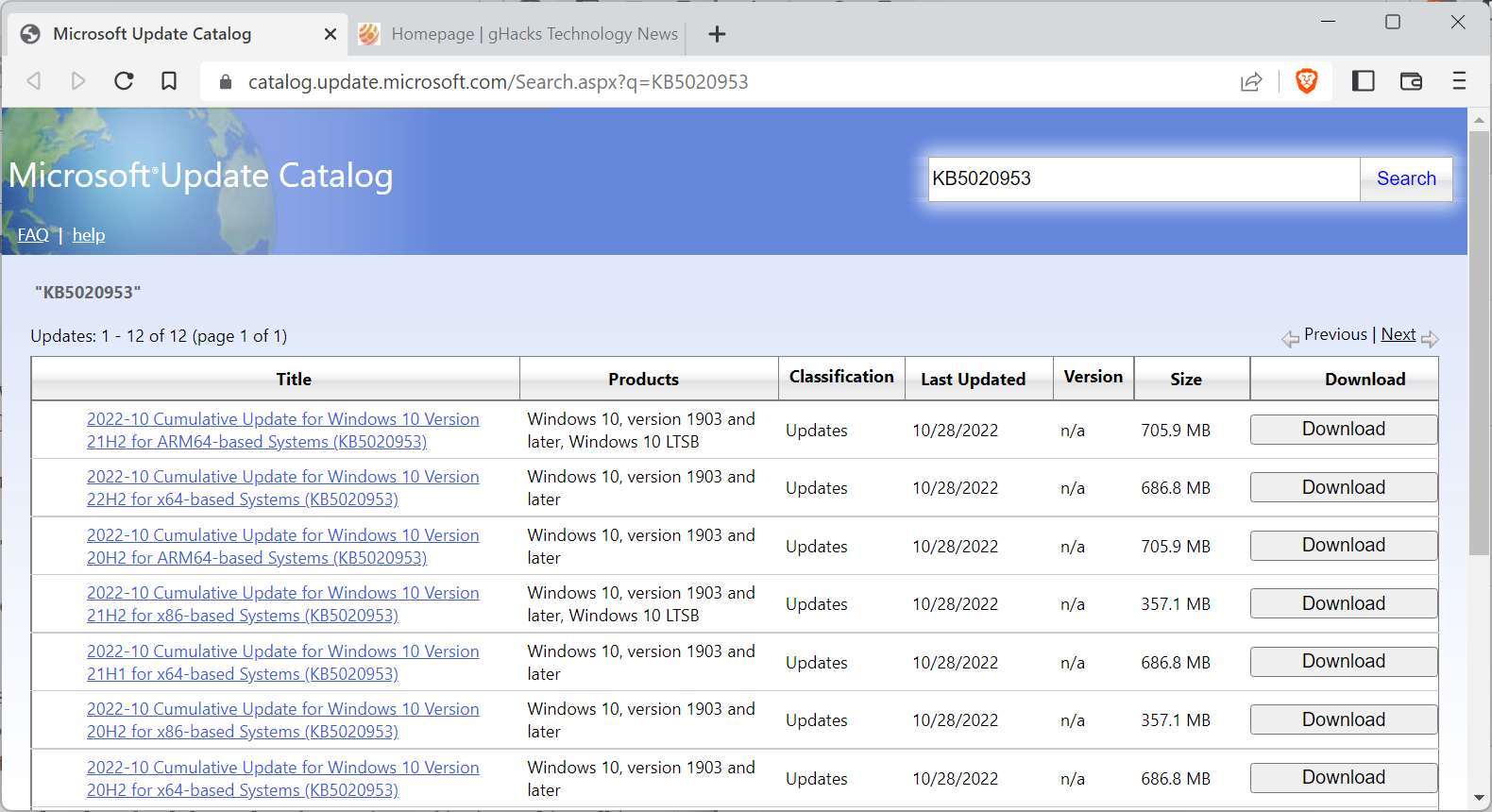
Microsoft confirmed a new Windows 10 issue this week that affects the company's own OneDrive app. The report on Microsoft's support website reveals that the issue occurs on certain actions only, and that it affects OneDrive and OneDrive for Business.
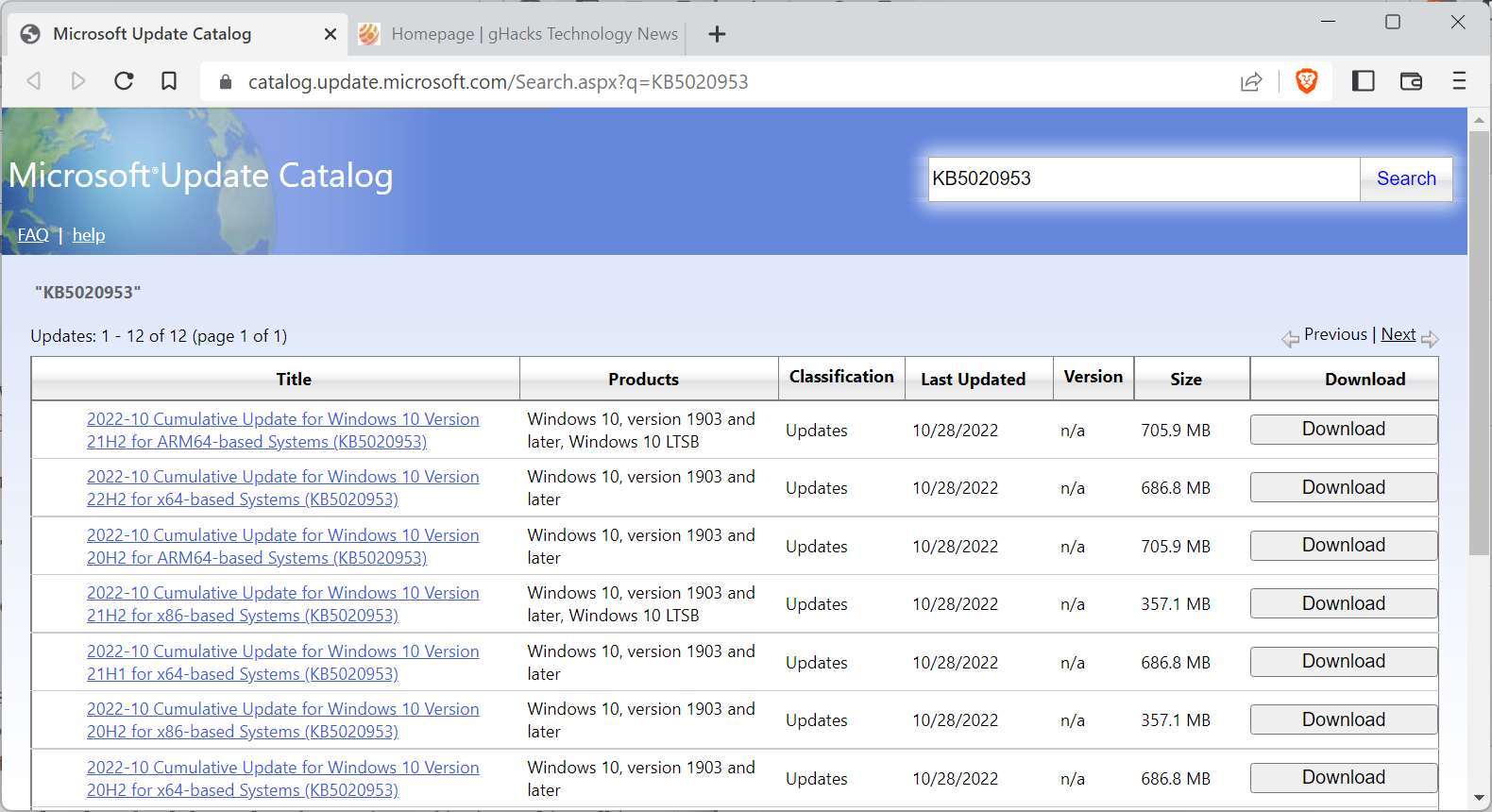
The issue affects the following client versions of Windows: Windows 10 version 20H2, 21H1, 21H2 and 22H2.
Microsoft lists two exemplary actions that may cause OneDrive to close unexpectedly. These are:
- Signing out of the OneDrive app or unlinking an account.
- Unlinking sites or folders from syncing from Microsoft SharePoint or Microsoft Teams sites.
The uninstallation of the Microsoft Sync app may also fail, according to the description. Users may receive an error message when the issue occurs, but Microsoft did not provide specifics.
If OneDrive shuts down unexpectedly after one of these actions, it is likely caused by the issue in question.
Microsoft published an out-of-band update that resolves the issue on affected systems. The update is not available via Windows Update, but only via the Microsoft Update Catalog website as a standalone download.
Administrators need to download the update from Microsoft's site and install it manually on the affected device to resolve the OneDrive issue.
The support page of the Windows out-of-bands update KB5020953 summarizes the issue in a single paragraph:
It addresses an issue that causes Microsoft OneDrive to stop working. This occurs after you unlink your device, stop syncing, or sign out of your account.
This is the link to the update's Microsoft Update Catalog listing. Just activate the download button next to the version that matches the operating system on the affected device, click on the download link that is displayed in a new window, and execute the file after it has been downloaded.
WSUS and Microsoft Endpoint Configuration Manager administrators need to import the update manually before it becomes available.
The next Microsoft Patch Day is on November 8, 2022.
Now You: do you use OneDrive or another file syncing service?
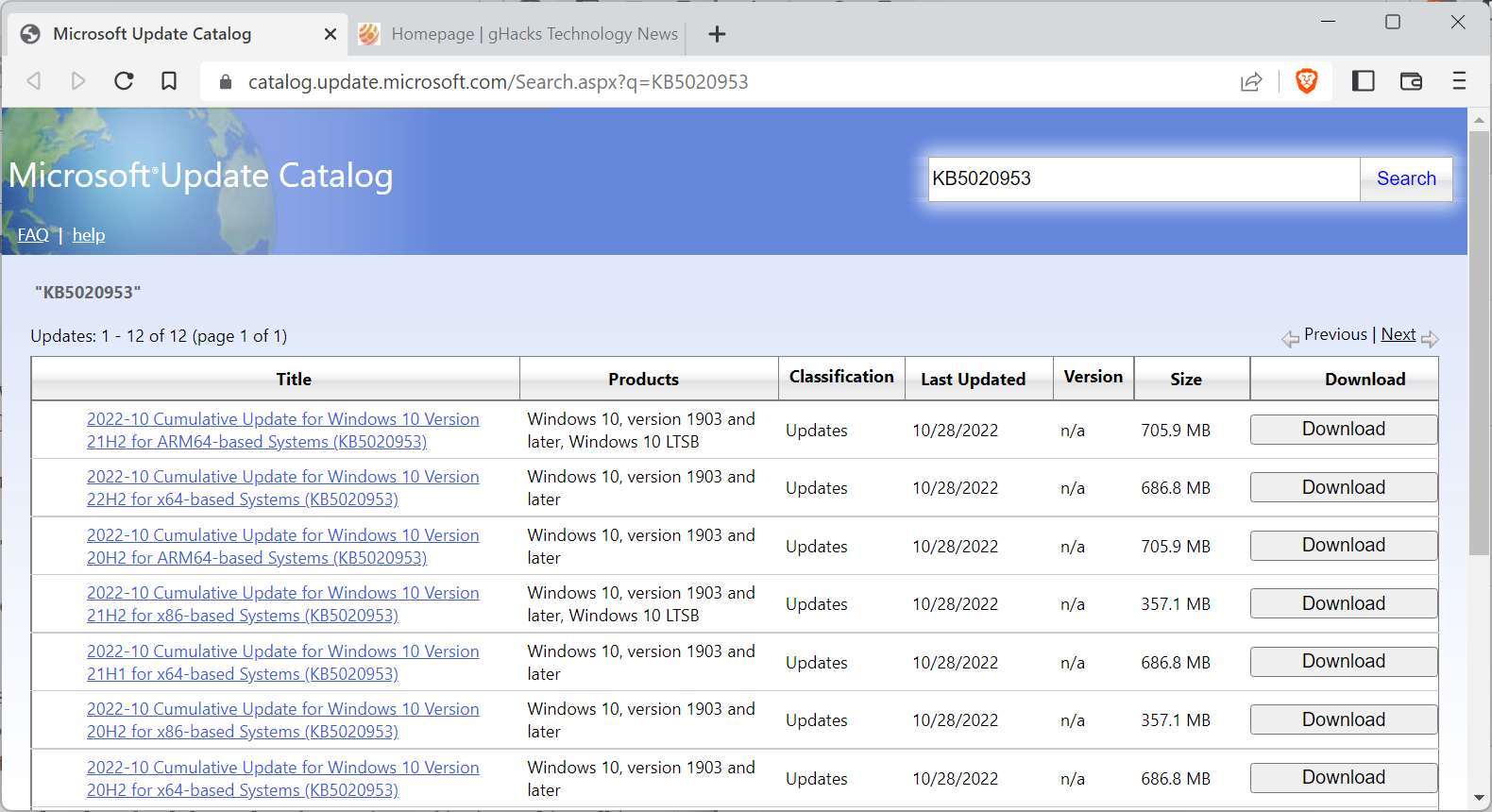




















One what…? very first thing i uninstall after installing W10
OneDrive app is full of bugs. We’ve recently migrated to 365 and using OneDrive. It’s a constant source of issues. Yet I use other 3rd party sync apps personally and professionally and they rarely ever go wrong.
I’m getting so sick and tired of MS
Pretty bad when you can’t keep your own stuff working.
Another day, another issue. Welcome to Minionsoft. ;D