Twitter is preventing users from taking screenshots on iOS, and wants them to share links instead
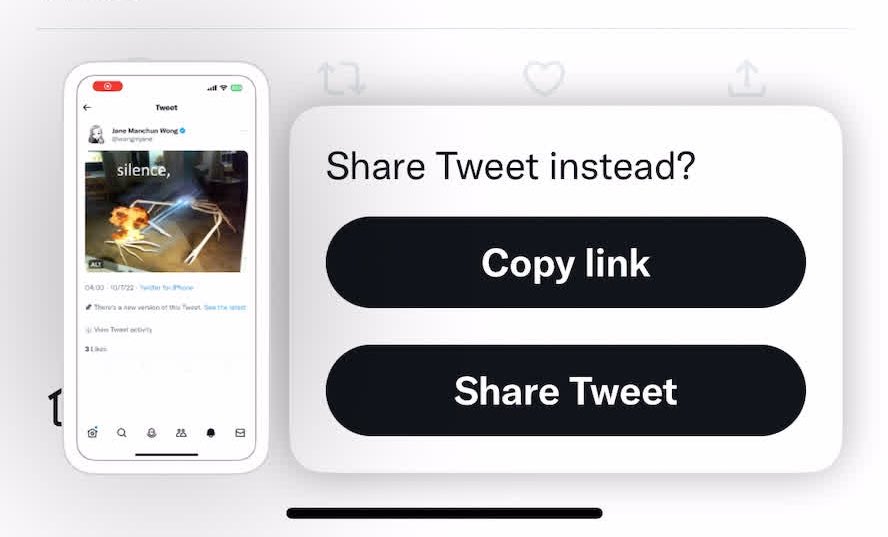
Twitter is testing a way to prevent users from capturing screenshots via its mobile app. The limitation has been reported by a few users over the weekend.
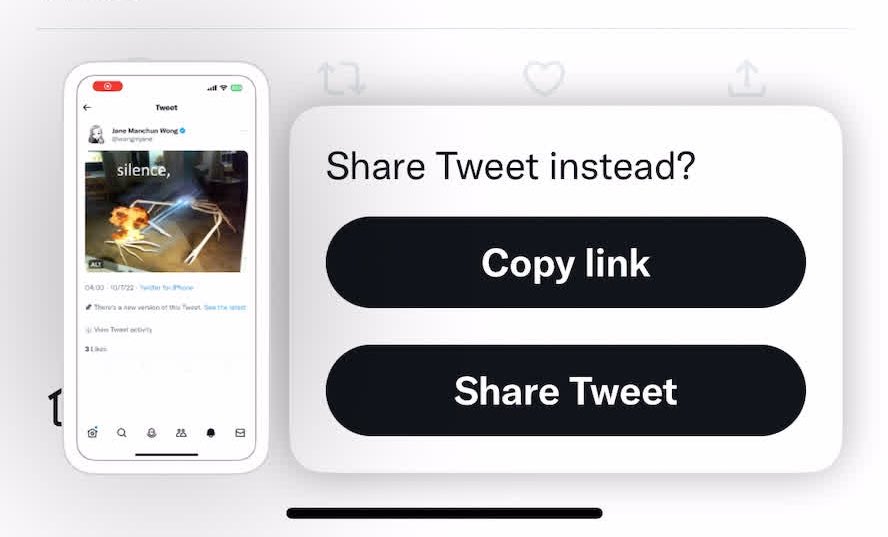
Twitter is preventing iOS users from taking screenshots
An image, shared by Jane Machum Wong, shows a small pop-up with the words, Share Tweet instead?. It also has 2 buttons, one that lets you copy a link to the Tweet that you can send to your friends via email, IMs. The other option, Share Tweet, essentially does the same by letting you choose an app to share the link.
A Twitter representative has confirmed that screenshot blocking is currently being tested in the company's iOS app, i.e. the Android mobile app and desktop app are not affected by this restriction yet. Instant messengers impose such restrictions for view-once photos, like the one WhatsApp has been testing. It makes sense to protect sensitive data that a user didn't want to be shared by others, but when a social network tries to block screenshots of publicly available content, it is bizarre. There could situations where you might require a screenshot as proof of something, for instance, to report online abuse, but the person deletes the tweet to erase the evidence.
TechCrunch reports that a Twitter spokesperson told them that the social network wants to make Tweets accessible to everyone, and that links can help them get to the conversation.
It's quite simple really, the social network wants to attract more users. Forcing its users to share a link with others is a good way to get more people to try the platform. It also encourages user interaction. It's not uncommon to come across screenshots of tweets around the web, a lot of people capture snapshots and share them on WhatsApp, Telegram, Facebook, Reddit, etc. The images are used to share news, memes, etc.
There are some obvious workarounds to circumvent this restriction. You may use a third-party Twitter app, or use the web-version of the website in your mobile browser, to take a screenshot of a tweet. If you have a computer, you might as well use the web version via your browser since it offers a better user-experience, and you also can protect your privacy by blocking ads and trackers, or even use scripts like GoodTwitter 2 for restoring the old UI.
The service has been experimenting with a program called Try Twitter, which lets you follow and view tweets without signing in to your account. This feature is only available in the mobile app. The desktop version is quite the opposite when it comes to browsing without signing in, it has a banner at the bottom of the screen asking you to log in to your account. It also displays a pop-up when you scroll down pages that doesn't allow you from viewing tweets until you sign in, the annoyance can be bypassed by enabling AdGuard Annoyances from the Filter lists in uBlock Origin filters.
You can also block the scripts manually by adding the following rules to your filters. (source: uBlockOrigin Wiki)
twitter.com##div#layers div[data-testid="sheetDialog"]:upward(div[role="group"][tabindex="0"])
twitter.com##html:style(overflow: auto !important;)
Note: Adding the first line will remove the login pop-up nag, but it also prevents you from scrolling the page, the second line fixes the scroll lock.
Twitter recently introduced an edit button, the feature is available for Twitter Blue subscribers in the U.S., Canada, Australia and New Zealand.
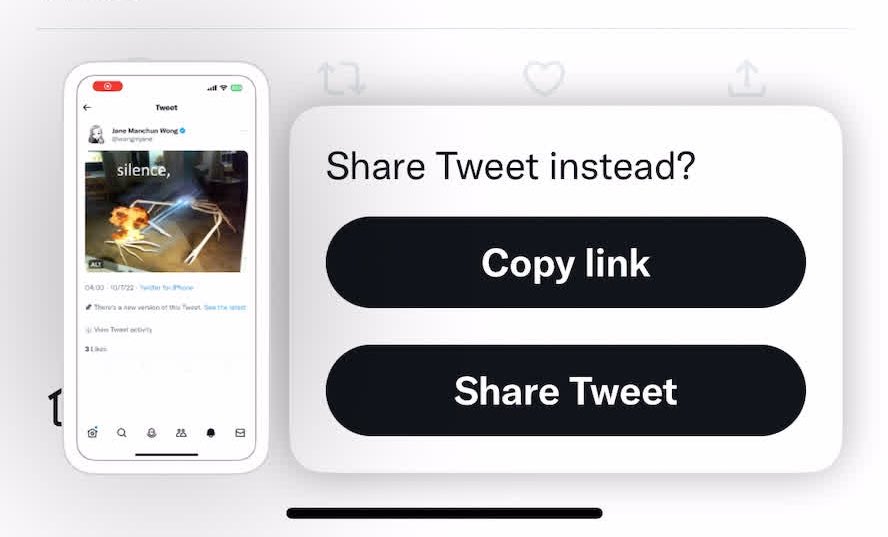




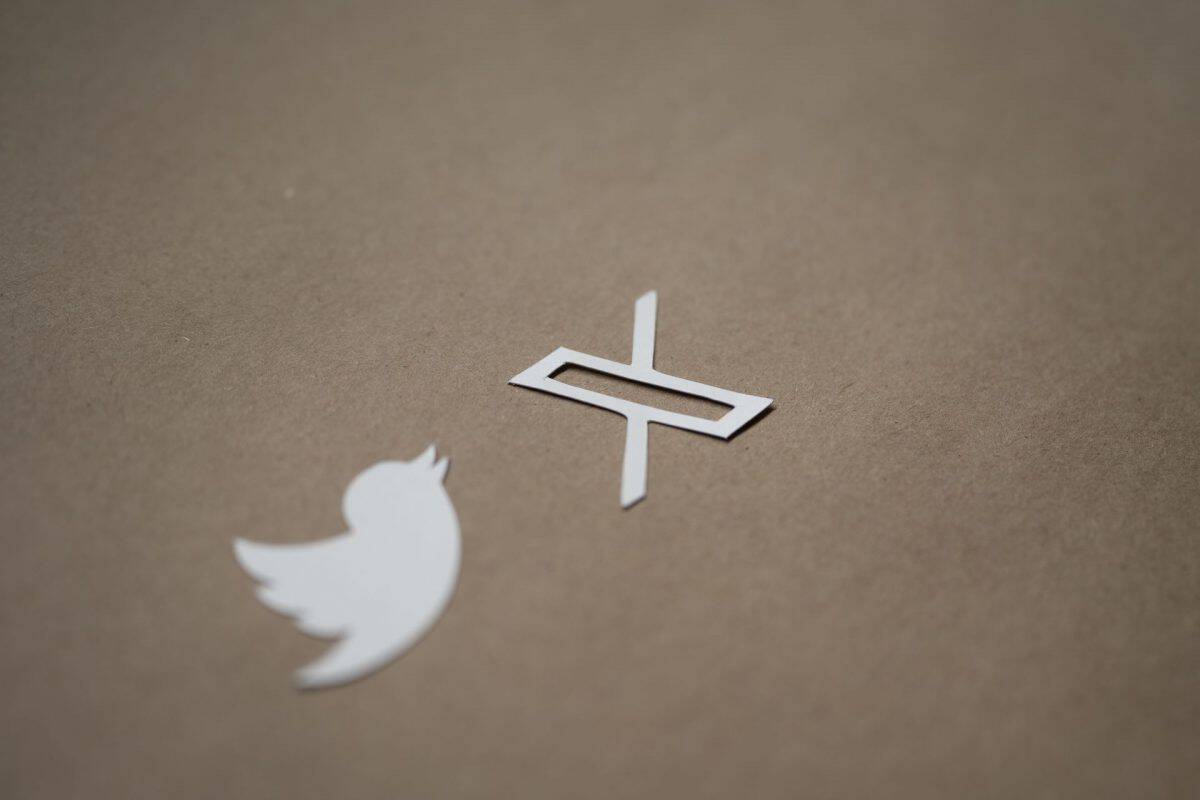


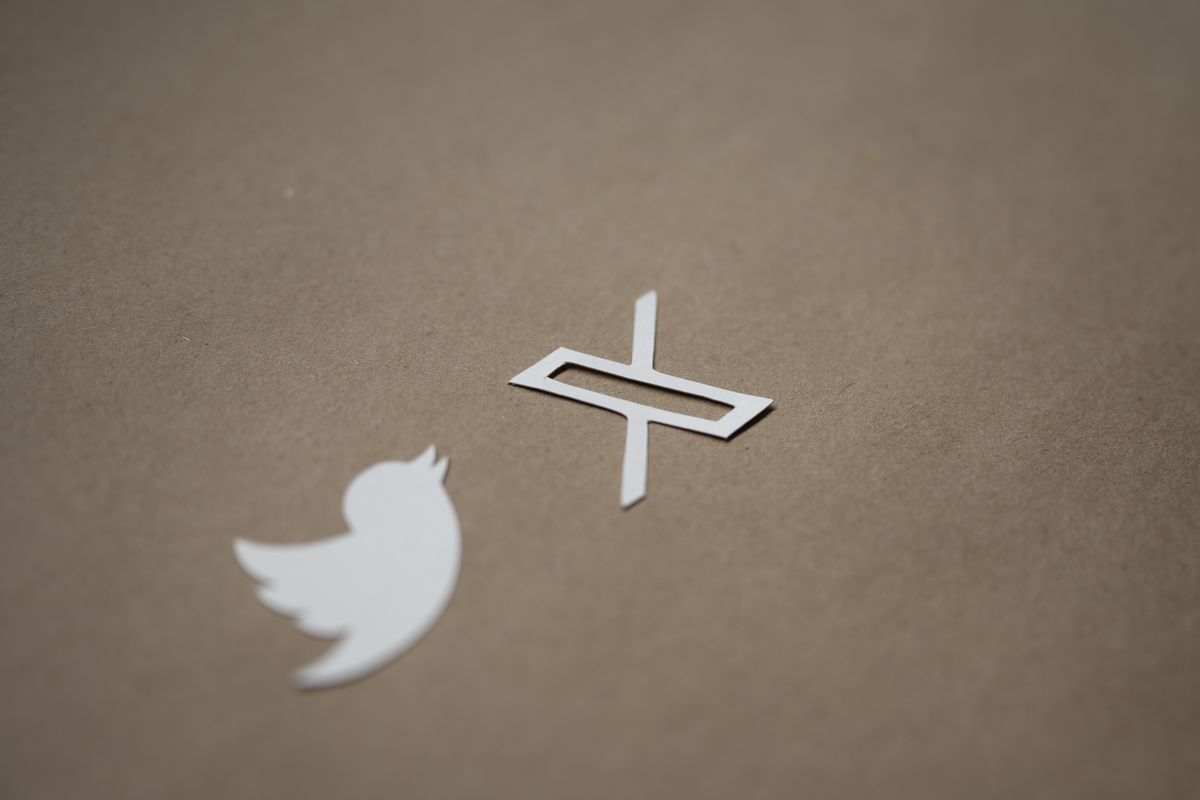











For a better Twitter web interface without annoyances there are also Nitter instances, and the Privacy Redirect Firefox extension:
https://addons.mozilla.org/firefox/addon/privacy-redirect/
that automatically redirects Twitter to Nitter. The extension also offers a similar service for other big sites like Youtube or Reddit.
About the screenshot forbidding for smelly business motives, which is clearly anti-user software behavior, it’s an example of why it’s important to control the code running on one’s own device, as exemplified in the free software philosophy.
I don’t like using specialized apps for websites on my Android phone. The only exception is NewPipe for YouTube, but it has great benefits, like being able to play only audio and much more. Even without NewPipe, I could just use Kiwi Browser to watch from m.youtube.com either way, I don’t have any ads, just less features. Funny enough, I found out that using the desktop version of YouTube allows for background playback, but not the mobile one.
Well it’s Twitter. Is anyone really surprised they have zero respect for you or your device?
Taking screenshots should be not allowed at all. Privacy in social media are just a fake joke. Be careful about you write. Thanks @Ashwin for the article!
I noticed the popups appearing over the weekend but it doesn’t prevent the screenshot from happening, at least on my phone. Maybe they are doing some A-B testing and outright preventing it on others’ phones.
Why in the world do people think it is okay to allow remote services to disable functionality on my personal device? This sort of thing is ripe for abuse by companies. And Pluton et-al, are about bringing the exact same functionality to the PC.
A visited website surveils what one is doing with one’s own device…
Not cool.
To be honest, I’m surprised iOS even allows applications to disable the screenshot facility.
I’m guessing they will soon if vendors start taking p*ss like Twitter seems to be…