Google Teller: browser makes a noise whenever Google gets data
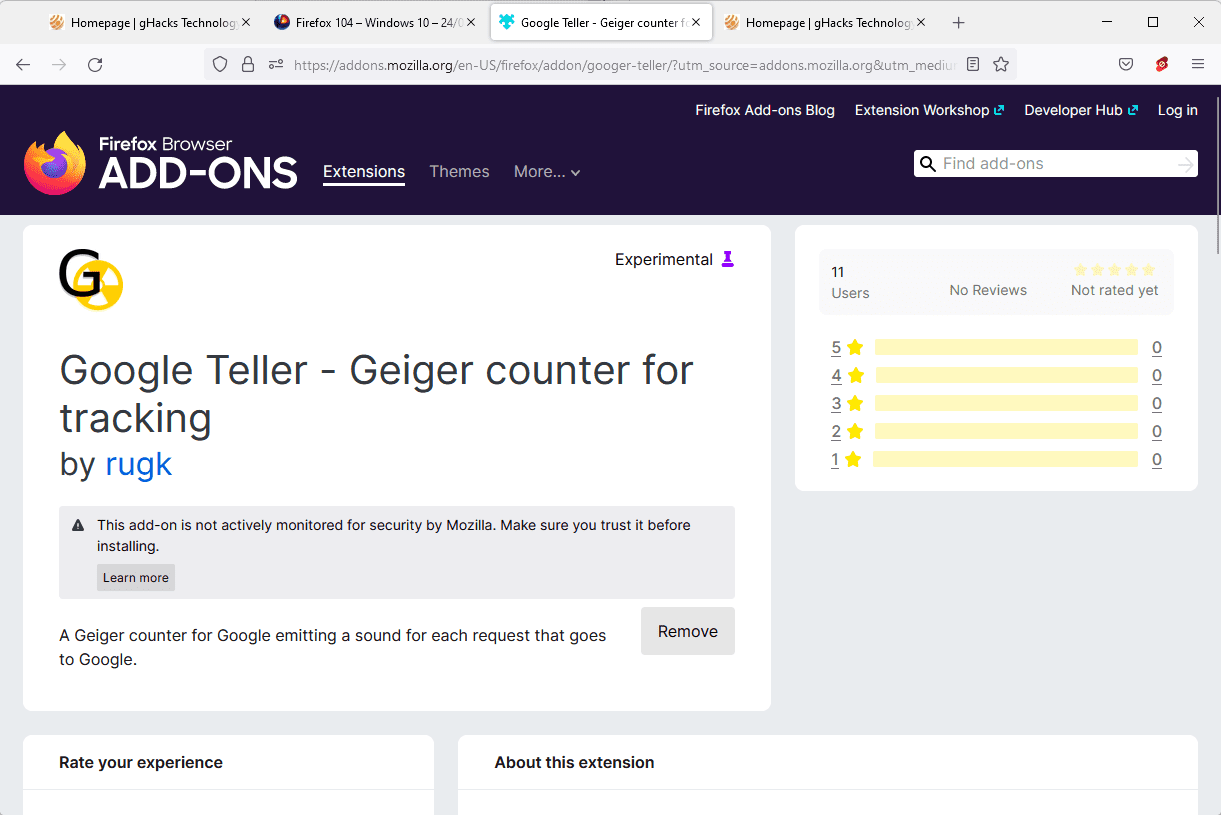
To better demonstrate how much data Google is accumulating over the course of a browsing session, Dutch software developer and entrepreneur Bert Hubert created Google Teller.
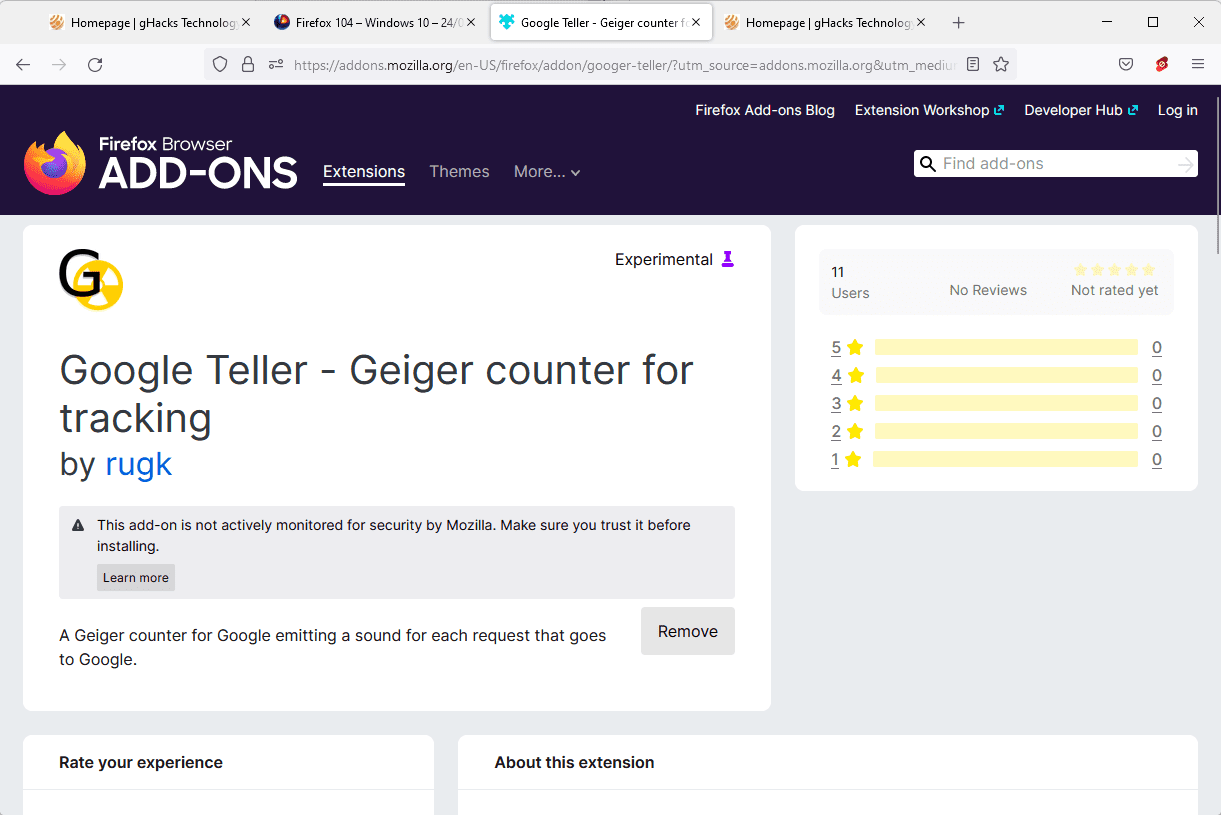
The browser extension makes a beep (more of a sound classic modems made when data was transferred) whenever a connection to Google is established to transfer data to the company. It may begin even before a website is loaded, if Google is the default search provider. Then, beeps may occur when a site is loaded, after a site has been loaded, or when site elements are moved over or selected.
To use the extension , simply install it in Firefox, Chrome or compatible browsers, and visit sites like you normally do.
Note: I could not find the extension in the Chrome Web Store. I tried various searches and it did not come up. Hubert confirmed that it is available for Chrome as well.
Whenever a site or the browser makes a connection to Google to send data packets to the company, the extension is giving you an audio-cue; this happens when you type in the address or search bar, on page load, when you move the mouse over elements on a webpage, and also after the initial site load in the browser. Some sites refresh advertisement in intervals, which usually means new connections to advertising servers on the Internet.
Most of the time, when you hear a beep while moving the mouse over an element on the site, it is a connection to Google Analytics that is established. Many sites use Google Analytics to track website visits, how a website is used, and website errors.
Hubert notes that Google Cloud users are excluded by the extension, but that other connections to major Google sites and servers are covered by the browser extension. IP addresses were taken from an official Google support page listing them,
A visit to YouTube, one of Google's main properties, creates a near endless stream of audio cues. Testing the extension on Google's own sites may be a bit unfair, but most sites that you visit during regular browsing sessions submit data to Google in one way or another.
The extension does not reveal which data is submitted. Not all connections are necessary tracking related, but with each, Google gets information about the user and browser/site the connection originated from.
Some sites become unusable when the extension is enabled; this is the case for YouTube, which connects to Google servers constantly. The extension has no option to exclude certain properties, which would help with that.
Closing Words
Google Teller is a smart extension that may be used as a wake up call for Internet users. The extension could be extended with Facebook, Amazon and Microsoft servers to highlight the involvement of these companies on the Internet.
It is in need of an exceptions list and maybe a toggle to turn it on or off easily.
Now You: What is your take on Google Teller?
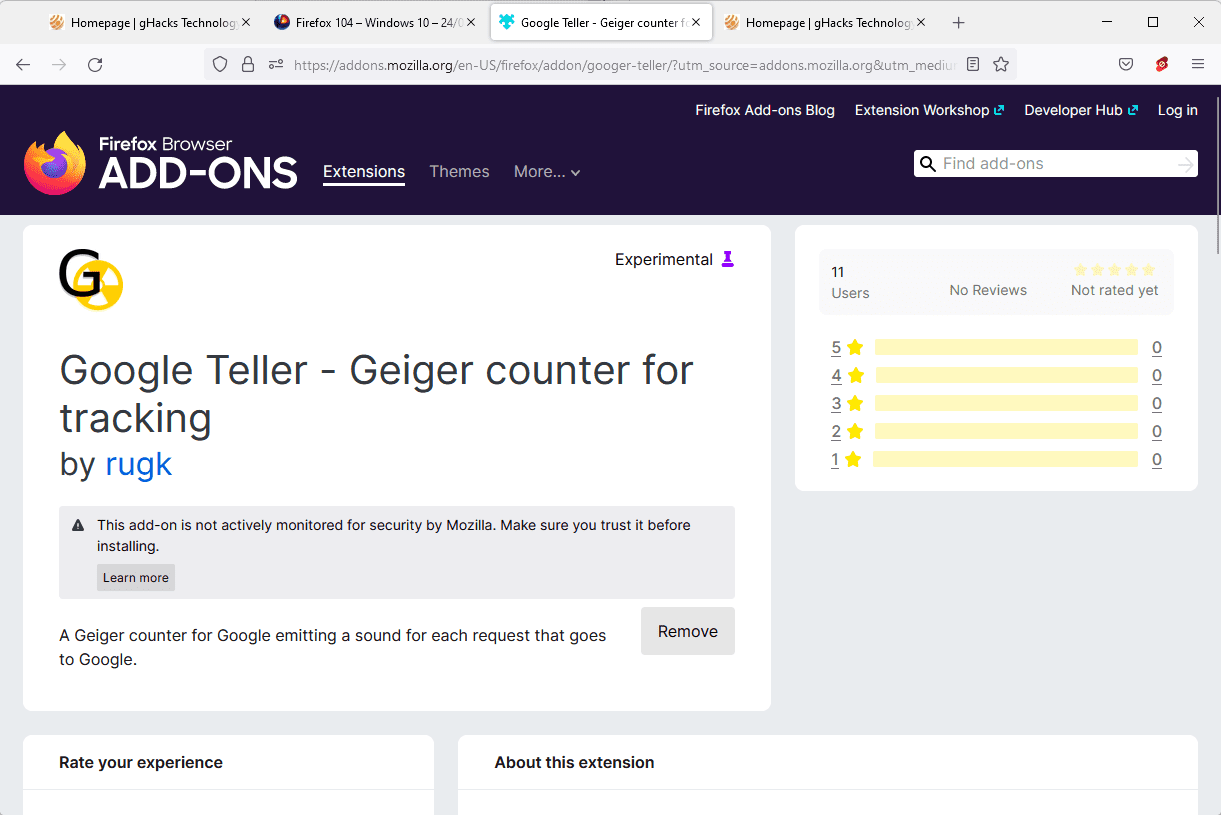






















Even using LibreWolf without uBO can’t produce geiger sound.
thumbs up to LW!
I used the Firefox browser add-on “Google Teller”,
Time passed unexpectedly quietly (no beeping) after the start of use.
Naturally, It did boo-boo on Google Search, Google Maps, and certain sites (which I don’t use).
In short, it’s probably because those measures were sufficient.
Well, in my use case, it seems to be rare to “alarm”.
Using this browser extension will help you recognize the level of countermeasures in your browser and will help you improve your skills.
I already have a *fantastic* idea for improving this extension: animal sounds instead of electronic ones. You could have bleating sheep for small data uploads, grunting pigs for medium-sized ones, mooing cows for big ones, and trumpeting elephants for massive ones. Every browsing session would be like an episode of Mutual of Omaha’s “Wild Kingdom”! ;-)
No Script, uBlock Origin, and ClearURLs appear to take care of about 90%+ of the data traffic.
Does uBlock Origin lower the noise level?
Crazy, hilarious and brilliant idea, all at the same time. Now we just need one for Facebook. Or maybe, this one could make a different sound when something is sent to Facebook unannounced to the user.
Personally I wish the Internet wasn’t practically entirely owned and controlled by giant US corporations! And I say that as an American. How/why did humanity allow that to happen?
I don’t see the point of it. After all, it’s just an advisory tool: it doesn’t do anything to alleviate the problem i.e. by blocking the data transfer. And there are plenty of sites around that provide info on the subject such as this one: https://whotracks.me/
Similarly, as described in the comments the continuous beeping will probably drive you round the bend once the novelty wears off.
Pointless! Most people are probably aware of Googles data-suction already. Many openly state they don’t care, no matter how much you explain the invasion of privacy and lack of control. There are enough ‘don’t care’s’ that the rest have no leverage. Google are in the position of power. Those who do care can’t overcome that by having a noise go off every time Google grabs data.
Meanwhile, the extension is something else to give detail for canvas fingerprinting.
Nailed it!
I personally do not consider information pointless. It may not be of interest to you, but that doesn’t make it pointless; even if all it becomes is a conversation piece.
As far as tracking goes, I have come to accept the fact that I am unique. :-)))
I wonder if there is a way to set up one’s firewall, hosts file, or whatever to hard-block the Google IP addresses listed in the link above in Martin’s piece……
I’m certain there is a way but it’s well above my skill level!
I entirely agree with Brechje’s comment.
You can search for specific blocklists at [https://filterlists.com/], used together with the ‘uBlock Origin’ extension would be even better, together with the ‘LocalCDN’ extension as well. But don’t block all Google servers, not to mention *all* when it comes to Google is and remains an approximation. You’d also have to consider the IPs … but blocking access to a dozen or even less of Google’s most used servers should clean up quite nicely your journeys in the Web Savanna … and, of course, no Google account, find alternatives to its services, be they search engines, maps, video and you name it : alternatives exist and are not reserved to the elite of nerds :=)
I just knew there’d be a catch! : D
And I’ve long known that one just can’t block Google entirely and use the Web in any meaningful way……
I have been using uBlock Origin almost from the beginning — I’ve got Google-Analytics, Google Tag Manager, and a few other Google domains specifically blocked at all times under ‘My Rules’ in uBO — I suppose this shall have to suffice…..
Try Pi-hole, or something like that. But t.b.h. if you block all, it will break your internet experience. Like most off the current privacy worries people may have, it’s finding the balance between what you like to get out off something and what it will cost you in the sense off personal data.
So try to find that sweet-spot between those two and accept that hiding completely yourself makes you unique too, and therefore maybe even more traceable.
Then i expect you will be hearing a sound about 98% of the time you are online.
What’s my take on it?
LOL, it even beeps on the GHacks website…
That’s likely for doubleclick dot net …
Lots of Chinese on the page the extension is on. I am not wanting to be biased or anything. But, let’s face it, is this REALLY legit?
Maybe the author(s) also collect the same data.
C’Mon people, be careful out there. There are a lot of people making $$$ from YOUR data.
And we have a person who never checked the facts regarding extension and straight up labelled it as chinese. Good job phrozen ghost.
Calm down. I did not label it. I asked a question. Just being cautious. No need to attack me.
Yeah you were being cautious. Nothing wrong with that. My preferred approach is same.
Extension has nothing to do with chinese though right.
@pHROZEN gHOST,
> Lots of Chinese on the page the extension is on. I am not wanting to be biased or anything. But, let’s face it, is this REALLY legit?
The developer (author) of this application is Dutch and the maintainer of the Firefox browser add-on is German.
The developer of this application,
berthubert / googerteller: audible feedback on just how much your browsing feeds into google | GitHub
https://github.com/berthubert/googerteller
berthubert (bert hubert) | GitHub
https://github.com/berthubert
Location: Nootdorp
Nootdorp – Wikipedia
https://en.wikipedia.org/wiki/Nootdorp
The maintainer of the Firefox browser add-on,
Google Teller – Geiger counter for tracking – Get this Extension for Firefox (en-US)
https://addons.mozilla.org/en-US/firefox/addon/googer-teller/
User Profile for rugk – Add-ons for Firefox (en-US)
https://addons.mozilla.org/en-US/firefox/user/13947400/
Location: Germany
Corrections:
berthubert / googerteller: audible feedback on just how much your browsing feeds into google | GitHub
https://github.com/berthubert/googerteller
He (berthubert) is the originator of this idea.
Then, The browser extension is an open source program developed by rugk inspired by him (berthubert / googerteller).
rugk/googerteller: A Geiger counter for Google emitting a sound for each request that goes to Google. | GitHub
https://github.com/rugk/googerteller
This extension works with modern Firefox and Thunderbird v78 or higher.
Compatible with Firefox for Android.
In short,
The originator of this idea of this application is Dutch, and the developer (author) of the Firefox browser add-on is German.
This is priceless. This concept is fantastic. When I first turned it on after finishing the source code, it beeped continuously. I can’t help but smile, yet this is really depressing at the same time.
Priceless indeed. Connections to Google servers are everywhere, though far less when using blockers and ‘uBlock Origin’ in particular. An extension such as this ‘Google Teller’ alerts users who’d ignore how deeply Google is embedded in the Web. But installing the extension means at least the beginning of suspicion: not sure users who never wonder about their privacy may even consider the concept.
Site developers are also accountable when it comes to connecting to Google servers for a font, for a script : in this regard the excellent ‘LocalCDN’ will handle these site requests as well as many others to various 3rd-party servers.
But as it’s been said and repeated : most users either are unaware of privacy concerns or are and don’t care. For those of us who do care and try to maintain our dignity on the Web — all of us here I presume — then ‘Google Teller’ will wipe any doubt they may have, any suspicion of disproportionate accusations regarding Mountain View (nice view indeed).
Of course there’s more to it than Google : the amount of privacy intrusion is amazing, trackers are everywhere and, worse even, tracking is nowadays a normalized behavior in the eyes of many sites. We have to live with it, but not to accept it. That’s where ‘Google Teller’ participates to awareness. From there on it’s up to each of us to react. Or not.
“Google Tracks 39 Types of Private Data, the Highest Among Big Tech Companies – StockApps”
[https://stockapps.com/blog/google-tracks-39-types-of-private-data-the-highest-among-big-tech-companies/]
They track everyone, everything, everywhere = E3Google.