How to analyze the power usage of websites in Firefox
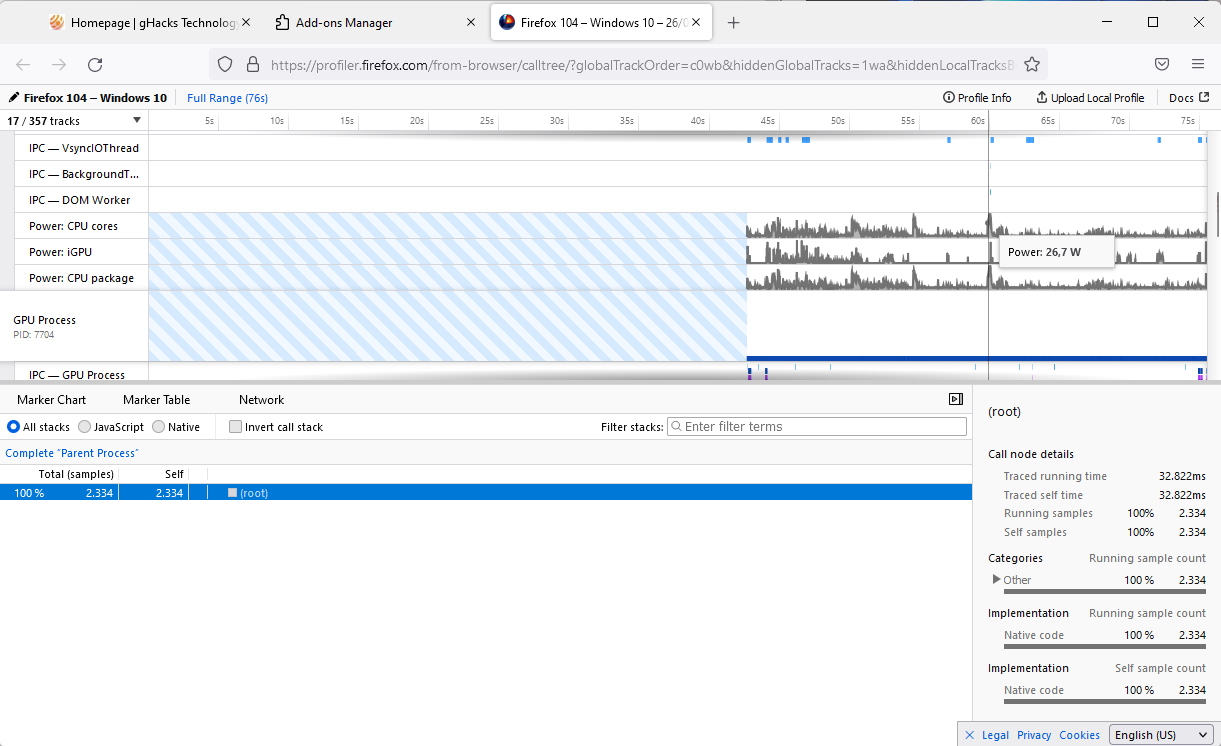
Mozilla launched Firefox 104 recently, and with it a new Developer Tools option to analyze the power usage of websites. The feature is limited to Windows 11 and Apple M1 devices.
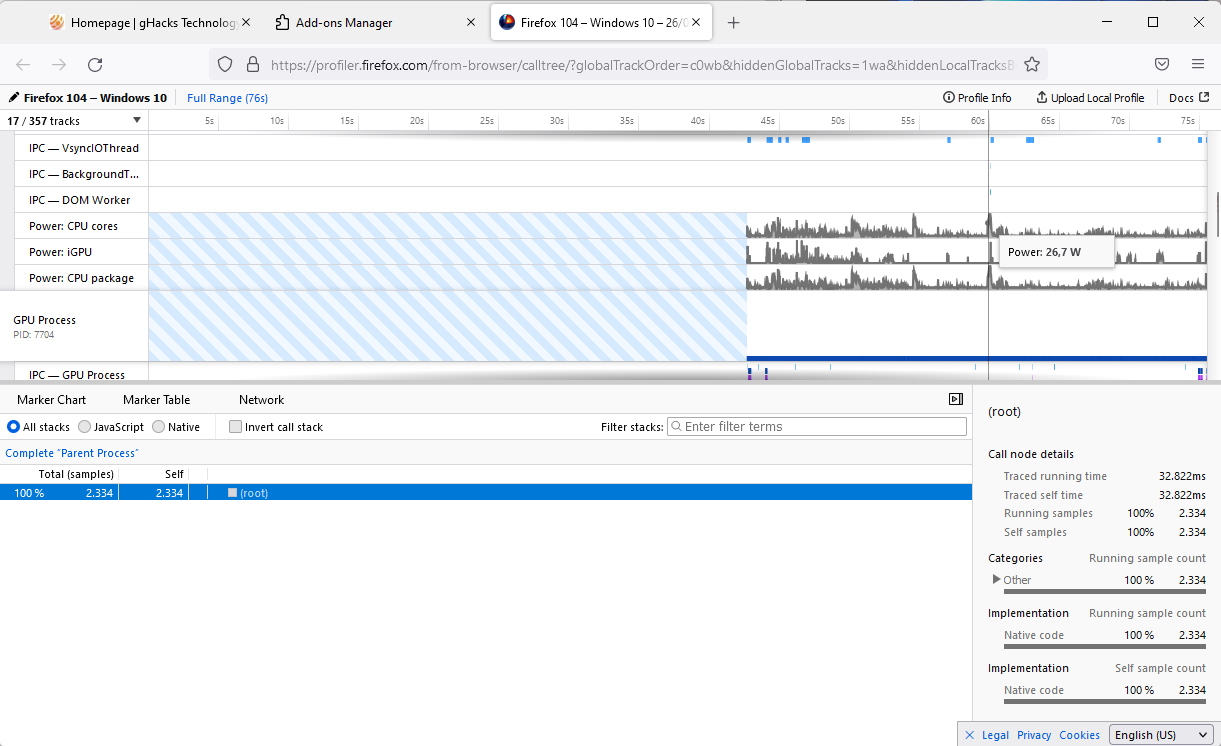
Power usage of devices has been in the focus for some time, but not on which activities require the most power on a device. The information may be useful, especially for mobile users who run their devices on battery sometimes or all the time. If battery is getting low, one could extend battery life by avoiding power hungry activities on the device.
To measure the power usage of websites in Firefox, Firefox 104 or later is required. This is the only prerequisite, other than running Firefox on a Windows 11 or Apple M1 device.
Note: the data is submitted to the Firefox website, where it is displayed.
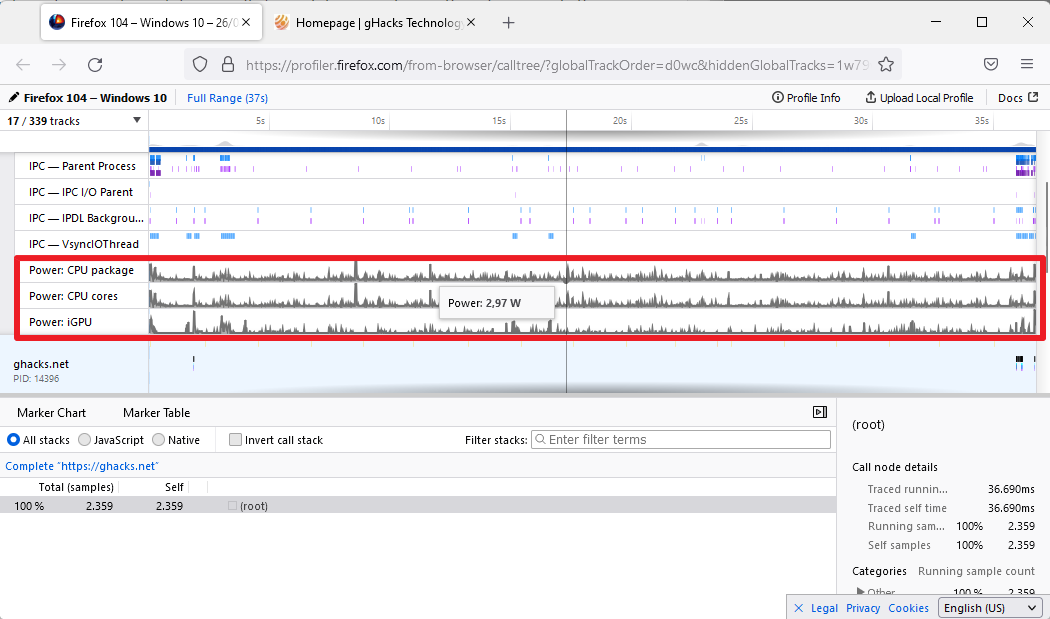
Here are step-by-step instructions to check a website's power usage in Firefox:
- Open the website that you want to analyze.
- Select Menu > More Tools > Web Developer Tools, or use the keyboard shortcut Ctrl-Shift-I to open the interface.
- Optional: I suggest you move the interface to the bottom of the Firefox window by selecting Menu > Dock to Bottom.
- Switch to the Performance tab in the Developer Tools interface.
- Select the Power option under Settings.
- Activate the "Start recording" button.
- Use the website as you would normally.
- Activate the "Capture recording" button to end the recording.
- The Firefox Profiler website is loaded automatically.
- Locate the Power readings at the top (you may need to scroll down to find them).
Firefox lists how much CPU package, CPU cores and iGPU power the website required during usage. Move the mouse over the data to get the actual reading, e.g., 6.89W at the 10 seconds mark.
The new profiler option lacks information. Is 6W much when it comes to websites? There is no average that Firefox displays, which could be useful, or different power usage ranges that reveal whether a site is draining more power than the average site or less.
For now, Firefox users are left alone in the quest. Checking multiple sites may reveal the missing information, so that it becomes easier to determine if a site is draining more power than the average.
Now You: how much power do your favorite sites require?
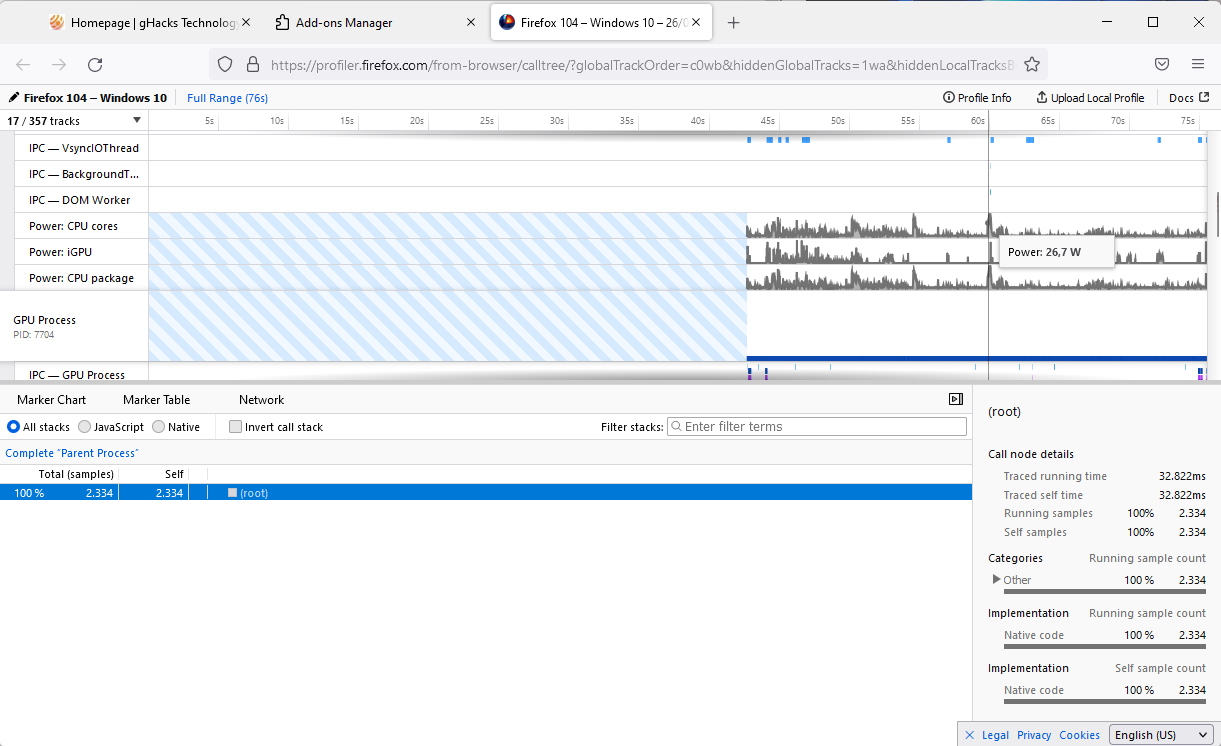





















> … I’m not even using Firefox.
> Mozilla ‘incentivised’ for promoting this?
> Windows Task Manager….
Lately, or even before, I am really fed up with the number of people who want to send out a ton of “FUD” hooked on certain keywords (e.g., Firefox) without even understanding the content of the article at all.
It is probably a “manifestation of social conditions” influenced by the rise of Trump, Putin, and others who are unapologetic and spread disinformation and hate speech.
At the very least, ghacks should be respected as a community (a place to exchange like-minded information on a topic) where people can share “their experiences, skills, lessons learned, advice, etc.”
By the way.
The topic is “analyze the power usage of websites in Firefox”.
The Task Manager can only measure “the amount of system resources consumed by application software.
The feature under discussion is the “amount of resources a website demands” that you visit.
For example, if you use YouTube or Facebook, an exorbitant amount of resources is consumed. The feature is merely measuring instruments that allow those users can be to perceive “amount of resources a website demands”.
This is a perspective that is gaining attention in terms of carbon neutrality and the SDGs.
Insinuating that Mozilla may be financially incentivised to promote certain operating systems is ‘hate speech’ now?
@ShintoPlasm,
> is ‘hate speech’ now?
Dear ShintoPlasm, it has been a while.
As you probably know, my family and I have adopted a digital detox lifestyle and rarely use the web anymore.
I use degree my iPad now occasionally for listening to FM radio (FM Classic in the UK) and for communication purposes such as RSS and email.
Even gHacks hasn’t been around in a long time.
I am aware that you are a humanitarian and a gentleman.
So I am also aware that you have no intention of hate speech, but in others it could lead to instances of being flamed as hate speech.
I am concerned about that.
That is why I was not replying to you, but rather commenting on sentence as a case study,
> … I’m not even using Firefox.
> Mozilla ‘incentivised’ for promoting this?
> Windows Task Manager….
Anyway, I am very disappointed to see the “off-topic FUD” in each topic of gHacks.
FUD: Fear, uncertainty and doubt – Wikipedia, la enciclopedia libre
https://es.wikipedia.org/wiki/Fear,_uncertainty_and_doubt
I have no use for this feature in a web browser. Instead for years now, I always have Windows Task Manager open where I can quickly see resource use of any application/service running.
Why is this exclusive to those OSs? Or was Mozilla ‘incentivised’ for promoting this?
I can only hope that your second questions was meant as a (really bad) joke and you’re not serious about this. It’s exclusive to those OSes because for measuring the power usage Mozilla uses APIs that are provided by the OS.
I was only half joking Tom, but I’m interested to know how come both W11 and macOS on M1 (two very different use case scenarios) have these APIs and why these don’t exist on other OS/CPU combinations.
Well, not an extremely useful function of course, but still it would have been fun to test it on various frequently-visited websites. So actually this is the very first time something makes me think it would have been nice to have Windows 11. For a moment, that is.
Firefox adds so many new additions to the UI, yet they can’t move their History from a stupid sidebar from the 90s or a stupid standalone window from the 90s into a tab, like every other browser has been doing for the past 12 years.
Mozilla should quit attempting to be like Google Chrome and start coming up with their own ideas instead. Right now, they are removing popular and beneficial features from Firefox and substituting useless ones for them. The newest style looks terrible. To avoid having to create our own CCS scripts, I hope they would offer a variety of themed tabs in the settings area. If they continue in this direction, Mozilla will continue to lose users.
@Anonymous,
If anything, I think that for the past years, Firefox is removing more and more of the freedom to customize the browser. They probably want a locked down experience like Chrome, because it’s easier to maintain.
I can’t say I’m a fan of either Gecko or Chromium, but for me Firefox was awesome when I first discovered it around 2006 and it became my default browser for a few years until Chrome released and blew Firefox to dust with its speed. Firefox used to be the symbol of free, awesome, customizable, now it’s the runner up who just can’t catch up and doesn’t seem to care either. Chrome has also become bloated, debloated, bloated again, now Google are making it hard to download stuff from websites that Chrome deems “unsafe” so neither is good. I’ve settled on Chromium forks, because they maintain some level of independency from Chrome and are actually different enough from Firefox forks like Waterfox or LibreWolf that are more focused on privacy rather than providing anything that the default Firefox can’t, essentially making them rebranded Firefox versions and nothing more.
Sadly Firefox lost the race and Chromium is really the winner, with not any significant competition. There is a browser called Flow that is working on its own rendering engine that’s neither Gecko or Blink and it might bring something interesting to the table in the future:
https://www.fastcompany.com/90611677/flow-ekioh-web-browser-new-engine#:~:text=The%20Cambridge%2C%20U.K.%2Dbased%20company,building%20its%20own%20rendering%20engine.
As for Firefox, it’s only a matter of time before the userbase dwindles so much that Mozilla deems the project unsustainable and abandon it.
Then there is no problem. Use these other better browsers you talk of.
I never used the word “better”, you are twisting my words.
Red herring to distract that people who probably are not even using Firefox complain most verbally about it. And should you use it and not like it, just do yourself the favour and switch.
Here you go again with putting words in my mouth. I’m not even using Firefox.
That is is literally what I said. Yet you are here complaining about a browser you don’t even use. Self-made problems?
Because I can and it’s not against the rules. If you want a sterile experience where nobody says things that hurt you, you should pull off your internet cable and remain offline.