Thunderbird's next milestone release will support Firefox Sync
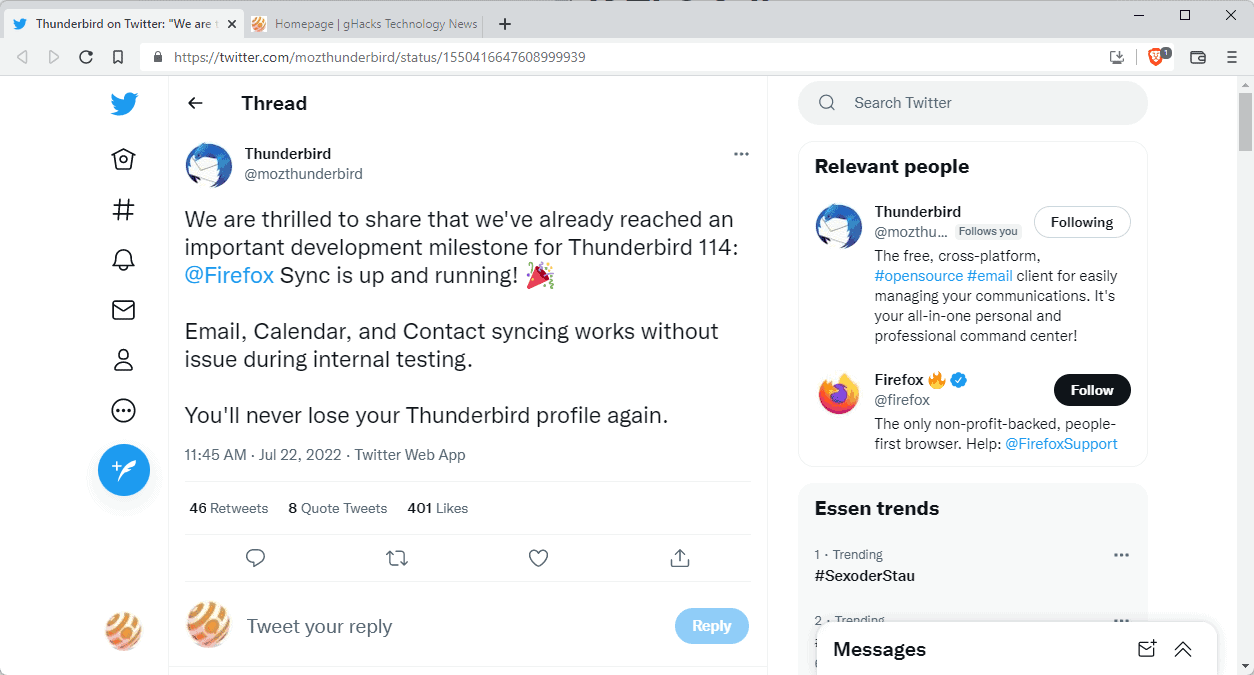
Thunderbird 114, the next major version of the open source email client, will support Firefox Sync. Thunderbird, which shares a codebase with Mozilla's Firefox web browser, will get support for synchronizing data between different instances of the email program.
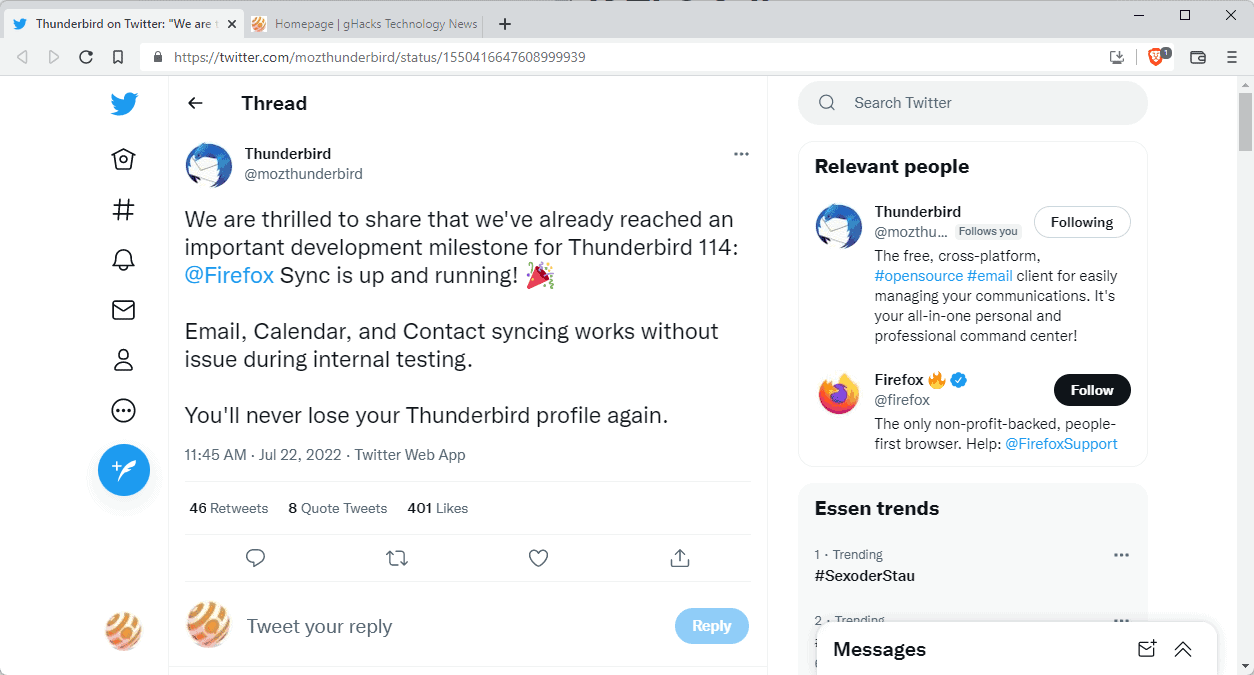
Syncing will focus on data that is not synced already; this may include syncing address books, filters, Thunderbird preferences, templates and other data.
Thunderbird 102, the last milestone release, is still only available as a direct download and not an in-client upgrade. The development team released three point releases so far, which address issues in the new release.
Thunderbird 114: syncing support
Thunderbird 114 will be released next year, but work has already begun on adding important, and much requested, features to the email client. A much requested feature is data synchronization, and that is what Thunderbird will be getting in the upcoming release.
The team noted on Twitter:
We are thrilled to share that we've already reached an important development milestone for Thunderbird 114:
@Firefox Sync is up and running! ?Email, Calendar, and Contact syncing works without issue during internal testing.
You'll never lose your Thunderbird profile again.
While emails may get synced already between clients, courtesy of how things are set up in Thunderbird and thanks to how email servers operate, other data may not be synced at this point.
The main idea behind introducing synchronization in Thunderbird is to improve setting up new Thunderbird installations and to make sure that cross-device Thunderbird installations use the same configuration and other data.
Imagine adding a user to a local address book in Thunderbird. Without Sync, you'd have to add the contact in every Thunderbird installation on the same device or other devices. Or take a newly created template, a new filtering rule, or modifications to Thunderbird settings. All of these are not synced at the moment, which means that users have to make the changes in every instance of Thunderbird they run.
With Sync in place, Thunderbird users have all changes synced across all their installations. New installs will pick up the settings automatically as well, provided that Sync is configured.
The team revealed already that some data will also be synced between desktop installations of the Thunderbird email client and Thunderbird for Android, which currently is still called K-9 Mail.
Closing words
Synchronization support is another milestone feature for Thunderbird. Users who install Thunderbird regularly on new devices or use it on more than one device will benefit from integrated data synchronization. Those users who don't require sync can simply ignore it, similarly to how Firefox Sync can be ignored in Mozilla's browser.
Now You: which features would you like to see in Thunderbird?
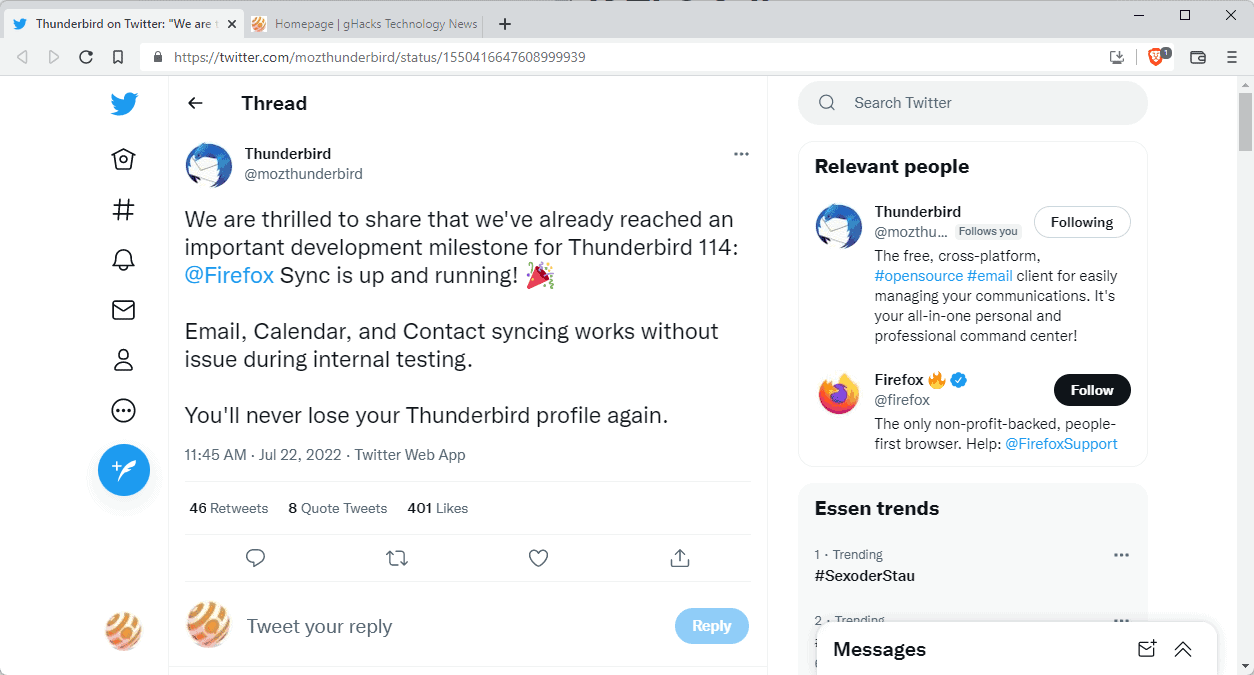















When writing emails, a more comprehensive editor would be great. For example, being able to change the background of just a section of text, rather than the whole page would be great.
BTW, I have used Mozilla/Thunderbird for years, with a generally great service. I also contribute a bit of money from time to time, so feel able to complain if I want. But there’s not much to complain about.
I just want TB to allow me to read my old emails. Have a bunch of emails from years ago that I can open but get no content.
“….may include syncing address books…” realy ????
Not sure where all the negativity is coming from. I have used Thunderbird for years and it has been pretty reliable. With the exception of the gap in mobile platforms, Thunderbird is also the best cross-platform mail program available. On Linux Claws, Sylpheed, Trojita, KMail, Geary, and Evolution are less attractive and less capable. While I would like Thunderbird to look better, especially on high resolution screens where everything is miniscule, the v102 design is much more attractive than before. Thunderbird offers themes and plugins, and is much more configurable than other clients. I haven’t had any problems auto-configuring all sorts of email providers on Thunderbird. Thunderbird even provides a way to eliminate the Outlook duplicate sent message problem that other clients can’t. Best of all, Thunderbird does not grab your passwords (hashed or otherwise) and use them to read YOUR mail like the bulk of most “smart” email systems do. Now that Thunderbird has announced sync, that will make this Linux + Mac user very happy because I can more easily synchronize my desktops. Now if only they would announce an iOS client.
Themes only change the appearance, which is frippery. Have you ever found and extension that is actually useful? I want a mail client that performs as a mail client, not something that looks nice, is confusing to change settings and stuffs up your email messages.
Stop spreading unsupported rumors.
If Mozilla announce an OS, from my perspective, you’re on your own.
Never really needed an addon, because TB does everything I need out of the box. Never were confused with settings, and it did stuff up my emails when I simply copied over my profile between linux and windows.
JMAP protocol support. I know it’s a little bit early as it’s not on servers yet (or is it?)
Will local addressbooks, calendars and task lists sync to Mobile Thunderbird eventually? That would imply that it will be a full “suite” of applications (email, calendar, tasks, contacts) and not just email like K-9 is now? Or will it sync the contacts, calendar and tasks to the Android database to be used by other apps? Or – most likely – will only email-related stuff get synched to K-9/Thunderbird Mobile?
Also, i assume when the say emails will be synched that only refers to settings, not the actual emails? That would be in the gigabytes and quite unnecessary.
I’d like to see it handle email properly, not lose drafts, not cross-link mail, not turn a message into a massive one-letter-per-line piece of rubbish. In other words, all I want is a reliable email client, not the most recent rubbish released.
Mozilla lost me. For now BlueMail is at least reliable.
Some Pages are not working with Firefox – especially financial – I work In Finance and some of them are likely designed for chromium (sorry, I am not an expert). This is The mail reason I stopped using Firefox – but I would.
I am wait on Thunderbird 99.11 when the 102 version be in mature development.
What i would like to see?
Support for OWA,EAS and other ms protocols including TNEF decoding natively inside TB by default.
Verifying DNSSEC records for automated fetching of settings at account setup.
Sieve Support by TB itself.
Better conversation display /Threading.
DKIM verification.
You might want to check out the Owl extension: https://addons.thunderbird.net/thunderbird/addon/owl-for-exchange/
# 1: better conversation/threading. Preferably a switch between threaded mode and time based mode, where the mails just show in the chronological order they were sent.
# 2: I can’t see why I would ever want more than one instance of TB on the same device, why is this such a big deal?
# 3. Integration with an Android app would be very nice. I already use K9 for many years and look forward to what you will do with it.
Keep up the good work. Big mozilla fan here since the nineties.
I don’t want “features”.
I want an email and calander client that works.
Then avoid the latest version of T’bird.
Go use Netscape Mail then.
“…which features would you like to see in Thunderbird?”
Honestly, scrap the lot and build something that isn’t stuck in the 90s. This is not unique to Thunderbird, but open source software in general all seem to be stuck in the 90s – whether it be Thunderbird, LibreOffice, Keepass, etc..
Open source developers appear to assume all users are geeks like them, but the vast majority of people are absolutely not geeks like them. I can easily install something like “eM Client” on a normal user’s machine, but there’s no way I could do the same with Thunderbird.
Looks like you are computer illiterate. Anyone born after 1990 can perform an install of any of those programs you listed. Don’t go dumbing down programs because you are lazy to learn about technology.
As someone that does not consider itself tech-savvy or conservative, all I can tell you is that I have never considered Thunderbird being ‘stuck in the 90’s’ or ‘too geeky’.
TB as well as Firefox are both really user friendly in my opinion. Setting up e-mail accounts is a process that is almost completely automatic, buttons and tasks are in locations that are easy to find and remember and I have never experienced inconvenience due to bugs or changes in general after updating.
I feel like the way TB is, is more of an identity than devs being conservative. If TB was like eM or Outlook I would stop using it, there wouldn’t have been a reason to switch to it years ago. In my opinion TB has a clear target audience, that’s not to say there are no improvements to be made or features to be added, but I think beginning from scratch requires a better reason than the user experience not being enough like eM.
Sometimes reinventing the wheel is worse than gradually improving it, but maybe that’s just me.
Side note: can’t compare them to LibreOffice or Keepass, because I use MS Office and Bitwarden for that.
(1) Thunderbird hard to install? Are you serious? Then what exactly is the hard part for you? (2) I’d also like to know: what exactly is, or was, wrong with the 90s software design philosohy? A general lack of huge colorful touch-me icons in huge colored squares, thereby hampering the illiterate or the mouse-challenged? Or was it something else that was wrong?
@ECJ, it seems to me you are “stuck in the 90s”. These days, even little kids can handle tech. Time to catch up!
>> Thunderbird is too hard.
>> Firefox is in last place because it’s too dumbed down.
Be careful of what you wish for…