Microsoft won't extend Windows 7 Extended Security Updates. Server gets another year
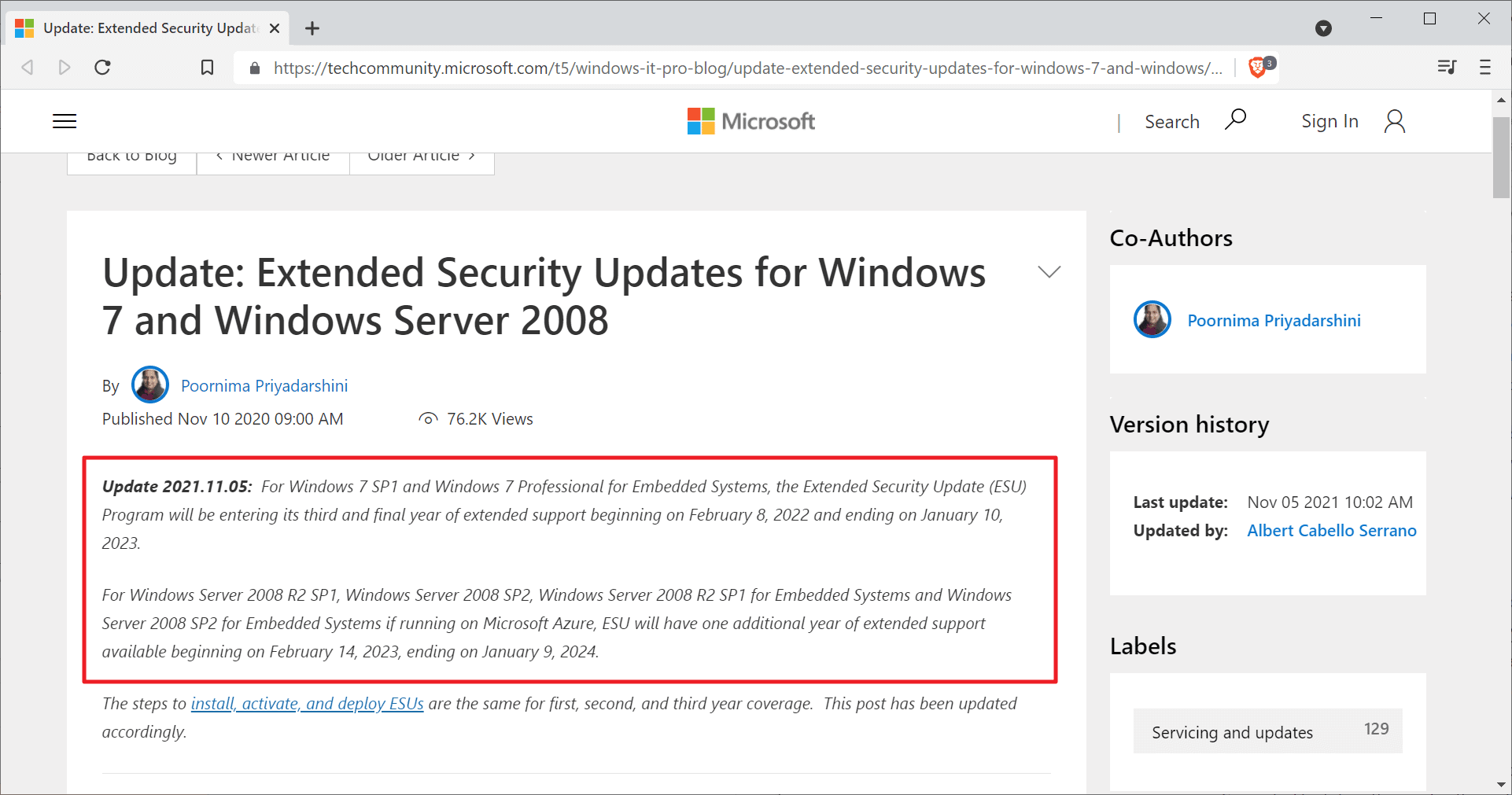
Microsoft's popular Windows 7 operating system reached the end of its support lifecycle in January 2020. The company launched ESU, Extended Security Updates, for Windows 7 and Windows Server 2008 at the same time. Officially only available for businesses and Enterprise customers, ESU guaranteed a support extension by up to three years.
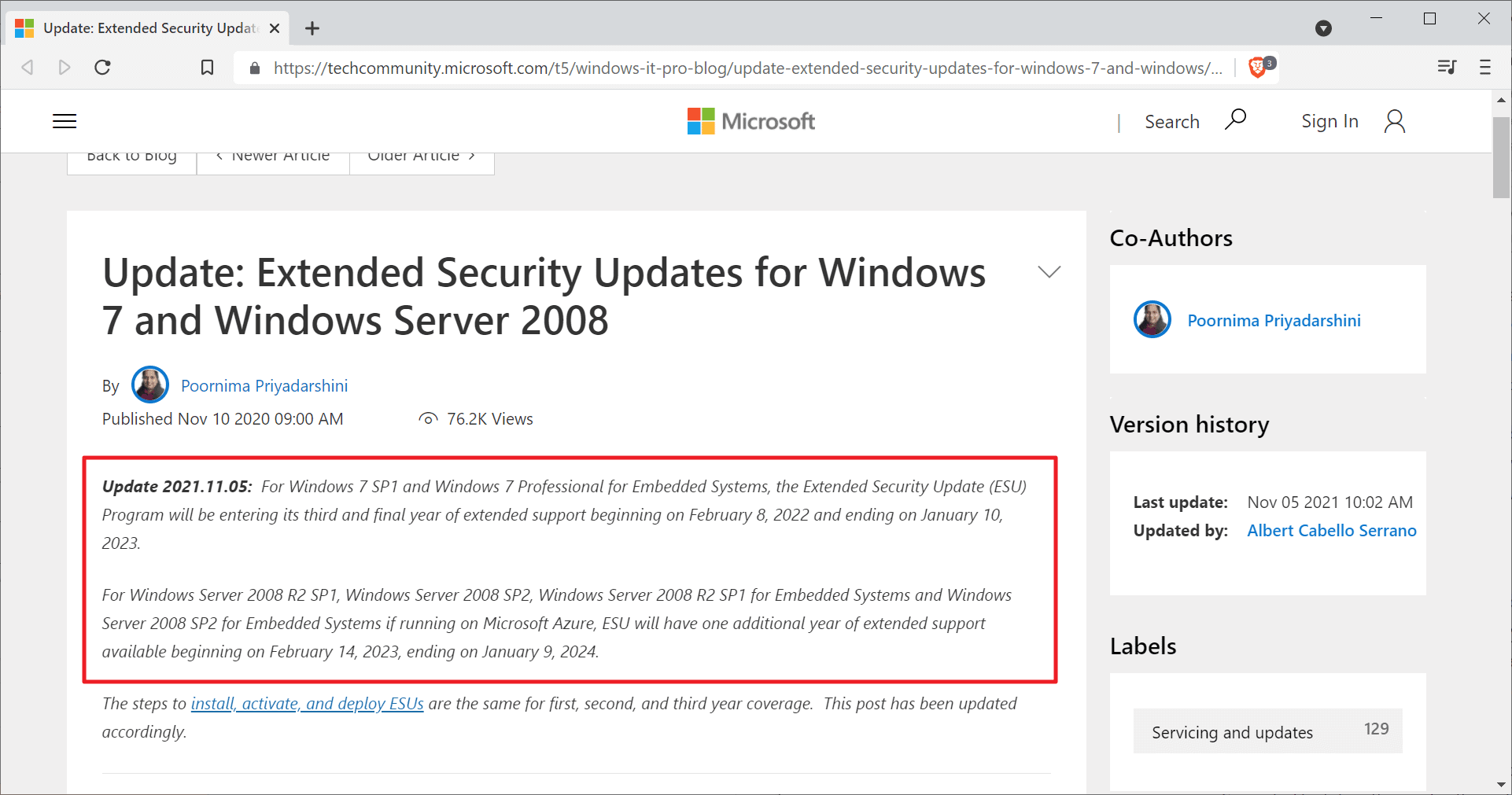
January 2022 marks the end of the second year of ESU for Windows 7, and the year that begins afterwards will be the last. Microsoft announced this week that it won't extend the ESU program for Windows 7 after January 2023. Organizations and businesses that still use Windows 7 devices won't receive updates anymore for the operating system after January 2023.
For Windows 7 SP1 and Windows 7 Professional for Embedded Systems, the Extended Security Update (ESU) Program will be entering its third and final year of extended support beginning on February 8, 2022 and ending on January 10, 2023.
For Server, things are a bit different. Windows Server 2008 products will receive an extension, by a year, according to Microsoft.
For Windows Server 2008 R2 SP1, Windows Server 2008 SP2, Windows Server 2008 R2 SP1 for Embedded Systems and Windows Server 2008 SP2 for Embedded Systems if running on Microsoft Azure, ESU will have one additional year of extended support available beginning on February 14, 2023, ending on January 9, 2024.
It is unclear at this point whether the price of a year 4 ESU subscription will double again. When Microsoft launched ESU, it revealed that the pricing of it would double each year. The cost of ESU for Windows 7 Professional is $200 per device in the third year, for Windows 7 Enterprise $100 per device in the third year.
The Enterprise edition costs for ESU are also the costs that Windows Server customers have to pay to extend support for a server product. Microsoft did not reveal if it plans to double the price in the fourth year again; this would reach $200 for the fourth year if true.
Closing Words
Support for Windows 7 ends on January 10, 2023 and it looks as if there is no option to extend support further. While Microsoft did release security updates for out of support devices occasionally in the past, there is no guarantee that it will do so for Windows 7. Third-party options, like the one provided by 0Patch, may be worth a look if support needs to be extended.
Now You: which version of Windows do you run? (via Dr. Windows)
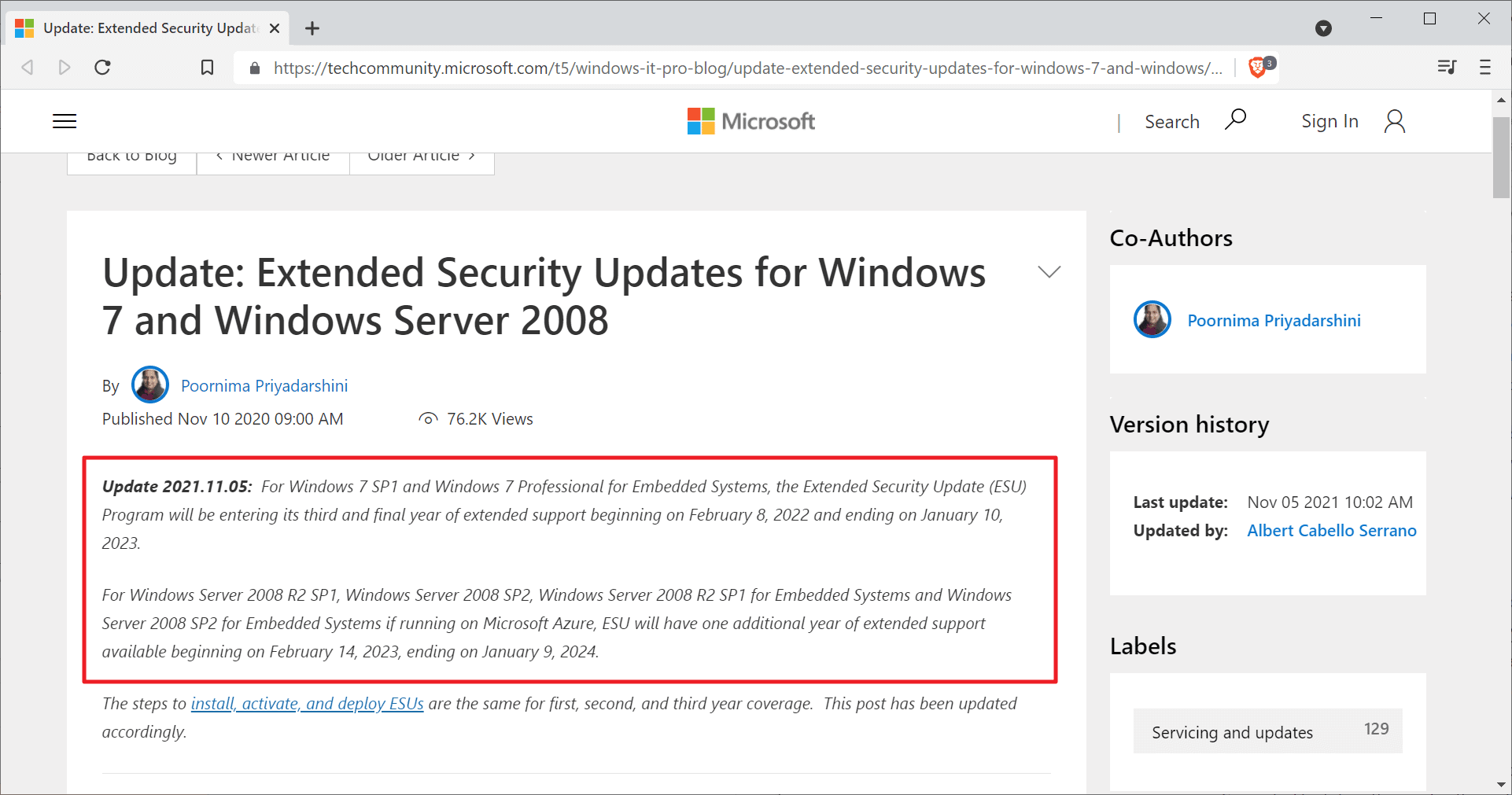


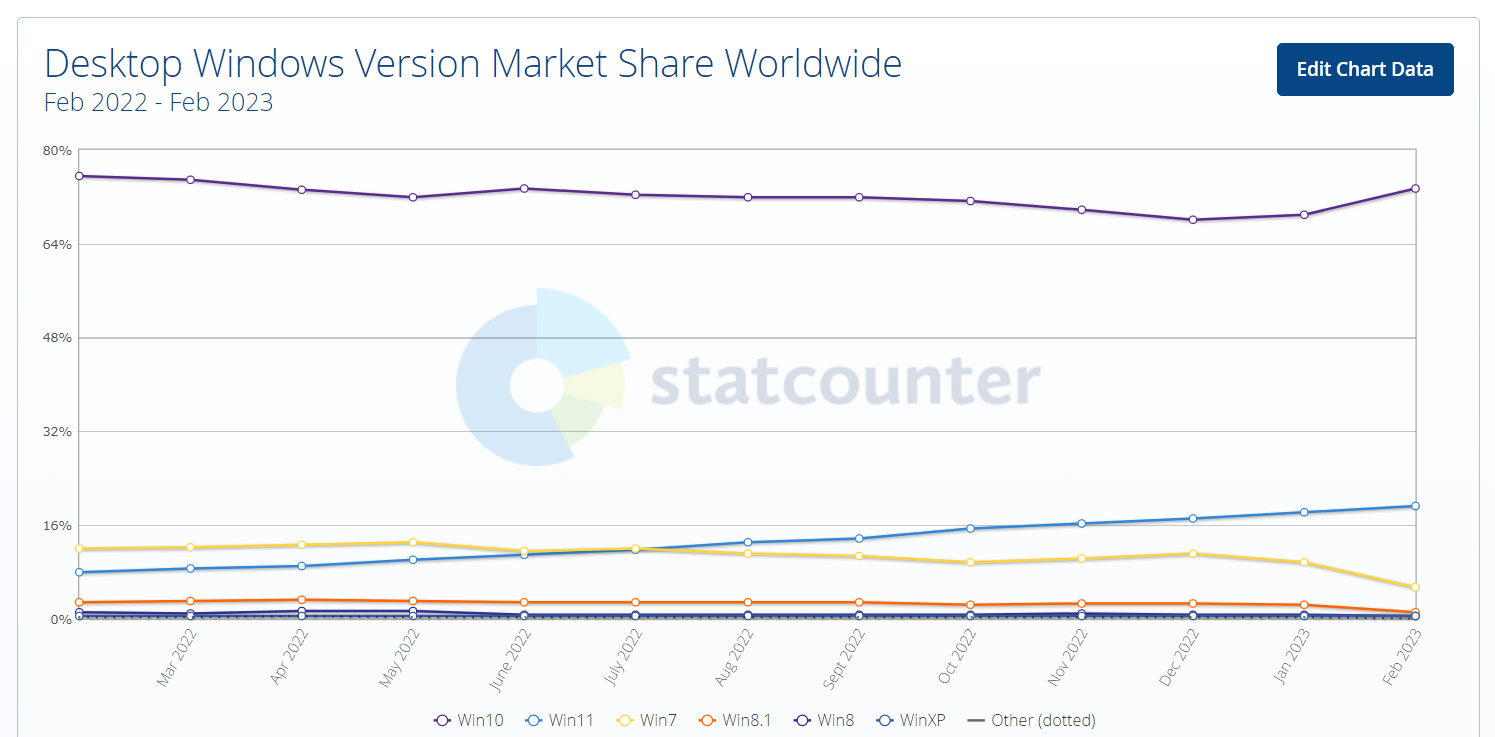
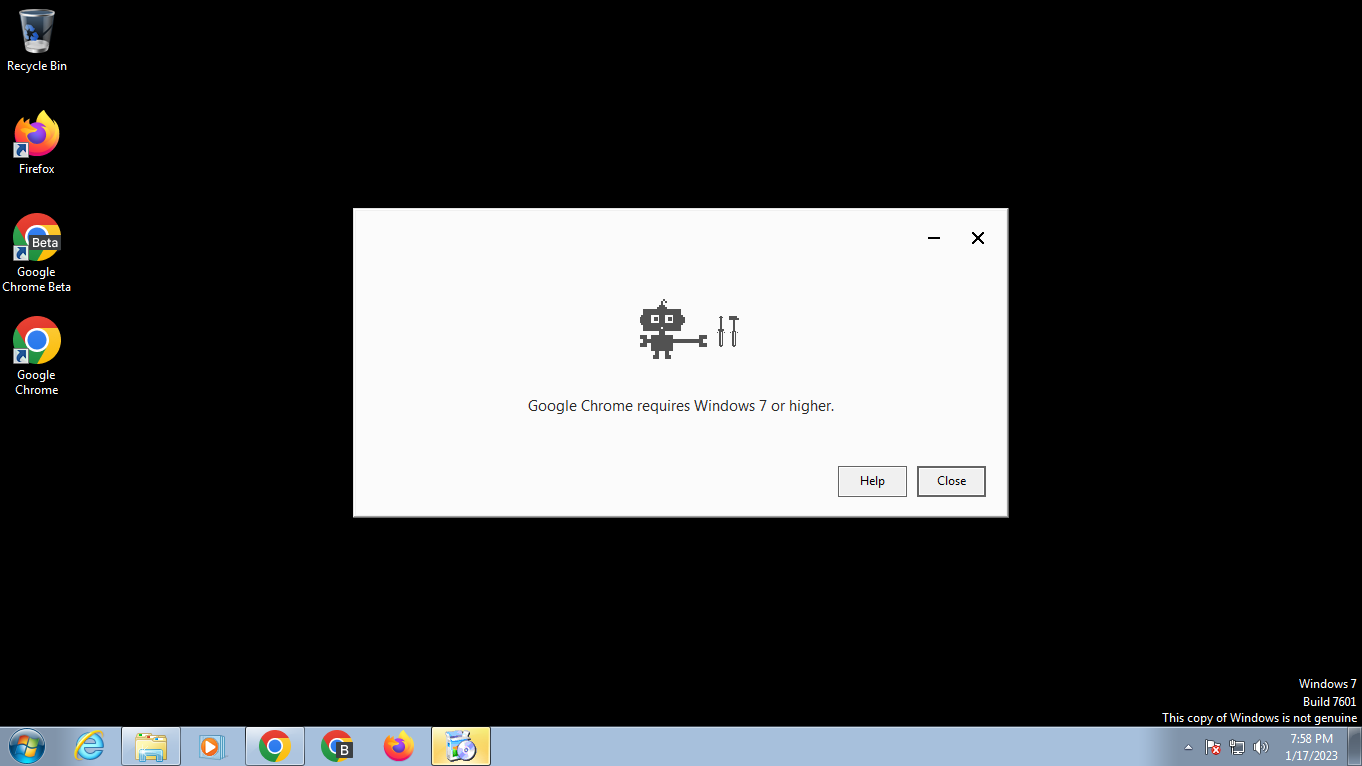
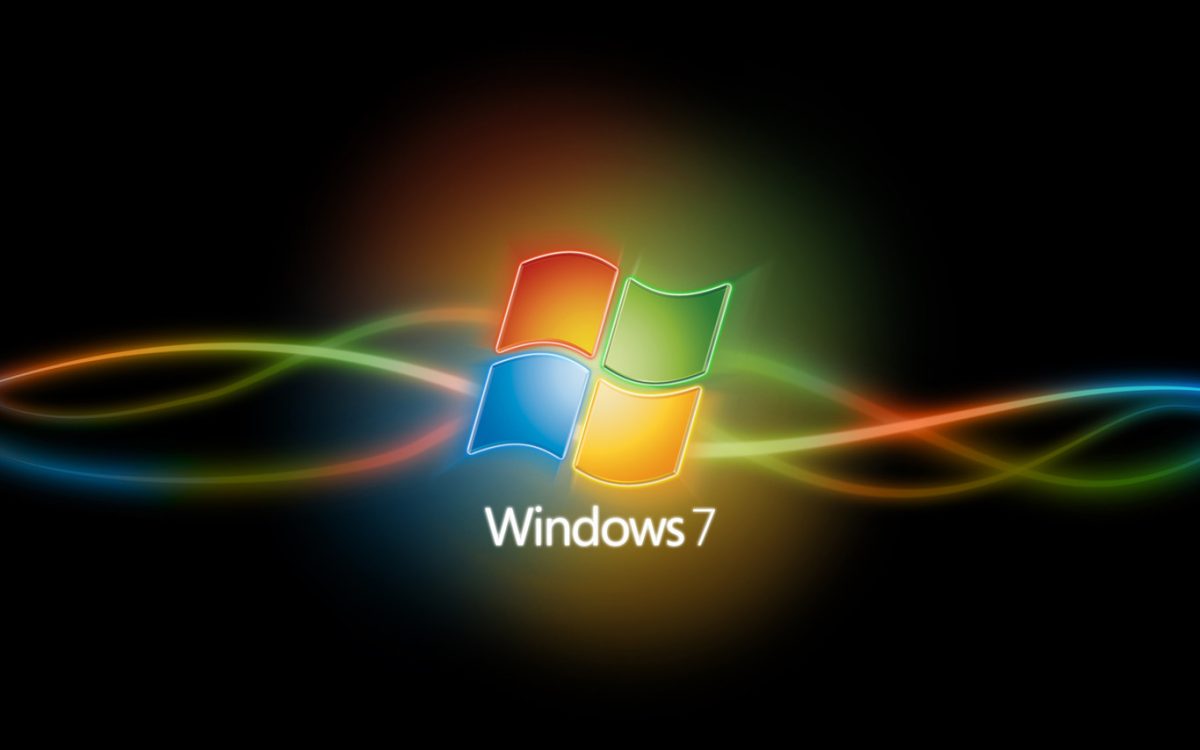
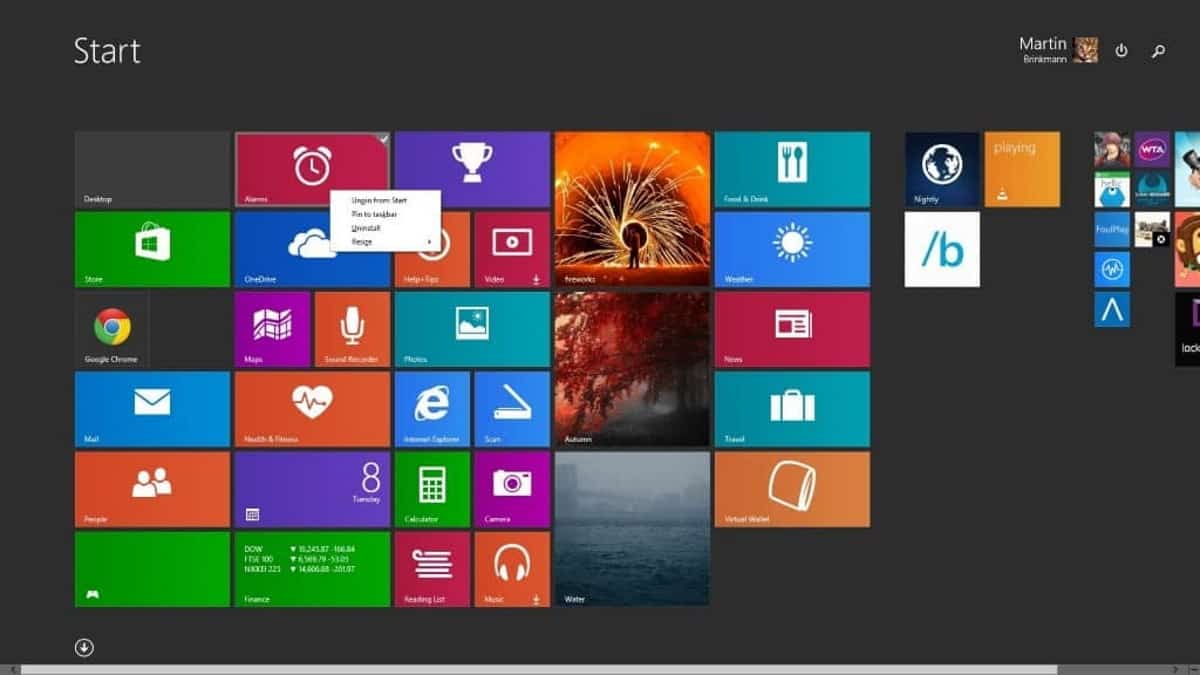

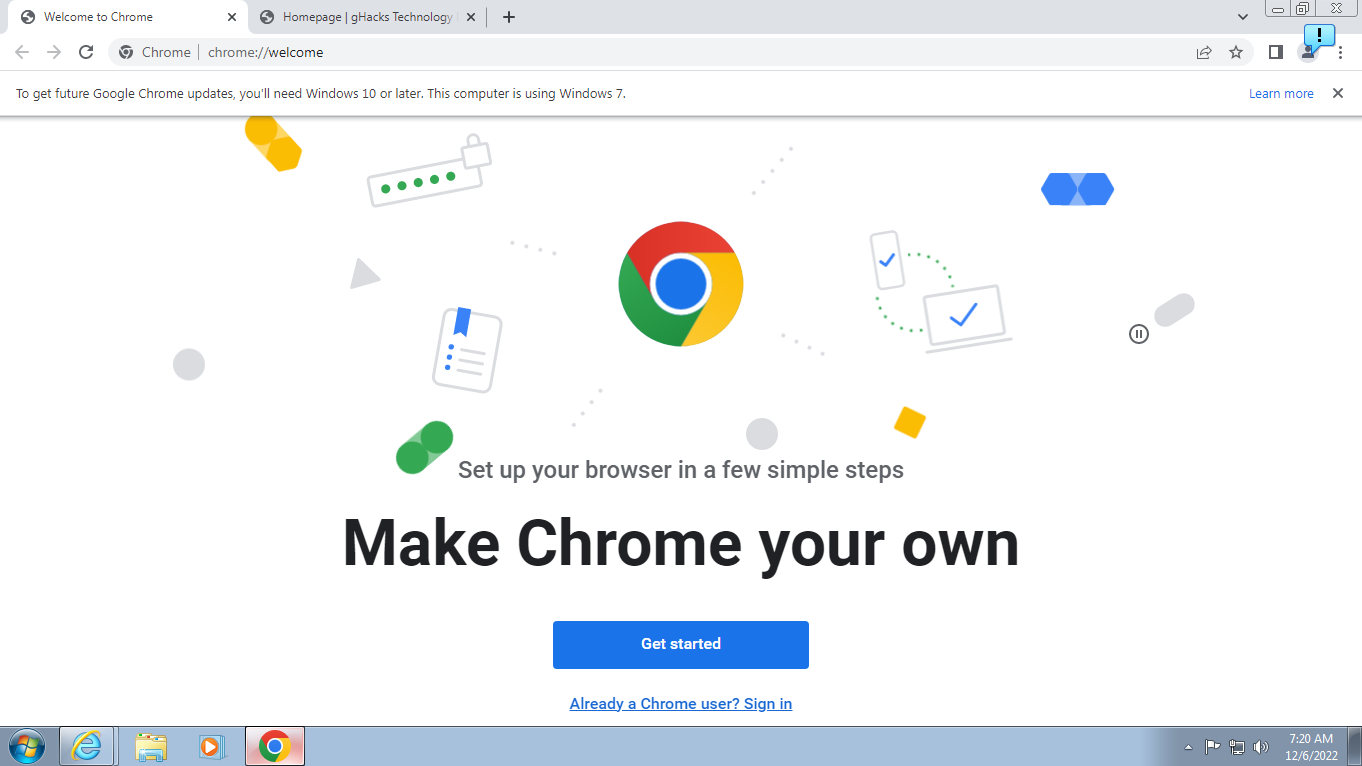
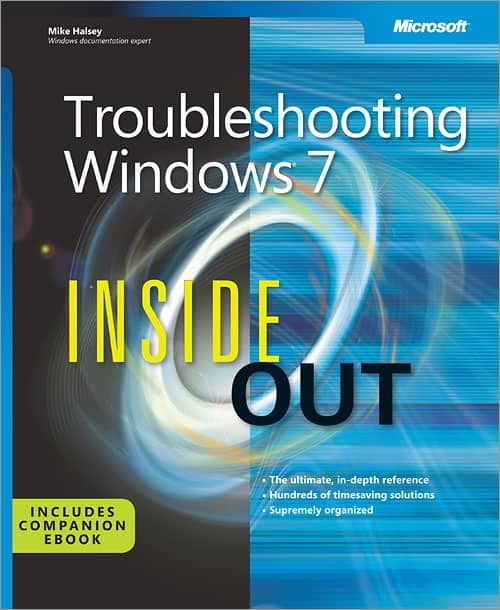
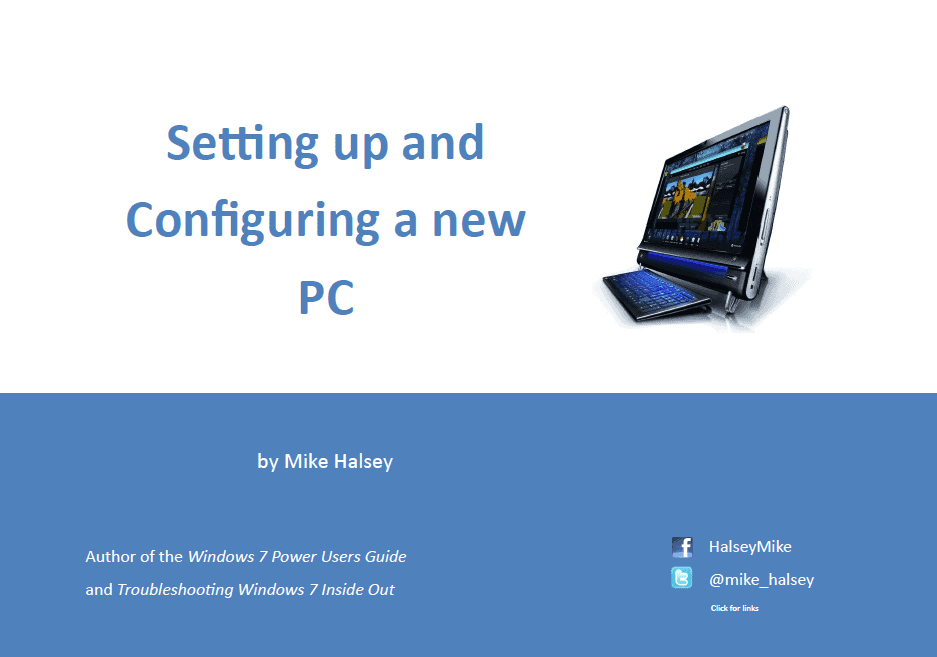

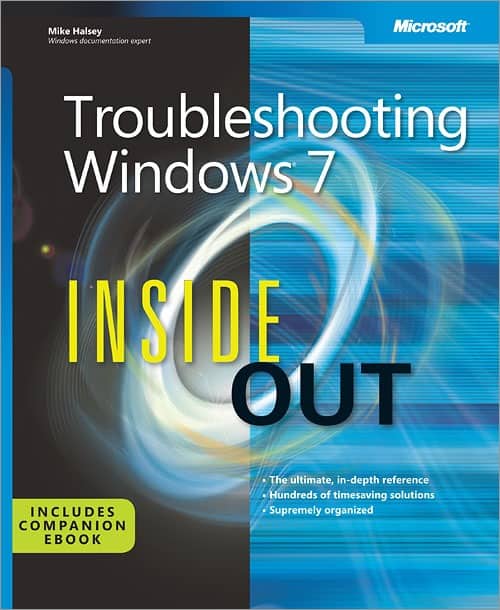











windows 7 es un sistema operativo excelente, me sirve para mi labor diaria y no se bloquea como los sistemas operativos anteriores. Es dificil conectar algunos controladores de fabricantes de elementos perifericos.
I’m trying to recapitulate my OS trajectory. From memory, I went from CP/M to MS-DOS; to MS-DOS with 4DOS as the command interpreter; to Windows 3.1 (or was it Windows 3.11?); to Windows 95; to Windows 98; to Mac OS 9.x on a Powerbook Duo; to Windows 2000; to Windows XP Pro; to PCLinuxOS with KDE (on a laptop that XP was unstable on); back to Windows XP Pro (bundled with a new laptop); to Windows 7 Ultimate (an upgrade); to Linux Mint and Kubuntu (in anticipation of Windows 7’s impending end of life); and most recently to Windows 10 Home bundled on my latest laptop.
It’s hard for me to systematically rank all of these OSes, but my current impression is that Windows XP, PCLinuxOS KDE (ca. 2007-2008), Windows 7, and Linux Mint Cinnamon (ca. 2018-2020) were the best overall in terms of usability, privacy, stability, maintainability, and general lack of hassle. I suppose I should give special mention to Mac OS 9.x even though I hated being held hostage to Apple’s outrageous markups on hardware. I used to be a translator, and because I had built up a big stock of tools, stylesheets, and macros for Word for DOS, I continued using DOS for translation work *long* after the rest of the world had moved on to GUIs. (I was kind of the “George RR Martin” of translators; he still does his writing in WordStar for DOS.) But when my venerable 20-pound Zenith Z-183 “laptop” finally bit the dust after 14 years of dutiful service and I moved to a PowerBook Duo and Word for Mac, I was surprised to discover that I was getting my work done in around 25% less time. It wasn’t so much the faster, more modern hardware that made the difference as it was the reliable WYSIWYG display (which Microsoft has since come closer to rivaling).
I’ve been using the Windows 10 Home that came bundled with my “new” laptop for a little over a year and a half. I definitely appreciate its much faster boot times compared to Windows 7 (though to be fair, I suspect the pre-login checks run by the anti-malware packages I used with Windows 7 contributed to unusually slow start-ups). I like that Windows 10 supports UASP, making for faster USB 3.0 transfers (though to be fair, so does Windows 8.1). I find the flat, “modern,” smartphone-inspired UIs on Windows 8, 8.1, 10, and 11 *GROSSLY INFERIOR* to Windows 7’s Aero Glass UI (though they can be wrangled into some degree of tolerability using third-party utilities). What I find most reprehensible in Windows 10 et seq., however, is Microsoft’s *continual*, aggressive attempts to invade user privacy; their abandonment of serious in-house quality control for updates; the reduced ability of users to control what updates and upgrades get installed on their systems and when they get installed; and their renewed efforts to quasi-force Microsoft products and services (like Bing and Edge) on Windows users. (I remember when public antitrust-enforcement agencies in the US and EU *hammered* Microsoft in the past for that last practice. Now that Microsoft has vast hordes of private user data and metadata to barter with, those same antitrust agencies seem to have grown *awfully quiet*.)
For now, I’ve reached a rough modus vivendi with Windows 10, using Open-Shell for a tolerable menu, Winaero Tweaker to make other parts of the UI more tolerable, ShutUp10 to flag and limit privacy violations, Sordum’s Windows Update Blocker to prevent drive-by updates/upgrades, and WPD (Windows Privacy Dashboard) as a belt-and-suspenders backup to ShutUp10 and Sordum. But from what I’ve read, everything I dislike about Windows 10 is even worse in Windows 11, so Linux is still on the table for when Microsoft finally pushes privacy violations and loss of user control too far. My current shortlist is Linux Mint (Cinnamon), MX (KDE), PCLinuxOS (KDE), Kubuntu (KDE only), and Fedora (KDE), depending on what works best on my 2020 hardware. voidtools’ Everything search utility is the Windows-only program I will miss *by far* the most, though I’ve read that the Linux workalike, fsearch, has been making progress. Also, it’s *incredibly convenient* to be able to continue using Windows for routine, non-system-changing work while Macrium Reflect clones or images the system drive in background. To my knowledge, no utility allows you to do that in Linux; the system has to be offline (unmounted) to be cloned or imaged, and depending on drive size and type of backup media, cloning or imaging can take *hours*. Guitar Pro 7 doesn’t come in a Linux version and it was an unmitigated disaster in Wine when I tried it, so that’s something that would have to be run in a Windows virtual machine. IrfanView seemed to run great in Wine when I tried it, at least for my purposes. I never tried running Notepad++ in Wine because it has native Linux alternatives that are more or less adequate, but I might give it a shot in the future because I don’t really enjoy having to familiarize myself with new programs and interfaces. But where my major workhorse programs are concerned, for at least the past six years or so I’ve deliberately preferred applications that are cross-platform between Windows and Linux, so the transition from Windows to Linux won’t be nearly as disorienting and time-consuming as it once would have been. (Bonus: carefully maintained and curated user profiles for many cross-platform apps can often be copied and pasted from one platform to the other almost verbatim. Frequently, the only tweaking required is adjustments to certain file and folder paths, and if I can figure those out, almost anyone can.)
Wow. That was longer than I had planned. How about a really short summation of how I feel? Windows 7 was the last truly attractive and enjoyable OS from Microsoft. Windows 8.1 was the last largely trustworthy one. Windows 10 is butt-ugly and treacherous, but serviceable in a pinch. I have no plans to ever run Windows 11 unless inadequate support for new hardware in my favorite Linux distros temporarily forces me to (which is the main reason I’ve been running Windows 10 up to now, a concession that it will soon be time to revisit). And finally, my heart goes out to Windows 7 users on the ESU program. I fully understand the mounting dread they must be feeling as we approach final end of life in January 2023, having gone through it myself before Windows 7’s originally scheduled end of life in January 2020. The available alternatives were simply not as appealing as Windows 7.
Imagine still using Windows 7 in 2023. Yeah it was a great OS for its time but it is horribly outdated now and barely supports modern hardware. It’s time to let it go, and if you’re one of those people who are still using Windows XP please seek professional help.
I just don’t see Linux ever becoming widely used by the general public, but we’ll see. I believe the average user will just adopt the newer versions of Windows, just as they have Chrome (which is the most privacy unfriendly browser available.)
My ESU 7 will receive 14 more monthly patches, after which I will switch to using a non-admin account on it. That, combined with AV and adblocking in my browser will most certainly keep me out of harms way easily for a couple more years. By then Windows has released Windows 15 Beta and Linux usage has skyrocketed. Fast forward 10 more years and Microsoft is bankrupt.
There hasn’t been a good OS from Microsoft after Windows 7. Windows 7 will be the last version I use. After 2023 I will move my Windows 7 to a VM with Linux being the host.
It’s important to remember that Microsoft hires some of the most untalented people to ever walk the earth. Some of them are such untalented hacks that they even actually thought things like Metro and UWP were going to be a thing. If there’s anything that you enjoy in Windows today, know that Microsoft is already planning on rebuilding it, poorly and in the most wildly inferior manor possible, if not outright removing it because there’s no one left at the company intelligent enough to even begin to understand how it would be implemented. The people working there today are so devoid of talent and value that it’s only a matter of time before they change no less than 5 things you like within the next year for the worse. Once you know this, the Windows experience won’t bring you anymore surprises. The only thing that we can do is continue to press Microsoft to fire every single Windows UI employee for their substandard work that has contributed to or implemented anything beyond 2012.
It’s very disturbing what Microsoft is doing with Windows, its all cloud connected garbage, and only getting worse. We see simple features break because of a certificate expiring. We see Microsoft server-side changes enable/disable feature, interfaces without our permission. We see productive features removed and replaced with nonsense like emojis. In Windows 11, home users need an MS account to complete the OOBE. Suddenly hardware from 2 years ago already obsolete because “security”. Yet there hasn’t been any QA in years at MS, everything is half baked and broken monthly. We’ve seen over the span of 6 years; the Windows team completely ignores our feedback. Windows is not worth the headache anymore.
Since you ask: I have computers running XP (from which I am posting this comment), Windows 7 Pro, and Windows 8.1 Pro/Classic Shell (to use in situations where full updating seems advisable). Linux interests me in principle but repels me in practice because I find it impossible to chose between all its different versions and all the jargon used by Linux advocates.
and they force not finished, not completed (dark theme is not completed) Windows 10.
Additionally this system has some problem with “window manager”. I mean this doesn’t work well. Just connect external monitor and try to drag window on it, look how it will be scaled.
Worse thing is work on virtual machine. I face this problem every day. I disconnect one day and connect next day. After connection all windows are messed: moved to corners, squeezed too much and every morning I need to move these windows. Minimizing arranged windows and raised them another day doesn’t help. I meet the same result. Saving position by hold Shift and close window, also doesn’t work.
From Explorator Windows removed favorites. Great.
Really hate Windows 10. Windows 11 seems to be work if we are talking about usability. Limited more, and only shining instead of bringing great experience in usage.
All of this are only my business experiences, in my home PC I don’t use Microsoft product, only one of Linux distribution.
I have not had the same experiences as you fortunately. I have some customization and a few Powershell scripts and games that I use and so far all is going well with Win 11. I’ve been using MS antivirus and have had no issues other than the need to on occasion white list an application. On occasion I do a Malwarebytes scan but it never finds anything. I use Firefox as my default browser with several privacy extensions installed and Surfshark VPN. I do have one issue with EapHost error messages in my Application Events and I suspect that has to do with the VPN, but everything works so I don’t concern myself with it. I’m using Win 11 on both my desktop and laptop very smoothly.
Win 8.1 on main PC. I have a laptop that came with Win 10 and it’s a nightmare keeping it up-to-date while dodging forced driver installs, bugs, reverted settings, unwanted new features/apps, spyware, forced updates and restarts, hanging or looping update processes, etc.
I don’t even use the laptop that much and it’s so unstable with updates enabled, I consider it only a toy compared to a Linux or Win 7-8 system.
Every time MS forces an update with a new unwanted feature, it breaks user customizations and third-party tools that the user installed and expected to keep working for their productivity needs or workflow.
Every update is like playing whack-a-mole with settings reversions, especially when crap like windows health checkup or windows update medic gets forced on the system on every single update.
It’s a Herculean effort to get Win 10 home/pro to respect user privacy, let alone have a stable system that doesn’t implode every other month or force reboot and scrap whatever the user was working on.
It’s not just MS either. Hardware manufacturers like HP and Intel create virtual hardware drivers, basically bolting their insecure spyware/malware/adware into Windows at a system level despite having no relation to the function of the hardware on the device. And then Win 10 will forcibly install, reinstall, update and re-enable those services on every windows update check. Even if the driver isn’t malicious, it might be buggy, but MS will force it onto your system anyway because the version number is higher therefore it must be installed. Also the whole mess with driver storage that you need the third-party driver store explorer to easily manage.
Unless you disable updates on Win 10 entirely and run third party privacy tools like OOSU, privatezilla, and privacy,sexy, MS will screw with your install at every opportunity while hoovering your data.
Right on. I went from 8.1 with Classic Shell back to 7 several months ago because I missed themes and Aero. The Vista Beta 1 theme is nice. Unless there is extended support for 8.1 which I don’t expect to happen, it’s going to be Linux from then on, but probably sooner. I can’t believe so many people are completely comfortable with an OS that effectively has malware and spyware baked right in.
My father is still using W7. His computer is like a national treasure because all the family have asked him to use it for several ‘serious’ reasons just like to pay my car taxes. Yes, I am unable to pay them with W11, so hilarious! :[
It’s like Microsoft says you bought a care from us but after 13 years were not repairing and servicing the safety accident inflatable cushion in your steering wheel, the brakes, and safety belt anymore.
In my opinion, there should be a worldwide law to make the behavior of these not-so-social companies, more social. The greediness must stop.
On top of that, if you have enough money, Microsoft will continue to maintain these functions. For example, I know from government agencies that their Windows XP is still maintained by Microsoft.
Should MS still be supporting Windows 3.1 or Windows 95 also? Where do you draw the line? The flaw with your comparrison is unlike an old car which still needs the brakes, airbag and such maintained you can’t get a free new car from the dealer whereas MS is offering a newer version for free. There are a lot of things Win 10/11 can do that we couldn’t do with Win 7. Sometimes, like you, I don’t see the value in something new either. Example, I had to upgrade my cell phone because mine didn’t have 4g and 3g was being phased out. My old phone did everything I needed it to do: make calls, text. But I was forced to upgrade and deal with the learning curve and all the customization required. You might be surprised, or maybe not. LOL
@semce
if I take my old Mercedes to a new car dealer I’m sure they’ll be able to find a new Dacia to trade it for. Does that mean Dacias are better than Mercedes? New Sandero even has worse NICAP ratings than my ancient Merc
“So as my car is eleven years old I guess I’m due for an upgrade, even though I love my car.”
Does that mean if your house is 11 years old it goes to the junkyard too? Where do you people get the money to fund this lifestyle?
Why not? If the customer is willing to cough up the costs it takes to make these fixes. That it would be a major hassle for Microsoft, of that I am aware.
A paying customer is always right though.
Personally, I would keep such systems alive, unless there was an absolute need to do so. And let’s admit it, there is no absolute need anymore, except for archive purposes and to keep a bit of computer culture alive.
Windows 7 was an improvement over Windows XP. Windows 8.x I didn’t find too bad of an OS either (with Classic Shell installed back then). The jump from Windows 8.x to Windows 10 wasn’t that large or much worse. Still, I liked Windows 7 better, because it was a more cohesive OS.
Tried Windows 11, but it doesn’t “capture” me. These days I run Windows Server 2019 on my desktop, which is still a decent experience. But I wonder if that is the last Windows edition I run, as I already have my laptop running Linux and which has been a great experience. So there is a definite possibility that I will go completely to Linux.
Caveat: I don’t game on my computers anymore, gaming on Linux has improved drastically the last year or two, but also causes issues. Regarding gaming, if you are of a similar mindset as I am, Linux will work far better for you than you would expect. Introduce gaming to your Linux computer and the experience will be less.
I tried Linux before and I found it just too complicated for my aging brain so I’ll stick with Windows. And the big issue is there are just so many more applications for Windows. I actually am getting used to Win11 and really find not much difference over Win 10. Supposedly Win 11 is the most secure system to date. Just as a new car is likely safer than a ten year old car. So as my car is eleven years old I guess I’m due for an upgrade, even though I love my car.
Running Win 7 x64 on my 5950x/6900xt combo.
Have to admit I’m running Windows 7 still on my primary computer. I do have Windows 10 on a laptop and a second machine, plus I did set up Windows 10 as a dual-booting option on my main PC a couple of years back when Windows 7 was approaching end of mainstream support.
Simple truth however is that I prefer Windows 7. It has a nicer and more consistent user interface than the sloppy mess that is Windows 10, and at this time every program and game I want to run still works fine under Windows 7. Given that it’s still being patched regularly as well through ESU, why not run the OS of my choice if it does everything I need?
I’m well aware of course that Windows 7 is on strictly borrowed time and that’s fine as it is an old OS. My only question now is whether to switch to Windows 10 over the next year, or skip it and plunge into Windows 11 once the initial bugs and issues have been addressed…
For the stats and my everyday pleasure considering the everlasting Win10/11 problems, I run Windows 7. Yes, sir.
Let’s face it : not only because Windows 7 never encountered the exponential flaws of its successors but also because I’m used to it.
But one day or another (one day, rather) Win7 will have become obsolete. That day will be a new chapter in my digital life.
I could have answered to the article’s question by a simple : ‘Windows 7’ but I like to make things longer when a short answer seems excessively laconic,
Sir, yes sir.