Download your favorite clips with these video downloaders for Chrome
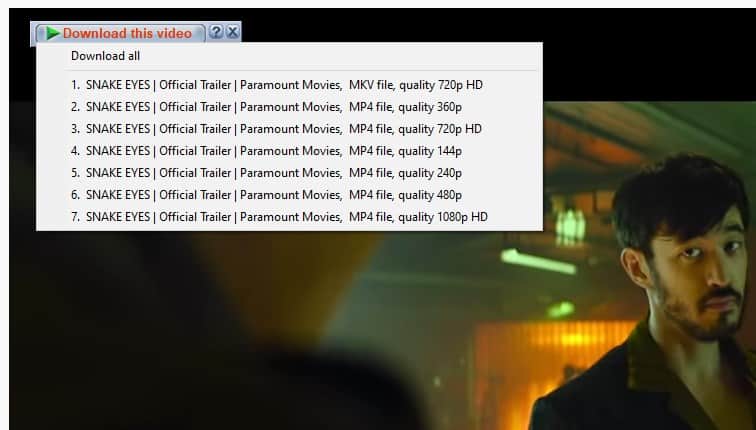
Best Video Downloaders for Chrome
Everyone loves watching videos, it’s a great way to stay entertained, catch up news, learn something new, etc. Sometimes, when you come across an interesting clip, you may want to download the video. An offline copy of it could be helpful for reference or educational purposes. How do you do that? We selected the best video downloaders for Chrome, and tell you what each one of these do.
Top 8 Chrome video downloaders
-
- Video DownloadHelper - Download and convert videos without a hassle.
- Video Downloader Professional - Offers the easiest way to download videos.
- Easy Video Downloader - A simple media downloader extension.
- Turbo Download Manager - An open source video download manager add-on.
- Internet Download Manager - Download videos and files at the highest possible speeds.
- Xtreme Download Manager - The best free download accelarator software you can get.
- Neat Download Manager - Another brilliant free downloader tool.
- Free Download Manager - A reliable download manager that is easy to use.
List of video downloaders that you can use with Chrome
Video DownloadHelper
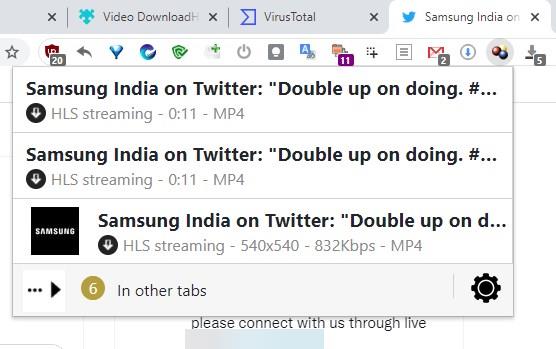
Video DownloadHelper features & specifications summary
- Rating: 3.5/5
- Browser compatibility: Chrome, Firefox, Brave, Vivaldi
- Pricing: Free
- Features: Download videos from websites, Convert media
Pros
- User-Friendly
- Freemium
- Detects media on web pages
- Renames files automatically
- Can convert videos
Cons
- Not open source
- Requires a companion application to be installed
- Slow to download files
- Videos converted by the free version have a watermark.
- Does not support YouTube videos (Firefox version does)
This is one of the most popular video downloader extensions, and for good reason. It’s free, easy to use, and works quite reliably. Go to a video’s page, click the add-on’s button, choose the format and resolution you want to download the media in. Video DownloadHelper will do the rest. It even has a built-in video converter that helps you convert the downloaded media so you can play it on other devices.
There are a couple of things you need to know about the extension, it needs a companion program to download videos. The video converter function is sort of a freemium thing. While you can use it for free, Video DownloadHeloer’s converter adds a QR Code in the top left corner of the video, as a watermark. And this is not a small box, the QR Code is huge, and very distracting since it blocks the content behind it. Unless you want to pay for the premium license to remove the watermarks, you might as well just use the extension to download videos, and convert the videos manually with a third-party software.
Another issue with Video DownloadHelper is that it’s slow to download videos, even more so if you convert the media.
Download the Video DownloadHelper Chrome extension here.
Video Downloader Professional
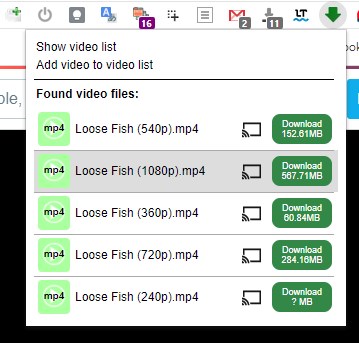
Video Downloader Professional features & specifications summary
- Rating: 3.5/5
- Browser compatibility: Chrome, Firefox, Brave, Vivaldi
- Pricing: Free
- Features: One-click method to download videos
Pros
- Free
- Easy to use
- One-click download
Cons
- Not Open Source
- Does not support YouTube videos
- Many options are locked behind a premium tier
Video Downloader Professional is an extension that can detect and download videos from online sources. Access the add-on’s menu click the button next to the listed video’s title to download the content. It doesn’t get simpler than this. The lack of support for YouTube videos can be overlooked, but the extension failed to detect videos on some websites. And even when it did, it does not allow you to choose the resolution or format to save it in. That’s because these options are locked behind a paywall. But the reason I’m recommending Video Downloader Professional, is because of its user-friendliness.
Download the Video Downloader Professional Chrome extension here.
Easy Video Downloader
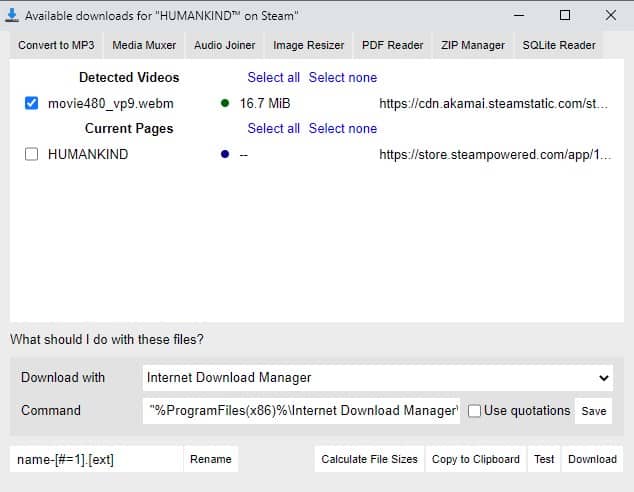
Easy Video Downloader features & specifications summary
- Rating: 3.5/5
- Browser compatibility: Chrome, Firefox, Brave, Vivaldi
- Pricing: Free(Open Source)
- Features: User friendly way to download videos, multiple renaming options
Pros
- Free (Open Source)
- User-Friendly
- Supports other download managers
- Advanced Renaming Options
Cons
- Does not support YouTube videos
- Has issues downloading videos from social sites
Easy Video Downloader is another handy add-on that can fetch online media from pages. It is capable of handling advanced commands, and supports third-party download managers like IDM, so even if the official plugin fails, you can rely on this plugin. The extension offers renaming options which is a nice bonus. That said, Easy Video Downloader had issues detecting videos on Twitter, Facebook, while IDM had no trouble with those. The Chrome extension like all the other add-ons mentioned here does not support YouTube videos.
Download the Easy Video Downloader Chrome extension here.
Turbo Download Manager
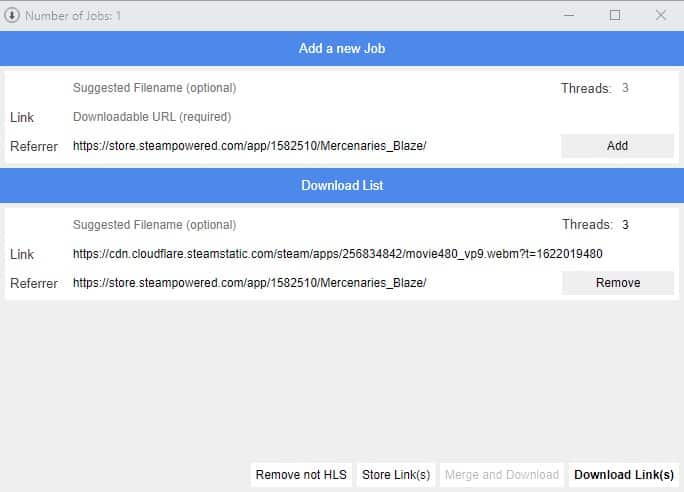
Turbo Download Manager features & specifications summary
- Rating: 4/5
- Browser compatibility: Chrome, Firefox, Brave, Vivaldi
- Pricing: Free (open source)
- Features: Multi-threaded downloading, Good interface, No desktop application required
Pros
- Free
- Browser-based (no desktop program)
- Multi-threaded downloading
- Nice interface
- Media link grabbing
Cons
- Struggles with video detection, especially segmented media
- Does not support YouTube videos
Turbo Download Manager is a nice replacement for the built-in download manager in Chrome. It has a nice interface to manage your queue. Multi-threading support is enabled by default, making the download process faster. The media grabber context menu option is handy for detecting images, audio and video content. All that’s left is to add the videos to the job queue, click the download button.
The lack of a desktop program means that Turbo Download Manager lacks support for YouTube videos. Unfortunately, it also falls short when trying to download videos from websites like Twitter, Facebook, where the media is embedded in the form of M3U8 playlists (segmented videos). The extension grabbed the playlist files which were a few KB in size instead of the media, making the files unusable. Strangely enough, it worked on other sites that I tried, including Steam video trailers.
Have you read our Turbo Download Manager review?
Download the Turbo Download Manager Chrome extension here.
Internet Download Manager
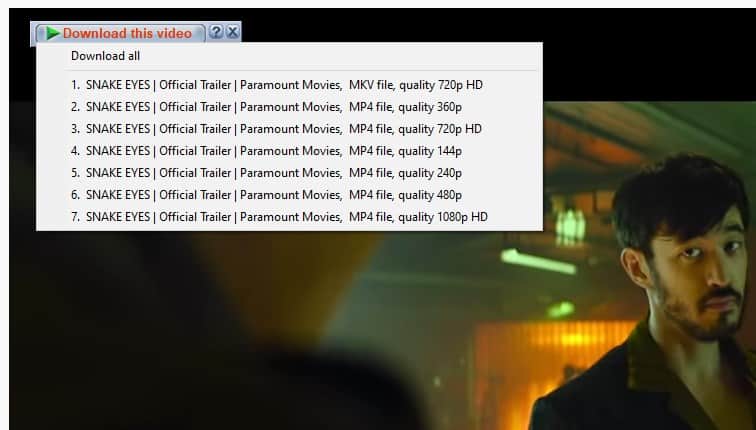
Internet Download Manager features & specifications summary
- Rating: 4.8/5
- Browser compatibility: Chrome, Firefox, Brave, Vivaldi
- Pricing: $25 for a Lifetime License (Has a 30-day free trial)
- Features: Multi-threaded downloading for high speed downloads, Media Grabber, Can download YouTube videos
Pros
- User-friendly
- Multithread downloading
- Can grab media from almost any web page
- Supports YouTube videos
- Batch downloading
- Has an official browser extension
Cons
- Premium Software
- Requires the desktop application to work
- Does not support YouTube playlists
- Windows only
Chrome extensions can only do so much, and even some of those we tested rely on a desktop program to function properly. If that’s the case, why not use a proper download manager which can do a better job?
Internet Download Manager doesn’t need any introduction. It is not just a video downloader, but the best file download program ever made. IDM, as it’s abbreviated by its users, comes with an official browser extension called IDM Integration Module. It serves as a link grabber, which excels at detecting and extracting media URLs. You can use it download images, files, music, and of course videos, from nearly any website.
Load a web page that contains a video (non-DRM), and you will see the “Download Video” button appear. Click on it, and you will find all the formats and resolutions that the media is available in. Select the one you like and it does the job for you. And yes, it supports YouTube videos too. The only thing it lacks is support for YouTube playlists, but you can get the links for all videos in the list using a third-party solution, and add them to IDM’s download queue. The main drawback regarding Internet Download Manager, is of course the premium price tag, but I think it’s worth its weight in gold.
Martin has good things to say about IDM in his review.
Download the Internet Download Manager extension here. Don’t to forget to pick the application from Tonec’s website.
Xtreme Download Manager
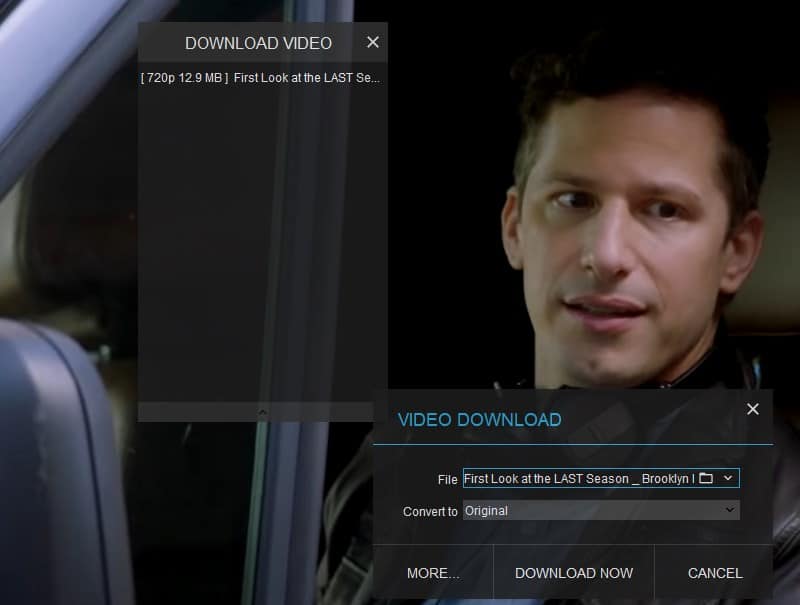
Xtreme Download Manager features & specifications summary
- Rating: 4.8/5
- Browser compatibility: Chrome, Firefox, Brave, Vivaldi
- Pricing: Free (Open Source)
- Features: Multi-threaded downloading, Supports YouTube videos, Cross-platform
Pros
- Free (Open Source)
- Linux, Windows
- Has an official browser extension
- Multi-threaded downloading
- Batch Downloading
- Media link grabbing
- Video Converter
Cons
- Needs a desktop program
- Resource heavy (compared to IDM)
If you want a free alternative for Internet Download Manager, the best you can get is Xtreme Download Manager. XDM’s official browser extension can be used to download videos from most websites, and this includes YouTube media. The add-on works quite similar to IDM’s, just hit the download video button that pops-up, and let XDM fetch the files for you. It can even convert the videos into other formats. The open source program excels at regular downloads and supports multi-threading that allows downloading at the highest speeds, and you can use it to batch download files, making it a perfect replacement for its premium counterpart. My only complaint is that Xtreme Download Manager tends to use more resources than IDM.
Take a moment to read our XDM review to know more about it.
Download the Xtreme Download Manager Chrome extension here, and its desktop client from the developer’s website.
Neat Download Manager
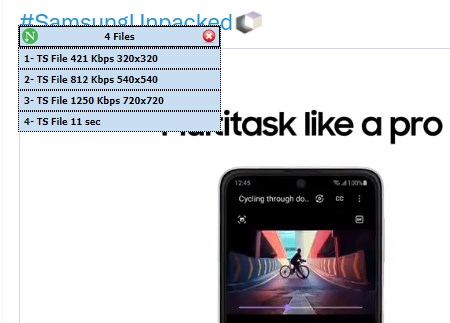
Neat Download Manager features & specifications summary
- Rating: 4.5/5
- Browser compatibility: Chrome, Firefox, Brave, Vivaldi
- Pricing: Free
- Features: Multi-threaded downloading, Downloads videos from most sites
Pros
- Free
- User-friendly
- Works with most websites
- Has an official browser extension
- Available for Windows, macOS
Cons
- Not open source
- Chrome extension does not work with YouTube (Firefox version does)
Neat Download Manager was quite the revelation when I tested it a few months ago. It is nearly at the same level as XDM and IDM. I had no trouble downloading videos from most websites, thanks to the official browser extension, except of course when it came to YouTube videos. But as mentioned throughout the article, that is a Chrome webstore limitation, the Firefox extension of NDM does not suffer from this flaw.
Read my review of Neat Download Manager to see why I liked the program.
Download the Neat Download Manager Chrome extension here, and the main program from the official website.
Free Download Manager
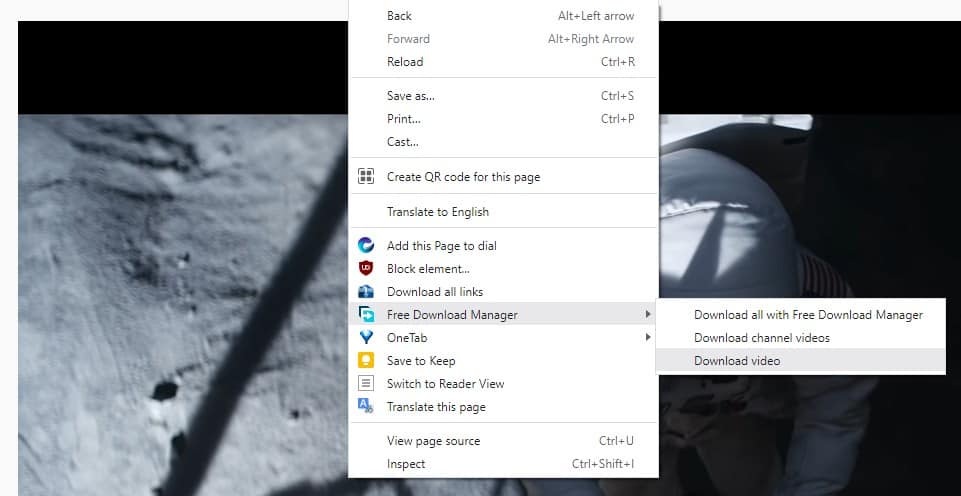
Free Download Manager features & specifications summary
- Rating: 4.5/5
- Browser compatibility: Chrome, Firefox, Brave, Vivaldi
- Pricing: Free
- Features: Multi-threaded downloading, Can download YouTube videos
Pros
- Free
- Supports YouTube videos
- Offers multiple resolutions when available
Cons
- Not Open source
- Does not work with segmented videos e.g. Twitter, Vimeo
Free Download Manager used to be my favorite along with Orbit Downloader over 10 years ago. While the latter has been discontinued, the former is still in good shape. FDM’s desktop client has a good interface which looks better than the legacy version, which makes it user-friendlier than before. The official Free Download Manager extension offers easy integration with the main program. Use the right-click menu in Chrome to access FDM’s options, to find and download videos on the web page. The application shows you a preview of the content that it’s downloading.
The only flaw in it is the way it handles segmented videos which can be found on Twitter, Vimeo and other sites. FDM downloaded the playlist files, which seems to be a common issue with some of the other extensions here.
Check out our review of Free Download Manager.
Download the Free Download Manager Chrome extension here, and the standalone client from the official website.
List of popular Chrome video downloaders that are worth trying
Download with JDownloader
Pros
- Free
- Easy-to-use
Cons
- Requires a desktop program
This free browser plugin adds support for a popular free download manager called JDownloader. You may know it as JDownloader2. The Java-based program supports multi-threading, is easy to use. The Download with JDownloader extension makes it even simpler to use the program, by eliminating the need to paste links from the browser.
Why is Download with JDownloader not included in our recommended Chrome video downloaders?
The browser extension (perfectly safe to use) is made by a third-party developer, but doesn’t work without the desktop program. This is where the water gets a bit murky. The default installer for JDownloader ships with some adware, which is why it didn’t make it to our recommended list of Chrome video downloaders. But the developer offers a clean adware-free version which you can get from the official website, it’s safe to use. (VirusTotal link for reference).
Bulk Media Downloader
Pros
- Free
- Detects media files on the web page
- Captures the media links
- Supports external applications like IDM
Cons
- Not the most user-friendly of extensions
- Slow to detect media
- Doesn’t work with YouTube videos
- Cannot download segmented media
The Bulk Media Downloader extension can detect media content that are available on the current web-page. You can use the list to extract the links, send them to an external program like IDM, or download the files using a custom command.
Why Bulk Media Downloader wasn’t included in our list of video downloaders for Chrome?
Bulk Media Downloader is slow to detect the media content on the page, so you will be waiting around for it to finish grabbing the links. Speaking of which, you can use the links and download them with Turbo Download Manager, also from the same developer, which I think is a functionally better choice.
Frequently asked questions about video downloaders for Chrome
Why can’t I download YouTube videos with these extensions?
Google does not allow Chrome extensions to download YouTube videos, since it is against its streaming service’s terms of use. However XDM, IDM, and similar standalone programs can download the media, and since their extensions are merely considered as link grabbers, the plugins do not violate the rules of the web store.
I found a Chrome extension that can download YouTube videos, is it safe to use?
As mentioned above, Google forbids extensions on its web store from downloading YouTube videos. Any add-on that claims it can download these videos, even if it is legit, will likely get removed from the webstore soon. But chances are the plugin is a malicious one, and is just trying to trick users into downloading it.
What if I use a different browser, can I use these extensions to download the videos?
No, and yes. No, because all Chromium based browsers like Microsoft Edge, Brave, Vivaldi rely on the Chrome webstore for extensions, and hence suffer from the same limitation. The only exception to this is Opera, which has its own add-ons, but it doesn’t seem to have any video downloader extensions that are better than the ones we have mentioned here.
Yes, but you will have to use Mozilla Firefox. The AMO has all these video downloader extensions (and more) and they do the job just fine.
Can I use these extensions to download videos from streaming services?
You may use the extensions and download managers to get videos from free services like Twitter, Facebook, Vimeo, etc. As long as the plugin can capture the streaming URL, you will be able to download the videos.
However, you cannot use these software on premium streaming services such as Amazon Prime, Netflix, etc. Not only is that illegal, but also the videos are encrypted. Even if you somehow manage to download the video, you will not be able to play the media in your video player because of the embedded DRM (usually Widevine).
Can I use the XDM or IDM extension without installing the programs?
No. The extensions send the link from the browser to the download manager, and that is all they do. The file downloads are handled by the desktop applications.
Bottom line/Conclusion
It is very difficult to pick one of the extensions as the best video downloaders, considering they all have some limitations. Video DownloadHelper is the one I’d select, since it worked on most sites. But if we take YouTube videos into consideration, Internet Download Manager, Xtreme Download Manager, and Neat Download Manager are the top options. Choosing between those three boils down to the price tag, and being free programs, XDM and NDM have a slight edge over the lone premium offering, IDM.
If you want standalone video downloaders, take a look at the command-line tool youtube-dl, or if you prefer a GUI version, youtube-dlp and TarTube are quite nice. Despite being touted as YouTube downloaders, these programs support many services.
Don’t forget to check our best security extensions, and ad blockers for Chrome, to stay safe while you browse the internet.
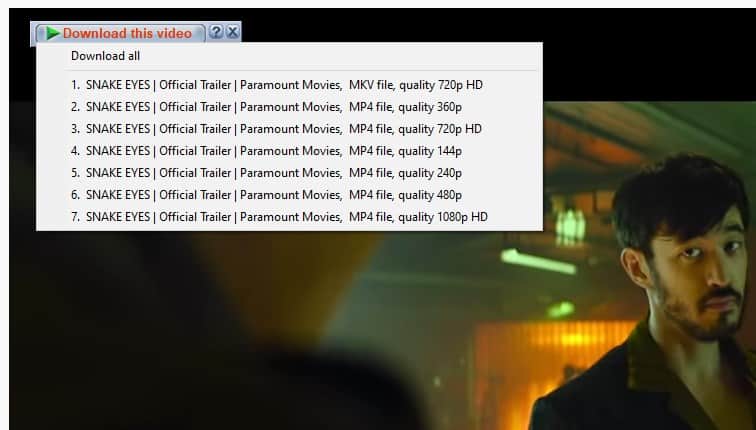


















One thing I want to mention is if this is something that there is a free application called ‘3D youtube downloader’ that will allow you to download from youtube by copying and pasting it into the application but better than that there exists a script for youtube that I have been using for a long while which allows you to download from youtube more efficiently.
The script is known as ‘3D Youtube Downloader helper’ and can be downloaded below.
https://greasyfork.org/en/scripts/387024-3d-youtube-downloader-helper
I have no affiliation with either products but please support the developers of such products.
It’s worth mentioning that ‘3D Youtube Downloader’ can also download from a few other websites and there is a paid version known as 3D Youtube Downloader Batch which is a little neater but I don’t think it works with the script rather it monitors the clipboard and allows you to download a large quantity of videos and maintain a list of said downloads.
I tried it once and it is pretty neat but I am not a fan of the license scheme and would rather a lifetime license for a small niche product which does not support much more sites. I truly commend the developer for independently working on this outside of such projects as Youtube-DL which is another beast altogether.
Whilst people may knock Allavsoft it is a neat application although it isn’t the only option there are others which use youtube-dl or its forks as a core but they largely seem more clunky and odd.
Tartube is one such software/Frontend if you so desire.
At the end of the day Google Chrome is not good and the fact that the browser cannot remain neutral on such things begs the question where does it really end? This is a similar situation in regards to Adblocking. Google or Chrome cannot be trusted!
It may be a browser you enjoy but don’t fool yourself and assume its your best friend and trust it at all.
@Preslav:
Is “Allavsoft” FOSS?
Also, YT changes things now and then and projects like youtube-dl generally update to fix what YT breaks. Does Allavsoft do this?
Another method is to copy and paste the video or music link or playlist link to Allavsoft and click Download button.
According to my test, Allavsoft supports to download from many websites like youtube, vimeo, facebook, spotify, instagram etc to mp4 or mp3.
@itchyandscratchy:
>Sometimes I like to pay other people to do things for me. Cut the grass. Moving and storage. Paid software.
Which is stupid if you have a free alternative, especially FREE and OPEN SOURCE SOFTWARE! But if you want to choose the stupid path, go right ahead. Your comparisons, BTW, are illogical to this conversation.
>Get off your high horse know-it-all attitude dude.
No, man, that’s YOU.
“If you can’t get the message, get the man.” – Mel Gibson
I could be doing a number of things right now other than replying to someone who spits in your face when you offer something FREE (FOSS even). But you go right ahead and pay for stupid shit, with not even a thank you for recommending a FOSS alternative.
ClipGrab desktop app uses youtube-dl and is open source. It has worked for years for me. Just be careful if you download directly, since there is an unwanted program that could accidentally download.
@Anonymous; on August 23, 2021 at 10:54 am
> The other thing is that it detects video on a lot of sites which the other extensions would not find.
It requires a companion app to be installed but is still above any other video download extension
in my opinion.
Just tried it.
On Linux (so no watermark) it takes forever to download a 5:50min/165MB video (throttled?).
Had to abort the download.
With youtube-dl it takes 25sec. @ ~8MB/sec
Uninstalled.
@Nico,video downloadhelper doesn’t throttle or interfere with the speed of the download. More likely the server where the video is hosted is throttling the download. What was the site ?
But if youtube-dl works best for you then
stick with it.
@Anonymous on August 24, 2021 at 7:22 am,
It was YouTube.
The throttling there is a known issue, that is fixed in the youtube-dl fork yt-dlp.
https://github.com/yt-dlp/yt-dlp
Also, I use aria2 as external downloader in conjunction with yt-dlp (parallel downloads).
And I got an error, when downloading with Video DownloadHelper due to a too old library on my system (Linux Mint 19.3).
Ashwin said Video Download helper is slow but only because it writes a water mark to certain
videos. If you get a license no water mark is added to videos so it will work much faster.
If you happen to use it on Linux then it is exempt from needing a license, completely free!
The other thing is that it detects video on a lot of sites which the other extensions would not find.
It requires a companion app to be installed but is still above any other video download extension
in my opinion.
Bottom line/Conclusion
Video Download helper went to shit long ago, its now a puffy worthless version of its former self.
Everything went to the dump when web extensions became a thing.
Thanks to Dropzilla and their wonderful half arsed system that is still light years behind where it should have been, it did however assist significantly in helping people decide to drop the browser altogether.
If you want to download anything off of youtube you simply don’t use chrome as their terrible telemetry infested, money making browser sucks and exists only to further their monopoly and harvest data.
@bart simpson
> Youtube-dl can do that and more. Hell, you can use it to download entire playlists, audio only, if you want.
Or only download a part of a video/audio. :)
https://old.reddit.com/r/youtubedl/wiki/howdoidownloadpartsofavideo
However, you’ll have to admit that it has a bit of a learning curve, especially for those who are not familiar with using the command line. ;)
I’ve made it a lot easier to use by integrating it in the right-click menu of the browser, with the help of the “Open With” extension.
Screenshot:
https://dl.dropboxusercontent.com/s/q1yxm1wz5mbe2ui/Screenshot_Open-With_menu_20210823_.png
Great link. Would be fun if Ghacks could do a review of: https://stacher.io/
Does not seem to be that much written about it outside reddit and some forums.
@itchyandscratchy:
“I only care about downloading audio from Youtube vids so I use Allavsoft (paid version) and the best imo 4kyoutubetomp3 (paid version).”
Assuming what you say is true, what a waste of money. Youtube-dl can do that and more. Hell, you can use it to download entire playlists, audio only, if you want.
Paying for software is stupid, when FOSS options abound.
@bart simpson
Sometimes I like to pay other people to do things for me. Cut the grass. Moving and storage. Paid software. Get off your high horse know-it-all attitude dude.
Jdownloader2 and youtube-dl.
Ashwin, thx for the succinct and useful overview..
Especially, links to adware free jdownloader2.
I use ant on firefox works well for me.
does the chrome version
https://chrome.google.com/webstore/detail/download-with-ant-downloa/dalgiebmfcjackkbjfbfmlnflbdfbekj?hl=en
work on youtube? have not tried
I only care about downloading audio from Youtube vids so I use Allavsoft (paid version) and the best imo 4kyoutubetomp3 (paid version).
Jdownloader2 is free and really cool.
The best download manager is AntDM!
I’d say it’s the only option for some services such as NETU.
No thanks.
Free version:
– No high resolution video
– Windows only
AntDM has everything, draws almost everywhere and is extremely useful and flexible!
IDM is also paid, but you advertise it in the article, right?!
So: The best download manager is AntDM!
I was using a Pro version of AntDM that was flawless; then, about three weeks ago, it basically stopped working. Lots of errors. Uninstalled and moved on.
Internet download accelerator is good. I prefer XDM . These are free.
Paid versions–allavsoft downloader and itubego are great.
Neat download manager was equivalent to idm few months back. Now stopped working
If you use, “youtube-dl” or a forked/related version, you should check out the community at:
https://old.reddit.com/r/youtubedl
They really stay on top of things, latest version, alts, etc.
“GUIYoutube-dl
An easy Gui to download videos and an even easy clipper! A cross platform GUI for youtube-dl written entirely in python using the WX library.”
https://github.com/ShalmonAnandas/GUI-Youtube-dl
“Videomass is a free, open source and cross-platform GUI for FFmpeg and Youtube-dl”
https://github.com/jeanslack/Videomass
MacOS users might be interested in…
“MacYTDL is a utility which downloads videos using the youtube-dl, video downloader script. youtube-dl is able to download videos from a great many web sites. MacYTDL runs on any Apple Mac with macOS 10.10 or later. It has been developed in AppleScript. The code is not protected and can be opened in Script Editor. MacYTDL is code signed and notarized.”
https://github.com/section83/MacYTDL
Perhaps also worth mentioning…
“DownZemAll! is a standalone download manager for Windows, MacOS and Linux.”
https://github.com/setvisible/DownZemAll
https://www.ghacks.net/2020/04/02/downzemall-is-an-open-source-download-manager-for-windows-linux-and-macos/
+1
I use yt-dlp:
https://github.com/yt-dlp/yt-dlp
Development of youtube-dl has stagnated…
https://old.reddit.com/r/youtubedl/comments/p7xux4/youtubedl_vs_ytdlp/
For windows Youtube-DLG installs easily and doesn’t fail: https://github.com/MrS0m30n3/youtube-dl-gui
Another interesting YTDL front end for streaming sites in general is Hitomi Downloader. https://github.com/KurtBestor/Hitomi-Downloader
> For windows Youtube-DLG installs easily and doesn’t fail: https://github.com/MrS0m30n3/youtube-dl-gui
Last update: 4 years ago…
Read for better GUI alternatives:
https://old.reddit.com/r/youtubedl/wiki/info-guis
Just use youtube-dl
Youtube-dlp.
Downgrading those that require a desktop program is completely arbitrary; the best ones are desktop programs. There’s only one browser extension I know, and it requires a background program that uses ffmpeg to stitch fragments into a video, that works almost everywhere on almost everything, even livestreams and most protected stuff.
I’ve found that you really need 2-3 of these things to have a good chance of downloading most of what you want.
WinX YouTube Downloader (weird name, it works on many sites), Internet Download Manager and the other one cover all but a few sites. IDM is awesome, can get multiple streams going, they recommend 8 max so you don’t get blocked, to drastically speed up downloading. Worth the price.
A great site/forum for these things:
https://www.videohelp.com/software/sections/video-streaming-downloaders
Great link–thanks! Far beyond the information provided in the above written article. From reading comments, it sounds like users now think there are only two or maybe three downloaders–J2 being favored?
Ashwin you are writing “Why can’t I download YouTube videos with these extensions?
Google does not allow Chrome extensions to download YouTube videos, since it is against its streaming service’s terms of use. However XDM, IDM, and similar standalone programs can download the media, and since their extensions are merely considered as link grabbers, the plugins do not violate the rules of the web store.
This is not true there are many programs in the store who will do this for you.
Your are mentioning Free download manager a program that i started using in 2004 will download all YouTube video in every format (340p, 720p, 1080p and higher is available) you want. https://www.freedownloadmanager.org/
Ashwin you also writing “I found a Chrome extension that can download YouTube videos, is it safe to use?
As mentioned above, Google forbids extensions on its web store from downloading YouTube videos. Any add-on that claims it can download these videos, even if it is legit, will likely get removed from the webstore soon. But chances are the plugin is a malicious one, and is just trying to trick users into downloading it.
As I wrought before FDM is already for donkey years available in the store.