DownZemAll is an open source download manager for Windows, Linux and macOS
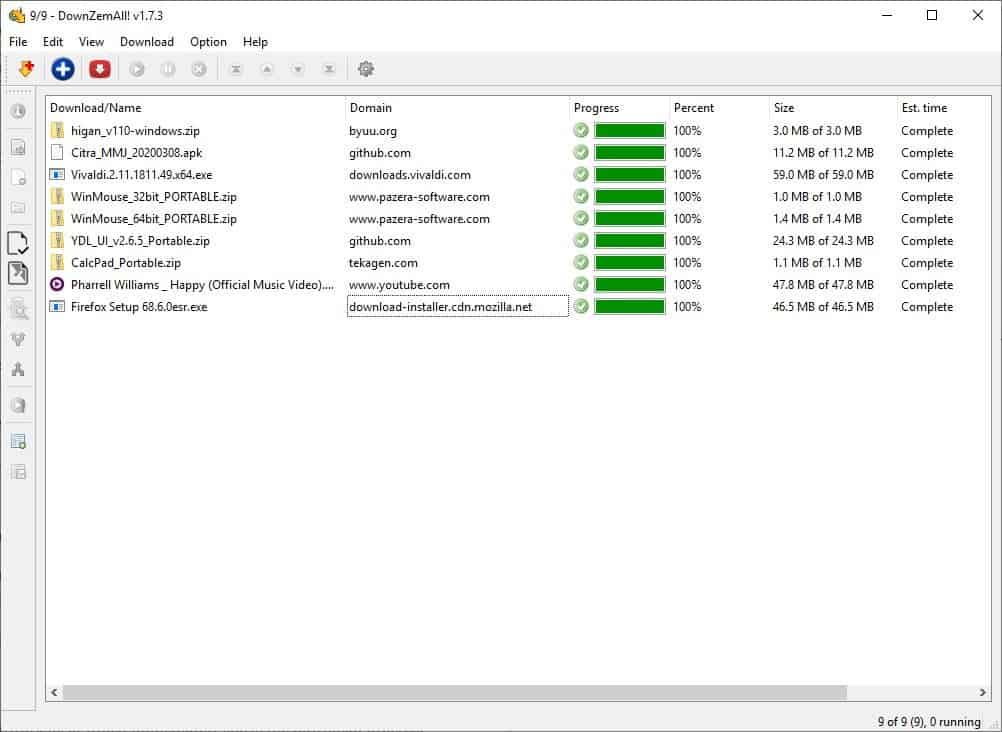
Recently, while casually browsing GitHub, I came across a name that seemed familiar at first; it turned out to be a new download manager called DownZemAll.
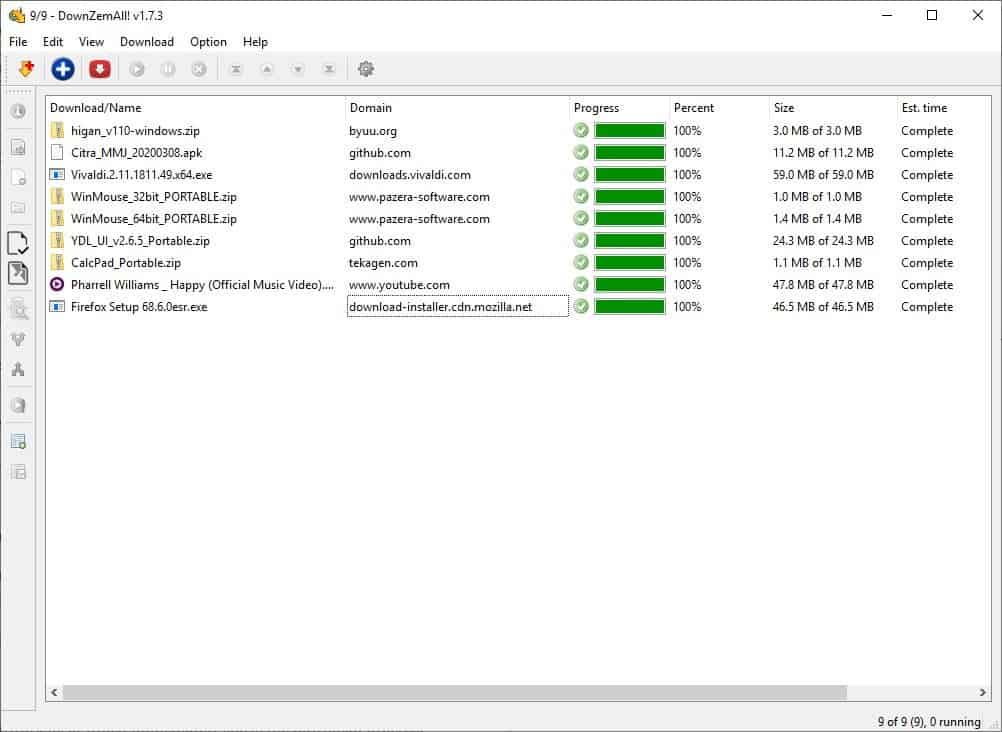
The program's name is very similar to the popular DownloadThemAll! extension for Firefox, which is what surprised me. The official page reveals that the developer of DownZemAll started the project during the time the legacy add-on stopped working with Firefox Quantum, and seems to have used it as the inspiration to rewrite this application.
But that's where the similarities end, because DownZemAll is a desktop program. Let's take a look at it to see how it stacks up. The interface is mostly what you'd expect in a download manager: a menu bar, toolbar, the main pane, but unlike others, DownZemAll has a sidebar too. The options in the side panel are also available from the right-click menu.
The download pane displays the filename of the content that you're downloading, the server where it is being obtained from, a download progress bar and the percentage of completion, the file's size, the estimated time for the download to be completed, and the current download speed. Click the plus button on the toolbar to add a new download and paste a file's URL in the download field. Optionally enter a custom name to save it in. You can set the download folder from this dialog box. The program also supports batch downloading of files.
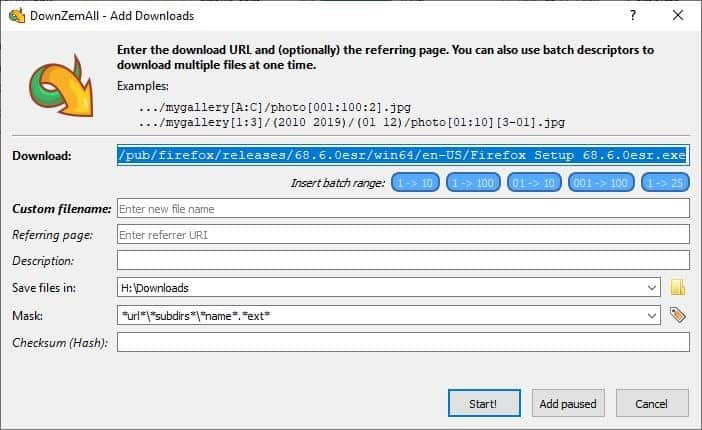
DownZemAll displays a pop-up notification near the system tray when a download has been completed (or failed). Right-click on an entry in the download list to view DownZemAll's context menu. This menu (and the side-panel) lets you view the download information (URL, size, etc), open the file, rename it, delete it or open the folder where it's saved.
You may copy the download URL, and manage the download (pause, resume, cancel, remove), move them up or down the queue. The program can also be used to download videos from streaming services. Click the video download button (next to the + icon), and paste the stream's URL to download the media.
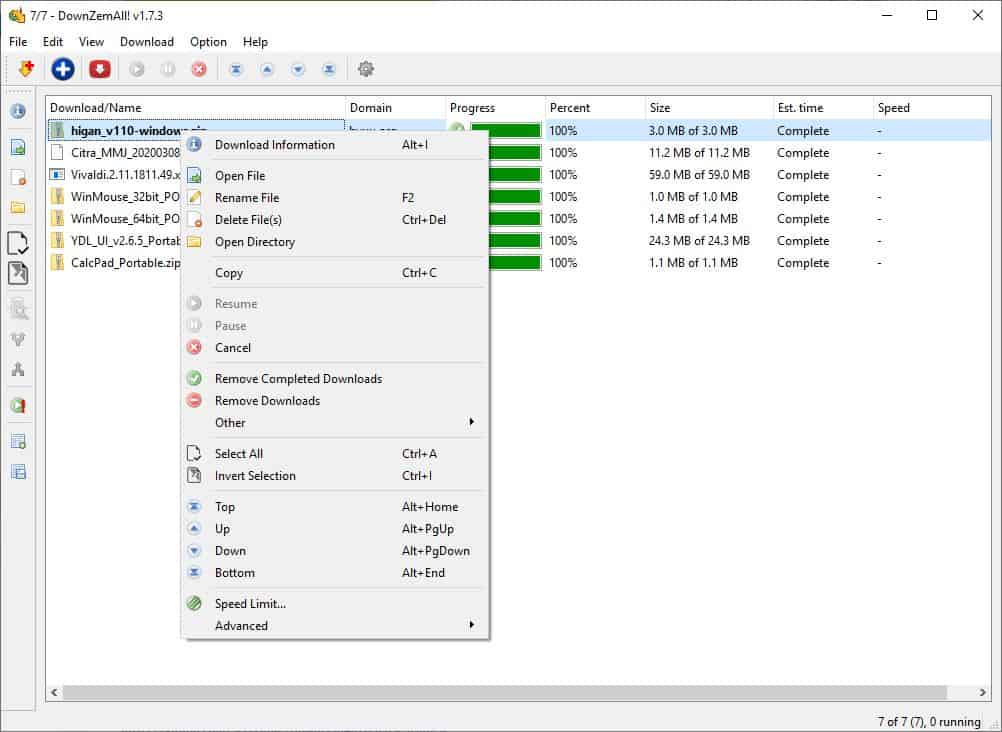
Down Right Now (companion extension for Firefox and Chrome)
While DownZemAll is a desktop program, it has an optional extension for Firefox and Chrome called Down Right Now. While the name sort of sounds like a website server status checker, this one is actually a tool that sends the download command from your browser to DownZemAll.
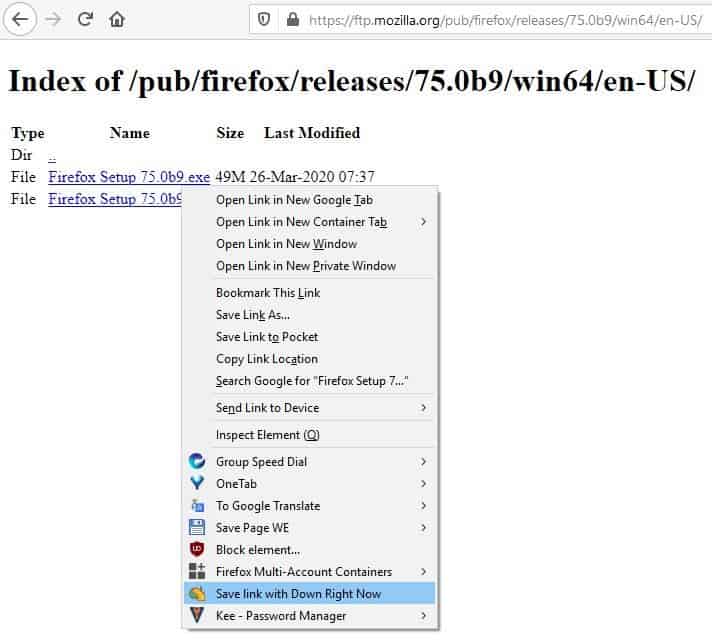
So, how does this work. Once you install the add-on, it is available on the toolbar as an icon, and as a context menu item. Mouse ever a file that you want to download, right-click on it, and select "Save link with Down Right Now". This sends the download to DownZemAll which immediately starts the download process. I did have an issue with Down Right Now, and that's because it didn't recognize the portable version of the desktop client. So I ran the Install.bat in the portable folder, and it created the relevant registry entries. And bingo!, the add-on recognized it as an installed program.
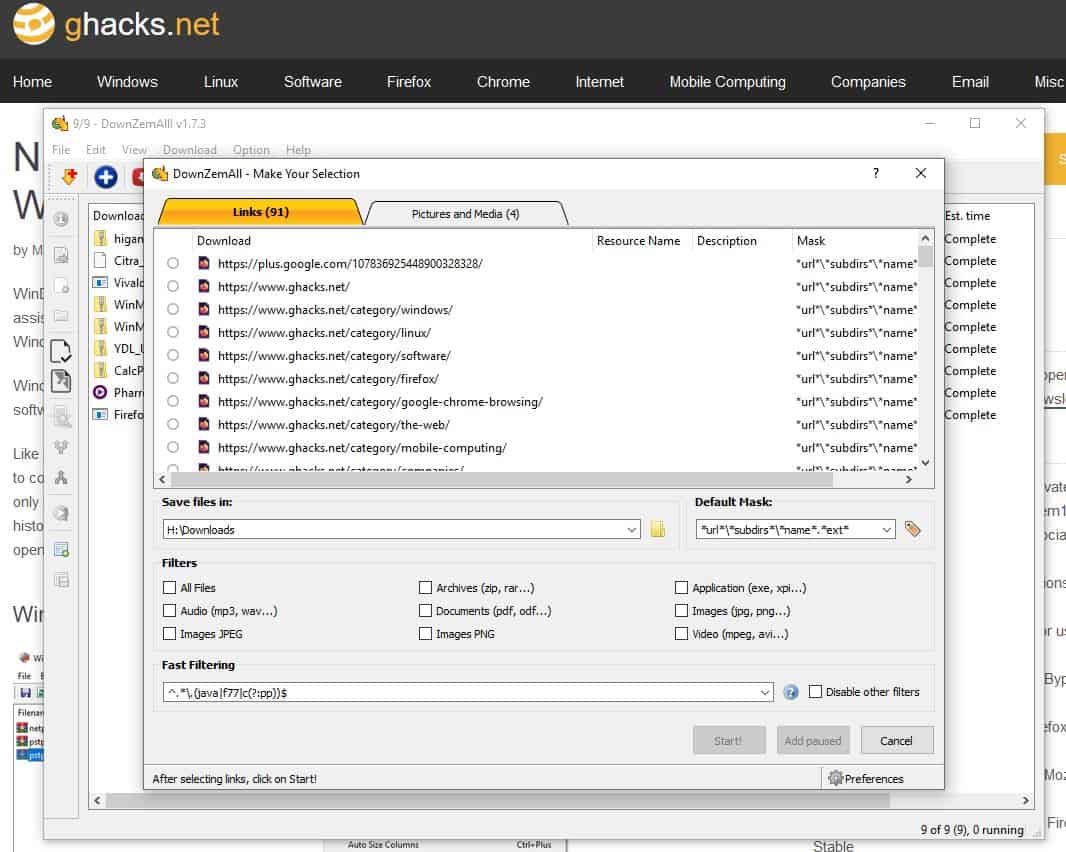
There's one additional function that the extension is capable of. Click on the Down Right Now toolbar icon and it should display all links on the web page you're currently on, and you can choose which ones of those you want to save. This does remind me of DownThemAll.
Portable versions of DownZemAll are available for 32-bit and 64-bit computers. The application is based on QT5 and written in C/C++. There are 2 different portable builds available, MSVC is the Microsoft Visual C++ version which uses Chromium's engine and Google Gumbo. The MinGW GCC Compiler version does not use Chromium.
Note: It appears a newer version of the program has been released. This review is based on version 1.7.3. The application is also available for Linux and macOS, but I was unable to test those.
Though DownZemAll doesn't have automatic browser monitoring, the extension bridges the gap pretty well. I didn't find anything to complain about regarding the download speeds and the overall performance of the program. It is in my opinion, a good alternative to XDM and HTTP Downloader (which I have been using for the past few months).
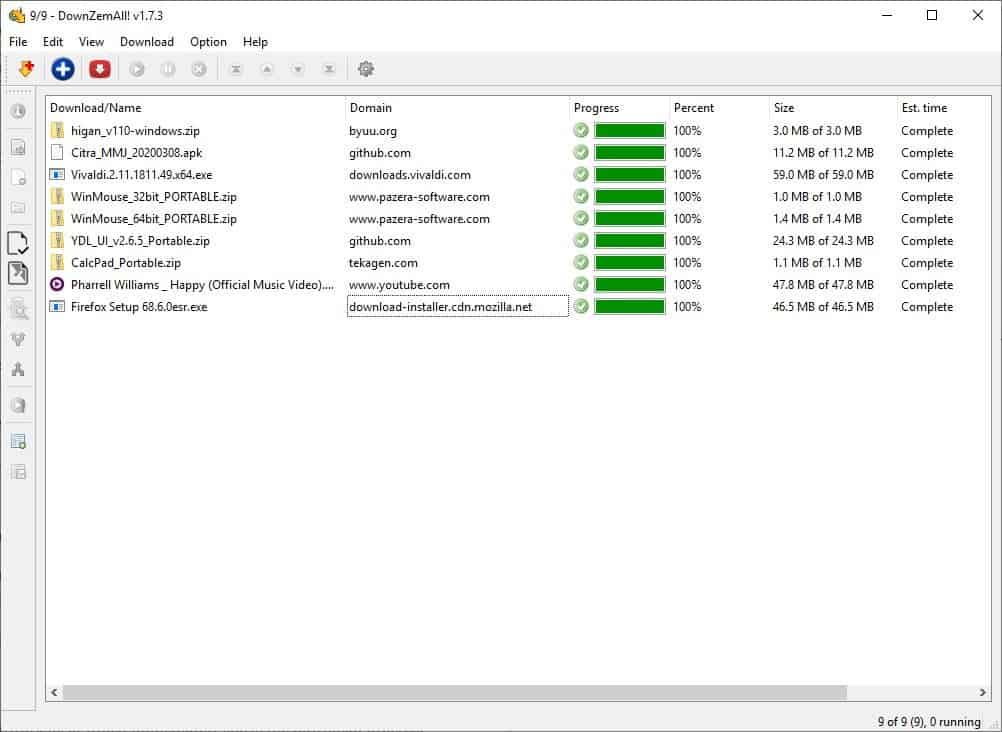



























“31 Dec 2022
Major Upgrade Announcement
During 2022, a lot of refactoring has been done.
The final phase of this refactoring was the move of the deployment process to the Github Actions. This was done yesterday!
Thus, the DownZemAll! of 2023 will be better than 2022. It deserves a “version 3.x” to introduces this new era.
Introducing Qt6
DownZemAll! now uses Qt6 instead of Qt5. This change required many refactoring, to use the new Qt API and remove obsolete parts.
It permits to use the last C++ standard: C++20, instead of C++11.
Many other advantages of this major upgrade: simpler and more robust API, some changes with network and sockets like QWebEngine, etc. We might dream that the Gumbo Parser and other workarounds could be eventually replaced soon by native Qt6 functions.
Introducing Libtorrent-Rasterbar v2.0
In 2022, LibTorrent-Rasterbar has been also upgraded from v1.2.5 to v2.0.7.
This change was only possible because the Qt6’s compiler enables C++20.
Note: Some deprecated functions still remain temporarily, but should be removed in future releases.
Introducing Github Actions
Appveyor-CI (historical build runner for Windows targets) and Travis-CI (historical build runner for Linux targets) have been replaced both by Github Actions.
This new build runner will allow a lot of simplification and maintenance reduction.
Simplify project files
Historically, we had to maintain both CMakelists.txt and .pro/.pri, to make build possible from the QtCreator’s GUI and from the CMake command line.
Today, QtCreator is able to compile from CMakeList.txt directly, so the .pro/.pri are no longer necessary and have been removed.
A new hope for 2023
Thanks to these upgrades in 2022, 2023 looks brighter!
C++20 offers more simplification and abstraction, Qt6 offers better widgets, and LibTorrent-Rasterbar offers better functions. DownZemAll! will be improved a lot, for sure :)
Happy New Year 2023! :)”
https://setvisible.github.io/DownZemAll/2022/12/31/major-upgrade-qt6.html
why are the default download components of browsers so basic? there have been times when the speed of the files that I’m trying to download get reduced to a trickle whenever I used the default browser download component, that is why I prefer to use browser add-ons that defer downloads to a download manager client, this setup allows me to sandbox the browser completely so that no unsolicited transfers can make its way out of the sandbox, with the download manager serving as the sole intermediary in charge of downloading solicited files to my computer, my antivirus and antimalware clients can then analyze those downloads with extreme prejudice
I tried using internet download manager for a while but there were certain download links that it just won’t accept, I prefer to use free download manager but it can be a little tricky to setup with my current browser settings
thank you very much Ashwin, this solved my problem
How to install after download zip? no exe no read me.txt
Downloads multiple Youtube formats and HLS streams from various sites pretty well, but the speed isn’t much better than using the browser. Uses youtube-dl.
I swear, most BS starts out with “I swear”.
I’m tempted to try DownZemAll, but I’m happy with DownloadThemAll! and HTTP Downloader.
BTW, DownloadThemAll! is still being updated, and works good for me in FF with fast downloads. My only issue is, you have to choose the download directory in the browser, as that is what DownloadThemAll! will always use.
Does it download Youtube videos ?
wget
Does it have better speeds than a normal in browser download? seems important
“I did have an issue with Down Right Now, and that’s because it didn’t recognize the portable version of the desktop client. So I ran the Install.bat in the portable folder, and it created the relevant registry entries. And bingo!, the add-on recognized it as an installed program.”
And for Linux? How to run the .bat file?
ImageHost Grabber was a good addon for downloading.
Unfortunately doesn’t work on quantum.
“Recently, while casually browsing…” I swear, every other business spam mail starts like this.
Not too hard on system resources?
Prefer this landing page:
https://setvisible.github.io/DownZemAll/index.html
Looking to trying it out.
Was using Slimjet browser to download files.
Hopefully this one will prove even better.
Thanks for the tip Ashwin!
Incredibly similarity with DTA! I’m just not going to try it now because I’m using the good old DownThemAll! in Firefox Developer Edition v75 (yes, the old legacy DTA! – not the current limited version – on updated Firefox). https://github.com/xiaoxiaoflood/firefox-scripts/tree/master/extensions/DownThemAll
It may have design inconsistency in other OS as it was only tested on Windows 10, but in that OS it works perfectly.
This is perfect, I was just looking for a program like this.The other ones I found while looking into it seemed a bit too sketchy. Mipony and JDownloader. I know JDownloader is a classic, but recent reviews touched on how much adware it packed in and I’ve never heard of Mipony.
JDownloader is ok. It currently has a built-in advert. About 4 years ago the author also put in stuff that installed unless you uncheck in setup. That stuff is no longer there after they took a bunch of heat at the time. Mipony is a big stay-away. It collects browsing data. Kinda like Google I guess.
The built-in advert can be disable in settings. I prefer JDownloader because it works great when downloading from sites where there is a captcha.