Microsoft Edge 92 won't autoplay all media anymore by default
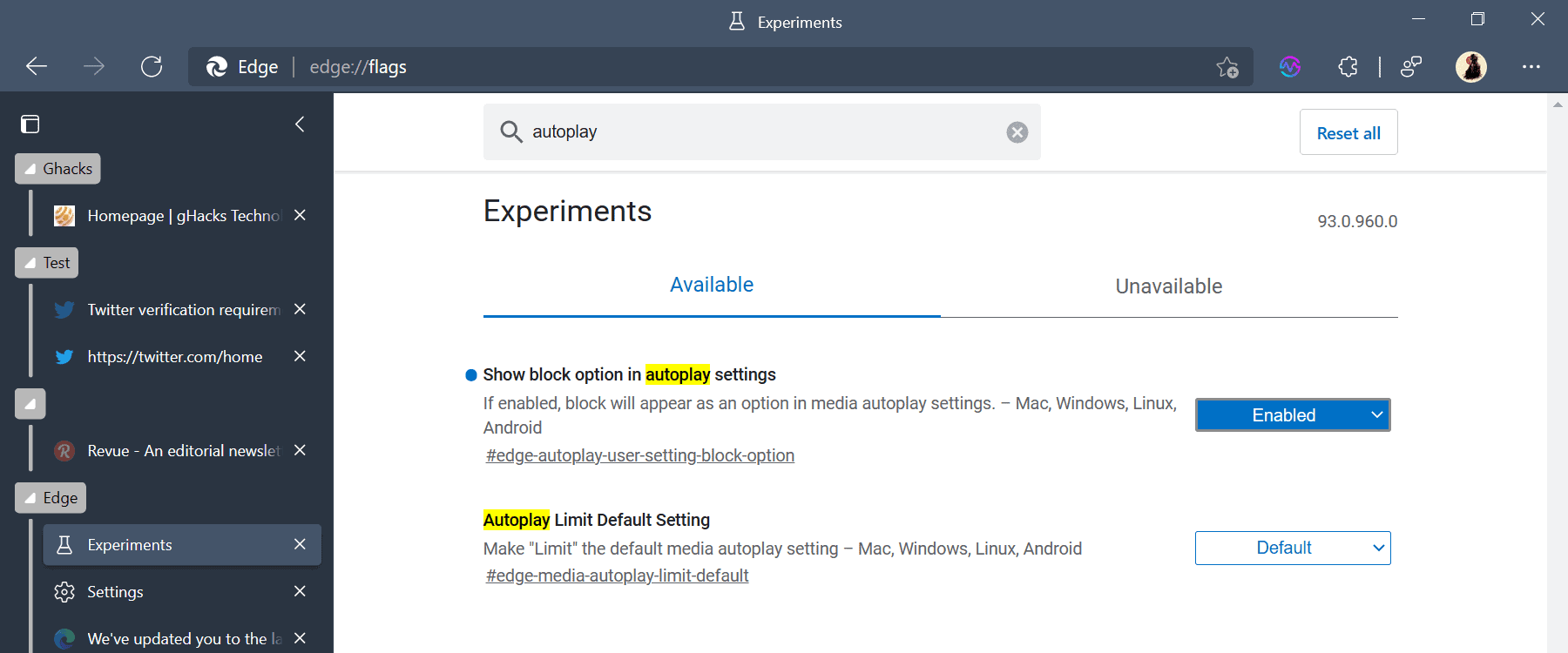
Microsoft released a new stable version of its Edge web browser, Microsoft Edge 92, earlier this week. Edge 92 is a big update that introduces lots of new features for home users and Enterprise customers.
One of the changes of Edge 92 impacts autoplay content on the web. Microsoft Edge, up until now, allowed all sites to autoplay content by default. Starting in Edge 92, that is no longer the case.
Microsoft flipped the media autoplay setting to limited instead. Limited allows some content to be played automatically, but it requires that users have interacted with the site previously. If you are a regular on YouTube, YouTube videos continue to autoplay. If you visit a site for the first time, content won't autoplay as you never interacted with the site before.
Configuring Media Autoplay in Microsoft Edge
Microsoft Edge supports three states for media autoplay:
- Allow -- All media will play automatically. Refresh the page to see changes to this setting.
- Limit -- Media will play depending on how you've visited the page and whether you interacted with media in the past. Refresh the page to see changes to this setting.
- Block -- Media will be blocked when navigating between different sites. Refresh the page to see changes to this setting.
Allow was the default in Edge 91 and earlier, Limit is the new default from Edge 92 on.
Block is not displayed by default. It is the strictest setting, as it will block all media from playing automatically regardless of whether you have interacted with the site previously.
Here is how you add Block as an option:
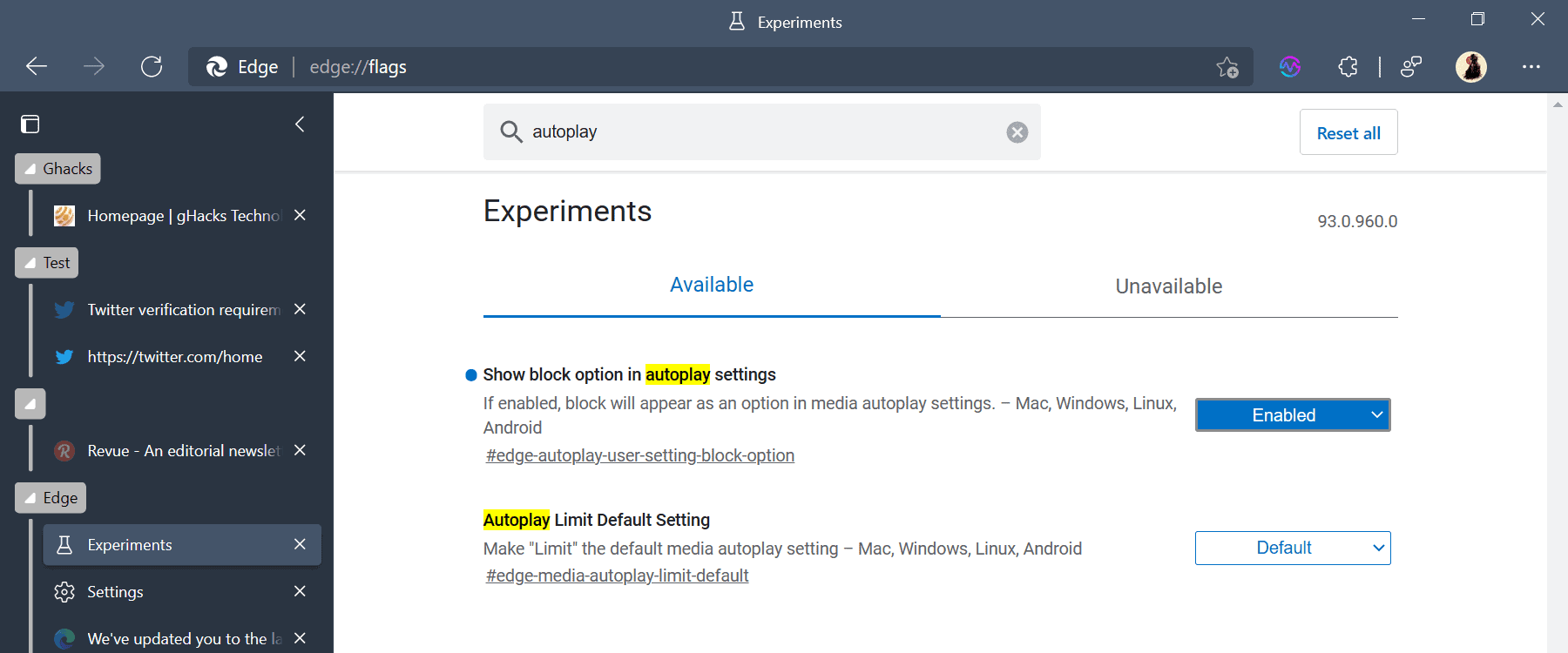
- Load edge://flags/#edge-autoplay-user-setting-block-option in the Microsoft Edge address bar.
- Set the experimental flag to Enabled.
- Restart Microsoft Edge.
The block option experiment has been available for quite some time. We reviewed it back in mid-2020 already. See How to block autoplaying videos in the new Microsoft Edge web browser.
How to control media autoplay in Edge
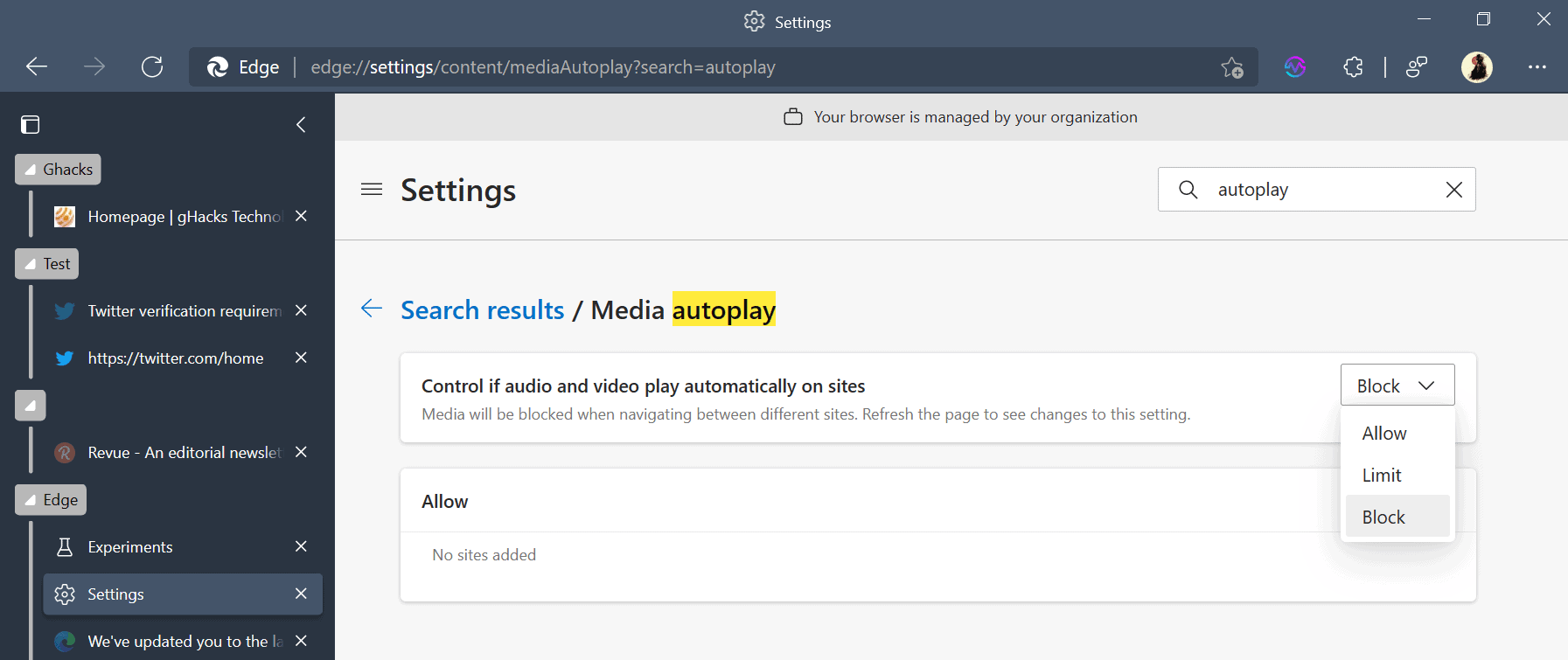
- Load edge://settings/content/mediaAutoplay in the browser's address bar.
- Activate the menu next to "Control if audio and video play automatically on sites".
- Set it to Allow to allow all autoplay.
- Set it to Block to block all autoplay.
- Set it to Limit to allow autoplay on sites you've been to before.
Microsoft Edge honors the new autoplay setting right away.
Autoplay exceptions for sites
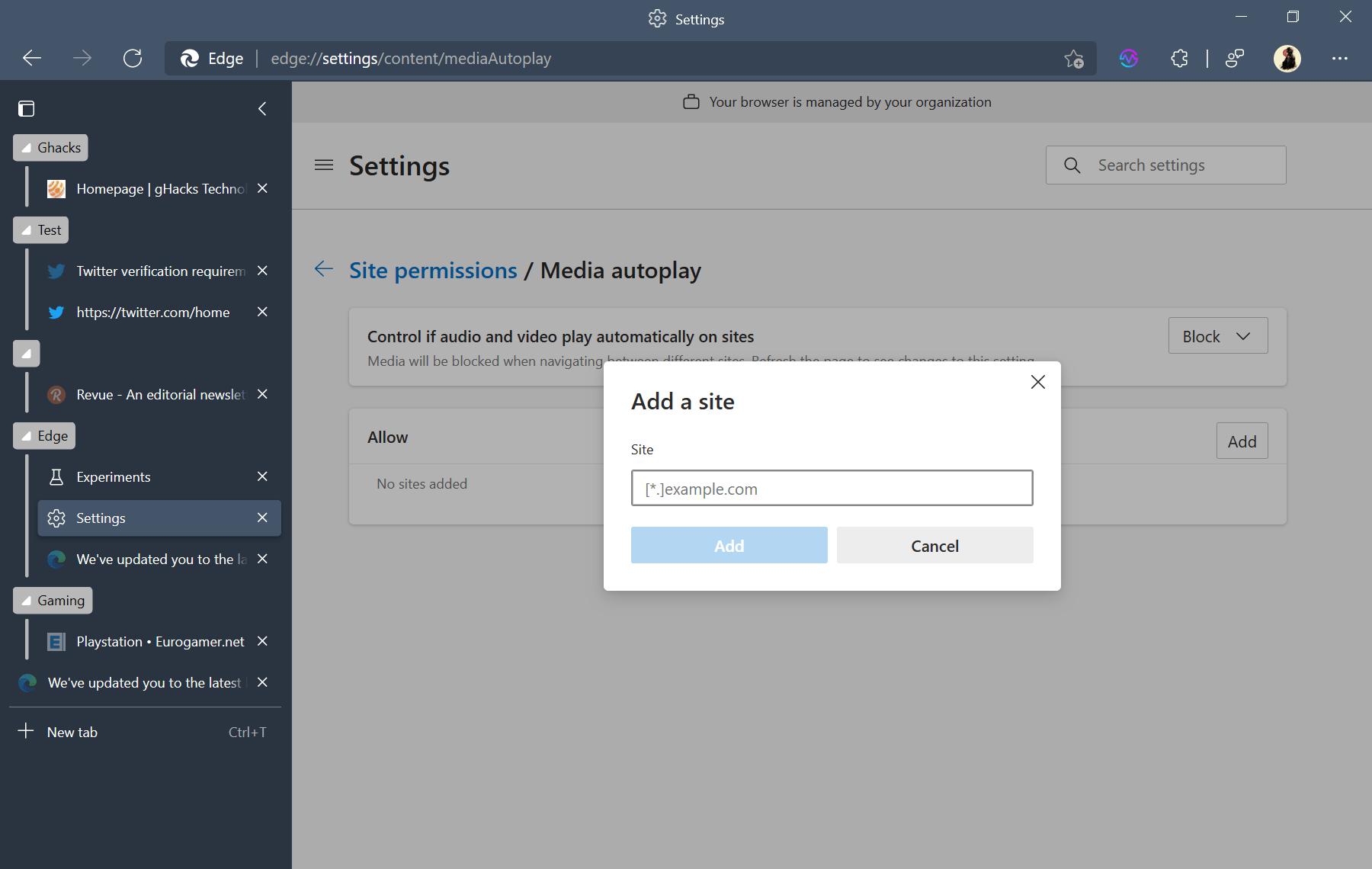
If you set the media autoplay setting to limit or block, but have a site that you want media to autoplay on, you may use the built-in allow list to do so.
- Load the main autoplay preference page again: edge://settings/content/mediaAutoplay
- Click on the "add" button to add a site to the allow list
- Type or copy its address without protocol, e.g. [*.]example.com to allow audio and video autoplay on example.com and all of the subdomains of the site.
- Select "add" to add the site to the list of exclusions.
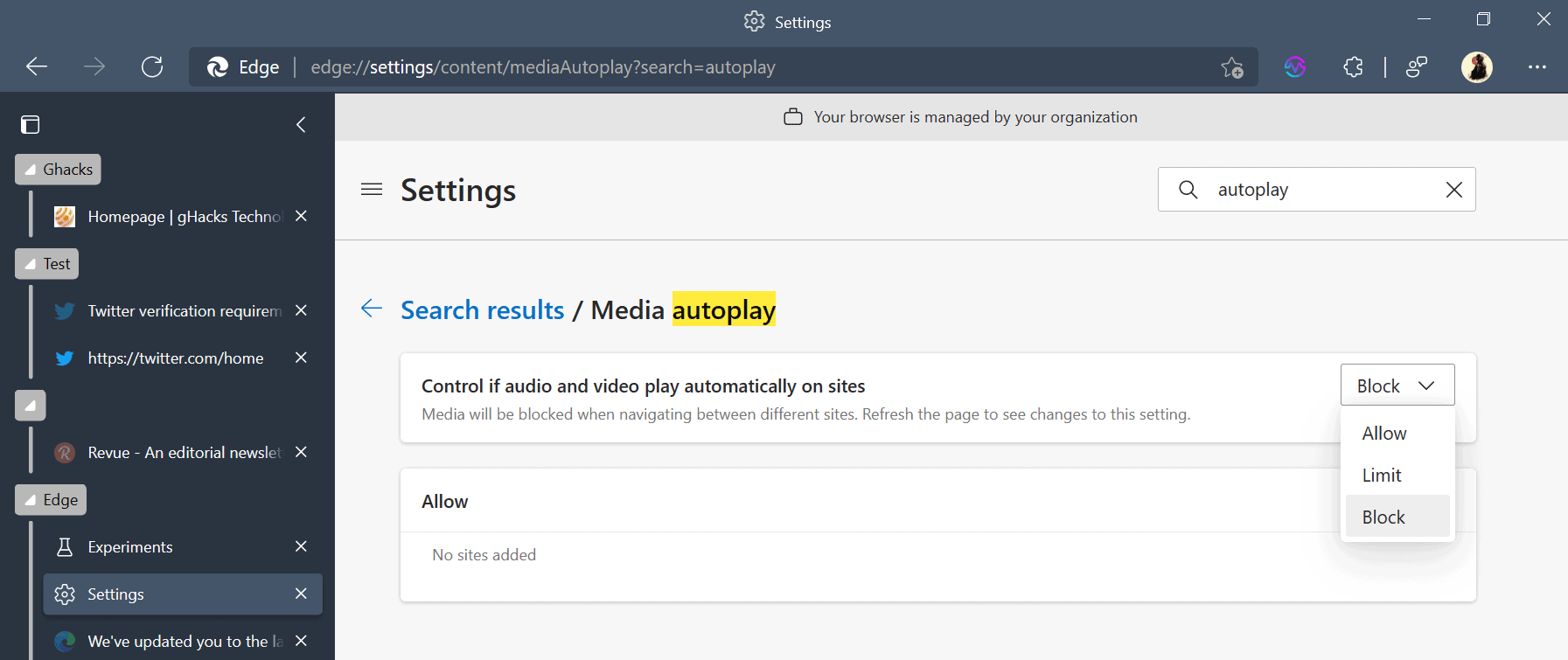
















Well, this “fix” doesn’t work anymore. I enabled “Block” and restarted the browser – and that was several weeks ago. It’s been restarted several times since then, including after at least one or two updates. I’ve set the Media autoplay to Block. NOTHING WORKS. I’ve removed site permissions. That doesn’t work. Nothing works. Media autoplays on most, if not all, sites I go to. Any new suggestions?
Blocking auto-play does not block all videos from auto-playing. My only internet here in rural Virginia is via hotspot so my data is limited. I do not want the distraction or the data-loss. I am going to go look for an extension to do the job right. Sell, sell, sell, is all the browsers want to do.
@ShintoPlasm:
“What a stupid comment.”
That’s fine – I’m sure you will do better next time. ^_^
@ChromeFan:
Blah Blah Blah you say?
@Denise: I’m sure you think you’re very witty.
This means one less extension for me.
K-9 Mail v 5.8.0.0 is out with a major design overhaul. The backlash is massive. Users including myself are unhappy. I downgraded back.
html5 videos are still auto playing thats been embed from another page.
Bing Chrome is so much better than Google Chrome. and it’s so different, so faster, and it uses the best search engine in the world, awesome bing, and it respects our privacy from that immature search engine from google, only immatures use google, pros use bing. /s
Disabling autoplay isn’t enough. There’s the automatically streamed content to consider. AV files are huge even with the new compression algorhythms. So if you’re on a metered, slow connection, or limited data plan, those things suck up your “allowance” and limit how much the user can do online. Content needs to be on-demand loading and play. If your wondering, yes I restrict content / link preloading for the same reason.
Good job Microsoft. As each update comes, Edge just becomes more and more private. Soon they will have everything these ‘private’ browsers have.
@ShintoPlasm @Iron Heart What you both replied does not make sense in relation to what I wrote. Maybe if you don’t stray off topic we can have a healthy discussion. Seems like all you want to do is troll.
@ChromeFan – mine was a typo, sorry. Why do you think **Edge** is becoming more private with each update?
It doesn‘t. @ChromeFan is a troll yearning for our attention, that‘s all.
@”ChromeFan”
I know that you are yearning for our collective attention, shame that I have to give you any to combat your badly thought out fake news:
https://www.windowscentral.com/microsoft-edge-browser-flunks-privacy-test
How exactly does Chrome become more private with this update?
The issue is NOT about preventing websites from automatically playing media.
The issue IS about allowing users to override autoplay settings PER website.
There simply is no other competent option available.
There is the Chrome extension called “AutoplayStopper”, which works flawlessly.
Go roll your own browser from scratch, M$ chickenshits. Your take of the code reminds me of the story about the scorpion on the frog’s back wanting to cross the lake.
ONE MICROSOFT WAY is a mafia which deserves neither your money nor your time.
Hahaha, open source. Keep crying about irrelevant things.
What a stupid comment.
Nice improvement, Edge is faster than Chrome in some sites (e.g., ghacks). Thanks @Martin. :]