New Edge web browser launched for Android

Over the last few years, the Microsoft Edge web browser has won over many users on both Windows and Apple devices. Six weeks ago, they released a beta version on the Canary channel for testing. The chromium-based search engine, Edge Canary, did so well in testing that the Edge browser for Android devices has been officially released on the Google Play Store.
For anyone using Microsoft Edge on their Windows devices, being able to have the same browser on your Android device is great. Now it will be possible for users to remain within the same ecosystem across their devices. The updated version available on the Play Store also brings a unified code base to Android. It means it will be much easier if Microsoft wants to keep the Android platform in step with the desktop version, especially related to new features.
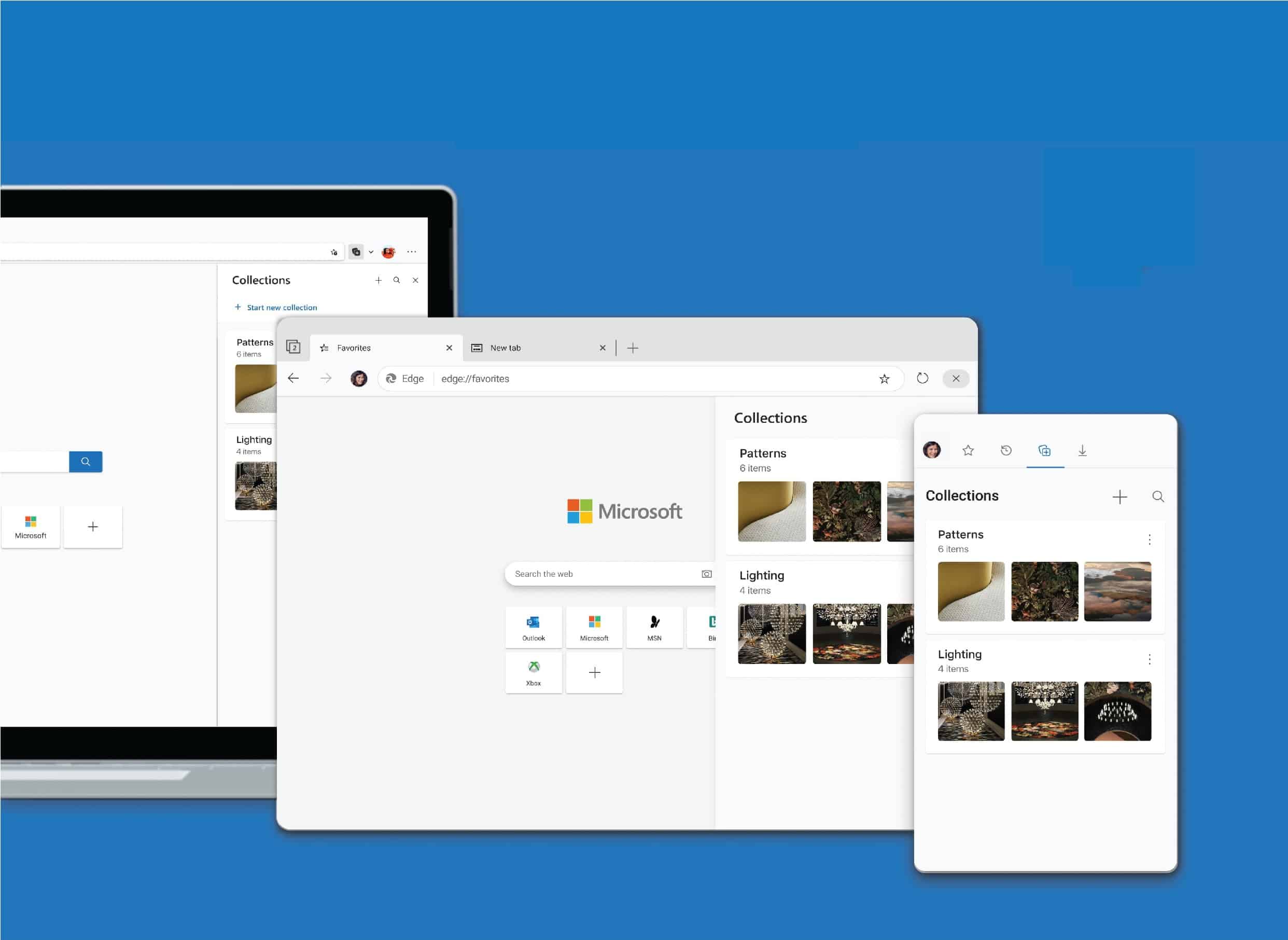
One of the new features already available for the new Android web browser is the ability to send pages to devices. You’ll easily be able to share pages between your Android device and any other device with the Microsoft Edge browser. Synchronization improvements allow you to synchronize passwords, tabs, collections, history, and favorites across your devices. The new web browser for Android also features a built-in ad-blocker, which can be enabled from the settings menu. There is also a built-in Microsoft translator available on the new Android browser.
Microsoft Edge is well known for its frequent feature updates, and when looking at Microsoft’s What’s Next page for Edge on Android, there are still many new features on the way. Some of the already listed features should be coming to the Edge browser for Android before the end of the year. This includes features like initial preferences, control-flow enforcement technology (CTE), improved family safety, improved handover between IE mode and modern browsers, automatic translation of pages in unknown languages, and more.
Closing words
I personally feel many users prefer to use Microsoft Edge on their desktop devices above other browsers, so the release of an Android version may excite them. We hope that Microsoft will be able to continue developing the browser and adding new features to keep it improving. Also, being able to synchronize our browsing preferences between a desktop and our Android devices is another great bonus, and we hope Microsoft will continue expanding this feature with future updates.
























‘This article is so badly written.’
Detail, or shut up.
This article is so badly written.
I don’t like Edge in general, let alone the one for Android – it’s useless when you have Brave and Kiwi which can block ads and pop ups.
Edge has both tracking protection and an adblocker built in. You may not like its privacy practices, but you can’t call it useless when it does block ads and trackers out of the box.
It does, indeed, have an ad-blocker. You can turn it on or off, choose to allow some sites to have ads (site exceptions), allow acceptable ads (?) and that is it. You cannot change lists, add lists, or remove them. There is also usage telemetry that you cannot shut off, and the option to send even more telemetry. This is called required and optional diagnostic data.
Now I am confused it seems to me also logical to put maybe Firefox as a web browser than the Edge but I am not an expert and I believe to you Microsoft
Honestly I don’t see any benefit for all those mobile browsers to be released. They don’t offer any valid benefits over Chrome (maybe beside spying bloatware which is extreme in case of Chrome, but c’mon let’s be honest – all those browsers spy and that’s it, it’s only matter where your data goes, amazon/m$/google – just pick one for yourself). Now what I’d like to see in Edge mobile is proper support for extensions (not built-in shi** adblock which doesn’t even allow to use custom filters).
Chrome sells your data more than any of the others tbh. I use Kiwi browser on my tablet and I really recommend it. It has full chrome extension support and it’s not just a chromium wrap like
A lot of these browsers are now. It just got a huge update too and they keep rolling out hot fixes for the bugs that present in the initial latest release
Having Adblock is better than not blocking any ads, like Chrome. Why anyone would use Chrome is completely beyond my understanding.
Has AdBlock Plus, too, one of Softonic’s true loves.
A link from xda developers for Microsoft Edge 92 for Android:
https://www.xda-developers.com/microsoft-edge-92-android-codebase-unification/
keywords are google-y.
“…and when looking at Microsoft’s What’s Next page for Edge on *Android,”
What page is that?
“…This includes features like initial preferences, control-flow enforcement technology (CTE), improved family safety, improved handover between IE mode and modern browsers”
Those are features for the desktop version…
https://www.reddit.com/r/MicrosoftEdge/comments/oj4llm/new_features_announced_today_on_the_whats_next/?utm_source=share&utm_medium=web2x&context=3