Find your Windows product key or validate it with ShowKeyPlus
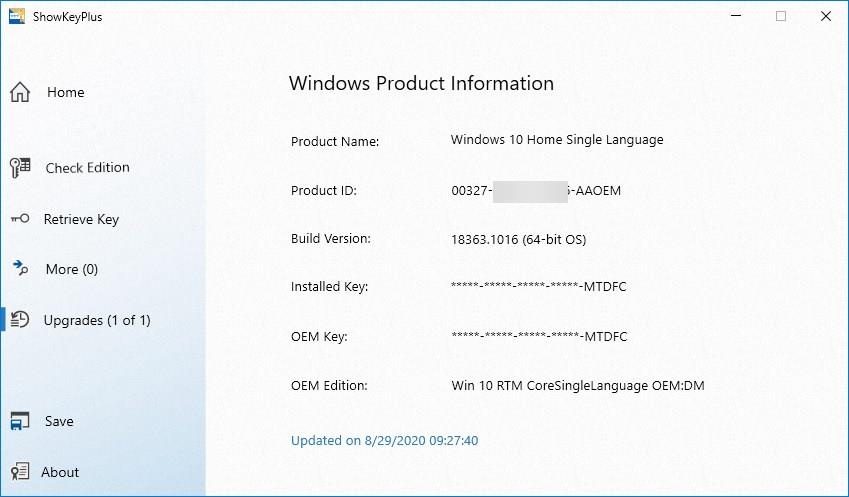
Do you know what your Windows product key is? Well, you paid for the Windows license. Should you build a new computer, and no longer plan on using the old system, you don't have to pay for the operating system twice, you may be able to activate your old copy of Windows on the new PC.
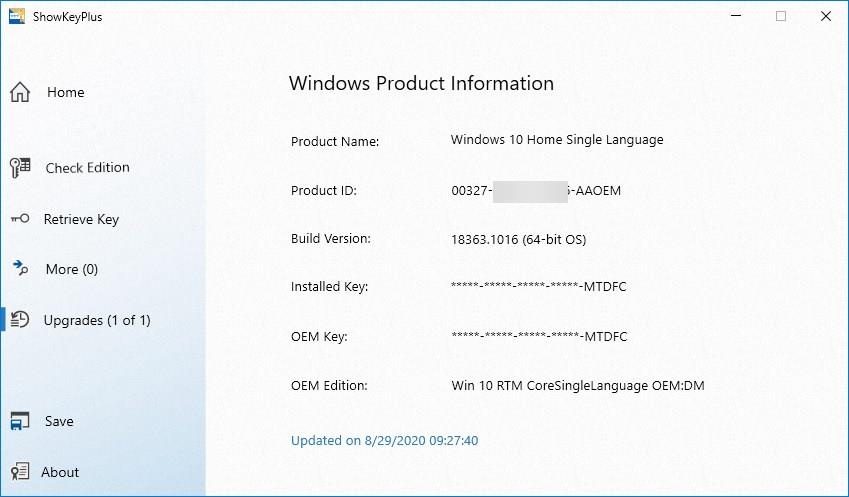
The simplest way to activate Windows 10 is to sign in to your Microsoft account. In case you aren't aware, your Windows license is tied to your Microsoft account. To validate the product key, the OS sends some information to Microsoft's servers. This data is unique to your PC, such as the processor and motherboard information. So, if you upgrade your computer, i.e. install a new CPU or motherboard, it is likely that your copy of Windows will get deactivated.
It has happened to me, and I had to reactivate the license from the Windows 10's Settings page. On the off chance that you are unable to activate the operating system by signing in to your account, you may want to use the Windows 10 product key instead. Some pre-built PCs and Laptops come with an OEM copy of Windows, you'll probably have a sticker on the computer that mentions the code. If the sticker gets worn out or dirty, wouldn't you be glad if you had a backup of the key?
ShowKeyPlus is a freeware tool that tells you what your Windows product key is. Run the program, and it lists the name of the operating system, the product ID, the build version, and the key. It also indicates whether your license is an OEM Key. Since my laptop came with Windows pre-installed and activated, it has an OEM key from Acer.
Click the save button in the sidebar and ShowKeyPlus will save the license data to a text file. This information can come in handy in the future, if your computer crashes, and you are unable to recover the system or the hard drive.
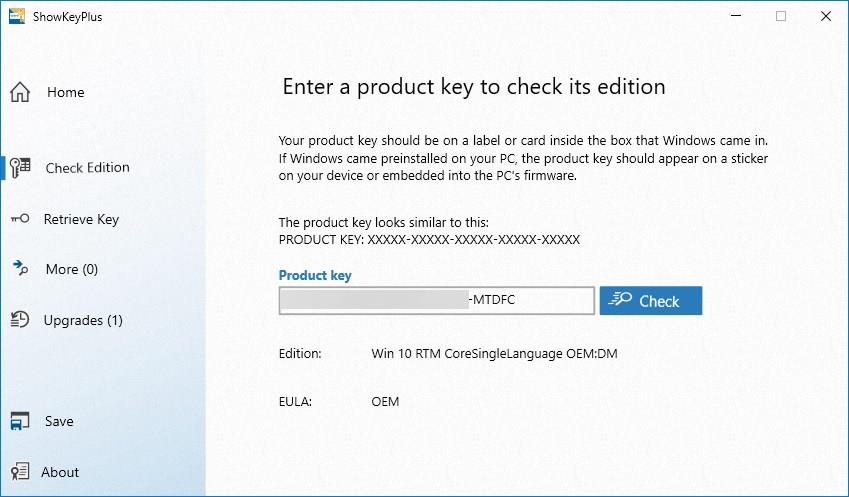
ShowKeyPlus can do more. The Check Edition button on the left pane switches to a different screen. Paste the license and hit Check, and the tool will tell you which Windows edition your product key is valid for. Ever downloaded the wrong Windows ISO and had to start over? You can avoid that mistake by checking the key beforehand.
The Retrieve Key option pulls the license information from the Software Hive file located at C:\Windows\System32\config.
This review is based on ShowKeyPlus version 1.1.15.0. According to the software's website, it only works with Windows 8 and Windows 10. So Windows 7 users may not be able to use it to fetch the product key info.
You can't copy the product key from the program's interface, you'll need to save the data to a text file. It didn't recognize my copy of Microsoft Office. Now that maybe a little unfair, because ShowKeyPlus isn't designed for that. But rival programs can do that, so in a way the lack of support for Office is disappointing. The application does not list the computer's name, this shouldn't be a problem for most users, but if you have multiple computers and are looking at the text document, you probably won't know which system it applies to. This can be easily fixed by including the name of the computer in the document.
ShowKeyPlus is listed under the MIT license, but I couldn't find the source code on the GitHub repository.
If you don't want to use a program to find your Windows key, open a Command prompt and paste the following code in it.
wmic path SoftwareLicensingService get OA3xOriginalProductKey
That's not exactly the easiest thing to remember, why bother with it when you can use the program to do the job with a single-click?
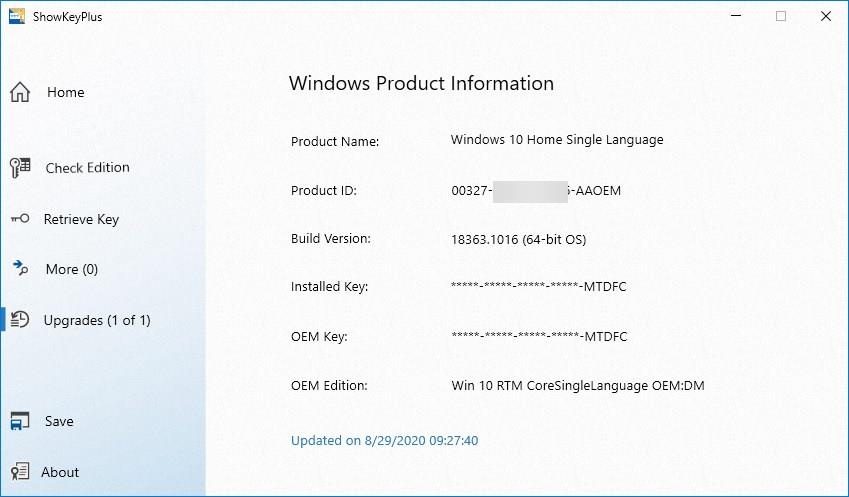


























Where is thd download link ?
Produkey for ever ;)
https://www.nirsoft.net/utils/product_cd_key_viewer.html
Any such app for Office 2019 and later? The ospp.vbs script only displays partial key. Some full Office version came with my new PC but I need to backup the key before format and clean reinstall/factory reset.
Produkey !
Awful user interface. Is there a version with a normal desktop interface?
NeoSmart freebie: https://neosmart.net/OemKey/
I tried that, but got this:
“This PC does not contain an embedded product key – search for a product key sticker or contact your manufacturer for assistance.”
or keep notes about instructions and example how to use different commands
or bookmark this page
or simply search for “how to find windows key” on the web
For home users, Belarc Advisor provides potentially more information, and its notes on the last page of Advisor point to potentially useful Microsoft information retrieval.
The full command is:
“wmic path SoftwareLicensingService get OA3xOriginalProductKey” (no quotes)
@ mikeo
Same same.
Copied the command, pasted into DOS and PowerShell, pressed ENTER. Result:
“OA3xOriginalProductKey
”
(no quotes)
Maybe the command doesn’t work for keys generated by MS while upgrading 8.1 ?
ShowKeyPlus and Windows Key Viewer Portable both show the key.
I got the same results. It worked on a new computer that I bought last month, and on two laptops. I have a .vbs script that works well. I tried another application and got this:
“This PC does not contain an embedded product key – search for a product key sticker or contact your manufacturer for assistance.”
Ashwin, you are writing in your article “So Windows 7 users may not be able to use it to fetch the product key info.”
On the website in the section ShowKeyPlus Version: 1.1.15.0 that Superfly-Inc released this May 28, 2021, there writing “Windows 7 is limited to key checking due to design features incompatibility.”
So do I understand it correctly that your get the windows 7 installation key information that is installed on the system? The key that I need to install the o.s. on another drive or system?
source code
https://github.com/Superfly-Inc/ShowKeyPlus/archive/refs/tags/ShowKeyPlus1.1.15.0.zip
That’s not the source code. I looked everywhere for it because I want to recompile so it will work with Win 7. This is the first time I have ever seen this type of suspicious, closed behavior in any open source software. Kind of reminds me of the guy with cash on the end of a string… string folks along.
Command prompts “OA3xOriginalProductKey” instead of actual key ?