EnvyUpdate is an open source tool that notifies you when an Nvidia driver update is available
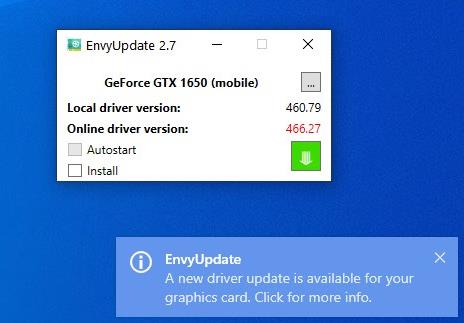
GeForce Experience is, in my opinion, a bloatware program. Why should anyone have to sign up for an account, just for updating the video drivers?
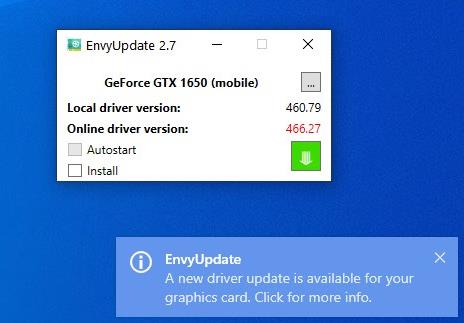
That's like telling users, hey maybe you want to stop using our software, which is precisely what I do. I never do install it, when I'm updating my video card's drivers. This comes at a small trade-off though, I forget to update my GPU drivers, it's always a version or two or 7, behind in terms of updates. That's not exactly a bad thing though, I've had my fair share of experience with bad drivers, most recently in September 2020 where games would just freeze for a split second, and caused massive lag spikes. Although in that case, I got the driver via Windows Update, that's a different headache to deal with.
Anyway circling back to the topic at hand, there are some programs, e.g. Tiny Nvidia Update Checker, which offer a way to get NVidia driver updates, without the hassle of the Experience app. EnvyUpdate is the latest application which joins that list. The program is portable by default, and you have an option to "install" the tool if you want to. EnvyUpdate weighs at 566KB, which is quite tiny. The interface is equally minimal.
When you run it, the program detects your GPU automatically, and displays the name at the top of the window. It also lists the current version of the Nvidia driver version that is installed on your computer. The next line, tells what the latest version is.
Hit the three-dot button, to view a couple of additional options. Here you have options to toggle whether you want the mobile (laptop) version of the driver, or the DCH (Declarative Componentized Hardware) one. Unchecking both options will fetch the regular graphics drivers, which you should use if you are on a desktop with a PCI-E graphics card.
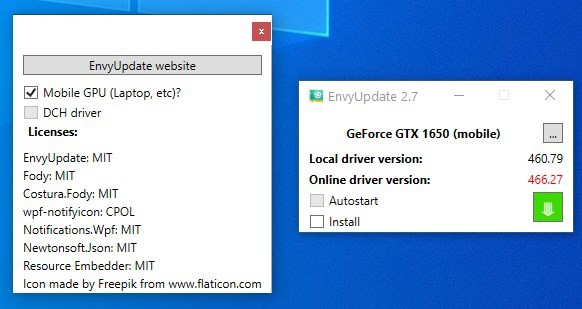
See that button with the arrow icon in the bottom right corner? Click it, and EnvyUpdate will open your default web browser to load the Nvidia website. The page that it loads is for the latest game ready driver for your graphics card. The utility will not download and install the driver on its own, this is good because you have more control over the update. If you don't want the current version, you can simply ignore it. Minimizing the window sends EnvyUpdate to run in the system tray.
Click on the autostart button to make EnvyUpdate run when your computer boots. The install button, as I mentioned earlier runs the program as a regular application.
EnvyUpdate is an open source utility, written in C#. Do you open Control Panel > Add/Remove programs to check the version of your Nvidia driver, and then go to the official download page to check for updates? This program is going to save you that bit of effort, and help you with a single-click. You don't need the latest driver if your computer is working fine, unless its a game ready driver for a new game that you want to play.
Now you, what is your preferred way to update your graphics driver?
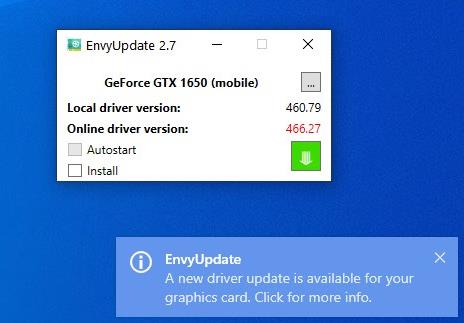



























Is EnvyUpdate able to switch from an accidentally installed DCH driver back to a standard nVidia driver?
Hi, EnvyUpdate dev here!
Thanks for checking out my application!
If you have any issues or questions, please do tell me by creating an issue on GitHub.
I usually go to https://www.nvidia.com/Download/index.aspx?lang=en-us once a week to check for updates.
It’s pretty straight forward.
The app is confusing.
Nvidia has Desktop and Netbook drivers.
For each there are Standard and DCH drivers.
Then there are 2 versions for each driver : Game ready driver and Studio driver.
I use a laptop with GTX 1050Ti and Nvidia DCH Studio driver 462.31
The latest for gaming is 466.27.
Studio drivers are not yet supported by EnvyUpdate, but I will add this functionality soon.
EnvyUpdate should automatically detect your graphics card (mobile or not) and if you’re using DCH drivers. The extra settings are only for correcting wrong auto-detected values.
If EnvyUpdate does not correctly identify your graphics card, please create an issue on my GitHub page and tell me about it!
Thanks for trying my application!
-fyr77, EnvyUpdate developer
I’m probably one of the few people who only updates drivers when something is wrong, or when I’m specifically looking for an improvement in a specific game I’m playing, but not having as much time to play as I used to I find myself only installing drivers when I reinstall OSes lol.
I just remember to look every once in a while. Unless you game a lot, missing a driver update usually doesn’t make a lot of difference, drivers are much more robust than say, five years ago. Agreed the the Nvidia Experience thing is a monster and useless unless you need the gaming options and services provided.
I download directly from Nvidia, Intel or TechPowerUp.
I like DDU, it does seem to give a reset or whatever to driver grunge buildup over time; good to use occasionally. NVCleaninstall works well now, too; I use that with each Nvidia driver update to remove telemetry, Experience, etc.
Display Driver Uninstaller:
https://www.wagnardsoft.com/
NVCleaninstall:
https://www.techpowerup.com/download/techpowerup-nvcleanstall/
Didn’t work here (Windows 7), it just never opens (it only flashes the icon on the system tray.
Also I’m hoping these are flase positives (virustotal link):
https://www.virustotal.com/gui/file/e083dd61646c6d3d04f9d79c070ec020399fa81dea3995c928f33f6cd6c73599/detection
Hi!
I am the developer of EnvyUpdate.
I can assure you these are false positives. The application is fully open-source and anyone who’s proficient in C# can check for malicious code.
I do access the registry and system files to check for driver and GPU versions, so this might be the reason for the false positives.
Thanks!
Regarding your Windows 7 issue:
Please try the most recent version 2.7.
It should fix this issue.
Thanks!
If only Nvidia would provide an RSS/Atom feed for their releases.
https://www.sys-worx.net/filebase/file/9-nv-updater-nvidia-driver-updater/#overview
NVUpdater check this out.
Does a similar software exits for AMD?