Stretchly is an open source program that reminds you to take a break at regular intervals
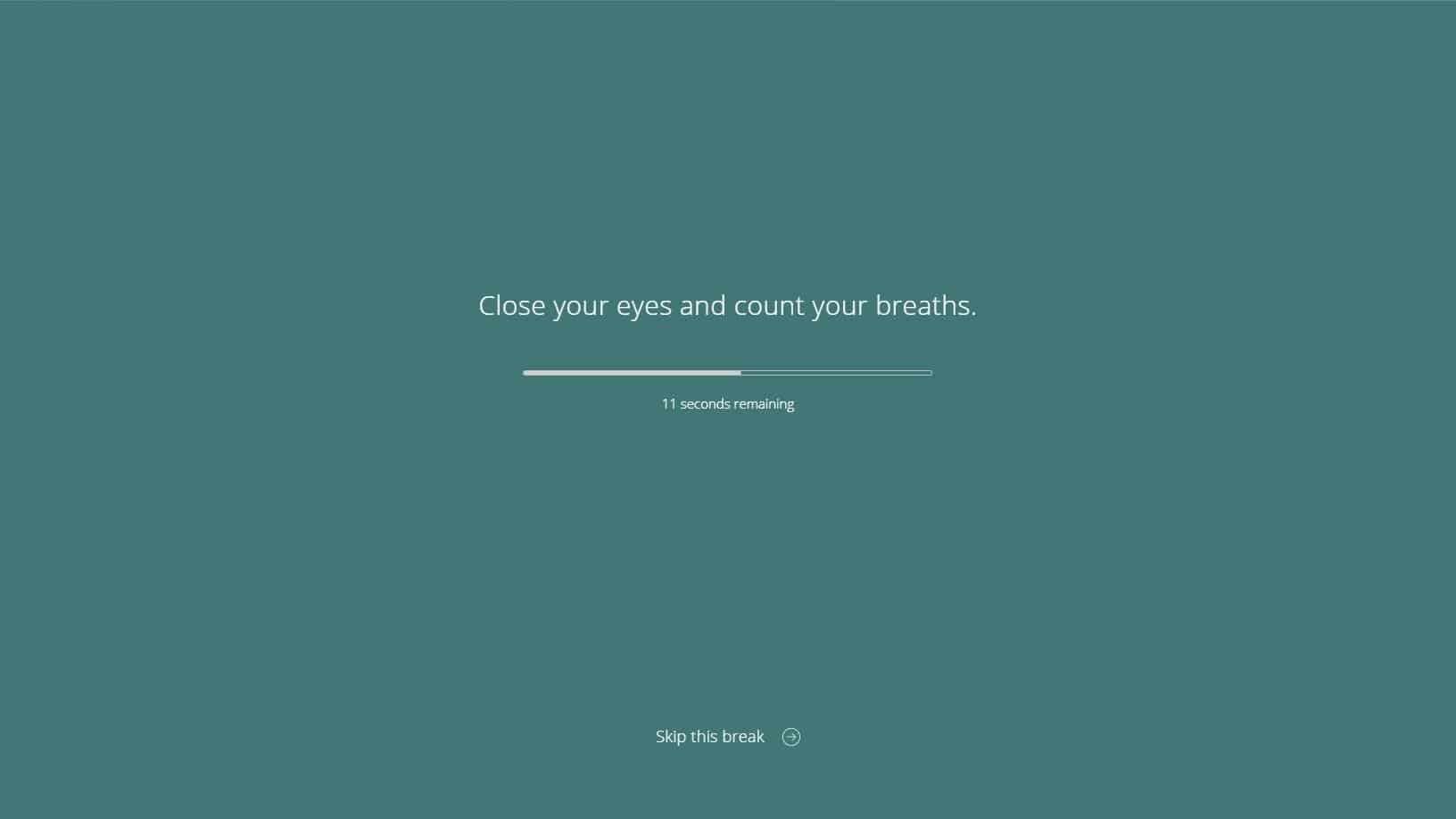
The best way to deal with work related stress, in my opinion, is to take a break whenever you can. This is the concept behind the popular Pomodoro Technique which many people use to improve their productivity.
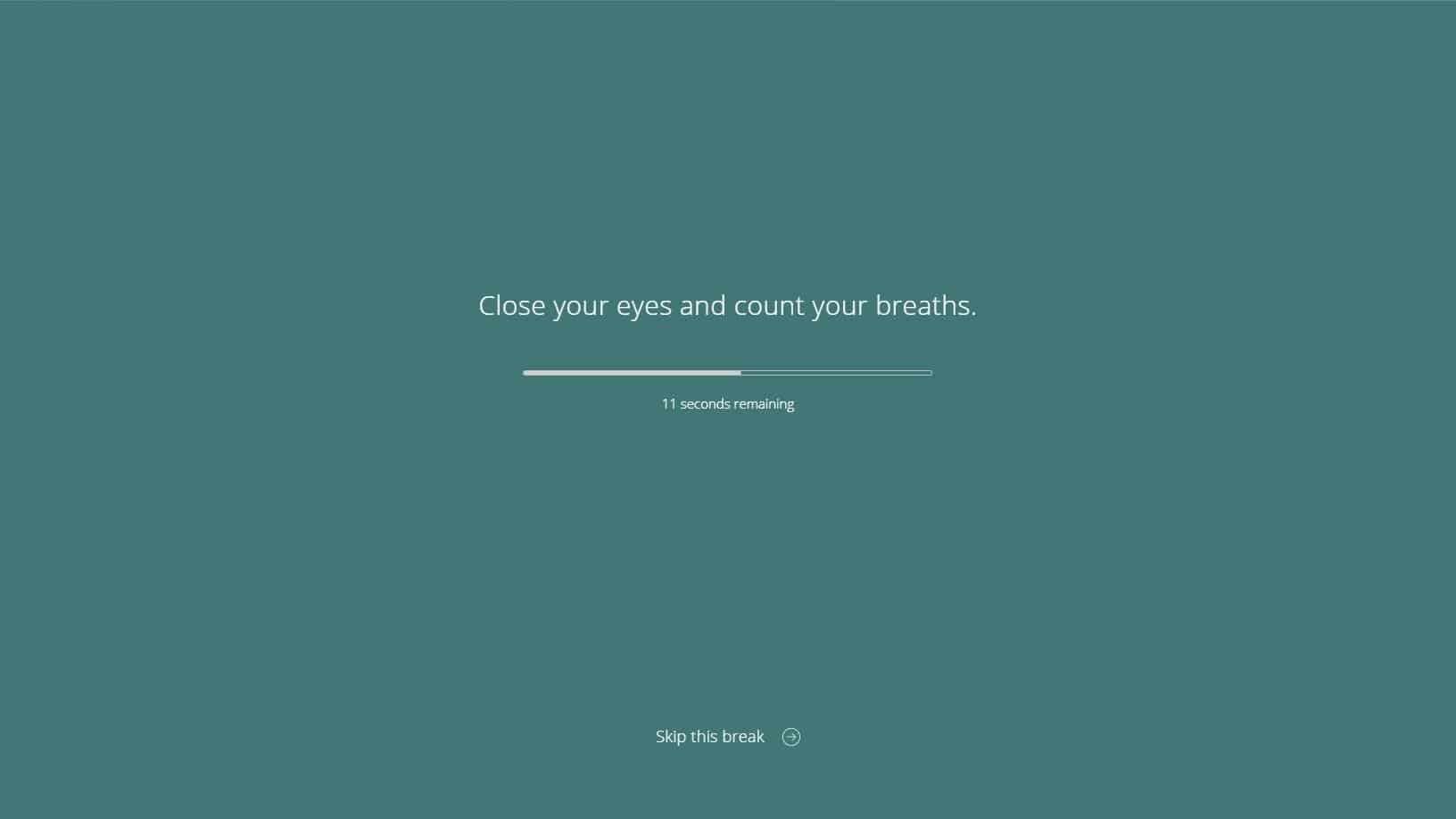
Instead of working continuously for hours, splitting the task into smaller chunks makes it a lot easier to handle. Just walking away from your workstation for a few minutes can help take your mind off of things, and when you come back you will feel more relaxed.
A lot of people aren't used to this practice. Stretchly can help, it is a timer program that reminds you when to take a break. You can install the app, or use the portable version, they're identical in terms of functionality.
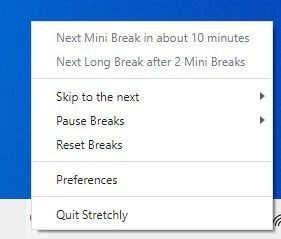
Stretchly runs in the background, and can be accessed from the system tray via a right-click. The program offers 2 kinds of reminders; Mini Breaks and Long Breaks. The Mini Break as the name suggests is the shorter one of the two, and sets a 20-second timer for you to take a breather. The reminder for it pops-up once every 10 minutes, and the app will display a notification, about 10 seconds before the break starts.
Long Breaks occur once every half an hour, and run for 5 minutes. Use it to take a stroll, listen to some music, or unwind with some other activity of your choice. When the break timer is triggered, a reminder window pops-up on the screen. Besides the timer, it also displays a suggestion for what you can do during a break, like closing your eyes to relax. A sound is played at the end of a timer to indicate that the break has ended. The program does not allow you to pick a custom audio for the notifications, but has 3 sounds to choose from.
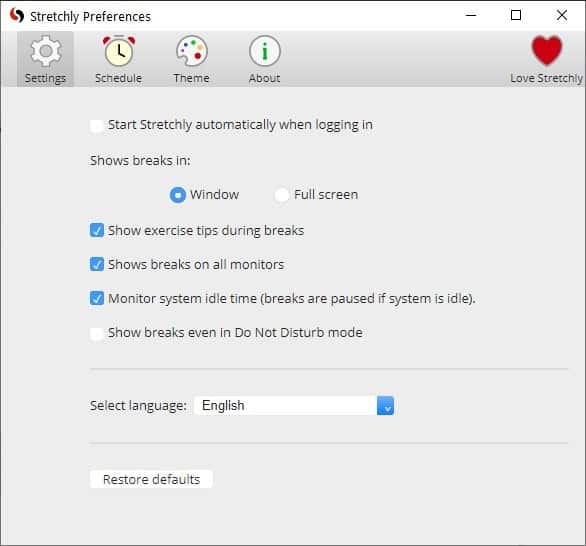
You can dismiss a break by clicking the Skip Break button, or by using the hotkey Ctrl + X. Both reminders are enabled by default, i.e., Mini and Long Breaks. Head to the Schedule tab to toggle one of them off if required. The timers are customizable, so you can set a custom break duration, the start time, and also toggle the notification pop-up.
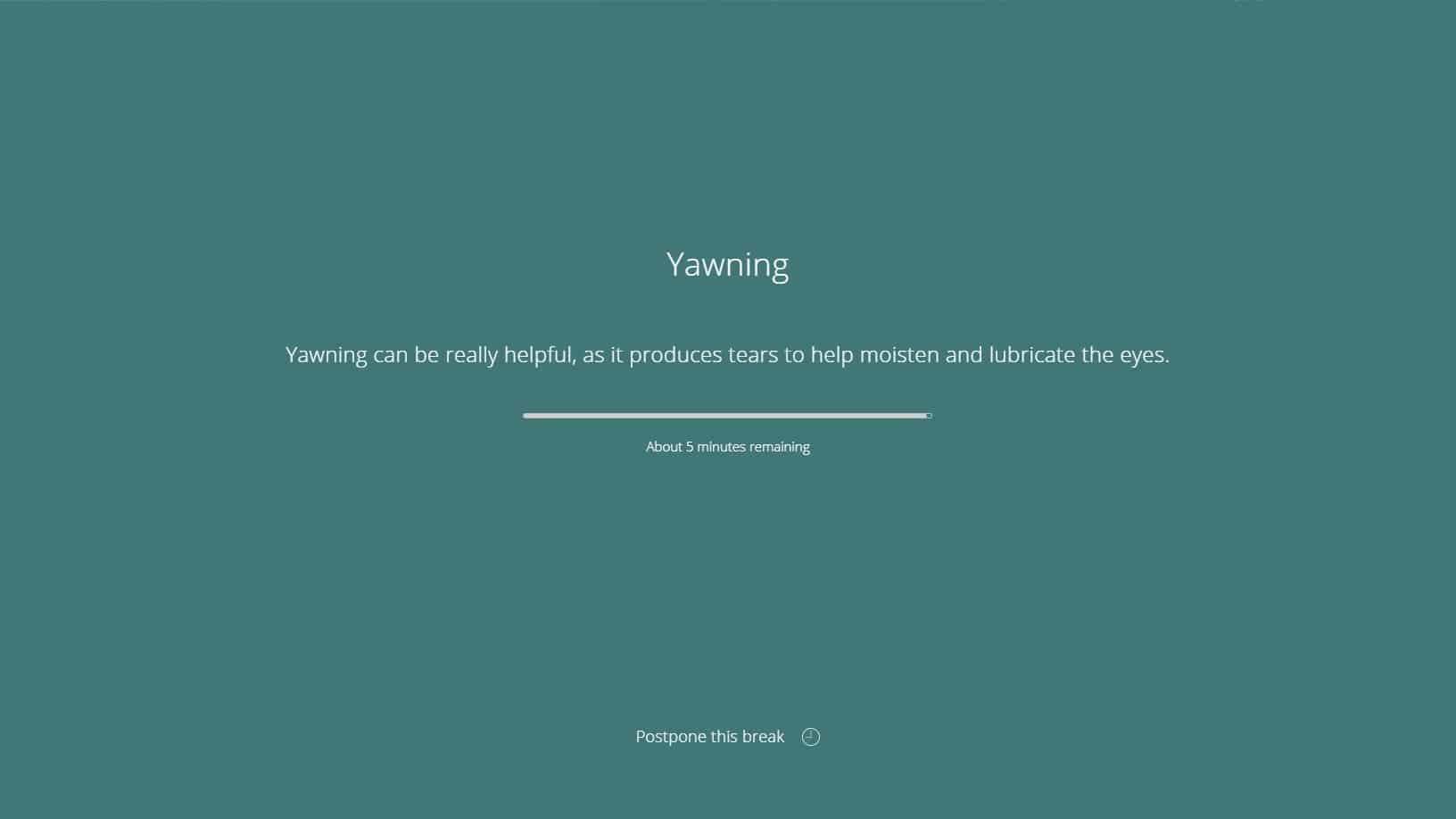
Some people may prefer to delay things to focus to something that requires your immediate attention. Stretchly lets you postpone all breaks, which allows you to skip a break when necessary. This may seem counter-intuitive, but it can be handy when you have a meeting or a video call to participate in.
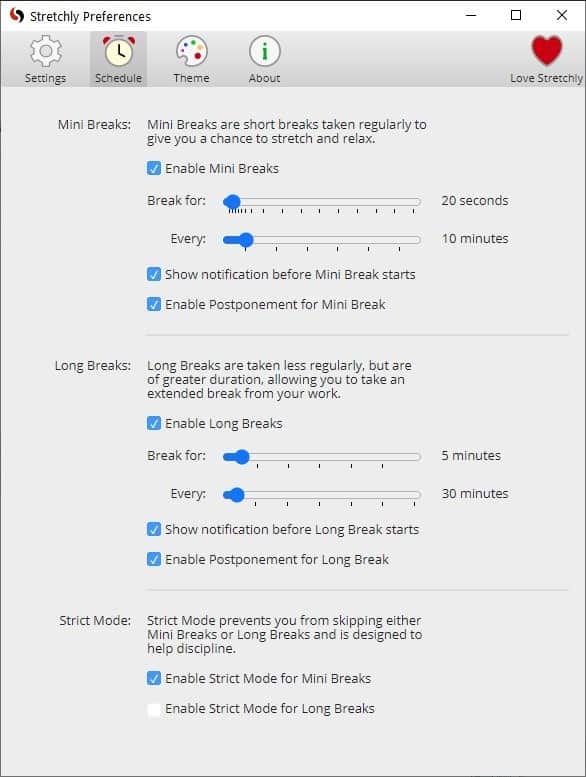
There are two ways to delay a break in Stretchly, the first of which is a temporary one. Its tray menu option is captioned "Skip to the next", and lets you skip to the next mini or long break. The other method to postpone breaks is the Pause break menu, which has options to disable the timer by an hour, 2 hours, 5 hours, until the next morning, or indefinitely. The Strict Mode does not allow you to skip breaks or postpone them, you can use it to force yourself to take some time off your work.
Stretchly is an open source program, it is written in Electron. The application is available for Windows, Linux and MacOS.
If you prefer something less resource-intensive, check out FadeTop (formerly TimeClue), Big Stretch Reminder, Eyes Relax, or Eye Guardian instead.
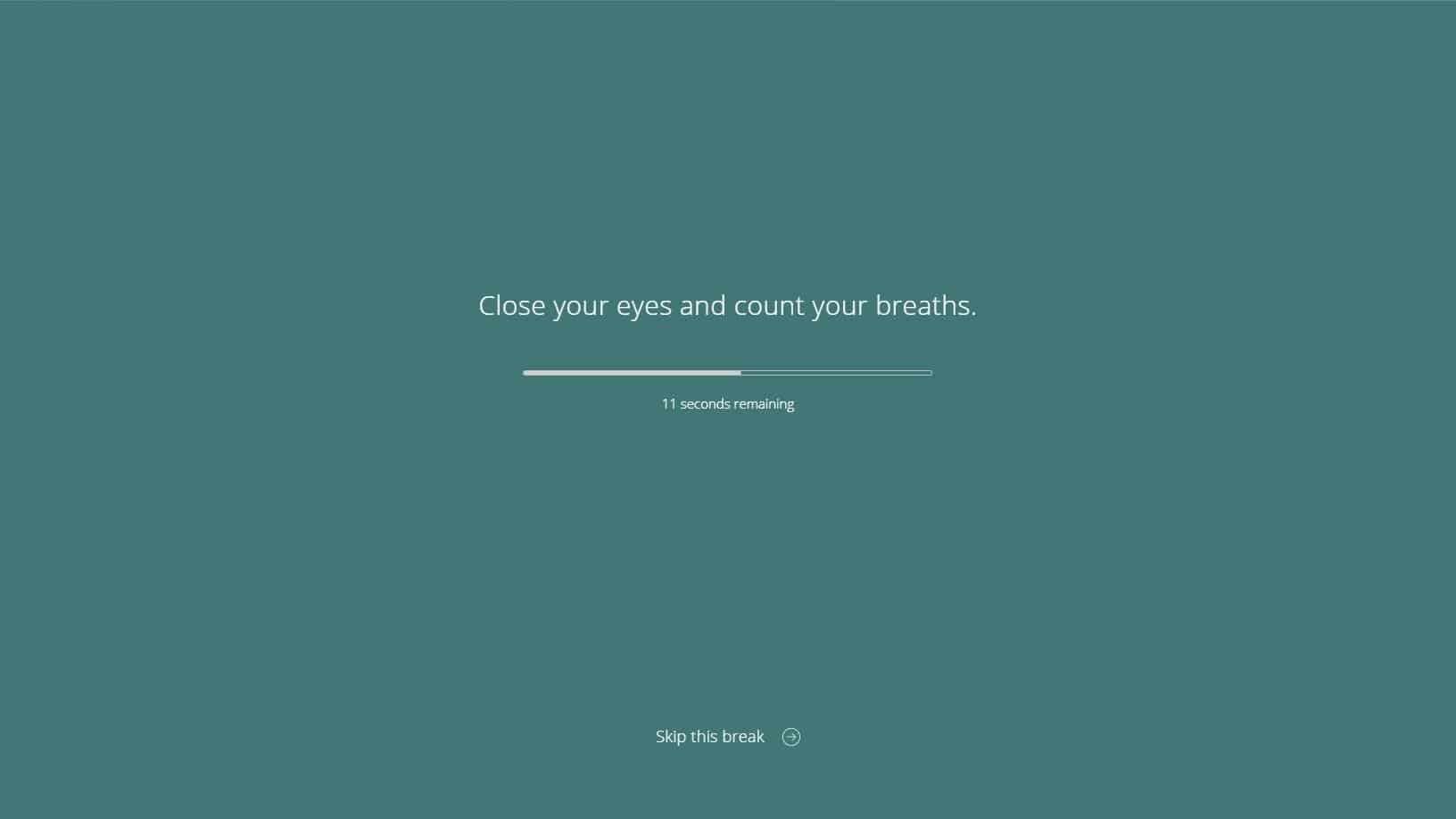



























The app itself is very good and beautiful, it has almost all the functionally that you could want, but I do have to agree that Electron for this kind of app is kinda overkill but hey I’m not a complainer, I have a very good PC with plenty of ram unused and it doesn’t bother me, but I do understand people who have potato PC having problems with it, thankfully as indicated at the bottom of the article there are other less resource intensive apps around, so there’s no need to bash this one, because it does what it says perfectly.
This “potato PC” bullshit mentality is what is leading to a proliferation of such bloated apps. Unlike you I’ve recently assembled a very powerful (and costly in these times!) gaming PC, and yet I don’t care to waste even 0.01% available resources on useless bloated crap. Yes, resources are meant to be utilized, but I’d rather have more useful, well-coded and optimized apps running than fewer bloated ones like stupid people do.
Must have for truck drivers. Other than that: “Yes mom”.
Electron? Ugh. Why not just release it as a browser extension instead?
Using Electron for such a simple app is overkill. Electron is basically a Chromium instance running a web-app so even though it’s easy for developer to build it, it’s memory hungry to run it.
Its time these lazy gen z devs stop using this bloated electron garbage. A true dev can make the same program in c with less than 100KB disk space and 1MB of RAM.
“lazy gen z devs”
well, do you not think this is one of those stupid ideas for an app? maybe it is made by and for the same Gen Z people who want pretend they work so hard they need this type of nonsense.
I would actually talk about this kind of mentality in humans that they apparently need these type of applications rather than how some devs used electron ect etc. This just shows the state of the human devolution we are on to be honest. Pretty sad if you think about it.