Tagcomplete is a freeware tool that tags songs automatically using a community built database
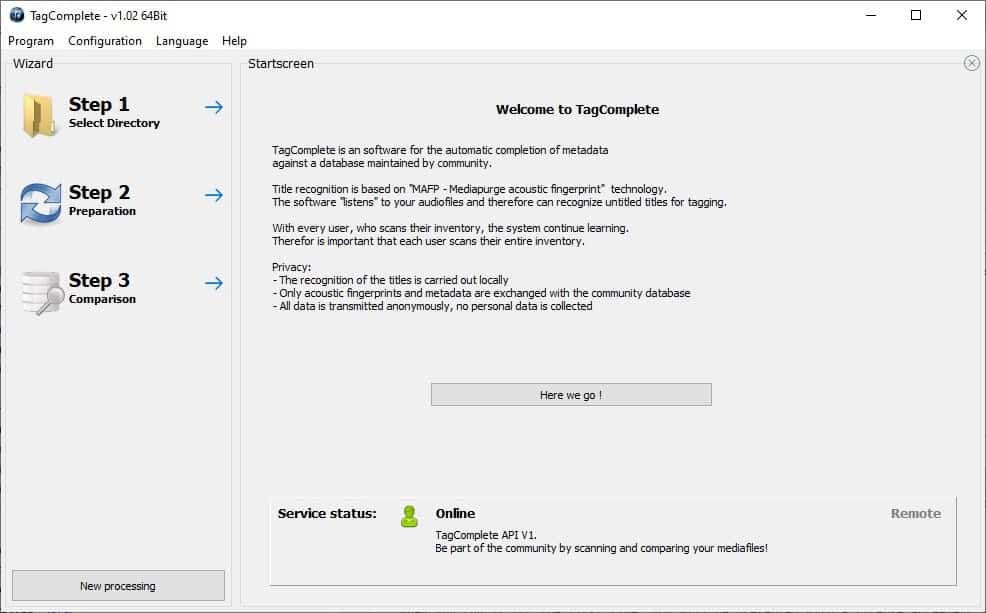
Having your music library tagged properly can be very helpful. Whether you're in the mood for a particular genre or artist, or you just want to keep things nice ang organized, tags are awesome. Manually tagging tracks can be a bit tiring, and there are auto-tagging solutions readily available that do most of the heavy lifting. One of our favorite music players, MusicBee, supports that for instance.
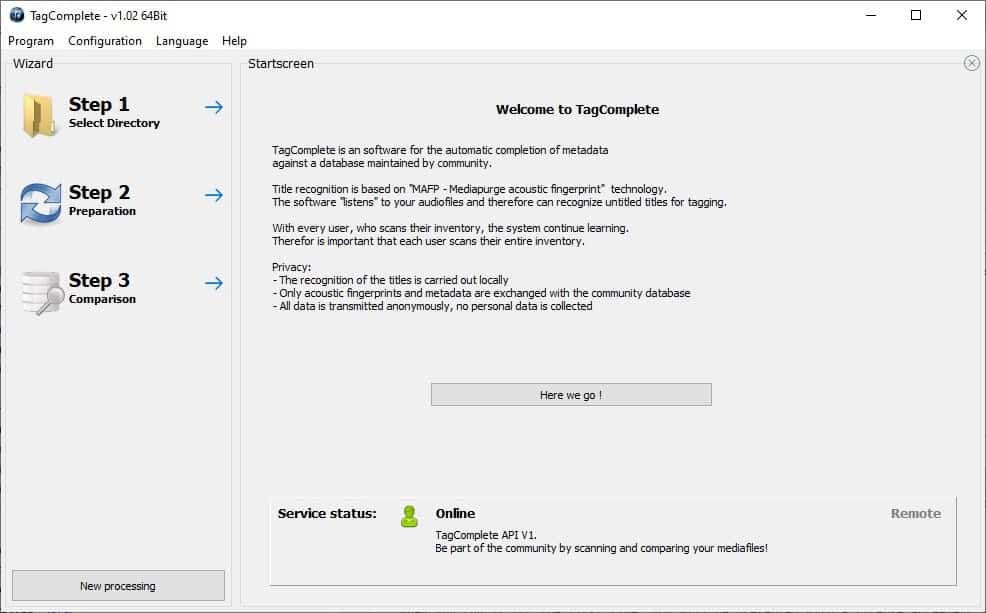
Tagcomplete is a freeware tool that tags songs automatically using a community built database. When you run it for the first time, you will be presented with a license agreement which is in German. If you scroll down, you can read the English version of the same.
TagComplete's interface might remind you of MediaPurge, that's because they are made by the same developer. The program's GUI is split into two panes, and has a menu at the top of the screen.
To get started, you will need to select a folder to scan. Click on the first option on the sidebar, Step 1 Select Directory. The panel that appears on the right-hand side has options to add or exclude sub-folders.
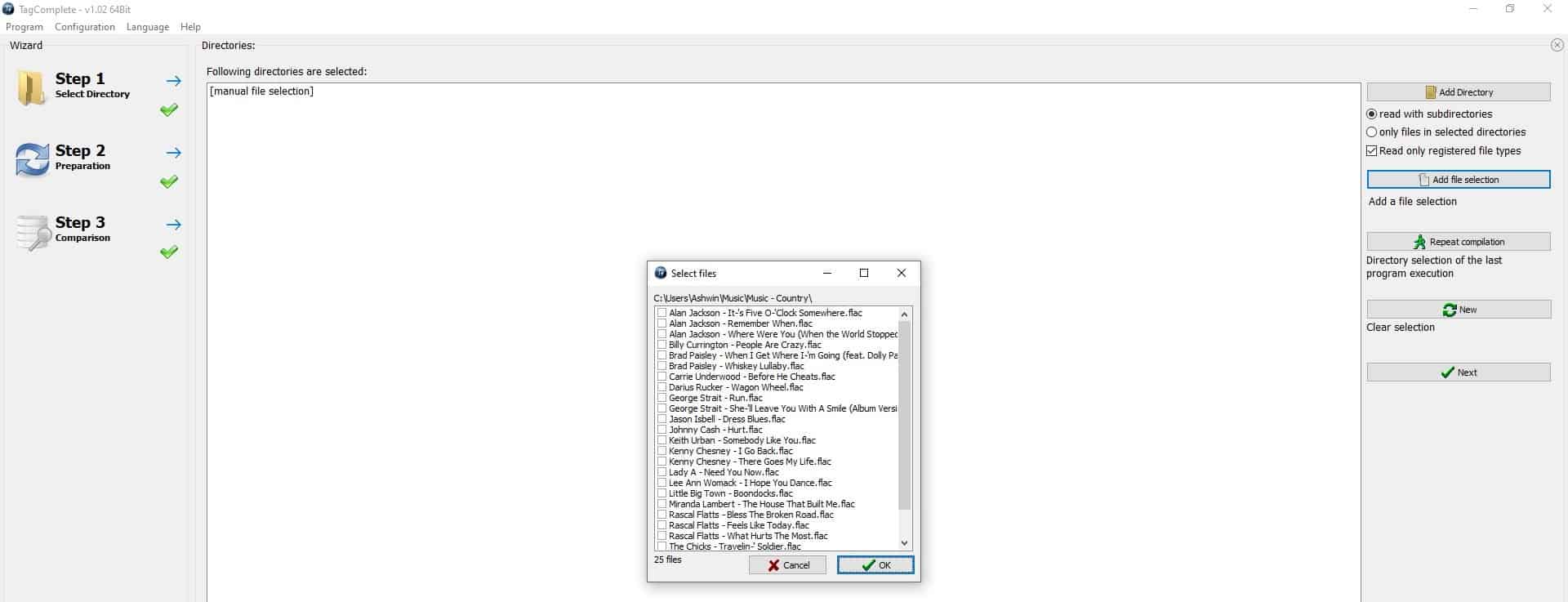
If you want to scan specific tracks instead of an entire folder, use the "Add file selection" button. The list of directories that you have added appears in the box in the middle. To start over, click on the New button.
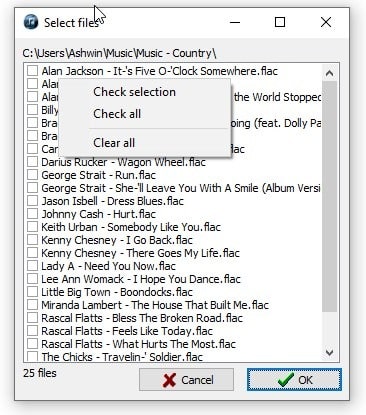
When you're ready hit the Next button to proceed to Step 2, and TagComplete will create a local cache of its database.
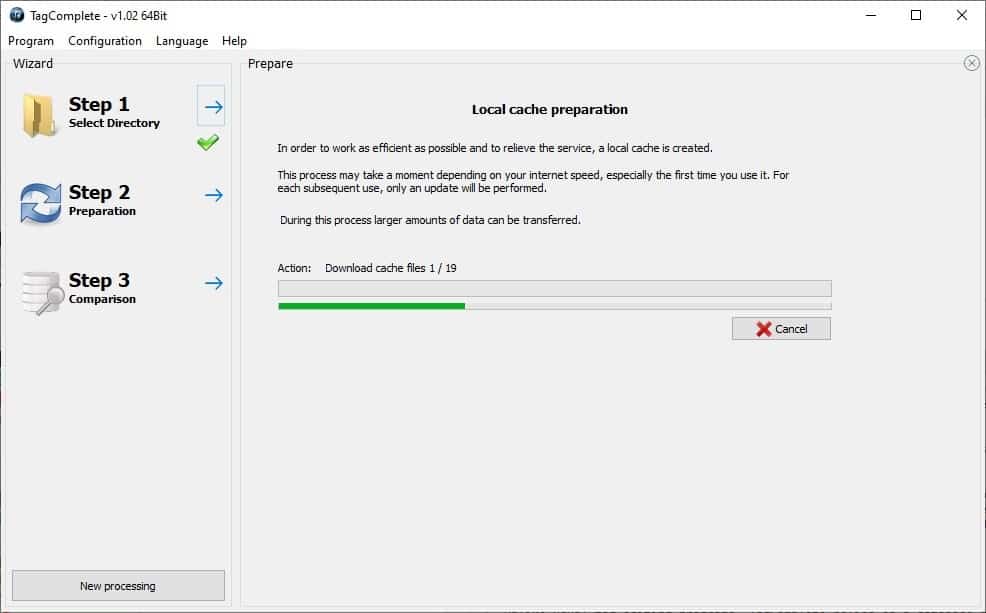
This takes a long time to complete, it took over an hour for me. But this is sort of a one-time process, the next time you scan some tracks the local cache is updated as required and that is done faster. The cache is saved in your USERS folder, C:\Users\USERNAME\AppData\Roaming\TagComplete\Cache. The program creates CSV files each of which are 100MB, and the folder sums up to about 1.84GB.
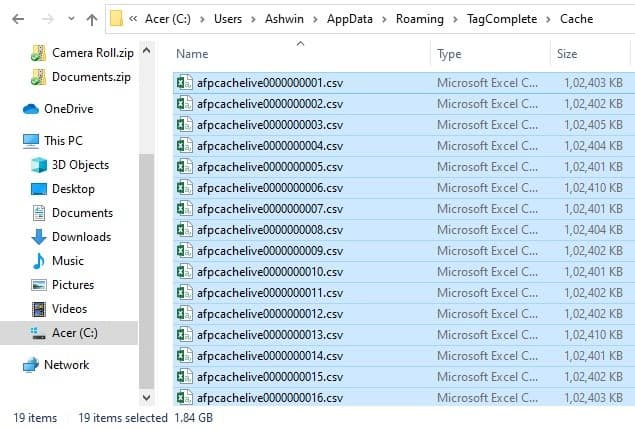
Here's how it works. Unlike usual tag editing programs, TagComplete relies on a database maintained by its community. The program identifies songs by using MediaPurge's acoustic fingerprint scanning, and when it finds untitled songs, it automatically tags them by pulling the metadata from the community database.
TagComplete displays its privacy policy on its main screen, and it says that no personal data is collected. The acoustic fingerprint and metadata of tracks are sent to the community database, and this is done anonymously. When you add some tracks to TagComplete, you're essentially contributing to the community database.
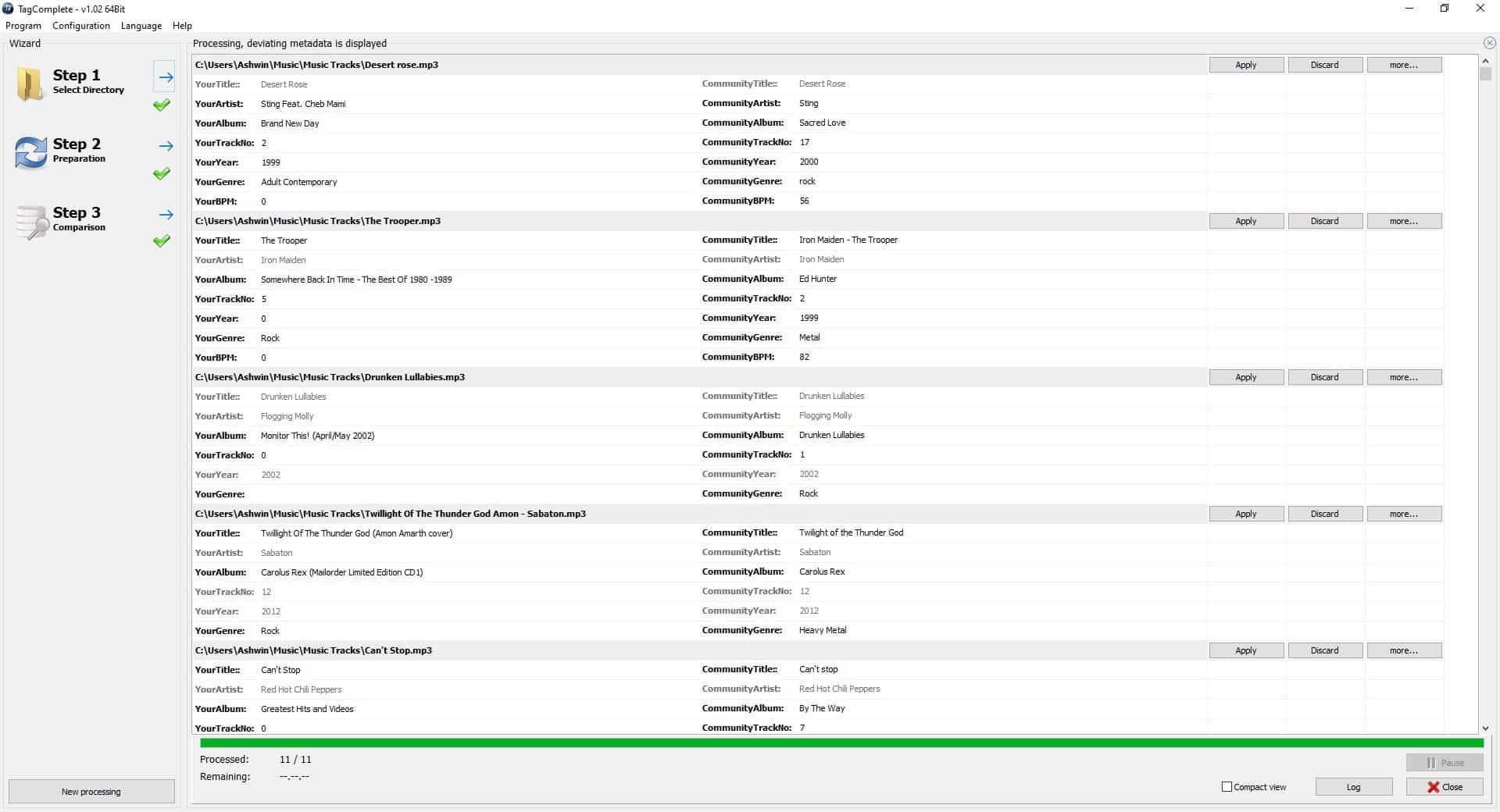
Once TagComplete has finished scanning the added tracks, it will list the deviating metadata, that's what it calls the tracks which have incorrect tags in comparison to those in its database. Hit the apply button to fix the tags automatically.
Since the program relies on a community database, I recommend going the extra mile to check each tag in the list. It's nice to have a choice per track instead of a single button to accept all changes. If a tag is way off, you may choose to discard it. Let's say one of the tags is incorrect, or maybe you want to customize it, you can click on the More button to bring up the built-in Tag Editor. This allows you to edit the track info, title, artist, album, year, comment, etc. You can also add album art covers to audio tracks manually.
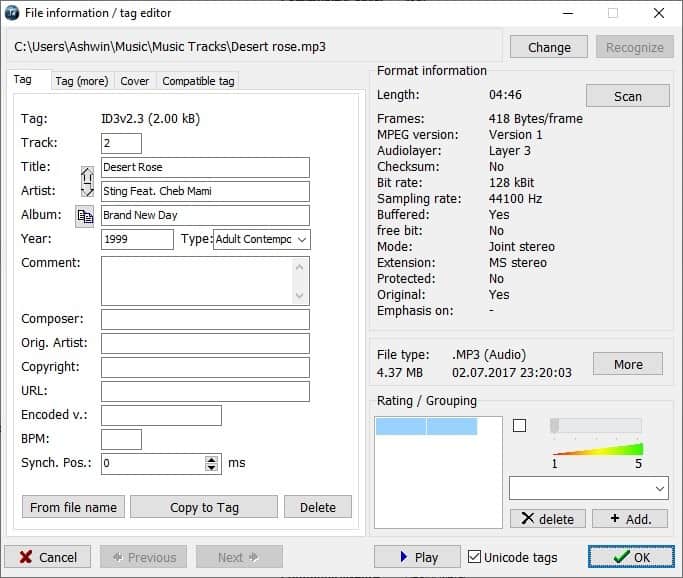
TagComplete is a freeware program, it is not portable. While it is a useful tool for managing your music library, the slow cache creation process and the sheer size of the database is not something that's going to please users. The biggest flaw in my opinion is that the program does not work offline, which makes that huge cache unnecessary. The program should only download the specific track's information.


























TagComplete has become an Plugin & API called TagRequester
TagRequesteris designed to give third-party software access to the recognition system.
The TagReqeuser consists of a local TagRequester module for the local title recognition
as well as several client modules which can be used as plugin for the Explorer or other programs.
source: http://www.peter-ebe.com/TagRequester/info/tagrequester_download_en.php
Just wished to point out a typo in the article.
“just want to keep things nice ang organized, tags are awesome”.
You wrote ang instead of and.
Hi@all,
database download is nesessarry for privacy and performance.
Here’re some information about:
“The title recognition is done locally, the necessary part of the database is downloaded automatically afterwards.
Only metadata and acoustic fingerprints are anonymously matched with the central database”
“In order process files as efficient as possible and to ensure data protection,
the part of the database needed for title recognition is downloaded and a local cache is created.
This process may, depending on your internet speed, especially the first time you use it,
take a moment. For each subsequent use, only an update is performed.
During this process, larger amounts of data may be transferred.”
regard,
Peter
Well, downloading less than 2GB isn’t a big problem.
(btw. Author is an PC game, well, I rember fortnite update was lager than Tagcomplete Database)
Maybe its worth wasting a lot of disk space if you have a massive collection with tags that are a mess. If you are a VLC user and only want name and artist you can update tags as you go
– Switch view to Playlist
– Right click relevant track and select information
– Click the [Fingerprint]
– Choose the right track (if more than one)
– Click [Save Metadata]
I find MP3Tag details fetched from MusicBrainz or Freedb totally confusing but it is good for manual editing, which I do a lot.
VirusTotal initially showed two hits. Rescan resulted in McAfee-GW-Edition now showing it clean.
mcaffee trends to report false positive on new releases…
It’s clean as you can se on last result.
@Aswin
Manually tagging tracks can be a bit tiring, and there are auto-tagging solutions readily available that do most of the heavy lifting. One of our favourite music players, MusicBee, supports that for instance.
—————–
You then review a piece of software without saying why it’s better or even worse than MusicBee’s tagger. It’s like every review on here HAS to link to an older review of something for fun at the start. Then it’s never mentioned again.
How does it compare to the MusicBee tagger?
How does it even get 3 stars when it has to download a huge DB and still be on-line and isn’t portable?
“acoustic fingerprint”, “community database”
So musicbrainz I suppose? Without any mentionin their documentation as far as I can see.
The title recognition is based on an database build up on the key technology MAFP – Mediapurge acoustic fingerprint.
Interesting, where can I find more in-depth info?
https://de.wikipedia.org/wiki/Mediapurge#technologie
just an little bit more information, but no deep information
sorry, german, but you can use deepl.com translator (much better than google) to translate
Danke. I’ll be in touch.